What does screen refresh rate mean?
The screen refresh rate means the number of times the electron beam scans the screen image repeatedly, that is, the number of times the screen is refreshed per second; the higher the screen refresh rate, the better the stability of the displayed image. , the calculation unit of screen refresh rate is "Hz". When using a refresh frequency above 70Hz, flickering can be basically eliminated.
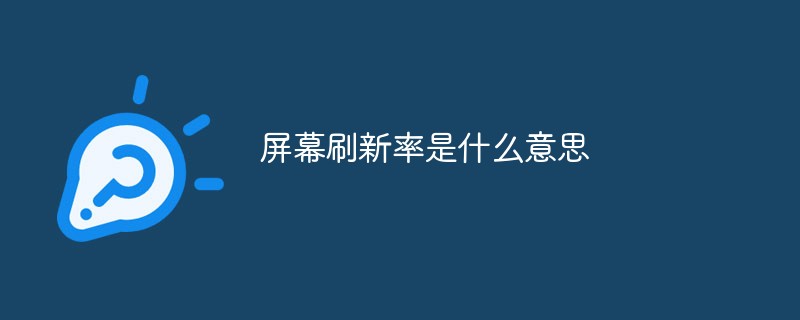
#The operating environment of this tutorial: IOS15 system, iphone13 pro mobile phone.
What does the screen refresh rate mean?
The refresh rate refers to the number of times the electron beam repeatedly scans the image on the screen. Simply put, the refresh rate is the number of times the screen is refreshed per second. The higher the refresh rate, the better the stability of the displayed image (picture). The refresh rate will directly determine its price, but since the refresh rate and resolution are mutually restrictive, only a monitor with a high refresh rate at high resolution can be called excellent performance.
Note that although its calculation unit and vertical scanning frequency are both Hz, these are two completely different concepts. The 75Hz screen refresh rate is the most basic standard set by VESA for flicker-free. The 75Hz here should be a standard that can be achieved in all display modes. For traditional monitors, the lower the refresh frequency, the more severe the image flicker and jitter, and the faster the eyes will tire. Sometimes it can cause sore eyes, dizziness and other symptoms. Because 60Hz is close to the refresh frequency of fluorescent lamps, an uncomfortable stroboscopic effect will occur when the display is at a refresh rate of 60Hz. When using a refresh frequency above 70Hz, flickering can be basically eliminated. Therefore, a refresh rate of 70Hz is the minimum requirement for stable operation of the monitor. Among mobile phone screen refresh rates, the OLED screen refresh rate has a better experience than the LCD screen refresh rate, is smoother, and saves power. LCD high refresh rates will have a smearing effect, which affects the experience. You can understand it this way, the refresh rate is the number of times the screen is refreshed per second. When watching a movie, what we see is actually a still picture, just like a slide show. Why do we feel the picture It is moving because human eyes have a visual retention effect. The impression left in the brain of the previous picture has not disappeared, and the next picture follows immediately, and the difference between the two pictures is very small. The action needs to be displayed with many sub-pictures, so that we feel that the picture is moving. The replacement of each picture is refreshing. Assuming that an action is completed by 20 pictures, we will look a bit like a cartoon, and If this action is increased to 30 pictures, it will look much more natural. This is the refresh rate. Extended knowledge: The impact of refresh rate
Extended knowledge: The impact of refresh rate
Hardware
FAQ
column!The above is the detailed content of What does screen refresh rate mean?. For more information, please follow other related articles on the PHP Chinese website!

Hot AI Tools

Undresser.AI Undress
AI-powered app for creating realistic nude photos

AI Clothes Remover
Online AI tool for removing clothes from photos.

Undress AI Tool
Undress images for free

Clothoff.io
AI clothes remover

Video Face Swap
Swap faces in any video effortlessly with our completely free AI face swap tool!

Hot Article

Hot Tools

Notepad++7.3.1
Easy-to-use and free code editor

SublimeText3 Chinese version
Chinese version, very easy to use

Zend Studio 13.0.1
Powerful PHP integrated development environment

Dreamweaver CS6
Visual web development tools

SublimeText3 Mac version
God-level code editing software (SublimeText3)

Hot Topics
 What is the screen refresh rate of Xiaomi 9?
Dec 14, 2022 pm 05:21 PM
What is the screen refresh rate of Xiaomi 9?
Dec 14, 2022 pm 05:21 PM
The screen refresh rate of Xiaomi Mi 9 is 60Hz. The front of Xiaomi Mi 9 uses a 6.39-inch AMOLED water drop full screen with a screen ratio of "19.5:9", a screen resolution of "2340×1080" pixels, a pixel density of 403ppi, a screen-to-body ratio of 90.7%, and supports wide color gamut display , NTSC 103.8% (Typ), supports standard mode, sunlight screen 2.0, luminous screen, stepless color temperature adjustment; supports 256-level eye protection mode, and has passed the VDE low blue light eye protection certification of the German Electrical Engineers Association.
 What is the screen refresh rate of Honor 30pro?
Dec 02, 2022 pm 04:04 PM
What is the screen refresh rate of Honor 30pro?
Dec 02, 2022 pm 04:04 PM
The screen refresh rate of Honor 30pro is 60Hz. Honor 30 pro uses a 6.57-inch OLED waterfall screen with a 70° golden curvature (a full screen with a hole in the upper left). The screen resolution is 1080P, the highest refresh rate is 60Hz, the screen ratio is "19.5:9", and the pixel density is 401 pixels per inch
 What is the screen refresh rate of iPad Pro 2021?
Dec 09, 2022 am 11:44 AM
What is the screen refresh rate of iPad Pro 2021?
Dec 09, 2022 am 11:44 AM
The screen refresh rate of iPad Pro 2021 is 120Hz. iPad Pro 2021 is a tablet computer released by Apple on April 21, 2021. One of its attributes is a high refresh rate, which can bring users a 120Hz screen refresh. iPad Pro 2021 is equipped with 11-inch and 12.9-inch Liquid Retina displays. Both versions of the screen are equipped with ProMotion adaptive refresh technology and true color display.
 Which one has better screen performance: Honor Magic 6 Pro and Samsung S24 Ultra are comparable, surpassing iPhone 15 Pro Max
Feb 03, 2024 am 08:42 AM
Which one has better screen performance: Honor Magic 6 Pro and Samsung S24 Ultra are comparable, surpassing iPhone 15 Pro Max
Feb 03, 2024 am 08:42 AM
According to news on February 2, today, Jiang Hairong posted on Weibo that the Honor Magic6 series screens are equipped with global low-power LTPO eye protection screens and Honor Jurhino glass, which are eye-protective and resistant to manufacturing, and are trustworthy. Recently, a blogger conducted a comparative test on the screens of three top flagship phones: Honor Magic6 Pro, Samsung S24 Ultra and iPhone 15 Pro Max. Test process: 1. First adjust the brightness of the three mobile phones to the maximum and play HDR videos at the same time. The results show that Honor Magic6 Pro is not weaker than Apple and Samsung in terms of high dynamic range display technology (HDR), and its display brightness and contrast performance are better. 2. Then the blogger covered the hole-digging position on the front of the phone (the model of the phone cannot be seen) to see the display effect. result:
 How to check Xiaomi screen refresh rate_Xiaomi screen refresh rate setting tutorial sharing
Mar 25, 2024 am 11:30 AM
How to check Xiaomi screen refresh rate_Xiaomi screen refresh rate setting tutorial sharing
Mar 25, 2024 am 11:30 AM
1. Click the [Display] option in the phone settings menu. 2. Click [Screen Refresh Rate]. 3. Check [120Hz] or [60Hz].
 What does screen refresh rate mean?
Jul 18, 2022 am 10:52 AM
What does screen refresh rate mean?
Jul 18, 2022 am 10:52 AM
The screen refresh rate means the number of times the electron beam scans the screen image repeatedly, that is, the number of times the screen is refreshed per second. The higher the refresh rate of the screen, the better the stability of the displayed image. Calculation of the screen refresh rate The unit is "Hz". When a refresh frequency of 70Hz or above is used, flickering can be basically eliminated.
 How to set the screen refresh rate of opporeno5_How to modify the screen refresh rate of opporeno5
Mar 25, 2024 am 11:46 AM
How to set the screen refresh rate of opporeno5_How to modify the screen refresh rate of opporeno5
Mar 25, 2024 am 11:46 AM
1. Open the phone settings and click the [Display & Brightness] option. 2. Click the [More] option. 3. Click [Screen Refresh Rate]. 4. You can turn on [Smart Switching] or choose the refresh rate yourself.
 What does 144hz mean?
Nov 21, 2022 pm 04:54 PM
What does 144hz mean?
Nov 21, 2022 pm 04:54 PM
144Hz refers to the refresh rate of the monitor reaching 144 Hz per second; the refresh rate refers to the number of times the screen is refreshed (updated) per second, and Hz (Hertz) is its unit. The higher the refresh rate, the smoother, clearer and more stable the image will be, and the less impact on the eyes; the lower the refresh rate, the image will flicker and jitter, which will have an adverse effect on the eyes, especially CRT monitors, which have a low refresh rate and will be harmful to the eyes. The direct impact is that the eyes are tired and dry.





