 Common Problem
Common Problem
 What is the extension of a disk file that can be loaded into memory by keyboard commands and executed directly?
What is the extension of a disk file that can be loaded into memory by keyboard commands and executed directly?
What is the extension of a disk file that can be loaded into memory by keyboard commands and executed directly?
The extension is ".EXE" or ".COM". ".EXE" and ".COM" are two types of binary executable files. EXE files can be loaded into memory and loaded and executed by the operating system; COM is used as the extension of a text file containing commands supported by the operating system. COM files It does not come with any supporting data and only contains executable code. The file header is the first execution instruction.
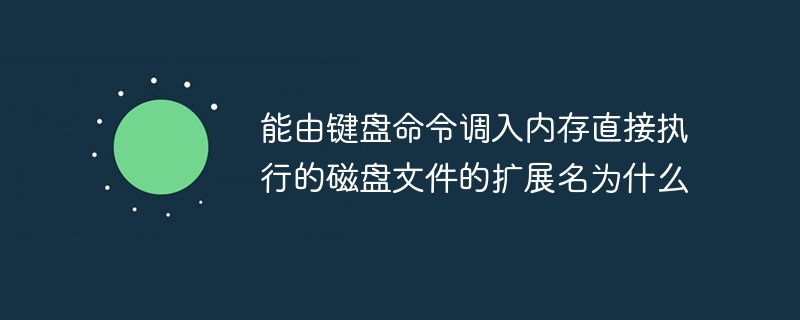
The operating environment of this tutorial: Windows 7 system, Dell G3 computer.
The extension of a disk file that can be loaded into memory by keyboard commands and executed directly is ".EXE" or ".COM". They are binary executable files in the windows operating system.
Extension EXE
The extension ".EXE" is an executable program, which is a binary executable program that can be floated in the operating system storage space. It can be loaded into memory, loaded and executed by the operating system. Executable programs between different platforms corresponding to a specific CPU instruction set (such as the X86 instruction set) cannot be directly transplanted and run.
EXE files are divided into two parts: EXE file header and program body. The exe file is relatively complex and has a multi-segment structure. It is one of the most successful and complex designs of DOS. Each exe file contains a file header and an image of a relocatable program. The file header contains information used by MS-DOS to load the program, such as the program's size and initial values for registers. The file header also points to a relocation table, which contains a linked list of pointers to the addresses of relocatable segments in the program image. MS-DOS loads the exe program by copying the image directly from the file into memory, and then adjusts the relocatable segment address specified in the location table. The location table is an array of relocation pointers, each pointing to a relocatable segment address in the program image.
Extension COM
COM format file is a simple executable file. In the operating system launched by Digito in the 1970s, .COM was used as the extension for text files containing commands supported by the operating system (similar to .cmd files in Windows systems). With the introduction of CP/M (an operating system for microcomputers), files with COM extensions were changed into executable files. The format was later carried over to MS-DOS. Although MS-DOS has had the more common .exe file format, compact COM files have remained alive and frequently used in MS-DOS.
The COM file does not come with any supporting data and only contains executable code. The file header is the first execution instruction. There is no relocation information, so the code cannot have instructions that operate data across memory segments (segments), so the code and data can only be limited to the same 64KB memory segment.
Windows NT-based operating systems use the .com extension to handle a small number of commands transferred from MS-DOS time, although they are actually currently implemented as .exe files. The operating system will recognize the .exe file headers and execute them correctly despite their technically incorrect .com extension. (In fact, any .exe file can be renamed .com and still execute correctly.) Using the original .com extension for these commands ensures compatibility with older MS-DOS batch files, which may use the full original file Reference them by name. These commands are chcp.com, discomp.com, diskcopy.com, format.com, mode.com, more.com and tree.com.
Extended knowledge:
There are two types of binary executable files in the windows operating system: one has the suffix .COM, and the other has .EXE.
Under MS-DOS, when there are .EXE files and .COM files with the same name when running, the .COM file will be executed first. If you only have A.EXE, you can enter "A" directly instead of entering the full name. But if there are A.COM and A.EXE, if you enter A, A.COM will be executed first. To run A.EXE, you can only enter A.EXE but not A.
Executable files in WINDOWS systems are generally .EXE files. In Windows, the user enters the file name without the .exe extension at the command prompt and presses the Enter key or double-clicks to run the executable program.
Linux does not rely on file extensions to determine whether it is executable like MS-DOS/windows, but on file attributes. Each file has a dedicated attribute to indicate whether the file is executable. For programs such as scripts, the first line of the file indicates the location of the program that executes the script.
For more related knowledge, please visit the FAQ column!
The above is the detailed content of What is the extension of a disk file that can be loaded into memory by keyboard commands and executed directly?. For more information, please follow other related articles on the PHP Chinese website!

Hot AI Tools

Undresser.AI Undress
AI-powered app for creating realistic nude photos

AI Clothes Remover
Online AI tool for removing clothes from photos.

Undress AI Tool
Undress images for free

Clothoff.io
AI clothes remover

Video Face Swap
Swap faces in any video effortlessly with our completely free AI face swap tool!

Hot Article

Hot Tools

Notepad++7.3.1
Easy-to-use and free code editor

SublimeText3 Chinese version
Chinese version, very easy to use

Zend Studio 13.0.1
Powerful PHP integrated development environment

Dreamweaver CS6
Visual web development tools

SublimeText3 Mac version
God-level code editing software (SublimeText3)

Hot Topics
 What is Updater.exe in Windows 11/10? Is this the Chrome process?
Mar 21, 2024 pm 05:36 PM
What is Updater.exe in Windows 11/10? Is this the Chrome process?
Mar 21, 2024 pm 05:36 PM
Every application you run on Windows has a component program to update it. So if you are using Google Chrome or Google Earth, it will run a GoogleUpdate.exe application, check if an update is available, and then update it based on the settings. However, if you no longer see it and instead see a process updater.exe in the Task Manager of Windows 11/10, there is a reason for this. What is Updater.exe in Windows 11/10? Google has rolled out updates for all its apps like Google Earth, Google Drive, Chrome, etc. This update brings
![Windows cannot find uninstall.exe error [Fixed]](https://img.php.cn/upload/article/000/465/014/170831000120167.jpg?x-oss-process=image/resize,m_fill,h_207,w_330) Windows cannot find uninstall.exe error [Fixed]
Feb 19, 2024 am 10:33 AM
Windows cannot find uninstall.exe error [Fixed]
Feb 19, 2024 am 10:33 AM
Does Windows keep throwing Windows cannot find Uninstall.exe error when trying to uninstall an application? Some users have reported encountering this error while deleting an application or program from their PC. The following is an example of an upgraded error message: Windows cannot find 'C:ProgramFiles<Software-Name>uninstall.exe'. Please make sure you type the name correctly and try again. The path to the "uninstall.exe" file in the above error message differs depending on the software that is encountering this error. Why won't Windows let me uninstall? Windows appears unins
 Python script packaging exe, auto-py-to-exe will help you!
Apr 13, 2023 pm 04:49 PM
Python script packaging exe, auto-py-to-exe will help you!
Apr 13, 2023 pm 04:49 PM
1. What is auto-py-to-exeauto-py-to-exe is a graphical tool used to package Python programs into executable files. This article mainly introduces how to use auto-py-to-exe to complete python program packaging. auto-py-to-exe is based on pyinstaller. Compared with pyinstaller, it has an additional GUI interface and is simpler and more convenient to use. 2. To install auto-py-to-exe, first we must ensure that our python environment is greater than or equal to 2.7 Then enter in cmd: pip install
 PyCharm Practical Tips: Convert Project to Executable EXE File
Feb 23, 2024 am 09:33 AM
PyCharm Practical Tips: Convert Project to Executable EXE File
Feb 23, 2024 am 09:33 AM
PyCharm is a powerful Python integrated development environment that provides a wealth of development tools and environment configurations, allowing developers to write and debug code more efficiently. In the process of using PyCharm for Python project development, sometimes we need to package the project into an executable EXE file to run on a computer that does not have a Python environment installed. This article will introduce how to use PyCharm to convert a project into an executable EXE file, and give specific code examples. head
 Reasons why exe files cannot be run on Windows 7
Feb 18, 2024 pm 08:32 PM
Reasons why exe files cannot be run on Windows 7
Feb 18, 2024 pm 08:32 PM
Why can't win7 run exe files? When using the Windows7 operating system, many users may encounter a common problem, that is, they cannot run exe files. exe files are common executable files in Windows operating systems. They are usually used to install and run various applications. However, some users may find that when they try to run the exe file, the system does not respond or gives an error message. There are many reasons for this problem. Below are some common causes and corresponding solutions:
![Windows cannot find MicrosoftSecurityApp.exe [Fix]](https://img.php.cn/upload/article/000/465/014/170832185142474.jpg?x-oss-process=image/resize,m_fill,h_207,w_330) Windows cannot find MicrosoftSecurityApp.exe [Fix]
Feb 19, 2024 pm 01:50 PM
Windows cannot find MicrosoftSecurityApp.exe [Fix]
Feb 19, 2024 pm 01:50 PM
If you cannot find MicrosoftSecurityApp.exe in Windows, this article will help you. MicrosoftSecurityApp.exe is part of the MicrosoftDefender application, available in the Microsoft Store. It should be noted that the Microsoft Defender application is only available to users with Microsoft 365 personal or family subscriptions and is not associated with Windows' built-in security application. Fix Windows cannot find MicrosoftSecurityApp.exe when you try to run Microsoft
 How to package python projects into exe and installation packages
Apr 30, 2023 am 11:55 AM
How to package python projects into exe and installation packages
Apr 30, 2023 am 11:55 AM
1. Packaging Flask project 1.1 Write your own Flask 1.2 Download pyinstallerpipinstallpyinstaller Optional parameter examples - Fpyinstaller-Fdemo.py only generates a program demo.exe file in the dist folder, which is suitable for a module without multiple dependencies.py files - Dpyinstaller-Ddemo.py default option, in addition to the main program demo.exe, will also generate many dependency files in the dist folder. It is recommended to use the -cpyinstaller-cdemo.py default option, which is only valid for windows. Use the console - wp
 PyCharm Advanced Tutorial: Use PyInstaller to package code into EXE format
Feb 20, 2024 am 09:34 AM
PyCharm Advanced Tutorial: Use PyInstaller to package code into EXE format
Feb 20, 2024 am 09:34 AM
PyCharm is a powerful Python integrated development environment that provides a wealth of functions and tools to help developers improve efficiency. Among them, PyInstaller is a commonly used tool that can package Python code into an executable file (EXE format) to facilitate running on machines without a Python environment. In this article, we will introduce how to use PyInstaller in PyCharm to package Python code into EXE format, and provide specific




