Is docker free?
Docker is free for small businesses, individuals, education, and non-commercial open source projects; on August 31, 2021, Docker announced that "Docker Desktop" will transform into "Docker Personal" and will be free only for For use by small businesses, individuals, education, and non-commercial open source projects, a paid subscription is required for other use cases.

The operating environment of this tutorial: linux7.3 system, docker version 19.03, Dell G3 computer.
Is docker free?
On August 31, 2021, Docker announced that Docker Desktop will be transformed into Docker Personal, which will only be provided for free to small businesses, individuals, education, and non-commercial open source projects use. For other use cases, a paid subscription is required.
That said, it remains free for small businesses (less than 250 employees and less than $10 million in annual revenue), personal use, education, and non-commercial open source projects.
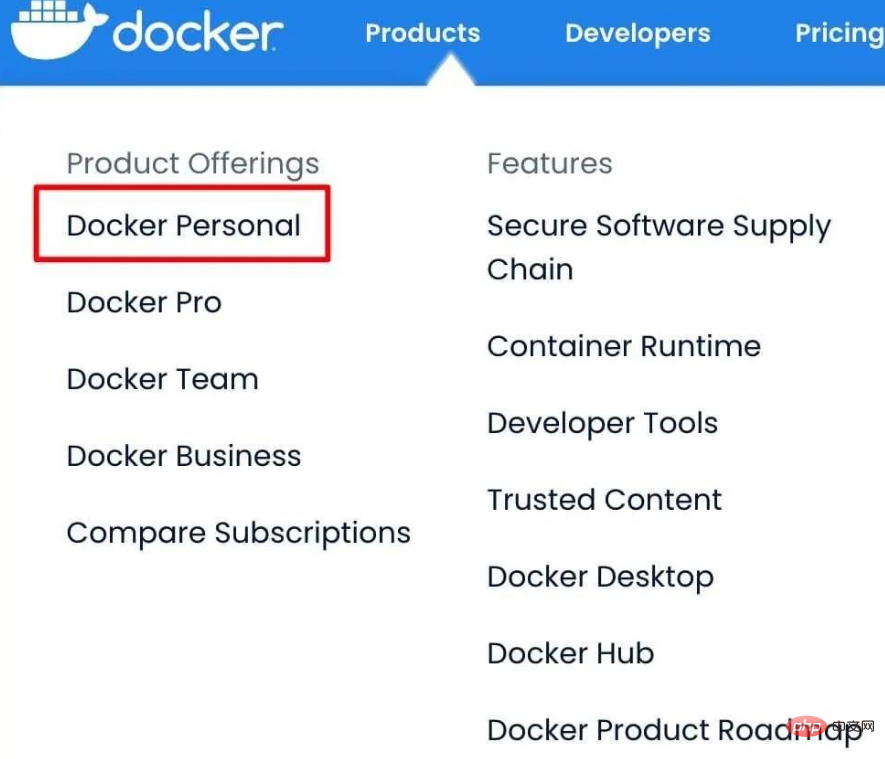
Otherwise a minimum fee of $5 per person per month is required.
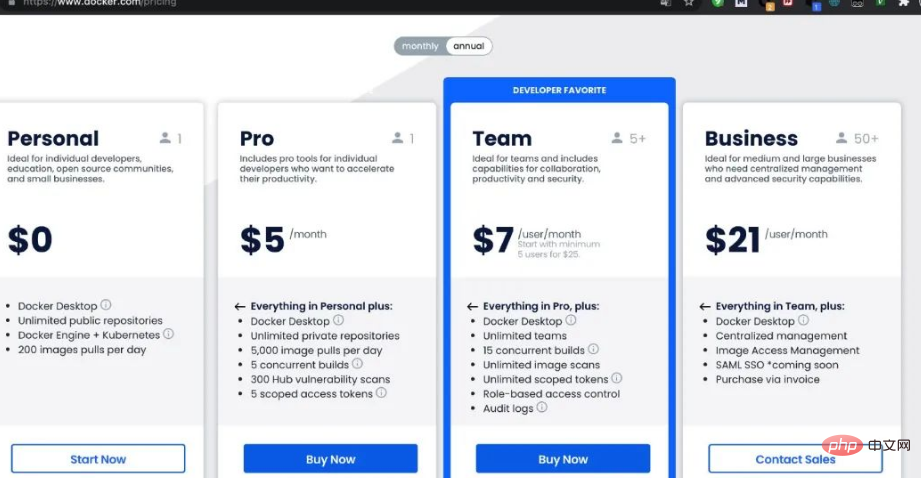
Docker offers three paid subscription plans: Pro, Team, and Business.
The more expensive plans provide more services. Docker Business can provide several functions including centralized management, single sign-on and enhanced security. Users can set what developers are allowed to access on a centralized control panel. There is also centralized SaaS-based management with the ability to control the configuration of CPU usage, memory, ports and firewall access.
In general, Docker Business mainly wants to help enterprises better manage the Docker development environment.
Regarding this change, Docker officials mainly gave two reasons:
Now the company wants to solve the security risks in the software supply chain
The company needs to develop a Viable business model
Having said so much, what impact does it have on us developers?
I don’t think it has any bad influence.
1. Because even if there is a fee, it is paid by the big company.
2. Even if you provide money, it is only a drop in the bucket for a large company.
3. Docker Desktop is only available for Windows and Mac. If you use Linux, it will not be affected at all.
4. If you are using the community version of DockerCE, it is not affected by Docker Company in any way.
What I want to talk about is DockerHub. DockerHub is a public image storage service provided by Docker Company. It can be regarded as the GitHub of Docker images. It is not open source and is decided by Docker Company. Anyone who has used Docker knows that Docker images can easily become very large. The corresponding DockerHub storage space has skyrocketed to more than 15 PB (1PB = 1048576GB). Docker recently added a new terms of service, giving it the right to delete Inactive images may be deleted if they are inactive for half a year. You can renew them by paying money. If there is an image uploaded to DockerHub, remember to push or pull it in time.
In addition, Docker charging is also a good thing, which shows that Docker has been fully trusted by businesses. With money, Docker can provide better services, and enterprises can use it with confidence. There may also be some room for alternatives to Docker that can meet different levels of needs.
A major trend now is the paid subscription model of software. There is a consensus on software payment, which is good for developers. Software can directly bring economic benefits instead of relying on advertising. The value of programmers and society The status will also become higher and higher.
Recommended learning: "docker video tutorial"
The above is the detailed content of Is docker free?. For more information, please follow other related articles on the PHP Chinese website!

Hot AI Tools

Undresser.AI Undress
AI-powered app for creating realistic nude photos

AI Clothes Remover
Online AI tool for removing clothes from photos.

Undress AI Tool
Undress images for free

Clothoff.io
AI clothes remover

Video Face Swap
Swap faces in any video effortlessly with our completely free AI face swap tool!

Hot Article

Hot Tools

Notepad++7.3.1
Easy-to-use and free code editor

SublimeText3 Chinese version
Chinese version, very easy to use

Zend Studio 13.0.1
Powerful PHP integrated development environment

Dreamweaver CS6
Visual web development tools

SublimeText3 Mac version
God-level code editing software (SublimeText3)

Hot Topics
 How to exit the container by docker
Apr 15, 2025 pm 12:15 PM
How to exit the container by docker
Apr 15, 2025 pm 12:15 PM
Four ways to exit Docker container: Use Ctrl D in the container terminal Enter exit command in the container terminal Use docker stop <container_name> Command Use docker kill <container_name> command in the host terminal (force exit)
 How to copy files in docker to outside
Apr 15, 2025 pm 12:12 PM
How to copy files in docker to outside
Apr 15, 2025 pm 12:12 PM
Methods for copying files to external hosts in Docker: Use the docker cp command: Execute docker cp [Options] <Container Path> <Host Path>. Using data volumes: Create a directory on the host, and use the -v parameter to mount the directory into the container when creating the container to achieve bidirectional file synchronization.
 How to check the name of the docker container
Apr 15, 2025 pm 12:21 PM
How to check the name of the docker container
Apr 15, 2025 pm 12:21 PM
You can query the Docker container name by following the steps: List all containers (docker ps). Filter the container list (using the grep command). Gets the container name (located in the "NAMES" column).
 How to restart docker
Apr 15, 2025 pm 12:06 PM
How to restart docker
Apr 15, 2025 pm 12:06 PM
How to restart the Docker container: get the container ID (docker ps); stop the container (docker stop <container_id>); start the container (docker start <container_id>); verify that the restart is successful (docker ps). Other methods: Docker Compose (docker-compose restart) or Docker API (see Docker documentation).
 How to start mysql by docker
Apr 15, 2025 pm 12:09 PM
How to start mysql by docker
Apr 15, 2025 pm 12:09 PM
The process of starting MySQL in Docker consists of the following steps: Pull the MySQL image to create and start the container, set the root user password, and map the port verification connection Create the database and the user grants all permissions to the database
 How to update the image of docker
Apr 15, 2025 pm 12:03 PM
How to update the image of docker
Apr 15, 2025 pm 12:03 PM
The steps to update a Docker image are as follows: Pull the latest image tag New image Delete the old image for a specific tag (optional) Restart the container (if needed)
 How to view the docker process
Apr 15, 2025 am 11:48 AM
How to view the docker process
Apr 15, 2025 am 11:48 AM
Docker process viewing method: 1. Docker CLI command: docker ps; 2. Systemd CLI command: systemctl status docker; 3. Docker Compose CLI command: docker-compose ps; 4. Process Explorer (Windows); 5. /proc directory (Linux).
 How to create containers for docker
Apr 15, 2025 pm 12:18 PM
How to create containers for docker
Apr 15, 2025 pm 12:18 PM
Create a container in Docker: 1. Pull the image: docker pull [mirror name] 2. Create a container: docker run [Options] [mirror name] [Command] 3. Start the container: docker start [Container name]






