 headlines
headlines
 35+ chrome plug-ins, allowing you to work and study with twice the result with half the effort!
35+ chrome plug-ins, allowing you to work and study with twice the result with half the effort!
35+ chrome plug-ins, allowing you to work and study with twice the result with half the effort!
There is a saying that getting twice the result with half the effort must be done with the help of certain ideas and tools. Here are 35 chrome plug-ins selected to share with you, including 15 front-end plug-ins. There is always one worthy of your stay!
I won’t talk about the following common plug-ins:
vue, react and other development plug-ins
dig Gold plug-in
google translation
You need to be able to go to the Google Mall. If not, first installiGG Google Access Assistant, then everything will be fine.
Next, go to www.cnplugins.com/, crxdl.com/ or chrome.pictureknow.com/ to search and download offline Bag.
Again, download Microsoft edge browser and install the plug-in!
The next step is more exciting! ! ! High-energy animated pictures, please don’t be distracted! ! !
Five-star recommendation category (12)
Green search
Super five-star recommendation , remove Baidu search ads or weaken the display, it is really a conscientious work, a conscientious work, a conscientious work.
Similarly search for the word frontend, see the effect, The ads are gone, the ads are gone, the ads are gone, install it quickly

iGG Google Access Assistant
is not the Google Access Assistant that needs to be registered! ! !
Basically free, no mandatory requirements, so what are you waiting for! ! ! , of course accessing youtube, etc., that is another matter.
I personally tested it on 360 Browser and it is very easy to use. I am here to Google it.
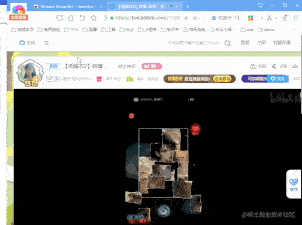
Stream Recorder - download HLS as MP4
Four words: Extremely powerful, it can directly intercept live streams, flv and other formats . Repeat, can intercept the live stream. The principle is the underlying interception method of MSE.
With Stream Recorder you can easily save live and archived videos published in typical HLS (m3u8) format. Even, if the video file type is mp4 format, you can directly record the video using the unique video capture function.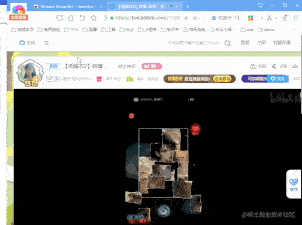
##octotree Github and GitLab tree navigationgithub website browsing tool , the production menu on the right is at a glance, simple and efficient! ! ! !
There is another similar plug-in
Sourcegraph, which is more intelligent.
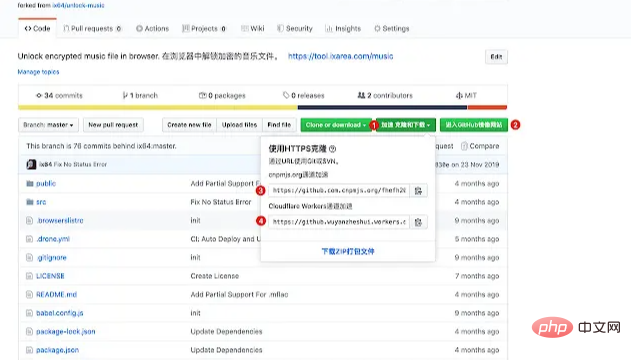
Tampermonkey Tampermonkey ScriptA so-called user script that runs on a website . You can change the layout of the page, add or remove new features and content, or automate actions. Not only can you add scripts yourself, but it also has its own script store concept, which is so powerful.
GitHub Acceleration
Domestic Github downloads are very slow. After using this plug-in, the download speed is so fast~!
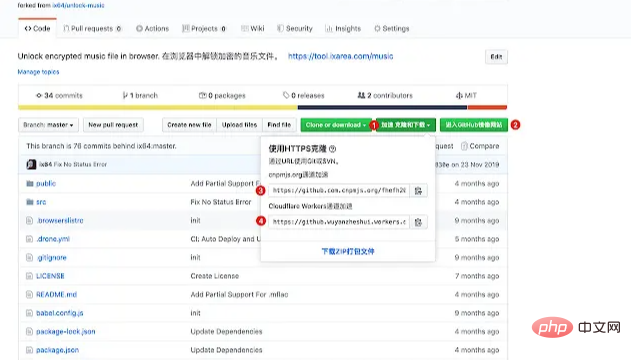
Extension Manager
Chrome plug-in manager, there are too many plug-ins to fit in , it is inconvenient to activate and deactivate, this one is really excellent!
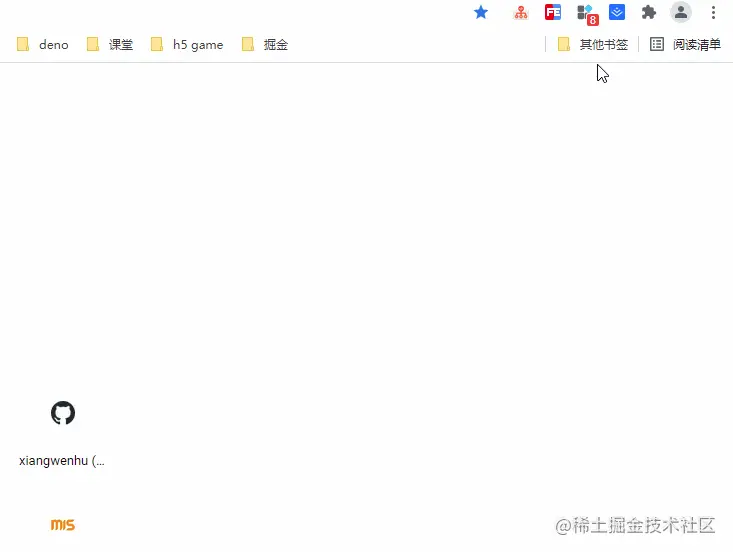
##Caiyun Xiaoyi-Webpage Translation Plug-in
You may want to say these**Google Translate** Isn’t it delicious? The premise is to use Google's service, but Caiyun Xiaoyi is different.
Caiyun Xiaoyi bilingual web page translation plug-in, a web page translation tool developed for browsers, can effectively obtain the native language reading experience with one click.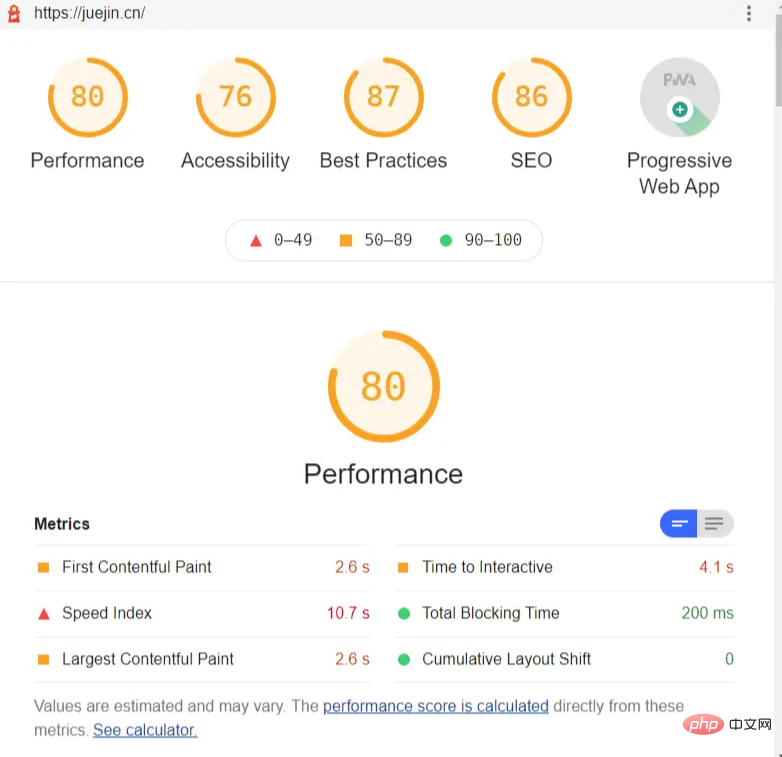
Adblock Plus - Free ad blocker
Also has the basic versionAdBlock — The best ad blocking tool, and **AdGuard ad blocker**, you can see how annoying ads are!
Adblock Plus is a very popular ad blocking plug-in in the Chrome browser. Adblock Plus has millions of users and has a high reputation around the world. Adblock Plus is developed by Maintained by an open source community. You may need to pay, but the world is peaceful.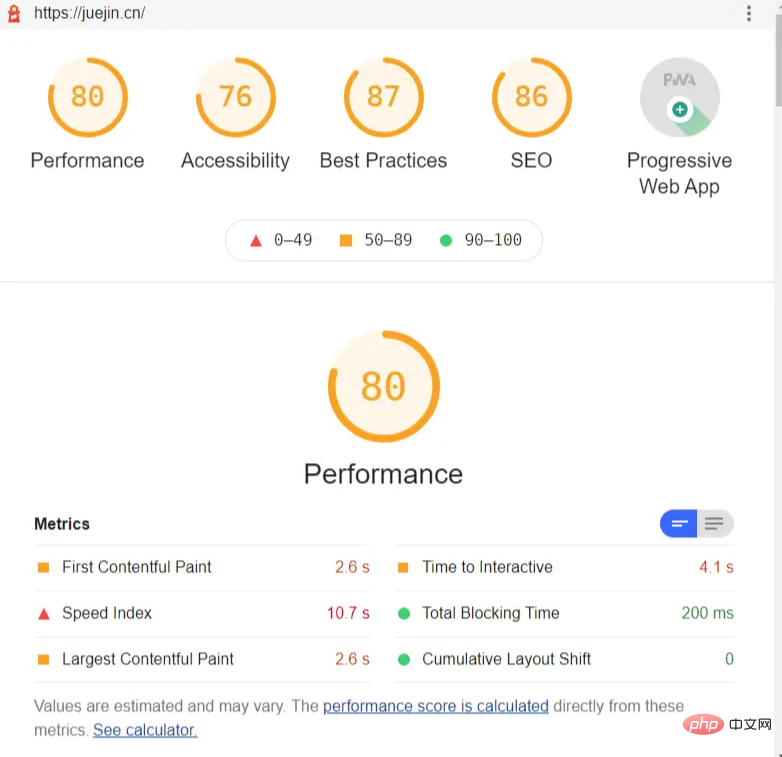
Infinity New Tab Page
The new tab page chosen by millions of users, add website icons freely , cloud HD wallpapers, quick access to bookmarks, weather, notes, to-dos, extended management and history.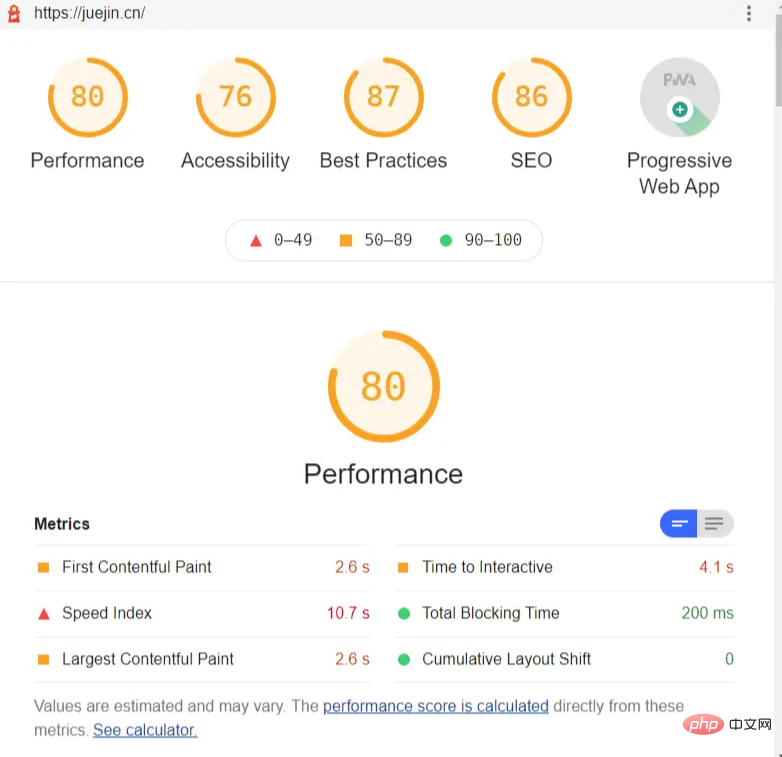
crxMouse Chrome™ gestures
So cool, whoever uses it knows! ! !
Fully explore all mouse operations. Functions include: mouse gestures, super drag, wheel gestures, joystick gestures, smooth scrolling, tab list, etc.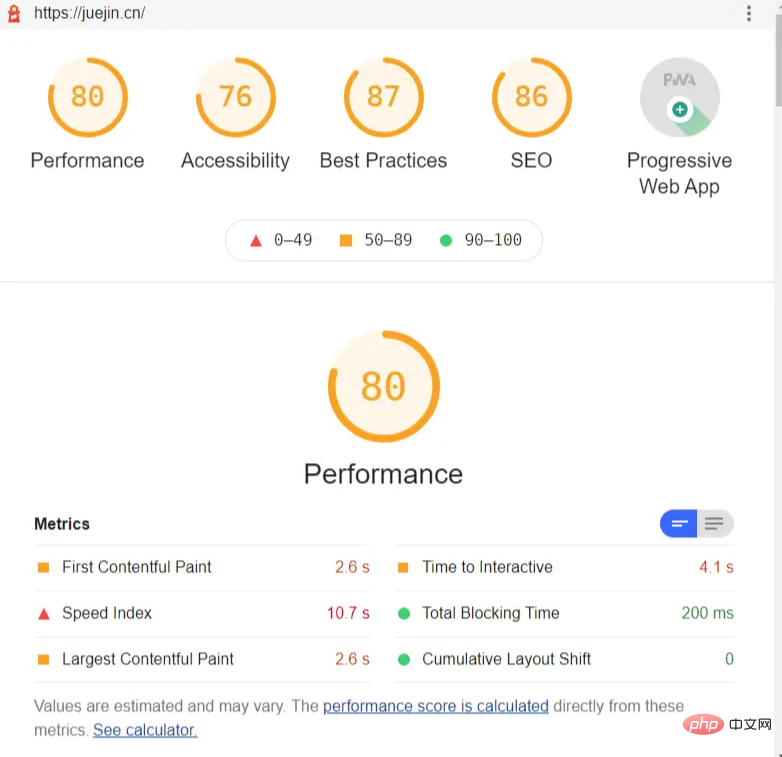
OneTab Tag management expert
Save up to 95% of memory and reduce tab clutter. Come on, come on,I can open another 100 tabs.
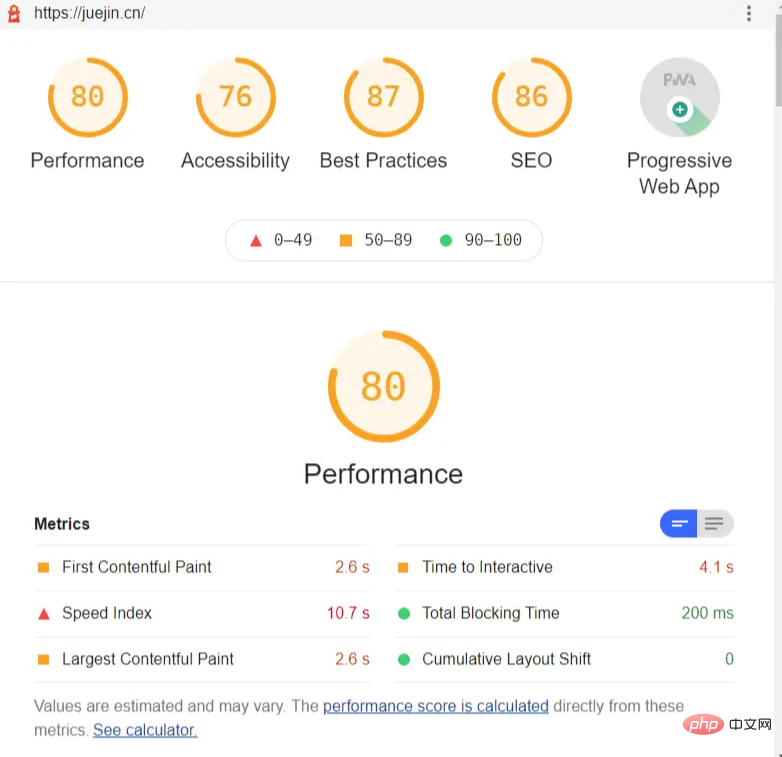
Front-end development tools (17)
FeHelper(front-end assistant) Front-end toolset
AbsoluteFive-star recommendation, built-in json beautification, json comparison, image to base, QR code/decoding, markdown tool, simple postMan, JS regular, page color selection, encoding conversion, Web page performance, Youhou script, excel to json, etc.
FEHelper has its own plug-in market. By default, it only has JSON beautification tools. You need to go to the settings panel Go to install.
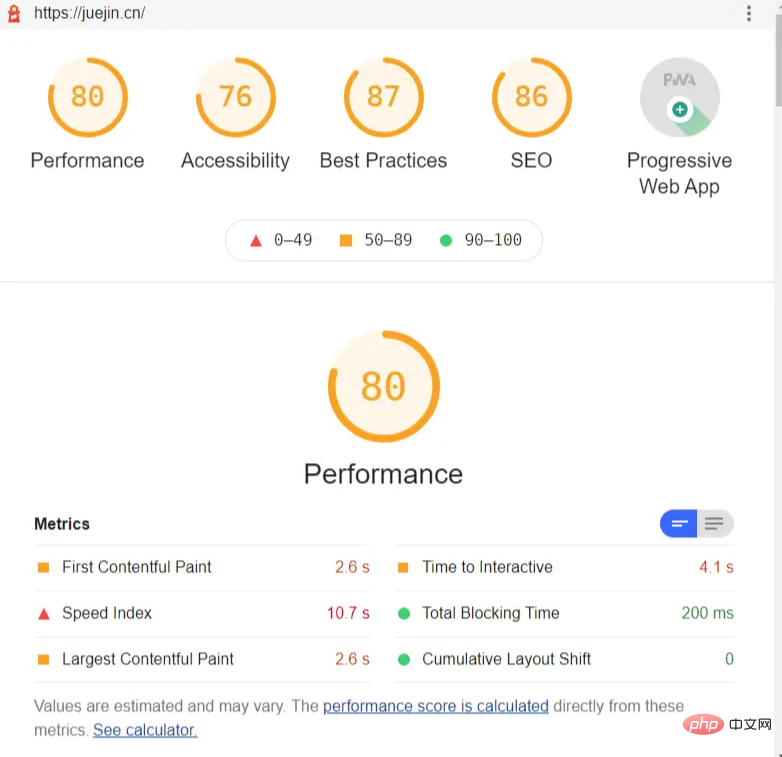
Lighthouse Performance Analysis
Lighthouse is an open source Automated tools for improving the performance, quality, and correctness of web applications.
When auditing a page, Lighthouse runs a number of tests against the page and then generates a report on how the page performed. From here, you can use failing tests as indicators of what you can do to improve your application.
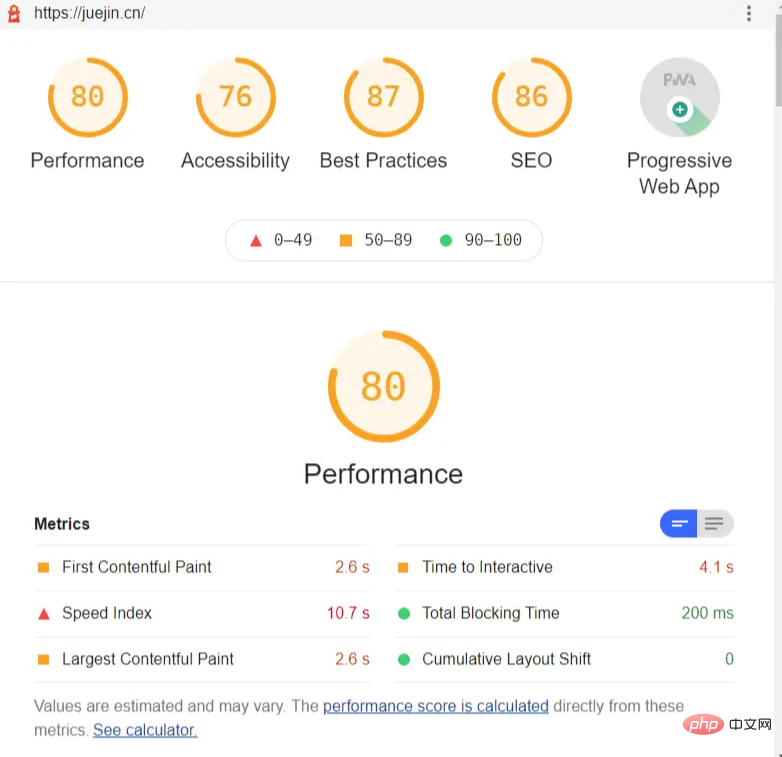
Talend API Tester - Free Edition
Calling, discovering and testing HTTP and restapi becomes very easy.
No need to install windows application, just operate it directly in the browser! !
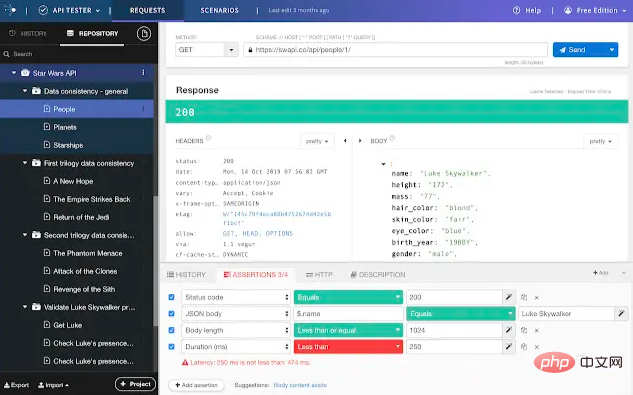
Image downloader
Stealing weapon! ! ! !
Image Downloader displays a thumbnail of each image found on the page, with the option to download all images or just a selection of them. If you want to download all images, it is convenient to use as it only takes two clicks.
What’s a little tricky is that a disgusting download box pops up in the 360 browser.
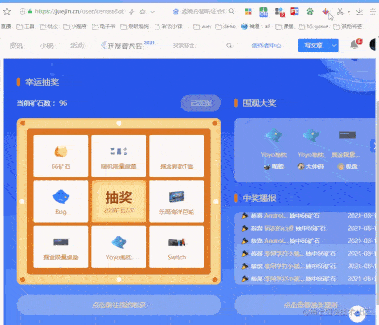
ColorZilla
Advanced eyedropper, color picker.
Actually FeHelper also has similar functions, but it is not as powerful as this one.
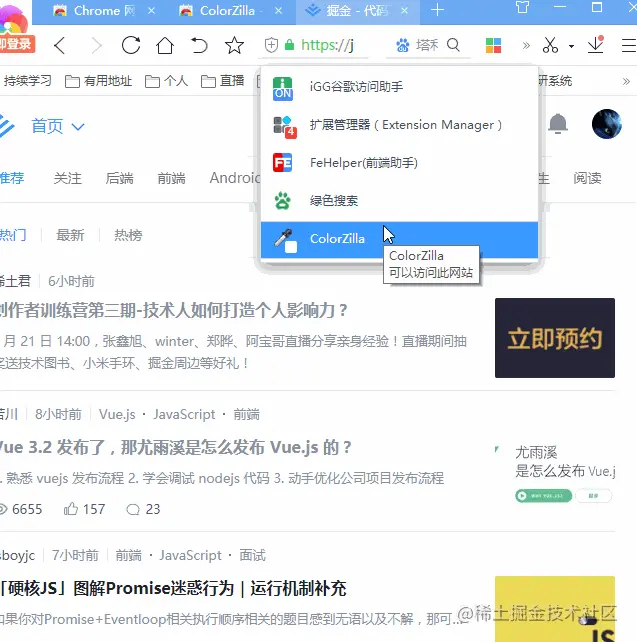
JSON Viewer
Beautify the display of JSON, with many built-in styles, for example, I like black , black stockings, haha!
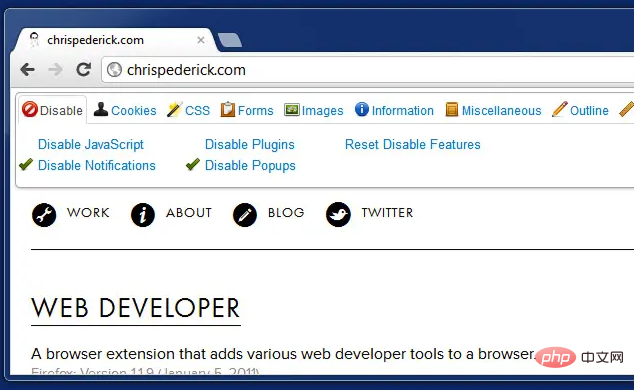
Web Developer
Web Developer This extension integrates a variety of web development tools , it is almost a must-have for web developers Chrome Developer Tools Extension. After installation, a small gear-shaped icon will be added to the browser toolbar. After clicking on the small icon, you can see a large number of web development tools. tool. It’s hot, but I don’t really like it, ha!
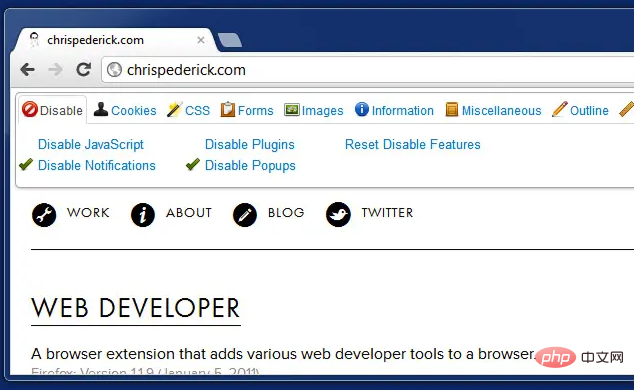
EditThisCookie
##EditThisCookie is a cookie manager. You can add, delete, edit, search, lock and block cookies!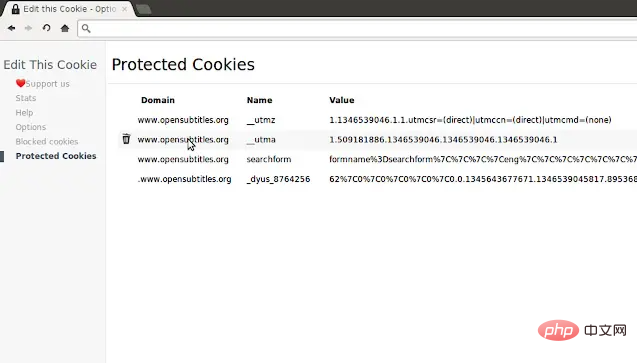
User-Agent Switcher for Chrome
can disguise Chrome into different browsers, allowing you to easily test the initial web page.
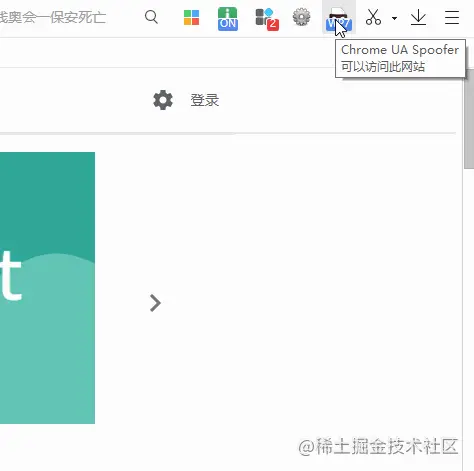
##Window Resizer
Users can adjust the window to 320x480, 480x800, 1024x768, etc., also There is an option to customize the size of the browser window.
##CSSViewer and CSS PeeperReal-time display of node styles. Unfortunately, copying is not supported. Last updated in 2017.
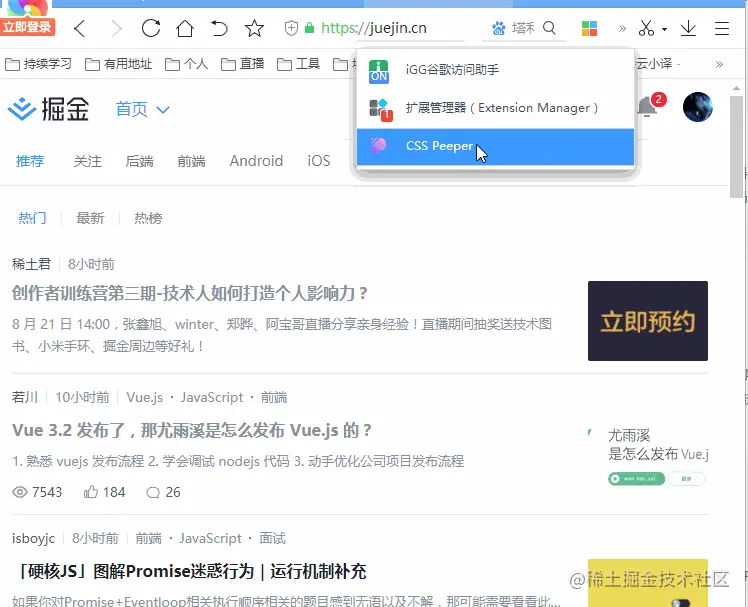 CSS Peeper can extract styles, great
CSS Peeper can extract styles, great
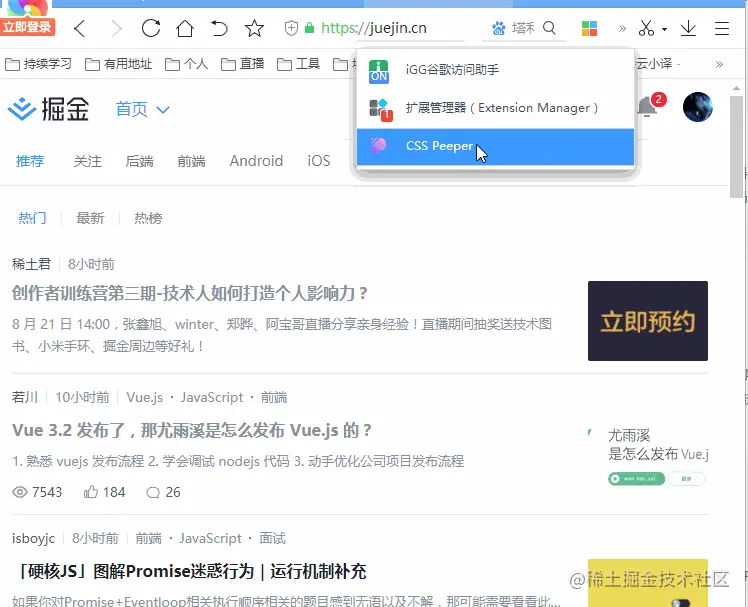
Page Ruler Redux Developer Designer Rulers for getting perfect pixel size and positioning to measure elements on any web page.
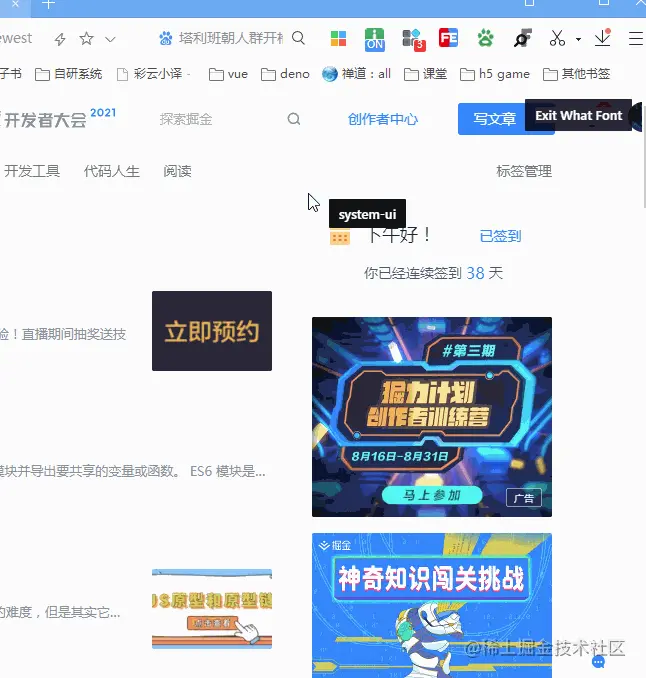
BuiltWith Technology Profiler is a website analysis tool. When looking for a page, BuiltWith returns all the technologies it can find on the page.
Let’s take a look at the Nuggets
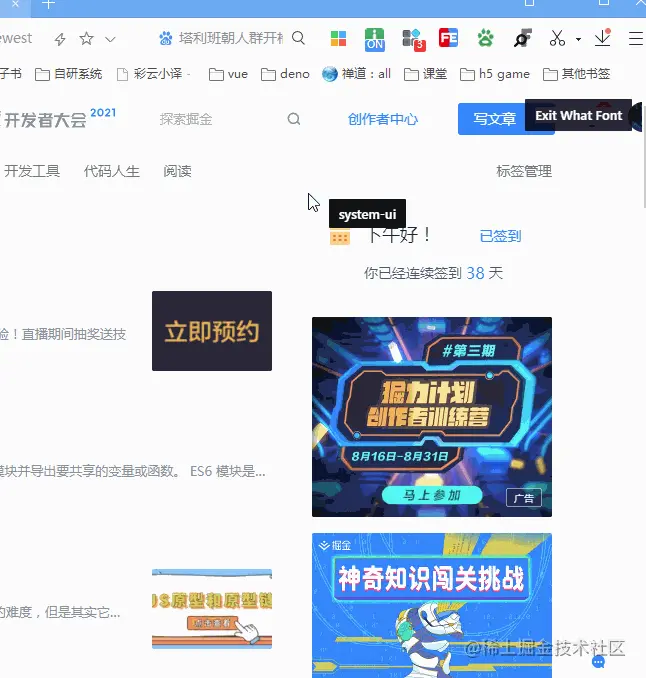
What Font - find font Lets you know what font is used on any website
What font lets you know the name of the font, its family, color, style, size, position. Such a great tool for creating designed web pages quickly.
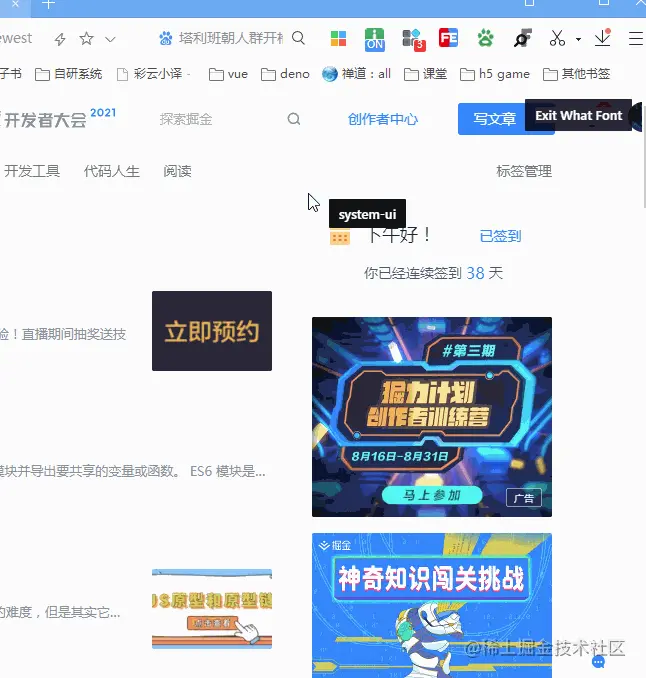
SEO Analysis & Website Review by WooRankSEO Analysis Tool
Instant SEO analysis and website reviews for SEO, mobile, usability and social media.
The SEO Analysis and Website Reviews extension will analyze the website you are visiting in your browser and generate a clear, actionable report to highlight any impact on the accessibility of the reviewed website that is readable issues of availability, availability and findability.
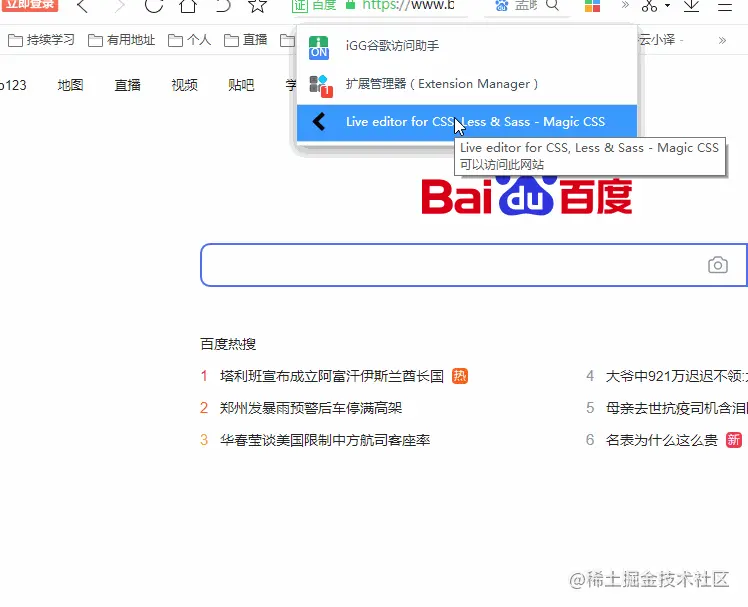
Live editor for CSS, Less & Sass - Magic CSSLive preview of CSS/Less/ Sass code changes are applied immediately. The code you write will be saved in your browser extension's storage or in your website's local storage.
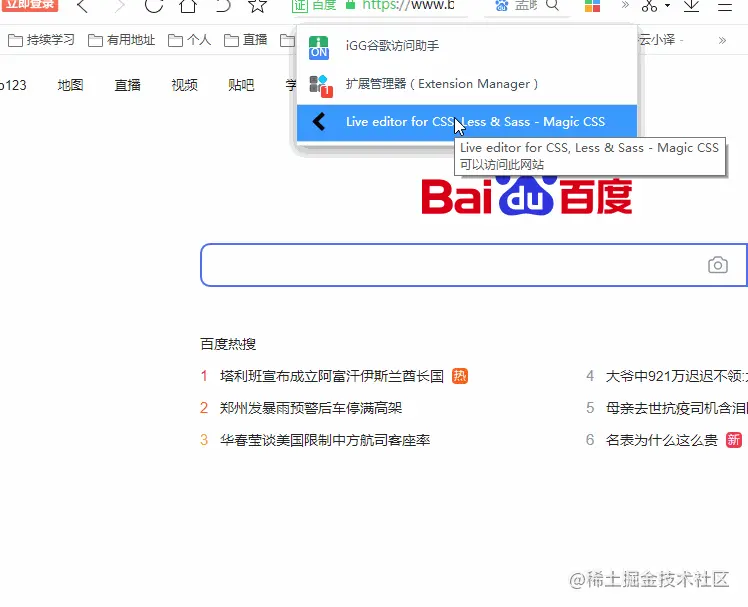 There is another one similar to it
There is another one similar to it
Page load time Page loading view
View page loading parameters with one click!
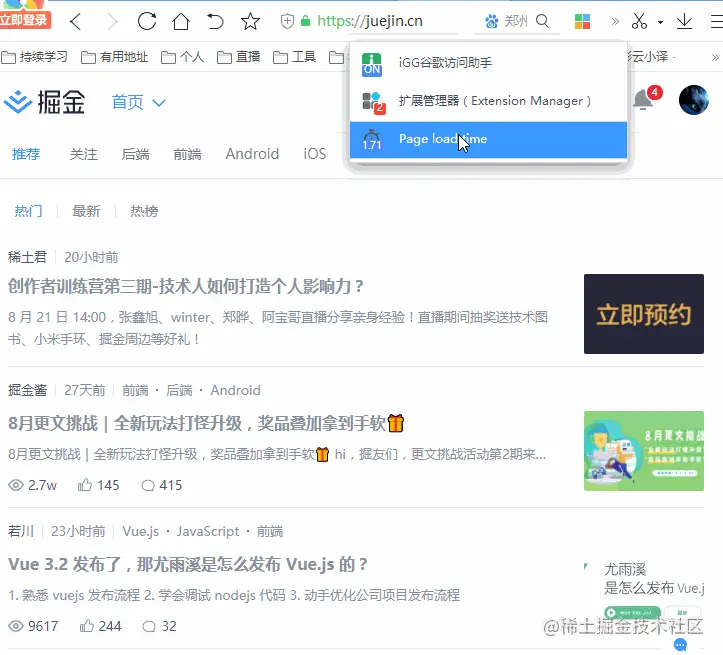
Other categories (7)
Screenity - Screen recording and annotation tool
The most powerful screen recorder for Chrome. Capture, annotate, edit and more.
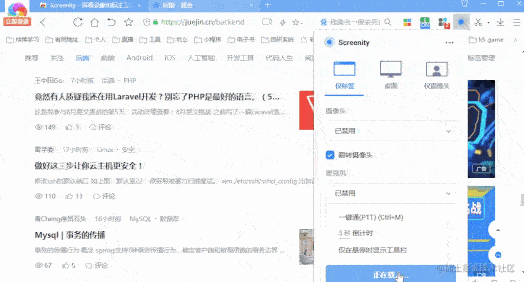
**whatruns
Proxy SwitchyOmega
Manage and switch easily and quickly Multiple proxy settings.
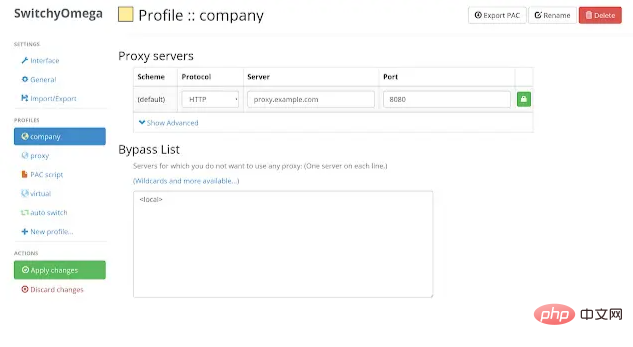
Bookmark sidebar
Add a fixed, management on the left side of the browser view area Sidebar for all bookmarks.
Capture web page screenshots - FireShot
Page screenshots, chrome now There is already a built-in screenshot function, which requires a few steps to enter, but this one is more intuitive.
Clear Cache
Clear your browser’s cache with one click! ! !
IP Address and Domain Information
Detailed information about IP address, domain name and provider.
Bilibili Download Assistant
As a two-dimensional person, I recommend Bilibili Li's download assistant! Of course, there is also a more powerful Bilibili Assistant: bilibili.com comprehensive auxiliary extension, I still like the lightweight one.
Resource Override
This extension allows you to dynamically redirect urls before making the request.
(Learning video sharing: web front-end development, Basic programming video)

Hot AI Tools

Undresser.AI Undress
AI-powered app for creating realistic nude photos

AI Clothes Remover
Online AI tool for removing clothes from photos.

Undress AI Tool
Undress images for free

Clothoff.io
AI clothes remover

Video Face Swap
Swap faces in any video effortlessly with our completely free AI face swap tool!

Hot Article

Hot Tools

Notepad++7.3.1
Easy-to-use and free code editor

SublimeText3 Chinese version
Chinese version, very easy to use

Zend Studio 13.0.1
Powerful PHP integrated development environment

Dreamweaver CS6
Visual web development tools

SublimeText3 Mac version
God-level code editing software (SublimeText3)

Hot Topics
 What is Updater.exe in Windows 11/10? Is this the Chrome process?
Mar 21, 2024 pm 05:36 PM
What is Updater.exe in Windows 11/10? Is this the Chrome process?
Mar 21, 2024 pm 05:36 PM
Every application you run on Windows has a component program to update it. So if you are using Google Chrome or Google Earth, it will run a GoogleUpdate.exe application, check if an update is available, and then update it based on the settings. However, if you no longer see it and instead see a process updater.exe in the Task Manager of Windows 11/10, there is a reason for this. What is Updater.exe in Windows 11/10? Google has rolled out updates for all its apps like Google Earth, Google Drive, Chrome, etc. This update brings
 PyCharm Beginner's Guide: Comprehensive understanding of plug-in installation!
Feb 25, 2024 pm 11:57 PM
PyCharm Beginner's Guide: Comprehensive understanding of plug-in installation!
Feb 25, 2024 pm 11:57 PM
PyCharm is a powerful and popular Python integrated development environment (IDE) that provides a wealth of functions and tools so that developers can write code more efficiently. The plug-in mechanism of PyCharm is a powerful tool for extending its functions. By installing different plug-ins, various functions and customized features can be added to PyCharm. Therefore, it is crucial for newbies to PyCharm to understand and be proficient in installing plug-ins. This article will give you a detailed introduction to the complete installation of PyCharm plug-in.
 What to do if chrome cannot load plugins
Nov 06, 2023 pm 02:22 PM
What to do if chrome cannot load plugins
Nov 06, 2023 pm 02:22 PM
Chrome's inability to load plug-ins can be solved by checking whether the plug-in is installed correctly, disabling and enabling the plug-in, clearing the plug-in cache, updating the browser and plug-ins, checking the network connection, and trying to load the plug-in in incognito mode. The solution is as follows: 1. Check whether the plug-in has been installed correctly and reinstall it; 2. Disable and enable the plug-in, click the Disable button, and then click the Enable button again; 3. Clear the plug-in cache, select Advanced Options > Clear Browsing Data, check cache images and files and clear all cookies, click Clear Data.
![Error loading plugin in Illustrator [Fixed]](https://img.php.cn/upload/article/000/465/014/170831522770626.jpg?x-oss-process=image/resize,m_fill,h_207,w_330) Error loading plugin in Illustrator [Fixed]
Feb 19, 2024 pm 12:00 PM
Error loading plugin in Illustrator [Fixed]
Feb 19, 2024 pm 12:00 PM
When launching Adobe Illustrator, does a message about an error loading the plug-in pop up? Some Illustrator users have encountered this error when opening the application. The message is followed by a list of problematic plugins. This error message indicates that there is a problem with the installed plug-in, but it may also be caused by other reasons such as a damaged Visual C++ DLL file or a damaged preference file. If you encounter this error, we will guide you in this article to fix the problem, so continue reading below. Error loading plug-in in Illustrator If you receive an "Error loading plug-in" error message when trying to launch Adobe Illustrator, you can use the following: As an administrator
 Share three solutions to why Edge browser does not support this plug-in
Mar 13, 2024 pm 04:34 PM
Share three solutions to why Edge browser does not support this plug-in
Mar 13, 2024 pm 04:34 PM
When users use the Edge browser, they may add some plug-ins to meet more of their needs. But when adding a plug-in, it shows that this plug-in is not supported. How to solve this problem? Today, the editor will share with you three solutions. Come and try it. Method 1: Try using another browser. Method 2: The Flash Player on the browser may be out of date or missing, causing the plug-in to be unsupported. You can download the latest version from the official website. Method 3: Press the "Ctrl+Shift+Delete" keys at the same time. Click "Clear Data" and reopen the browser.
 What is the Chrome plug-in extension installation directory?
Mar 08, 2024 am 08:55 AM
What is the Chrome plug-in extension installation directory?
Mar 08, 2024 am 08:55 AM
What is the Chrome plug-in extension installation directory? Under normal circumstances, the default installation directory of Chrome plug-in extensions is as follows: 1. The default installation directory location of chrome plug-ins in windowsxp: C:\DocumentsandSettings\username\LocalSettings\ApplicationData\Google\Chrome\UserData\Default\Extensions2. chrome in windows7 The default installation directory location of the plug-in: C:\Users\username\AppData\Local\Google\Chrome\User
 How to solve the problem that Google Chrome cannot open web pages
Jan 04, 2024 pm 10:18 PM
How to solve the problem that Google Chrome cannot open web pages
Jan 04, 2024 pm 10:18 PM
What should I do if the Google Chrome web page cannot be opened? Many friends like to use Google Chrome. Of course, some friends find that they cannot open web pages normally or the web pages open very slowly during use. So what should you do if you encounter this situation? Let’s take a look at the solution to the problem that Google Chrome web pages cannot be opened with the editor. Solution to the problem that the Google Chrome webpage cannot be opened. Method 1. In order to help players who have not passed the level yet, let us learn about the specific methods of solving the puzzle. First, right-click the network icon in the lower right corner and select "Network and Internet Settings." 2. Click "Ethernet" and then click "Change Adapter Options". 3. Click the "Properties" button. 4. Double-click to open i
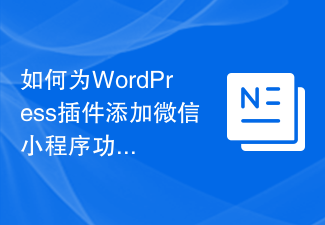 How to add WeChat mini program functionality to WordPress plug-in
Sep 06, 2023 am 09:03 AM
How to add WeChat mini program functionality to WordPress plug-in
Sep 06, 2023 am 09:03 AM
How to Add WeChat Mini Program Functions to WordPress Plugins With the popularity and popularity of WeChat mini programs, more and more websites and applications are beginning to consider integrating them with WeChat mini programs. For websites that use WordPress as their content management system, adding the WeChat applet function can provide users with a more convenient access experience and more functional choices. This article will introduce how to add WeChat mini program functionality to WordPress plug-in. Step 1: Register a WeChat mini program account. First, you need to open the WeChat app










