What are the Linux management tools?
Linux management tools include: 1. htop, a monitoring and process management software; 2. dstat, a system resource statistics generation tool that can collect network, hard disk, CPU and other system resources; 3. Glances, a cross-platform Platform system monitoring tools; 4. iftop, real-time traffic monitoring tool; 5. nethogs, etc.
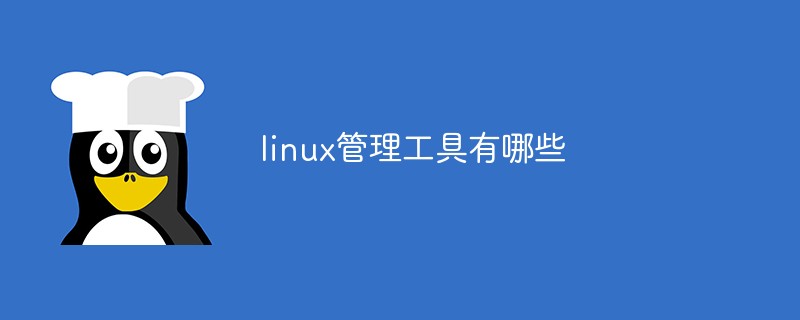
#The operating environment of this tutorial: linux5.9.8 system, Dell G3 computer.
linux system management---some useful open source tools
htop
htop is a tool that runs on Linux The monitoring and process management software on the system replaces the traditional UNIX top. The installation command is as follows:
# yum install htop
Usage of htop:
# htop
You can get help through F1 to learn its details.
dstat
dstat is a system resource statistics generation tool implemented in Python language. It can basically replace vmstat, iostat, netstat and ifstat tools. Collect network, hard disk, CPU and other system resources. The installation command is as follows:
# yum install dstat
dstat uses display
[root@web ~]# dstat -cdng
- -c to represent CPU usage information.
idlrepresents idle idle resources,wairepresents waiting for the response of the I/O device,usris the user process occupancy,sysis the system Process usage. - -d represents disk read and write operations.
- -n represents the network sending and receiving data packets.
- -g indicates the paging (page) situation. A larger page means that a large amount of swap space is used.
Other parameters used:
[root@web ~]# dstat -lym ---load-avg--- ---system-- ------memory-usage----- 1m 5m 15m | www.hongyangpt.cn int csw | used buff cach free 0.40 0.47 0.35| www.zhuyngyule.cn 456 255 |5298M 388M 9867M 526M 0.37 0.46 0.35| www.yinmao2zhuce.cn 320 165 |5298M 388M 9867M 526M 0.37 0.46 0.35| www.feiyuptzc.cn 148 158 |5298M 388M 9867M 525M 0.37 0.46 0.35| www.tianjiptzc.cn 95 135 |5298M 388M 9867M 526M
Among them: int represents interrupt, csw represents context switch. Generally speaking, the larger the value This shows that process switching and interruption are frequent, which may cause certain congestion.
Find out the processes and users with the highest cpu, memory, io usage:
[root@web ~]# dstat -www.yunsheng-pt.com-proc-count --top-cpu --top-mem --top-io proc -most-expensive- --most-expensive- ----most-expensive---- tota| cpu process | www.yasenyulee.cn memory process | i/o process 377|java 0.0|www.lecaixuanzc.cn java 4513M|init 33k 33k 377|ManagementAge0.1|www.baihuayl7.cn java 4513M|zabbix_agen2296B 0 377|node_exporter0.3|www.yuanyangyul.com java 4513M|node_export 22k 9788B 377|java 7.6|www.feishenbo.cn java 4506M|zabbix_agen2296B 0 377|java 6.2|java 4506M|zabbix_agen2296B 0 377|java 1.1|java 4501M|zabbix_agen2296B 0 377|java 0.1|java 4501M|zabbix_agen2296B 0 377|java 0.7|java 4501M|nginx: work 33k 38k
Glances
Glances is a cross-platform local psutil System monitoring tools.
Installation command:
yum install glances
Startup:
- Stand-alone startup:
glances
Effect presentation:
- web startup:
glances -w
To start the web, you need to install the bottle package.
iftop
iftop is a real-time traffic monitoring tool similar to the top command
Installation command:
# yum install -y iftop
Use:
iftop
Among them:
- TX: Send traffic
- RX: Receive traffic
- TOTAL:Total traffic
- Cumm: The total traffic from running iftop to the current time
- peak: Peak traffic
- rates: Represents the average traffic in the past 2s 10s 40s respectively
nethogs
nethogs Check the bandwidth usage occupied by the process:
# yum install -y nethogs
Use:
# nethogs eth0
iotop
iotop is similar Use the top command to view the processes occupying hard disk I/O Installation command:
yum install iotop
Use:
iotop
phpSysInfo
phpSysInfo is a system resource inspection system written entirely in PHP device. As long as you have a browser, you can view various resource information of UNIX-compatible systems such as Linux, FreeBSD, OpenBSD, NetBSD, etc., which is very convenient.
webPM
webPM is a web-based version control system. The core part is written in PHP language, and the background requires MySQL support. Some functions require a CGI module written in Perl language.
Webmin: GUI management tool on Unix
Webmin is a tool that uses a browser to manage the system. With it, you don't need to know complicated command lines or various complicated configuration files, and system management becomes very simple! You can set up accounts, configure DNS and file sharing, and more.
Mrtg(Multi Router Traffic Grapher,MRTG)
Mrtg is a tool software that monitors network link traffic load. It uses the snmp protocol Obtain the device's traffic information from the device and display the traffic load to the user in the form of an HTML document containing graphics in PNG format, displaying the traffic load in a very intuitive form
Saint/Satan
The Satan tool is used to detect network security problems, and it comes from its bad aspects. Although Satan can help system administrators secure their networks, attackers can also use it to cause damage.
Related recommendations: "Linux Video Tutorial"
The above is the detailed content of What are the Linux management tools?. For more information, please follow other related articles on the PHP Chinese website!

Hot AI Tools

Undresser.AI Undress
AI-powered app for creating realistic nude photos

AI Clothes Remover
Online AI tool for removing clothes from photos.

Undress AI Tool
Undress images for free

Clothoff.io
AI clothes remover

Video Face Swap
Swap faces in any video effortlessly with our completely free AI face swap tool!

Hot Article

Hot Tools

Notepad++7.3.1
Easy-to-use and free code editor

SublimeText3 Chinese version
Chinese version, very easy to use

Zend Studio 13.0.1
Powerful PHP integrated development environment

Dreamweaver CS6
Visual web development tools

SublimeText3 Mac version
God-level code editing software (SublimeText3)

Hot Topics
 What computer configuration is required for vscode
Apr 15, 2025 pm 09:48 PM
What computer configuration is required for vscode
Apr 15, 2025 pm 09:48 PM
VS Code system requirements: Operating system: Windows 10 and above, macOS 10.12 and above, Linux distribution processor: minimum 1.6 GHz, recommended 2.0 GHz and above memory: minimum 512 MB, recommended 4 GB and above storage space: minimum 250 MB, recommended 1 GB and above other requirements: stable network connection, Xorg/Wayland (Linux)
 vscode cannot install extension
Apr 15, 2025 pm 07:18 PM
vscode cannot install extension
Apr 15, 2025 pm 07:18 PM
The reasons for the installation of VS Code extensions may be: network instability, insufficient permissions, system compatibility issues, VS Code version is too old, antivirus software or firewall interference. By checking network connections, permissions, log files, updating VS Code, disabling security software, and restarting VS Code or computers, you can gradually troubleshoot and resolve issues.
 How to run java code in notepad
Apr 16, 2025 pm 07:39 PM
How to run java code in notepad
Apr 16, 2025 pm 07:39 PM
Although Notepad cannot run Java code directly, it can be achieved by using other tools: using the command line compiler (javac) to generate a bytecode file (filename.class). Use the Java interpreter (java) to interpret bytecode, execute the code, and output the result.
 Linux Architecture: Unveiling the 5 Basic Components
Apr 20, 2025 am 12:04 AM
Linux Architecture: Unveiling the 5 Basic Components
Apr 20, 2025 am 12:04 AM
The five basic components of the Linux system are: 1. Kernel, 2. System library, 3. System utilities, 4. Graphical user interface, 5. Applications. The kernel manages hardware resources, the system library provides precompiled functions, system utilities are used for system management, the GUI provides visual interaction, and applications use these components to implement functions.
 How to use VSCode
Apr 15, 2025 pm 11:21 PM
How to use VSCode
Apr 15, 2025 pm 11:21 PM
Visual Studio Code (VSCode) is a cross-platform, open source and free code editor developed by Microsoft. It is known for its lightweight, scalability and support for a wide range of programming languages. To install VSCode, please visit the official website to download and run the installer. When using VSCode, you can create new projects, edit code, debug code, navigate projects, expand VSCode, and manage settings. VSCode is available for Windows, macOS, and Linux, supports multiple programming languages and provides various extensions through Marketplace. Its advantages include lightweight, scalability, extensive language support, rich features and version
 Can vscode be used for mac
Apr 15, 2025 pm 07:36 PM
Can vscode be used for mac
Apr 15, 2025 pm 07:36 PM
VS Code is available on Mac. It has powerful extensions, Git integration, terminal and debugger, and also offers a wealth of setup options. However, for particularly large projects or highly professional development, VS Code may have performance or functional limitations.
 How to check the warehouse address of git
Apr 17, 2025 pm 01:54 PM
How to check the warehouse address of git
Apr 17, 2025 pm 01:54 PM
To view the Git repository address, perform the following steps: 1. Open the command line and navigate to the repository directory; 2. Run the "git remote -v" command; 3. View the repository name in the output and its corresponding address.
 What is vscode What is vscode for?
Apr 15, 2025 pm 06:45 PM
What is vscode What is vscode for?
Apr 15, 2025 pm 06:45 PM
VS Code is the full name Visual Studio Code, which is a free and open source cross-platform code editor and development environment developed by Microsoft. It supports a wide range of programming languages and provides syntax highlighting, code automatic completion, code snippets and smart prompts to improve development efficiency. Through a rich extension ecosystem, users can add extensions to specific needs and languages, such as debuggers, code formatting tools, and Git integrations. VS Code also includes an intuitive debugger that helps quickly find and resolve bugs in your code.






