What do double colons represent in css3 attributes?
The double colon in the css3 attribute indicates that the attribute is a pseudo-element selector, which is a selector used to create some elements that are not in the DOM tree and add styles to them. CSS3 pseudo-elements include "::after", "::before", "::first-letter", "::first-line" and so on.
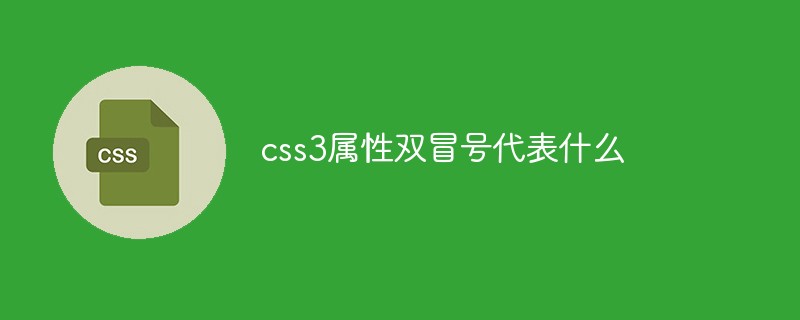
The operating environment of this tutorial: Windows 7 system, CSS3&&HTML5 version, Dell G3 computer.
The double colon in the css3 attribute indicates that the attribute is a pseudo-element selector.
What is a pseudo element?
Pseudo elements are literally understood as "fake elements" or "disguised elements". In fact, it can be understood this way. Pseudo elements are actually virtual elements. Elements that do not exist (in code form), and you cannot find them in the document, so pseudo elements are virtual elements.
Pseudo element is a selector used to create some elements that are not in the DOM tree and add styles to them.
With pseudo-elements you can define styles for specific parts of the selected element without resorting to the element's ID or class attributes. For example, through pseudo-elements you can set the style of the first letter in a paragraph, or insert some content before or after the element, etc.
CSS provides a series of pseudo-elements, as shown in the following table:
| Pseudo-elements | Example | Example description |
|---|---|---|
| ::after | p::after | Insert after each element Content |
| ::before | p::before | Insert content |
| p::first-letter | Matches the first letter of the content in each | |
| p::first-line | Matches the first line of content in each | |
| p::selection | Match the part of the element selected by the user | |
| input:: placeholder | Match the placeholder attribute of each form input box (such as ) |
css video tutorial、web front end)
The above is the detailed content of What do double colons represent in css3 attributes?. For more information, please follow other related articles on the PHP Chinese website!

Hot AI Tools

Undresser.AI Undress
AI-powered app for creating realistic nude photos

AI Clothes Remover
Online AI tool for removing clothes from photos.

Undress AI Tool
Undress images for free

Clothoff.io
AI clothes remover

Video Face Swap
Swap faces in any video effortlessly with our completely free AI face swap tool!

Hot Article

Hot Tools

Notepad++7.3.1
Easy-to-use and free code editor

SublimeText3 Chinese version
Chinese version, very easy to use

Zend Studio 13.0.1
Powerful PHP integrated development environment

Dreamweaver CS6
Visual web development tools

SublimeText3 Mac version
God-level code editing software (SublimeText3)

Hot Topics
 How to achieve wave effect with pure CSS3? (code example)
Jun 28, 2022 pm 01:39 PM
How to achieve wave effect with pure CSS3? (code example)
Jun 28, 2022 pm 01:39 PM
How to achieve wave effect with pure CSS3? This article will introduce to you how to use SVG and CSS animation to create wave effects. I hope it will be helpful to you!
 Use CSS skillfully to realize various strange-shaped buttons (with code)
Jul 19, 2022 am 11:28 AM
Use CSS skillfully to realize various strange-shaped buttons (with code)
Jul 19, 2022 am 11:28 AM
This article will show you how to use CSS to easily realize various weird-shaped buttons that appear frequently. I hope it will be helpful to you!
 How to hide elements in css without taking up space
Jun 01, 2022 pm 07:15 PM
How to hide elements in css without taking up space
Jun 01, 2022 pm 07:15 PM
Two methods: 1. Using the display attribute, just add the "display:none;" style to the element. 2. Use the position and top attributes to set the absolute positioning of the element to hide the element. Just add the "position:absolute;top:-9999px;" style to the element.
 How to implement lace borders in css3
Sep 16, 2022 pm 07:11 PM
How to implement lace borders in css3
Sep 16, 2022 pm 07:11 PM
In CSS, you can use the border-image attribute to achieve a lace border. The border-image attribute can use images to create borders, that is, add a background image to the border. You only need to specify the background image as a lace style; the syntax "border-image: url (image path) offsets the image border width inward. Whether outset is repeated;".
 It turns out that text carousel and image carousel can also be realized using pure CSS!
Jun 10, 2022 pm 01:00 PM
It turns out that text carousel and image carousel can also be realized using pure CSS!
Jun 10, 2022 pm 01:00 PM
How to create text carousel and image carousel? The first thing everyone thinks of is whether to use js. In fact, text carousel and image carousel can also be realized using pure CSS. Let’s take a look at the implementation method. I hope it will be helpful to everyone!
 Why do pseudo-elements fail?
Nov 21, 2023 pm 05:13 PM
Why do pseudo-elements fail?
Nov 21, 2023 pm 05:13 PM
Reasons for pseudo-element failure: 1. Selector issues; 2. Style conflicts; 3. Inheritance issues; 4. Syntax errors; 5. Browser compatibility issues, etc. Detailed introduction: 1. Selector problem, the selector of the pseudo element may be incorrect, resulting in the target element not being selected; 2. Style conflict, if there is a style conflict in CSS, the pseudo element may become invalid; 3. Inheritance problem, Pseudo elements may not inherit certain style attributes; 4. Syntax errors. If there are syntax errors in CSS, the pseudo elements may fail; 5. Browser compatibility issues, etc.
 Cleverly use CSS3 filters to create text flash switching animation effects!
Jul 20, 2022 am 10:55 AM
Cleverly use CSS3 filters to create text flash switching animation effects!
Jul 20, 2022 am 10:55 AM
This article will show you how to use CSS3 filters to achieve a high-end text flash switching animation effect. I hope it will be helpful to you!
 Implement various application scenarios of CSS::placeholder pseudo-element selector
Nov 20, 2023 pm 03:17 PM
Implement various application scenarios of CSS::placeholder pseudo-element selector
Nov 20, 2023 pm 03:17 PM
Implementing multiple application scenarios of the CSS::placeholder pseudo-element selector requires specific code examples. In web development, CSS is a commonly used style sheet language used to control the layout and style of web pages. The ::placeholder pseudo-element selector is a new selector in CSS3, which is used to modify the placeholder style of input boxes (including text input boxes, password input boxes, etc.). Below we will introduce various application scenarios and provide corresponding code examples. Modify the color of the input box placeholder:






