What to use to write python in linux
Tools for linux to write python: 1. vim; 2. atom; 3. sublime text; 4. Visual Studio Code; 5. PyCharm; 6. Spyder; 7. PyDev; 8. Python IDLE; 9 , Wing, etc.
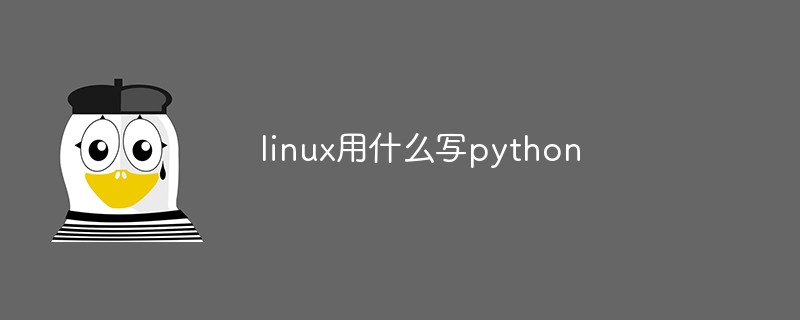
#The operating environment of this tutorial: linux5.9.8 system, Dell G3 computer.
linux tool (editor) that can write python
1, vim
Vim is a text editor developed from vi. It is particularly rich in functions that facilitate programming, such as code completion, compilation, and error jumping, and is widely used among programmers.
To put it simply, vi is an old-fashioned word processor, but its functions are already very complete, but there is still room for improvement. vim can be said to be a very useful tool for program developers.
2. atom
Atom is a cross-platform text editor launched by Github specifically for programmers. It supports the three major desktop platforms of Windows, Mac and Linux and is completely free. .
3. sublime text
Sublime Text is a text editor (paid software, you can try it on a regular basis, but there will be an activation prompt pop-up window), and it is also an advanced code editor. Sublime Text was developed by programmer Jon Skinner in January 2008. It was originally designed as a Vim with rich extension functions.
4. Visual Studio Code
Visual Studio Code project: a project running on Mac OS X, Windows and Linux, for writing modern web and cloud applications A cross-platform source code editor.
5. PyCharm
Supported operating systems: Windows, MacOS and Linux distributions.
IDE PyCharm developed and maintained by JetBrains is one of the most popular Python IDEs. In a survey conducted by JetBrains, more than 20% of developers mentioned Pycharm as their preferred IDE.
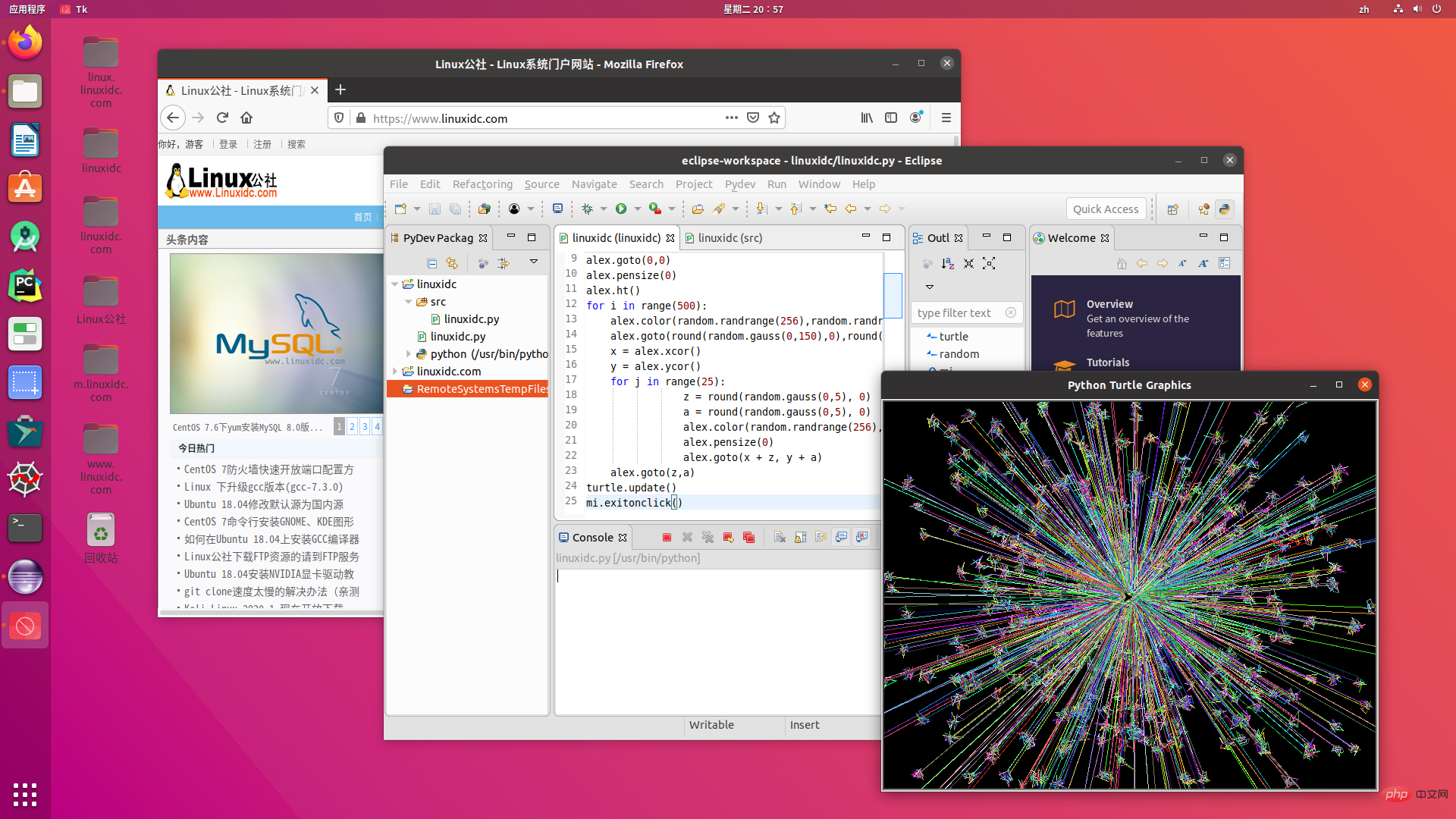
As an IDE, PyCharm does more than just allow you to import libraries and write code. It is a professional-grade IDE that allows Python developers to write production-grade and maintainable code.
6. Spyder
Supported operating systems: Windows, MacOS, Linux
SPYDER is actually the acronym for the scientific PYthon development environment. This IDE is mainly used by the Scientific Python community.
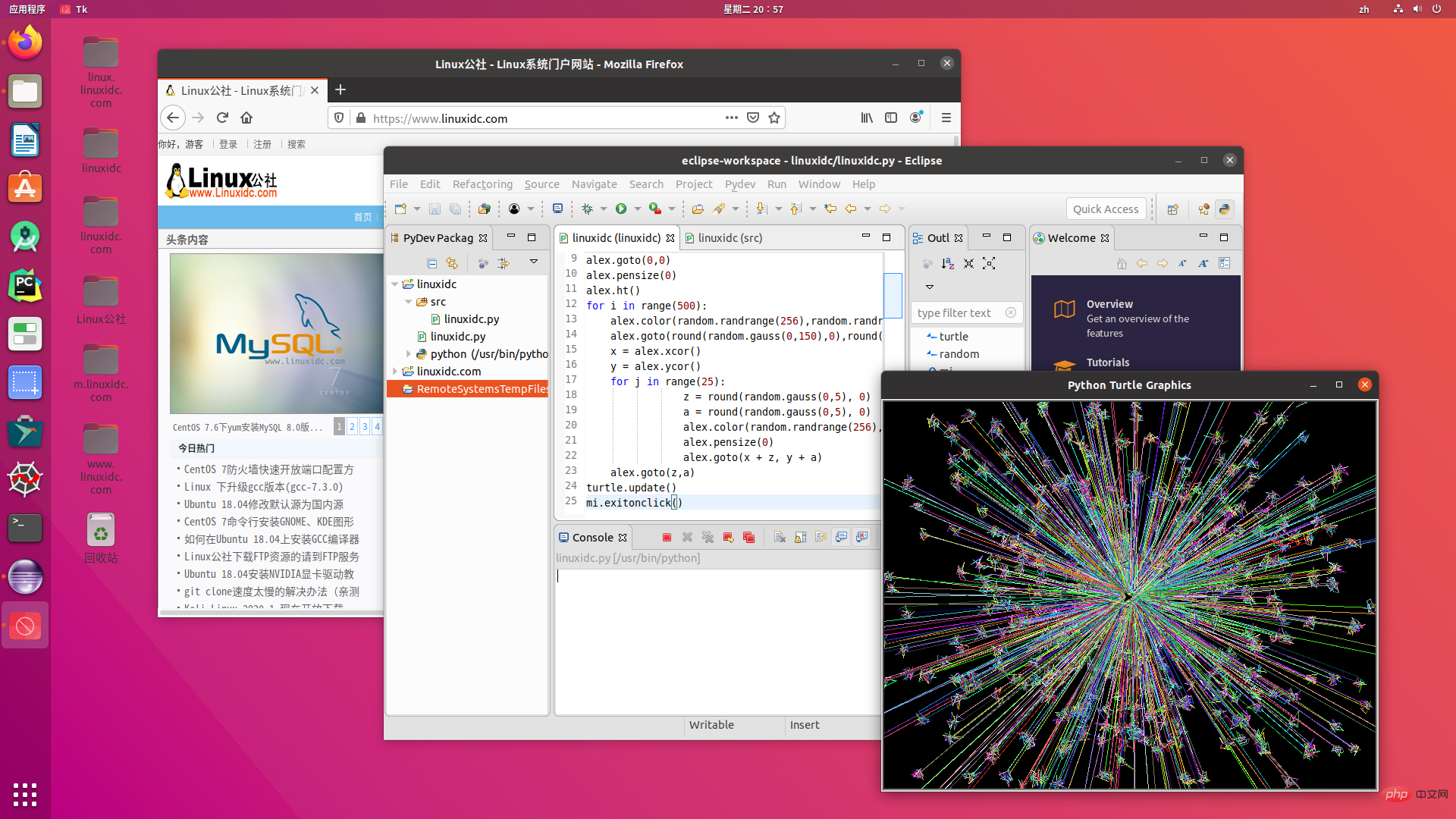
This Python IDE has built-in tools and libraries such as Numpy, Scipy, Matplotlib, etc. Powerful features built specifically for scientific programming make Spyder the IDE of choice. It is also one of the best choices for scientific programmers outside of Matlab.
7. PyDev
Supported operating systems: Windows, MacOS, Linux
PyDev was originally an IDE mainly for Eclipse, which allows Pythonista writes code on Eclipse. But no, it has been extended beyond Eclipse and now also integrates with Visual Studio Code.
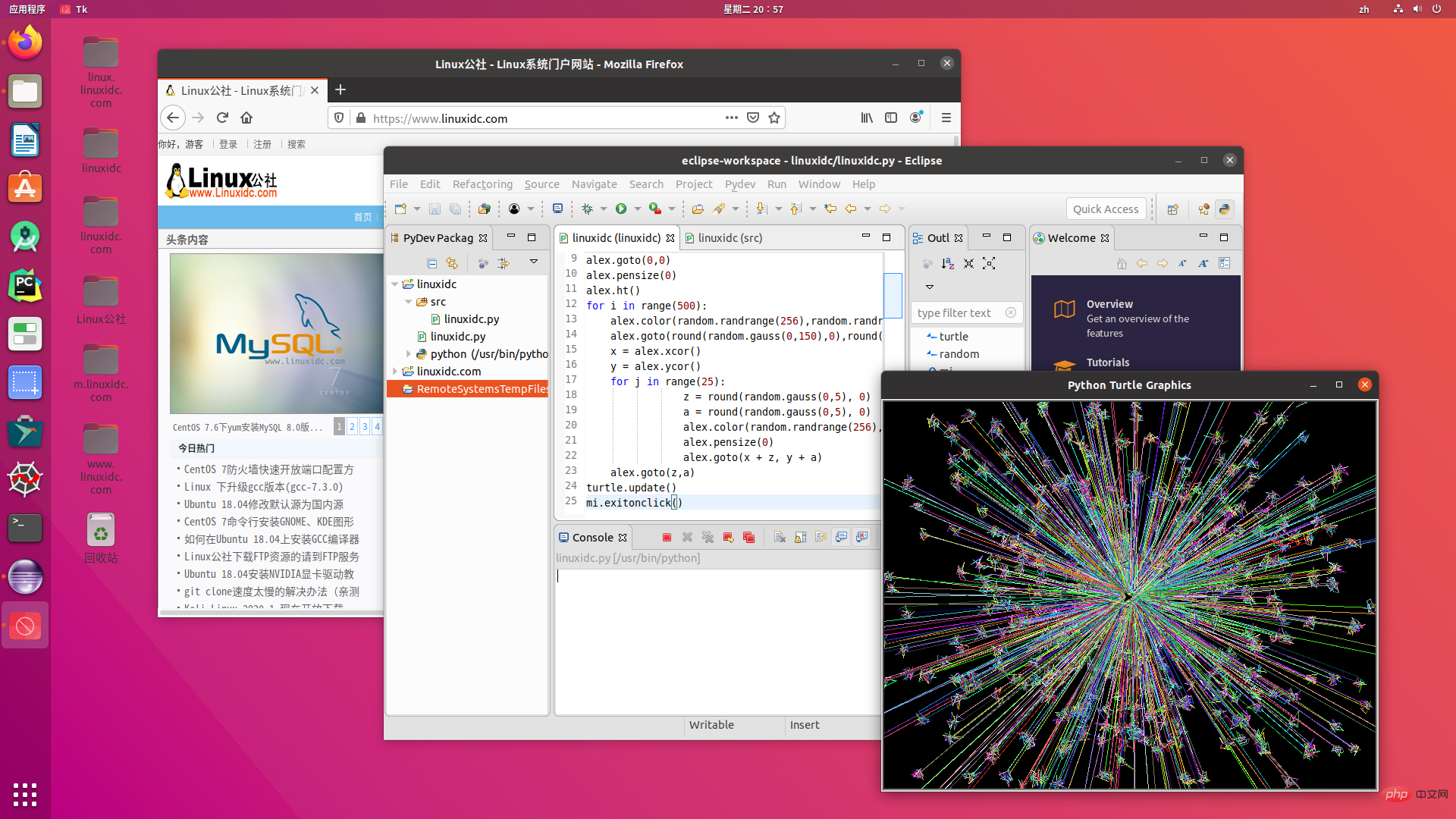
8. Python IDLE
Supported operating systems: Windows, MacOS, Linux
After downloading Python , the Python bundle provides Python IDLE by default. This is a great IDE for entry-level Python programmers because it is easy to set up on all operating systems.
It's completely free. However, creating advanced, production-grade Python code is not enough.
9. Wing Python IDE
Supported operating systems: Windows, MacOS, Linux
Wing is faster, stable and lightweight Python IDE and is often compared to PyCharm. From affordable subscription options to numerous features, this is an IDE that every PyCharm user should check out.
10. Jupyter Notebook
Supported operating systems: Windows, Linux and MacOS
Jupyter Notebook is a favorite among scientific computing and data professionals Python editor. If your job involves data exploration, research, and presentations, look no further than Jupyter.
You can save the notebook in JSON format and export the results to PDF and HTML formats.
Related recommendations: "Linux Video Tutorial"
The above is the detailed content of What to use to write python in linux. For more information, please follow other related articles on the PHP Chinese website!

Hot AI Tools

Undresser.AI Undress
AI-powered app for creating realistic nude photos

AI Clothes Remover
Online AI tool for removing clothes from photos.

Undress AI Tool
Undress images for free

Clothoff.io
AI clothes remover

Video Face Swap
Swap faces in any video effortlessly with our completely free AI face swap tool!

Hot Article

Hot Tools

Notepad++7.3.1
Easy-to-use and free code editor

SublimeText3 Chinese version
Chinese version, very easy to use

Zend Studio 13.0.1
Powerful PHP integrated development environment

Dreamweaver CS6
Visual web development tools

SublimeText3 Mac version
God-level code editing software (SublimeText3)

Hot Topics
 1659
1659
 14
14
 1415
1415
 52
52
 1310
1310
 25
25
 1258
1258
 29
29
 1232
1232
 24
24
 PHP and Python: Different Paradigms Explained
Apr 18, 2025 am 12:26 AM
PHP and Python: Different Paradigms Explained
Apr 18, 2025 am 12:26 AM
PHP is mainly procedural programming, but also supports object-oriented programming (OOP); Python supports a variety of paradigms, including OOP, functional and procedural programming. PHP is suitable for web development, and Python is suitable for a variety of applications such as data analysis and machine learning.
 Choosing Between PHP and Python: A Guide
Apr 18, 2025 am 12:24 AM
Choosing Between PHP and Python: A Guide
Apr 18, 2025 am 12:24 AM
PHP is suitable for web development and rapid prototyping, and Python is suitable for data science and machine learning. 1.PHP is used for dynamic web development, with simple syntax and suitable for rapid development. 2. Python has concise syntax, is suitable for multiple fields, and has a strong library ecosystem.
 Linux Architecture: Unveiling the 5 Basic Components
Apr 20, 2025 am 12:04 AM
Linux Architecture: Unveiling the 5 Basic Components
Apr 20, 2025 am 12:04 AM
The five basic components of the Linux system are: 1. Kernel, 2. System library, 3. System utilities, 4. Graphical user interface, 5. Applications. The kernel manages hardware resources, the system library provides precompiled functions, system utilities are used for system management, the GUI provides visual interaction, and applications use these components to implement functions.
 PHP and Python: A Deep Dive into Their History
Apr 18, 2025 am 12:25 AM
PHP and Python: A Deep Dive into Their History
Apr 18, 2025 am 12:25 AM
PHP originated in 1994 and was developed by RasmusLerdorf. It was originally used to track website visitors and gradually evolved into a server-side scripting language and was widely used in web development. Python was developed by Guidovan Rossum in the late 1980s and was first released in 1991. It emphasizes code readability and simplicity, and is suitable for scientific computing, data analysis and other fields.
 How to check the warehouse address of git
Apr 17, 2025 pm 01:54 PM
How to check the warehouse address of git
Apr 17, 2025 pm 01:54 PM
To view the Git repository address, perform the following steps: 1. Open the command line and navigate to the repository directory; 2. Run the "git remote -v" command; 3. View the repository name in the output and its corresponding address.
 Golang vs. Python: Performance and Scalability
Apr 19, 2025 am 12:18 AM
Golang vs. Python: Performance and Scalability
Apr 19, 2025 am 12:18 AM
Golang is better than Python in terms of performance and scalability. 1) Golang's compilation-type characteristics and efficient concurrency model make it perform well in high concurrency scenarios. 2) Python, as an interpreted language, executes slowly, but can optimize performance through tools such as Cython.
 Python vs. C : Learning Curves and Ease of Use
Apr 19, 2025 am 12:20 AM
Python vs. C : Learning Curves and Ease of Use
Apr 19, 2025 am 12:20 AM
Python is easier to learn and use, while C is more powerful but complex. 1. Python syntax is concise and suitable for beginners. Dynamic typing and automatic memory management make it easy to use, but may cause runtime errors. 2.C provides low-level control and advanced features, suitable for high-performance applications, but has a high learning threshold and requires manual memory and type safety management.
 laravel installation code
Apr 18, 2025 pm 12:30 PM
laravel installation code
Apr 18, 2025 pm 12:30 PM
To install Laravel, follow these steps in sequence: Install Composer (for macOS/Linux and Windows) Install Laravel Installer Create a new project Start Service Access Application (URL: http://127.0.0.1:8000) Set up the database connection (if required)




