What do vps and docker mean?
vps refers to "virtual private server", which is a technology that divides a server into multiple virtual private servers; while docker is an advanced application container engine based on LXC, and the source code is hosted on Github , based on go language and compliant with the Apache2.0 protocol and open source.
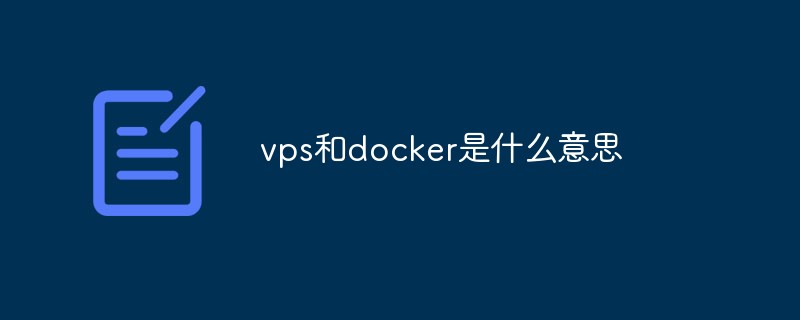
The operating environment of this tutorial: linux5.9.8 system, docker-1.13.1 version, Dell G3 computer.
What does vps mean
VPS (Virtual Private Server) splits a server into multiple virtual private servers Technology.
The technologies used to implement VPS are divided into container technology and virtualization technology. In a container or virtual machine, each VPS can be equipped with an independent public IP address and an independent operating system to isolate the disk space, memory, CPU resources, processes and system configurations between different VPSs, simulating a virtual environment for users and applications. The experience of "exclusive" use of computing resources. VPS can reinstall the operating system, install programs, and restart the server independently just like a standalone server. VPS provides users with the freedom to manage configurations and can be used for enterprise virtualization and IDC resource rental.
IDC resource rental, provided by VPS provider. Due to differences in the hardware VPS software used by different VPS providers and different sales strategies, the VPS experience is also quite different. Especially when the VPS provider oversells and causes the physical server to be overloaded, VPS performance will be greatly affected. Relatively speaking, container technology is more efficient in hardware usage than virtual machine technology and is easier to oversell. Therefore, generally speaking, the price of container VPS is higher than the price of virtual machine VPS.
These VPS hosts share hardware, software licenses, and management resources for maximum efficiency. Each VPS host can be equipped with an independent public IP address, independent operating system, independent large space, independent memory, independent CPU resources, independent execution programs and independent system configuration. In addition to assigning multiple virtual hosts and unlimited In addition to corporate mailboxes, it also has independent host functions. You can install programs by yourself and restart or reinstall the host independently (some virtualization/container technologies do not support kernel replacement).
A simple understanding of VPS is a system isolated through virtualization technology
What does docker mean
Docker It is an open source application container engine that allows developers to package their applications and dependency packages into a portable image, and then publish it to any popular Linux or Windows operating system machine, which can also be virtualized. Containers completely use the sandbox mechanism and will not have any interfaces with each other.
Docker is an advanced container engine based on LXC open sourced by PaaS provider dotCloud. The source code is hosted on Github. It is open source based on go language and complies with the Apache2.0 protocol.
What changes will docker bring to server-side development/deployment?
Achieving more lightweight virtualization to facilitate rapid deployment
It can greatly reduce the time cost and labor cost of deployment
Docker It supports packaging applications into a portable container, redefining the process of application development, testing, deployment and online. The core concept is Build once, Run anywhere. A typical application scenario is to provide continuous integration and continuous deployment services on development and operation.
1) Standardized application release, docker container contains running environment and executable program, can be used across platforms and hosts;
2) Save time, rapid deployment and startup, VM The startup time is generally minutes, while the docker container startup time is seconds;
3) It is convenient to build a system based on SOA architecture or microservice architecture, and through service orchestration, better loose coupling;
4 ) Save costs. In the past, a virtual machine required at least several G of disk space, and docker containers can be reduced to MB level;
5) Convenient continuous integration, making continuous integration very convenient by associating it with the code;
6) It can be used as a lightweight host or node in a cluster system. On the IaaS platform, CaaS has appeared, replacing the original host through containers.
Recommended learning: "docker video tutorial"
The above is the detailed content of What do vps and docker mean?. For more information, please follow other related articles on the PHP Chinese website!

Hot AI Tools

Undresser.AI Undress
AI-powered app for creating realistic nude photos

AI Clothes Remover
Online AI tool for removing clothes from photos.

Undress AI Tool
Undress images for free

Clothoff.io
AI clothes remover

Video Face Swap
Swap faces in any video effortlessly with our completely free AI face swap tool!

Hot Article

Hot Tools

Notepad++7.3.1
Easy-to-use and free code editor

SublimeText3 Chinese version
Chinese version, very easy to use

Zend Studio 13.0.1
Powerful PHP integrated development environment

Dreamweaver CS6
Visual web development tools

SublimeText3 Mac version
God-level code editing software (SublimeText3)

Hot Topics
 How to exit the container by docker
Apr 15, 2025 pm 12:15 PM
How to exit the container by docker
Apr 15, 2025 pm 12:15 PM
Four ways to exit Docker container: Use Ctrl D in the container terminal Enter exit command in the container terminal Use docker stop <container_name> Command Use docker kill <container_name> command in the host terminal (force exit)
 How to copy files in docker to outside
Apr 15, 2025 pm 12:12 PM
How to copy files in docker to outside
Apr 15, 2025 pm 12:12 PM
Methods for copying files to external hosts in Docker: Use the docker cp command: Execute docker cp [Options] <Container Path> <Host Path>. Using data volumes: Create a directory on the host, and use the -v parameter to mount the directory into the container when creating the container to achieve bidirectional file synchronization.
 How to check the name of the docker container
Apr 15, 2025 pm 12:21 PM
How to check the name of the docker container
Apr 15, 2025 pm 12:21 PM
You can query the Docker container name by following the steps: List all containers (docker ps). Filter the container list (using the grep command). Gets the container name (located in the "NAMES" column).
 How to restart docker
Apr 15, 2025 pm 12:06 PM
How to restart docker
Apr 15, 2025 pm 12:06 PM
How to restart the Docker container: get the container ID (docker ps); stop the container (docker stop <container_id>); start the container (docker start <container_id>); verify that the restart is successful (docker ps). Other methods: Docker Compose (docker-compose restart) or Docker API (see Docker documentation).
 How to start mysql by docker
Apr 15, 2025 pm 12:09 PM
How to start mysql by docker
Apr 15, 2025 pm 12:09 PM
The process of starting MySQL in Docker consists of the following steps: Pull the MySQL image to create and start the container, set the root user password, and map the port verification connection Create the database and the user grants all permissions to the database
 How to update the image of docker
Apr 15, 2025 pm 12:03 PM
How to update the image of docker
Apr 15, 2025 pm 12:03 PM
The steps to update a Docker image are as follows: Pull the latest image tag New image Delete the old image for a specific tag (optional) Restart the container (if needed)
 How to view the docker process
Apr 15, 2025 am 11:48 AM
How to view the docker process
Apr 15, 2025 am 11:48 AM
Docker process viewing method: 1. Docker CLI command: docker ps; 2. Systemd CLI command: systemctl status docker; 3. Docker Compose CLI command: docker-compose ps; 4. Process Explorer (Windows); 5. /proc directory (Linux).
 How to change the docker image source in China
Apr 15, 2025 am 11:30 AM
How to change the docker image source in China
Apr 15, 2025 am 11:30 AM
You can switch to the domestic mirror source. The steps are as follows: 1. Edit the configuration file /etc/docker/daemon.json and add the mirror source address; 2. After saving and exiting, restart the Docker service sudo systemctl restart docker to improve the image download speed and stability.






