What equipment is required to successfully send and receive emails?
To be able to send and receive emails smoothly, the necessary equipment is a "mail server". A mail server is a device used to manage the sending and receiving of emails and forms the core of the email system.
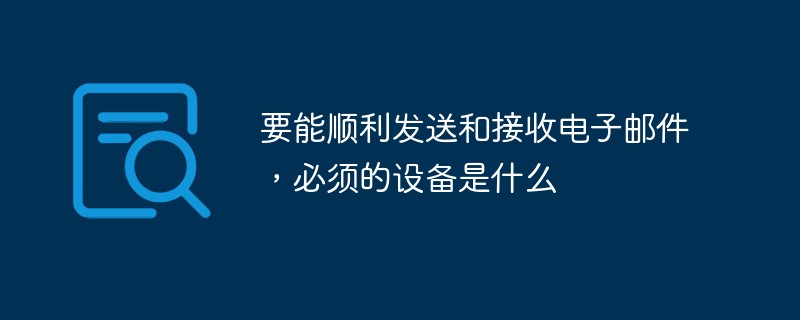
The operating environment of this tutorial: Windows 7 system, Dell G3 computer.
To be able to send and receive emails smoothly, the necessary equipment is a mail server.
[Analysis]
The working process of email follows the client-server model. The sending of each email involves the sender and the receiver. The sending method constitutes the client, and the receiver constitutes the server. The server contains the e-mail boxes of many users.
The sender sends the edited email to the post office server (SMTP server) through the mail client program.
The post office server identifies the recipient's address and sends the message to the mail server (POP3 server) that manages the address.
The mail server will store the message in the recipient's email box and notify the recipient of the arrival of new mail.
After the recipient connects to the server through the mail client program, he will see the server's notification and then open his or her e-mail box to check the mail.
Mail server introduction
The mail server is a device used to manage the sending and receiving of emails.
The mail server forms the core of the email system. Each recipient has a mailbox (mailbox) located on a certain mail server. His mailbox is used to manage and maintain email messages that have been sent to him. The typical journey of an email message is from the sender's user agent, to the sender's mail server, to the recipient's mail server, and then to the recipient's mailbox. When Bob wants to check the mail messages in his mailbox, the mail server storing the mailbox will authenticate him with the user name and password he provided. Alice's mail server also has to deal with the failure of Bob's mail server. If Alice's mail server cannot deliver mail messages to Bob's mail server immediately, Alice's server stores them in a message queue and tries to deliver them again later. This attempt is usually performed every 30 minutes or so: if the attempt fails after a few days, the server removes the message from the message queue and notifies the sender (ie Alice) with another email message.
For more related knowledge, please visit the FAQ column!
The above is the detailed content of What equipment is required to successfully send and receive emails?. For more information, please follow other related articles on the PHP Chinese website!

Hot AI Tools

Undresser.AI Undress
AI-powered app for creating realistic nude photos

AI Clothes Remover
Online AI tool for removing clothes from photos.

Undress AI Tool
Undress images for free

Clothoff.io
AI clothes remover

Video Face Swap
Swap faces in any video effortlessly with our completely free AI face swap tool!

Hot Article

Hot Tools

Notepad++7.3.1
Easy-to-use and free code editor

SublimeText3 Chinese version
Chinese version, very easy to use

Zend Studio 13.0.1
Powerful PHP integrated development environment

Dreamweaver CS6
Visual web development tools

SublimeText3 Mac version
God-level code editing software (SublimeText3)

Hot Topics
 How to solve the problem that eMule search cannot connect to the server
Jan 25, 2024 pm 02:45 PM
How to solve the problem that eMule search cannot connect to the server
Jan 25, 2024 pm 02:45 PM
Solution: 1. Check the eMule settings to make sure you have entered the correct server address and port number; 2. Check the network connection, make sure the computer is connected to the Internet, and reset the router; 3. Check whether the server is online. If your settings are If there is no problem with the network connection, you need to check whether the server is online; 4. Update the eMule version, visit the eMule official website, and download the latest version of the eMule software; 5. Seek help.
 What happens when you use Hide My Email on iPhone?
Feb 22, 2024 pm 09:19 PM
What happens when you use Hide My Email on iPhone?
Feb 22, 2024 pm 09:19 PM
Apple offers a privacy-focused feature called "Hide Email Address" that allows users to hide their real email addresses on apps or websites that require account registration. We've taught you how to use this feature on your iPhone, now let's take a look at what's possible when using it in your daily work. What is a hidden email address on iPhone? The purpose of the Hide Email Address feature is to protect the privacy of your email address. By providing a temporary email address for application and website registration, you do not need to directly provide a person's real email address. This feature allows you to generate multiple iCloud email addresses for signing up with different services, thus avoiding revealing your true email address.
 How to sort emails by sender, subject, date, category, size in Outlook
Feb 19, 2024 am 10:48 AM
How to sort emails by sender, subject, date, category, size in Outlook
Feb 19, 2024 am 10:48 AM
Outlook offers many settings and features to help you manage your work more efficiently. One of them is the sorting option that allows you to categorize your emails according to your needs. In this tutorial, we will learn how to use Outlook's sorting feature to organize emails based on criteria such as sender, subject, date, category, or size. This will make it easier for you to process and find important information, making you more productive. Microsoft Outlook is a powerful application that makes it easy to centrally manage your email and calendar schedules. You can easily send, receive, and organize email, while built-in calendar functionality makes it easy to keep track of your upcoming events and appointments. How to be in Outloo
 Solution to the inability to connect to the RPC server and the inability to enter the desktop
Feb 18, 2024 am 10:34 AM
Solution to the inability to connect to the RPC server and the inability to enter the desktop
Feb 18, 2024 am 10:34 AM
What should I do if the RPC server is unavailable and cannot be accessed on the desktop? In recent years, computers and the Internet have penetrated into every corner of our lives. As a technology for centralized computing and resource sharing, Remote Procedure Call (RPC) plays a vital role in network communication. However, sometimes we may encounter a situation where the RPC server is unavailable, resulting in the inability to enter the desktop. This article will describe some of the possible causes of this problem and provide solutions. First, we need to understand why the RPC server is unavailable. RPC server is a
 Detailed explanation of CentOS installation fuse and CentOS installation server
Feb 13, 2024 pm 08:40 PM
Detailed explanation of CentOS installation fuse and CentOS installation server
Feb 13, 2024 pm 08:40 PM
As a LINUX user, we often need to install various software and servers on CentOS. This article will introduce in detail how to install fuse and set up a server on CentOS to help you complete the related operations smoothly. CentOS installation fuseFuse is a user space file system framework that allows unprivileged users to access and operate the file system through a customized file system. Installing fuse on CentOS is very simple, just follow the following steps: 1. Open the terminal and Log in as root user. 2. Use the following command to install the fuse package: ```yuminstallfuse3. Confirm the prompts during the installation process and enter `y` to continue. 4. Installation completed
 How to configure Dnsmasq as a DHCP relay server
Mar 21, 2024 am 08:50 AM
How to configure Dnsmasq as a DHCP relay server
Mar 21, 2024 am 08:50 AM
The role of a DHCP relay is to forward received DHCP packets to another DHCP server on the network, even if the two servers are on different subnets. By using a DHCP relay, you can deploy a centralized DHCP server in the network center and use it to dynamically assign IP addresses to all network subnets/VLANs. Dnsmasq is a commonly used DNS and DHCP protocol server that can be configured as a DHCP relay server to help manage dynamic host configurations in the network. In this article, we will show you how to configure dnsmasq as a DHCP relay server. Content Topics: Network Topology Configuring Static IP Addresses on a DHCP Relay D on a Centralized DHCP Server
 How to implement a simple email sending program using C++?
Nov 02, 2023 pm 05:35 PM
How to implement a simple email sending program using C++?
Nov 02, 2023 pm 05:35 PM
How to implement a simple email sending program using C++? With the popularity of the Internet, email has become an indispensable part of people's daily life and work. In C++ programming, we can use the SMTP (SimpleMailTransferProtocol) protocol to implement a simple email sending program. This article will introduce how to write a basic email sending program using C++. First, we need to prepare some tools and libraries to implement our program. first
 Best Practice Guide for Building IP Proxy Servers with PHP
Mar 11, 2024 am 08:36 AM
Best Practice Guide for Building IP Proxy Servers with PHP
Mar 11, 2024 am 08:36 AM
In network data transmission, IP proxy servers play an important role, helping users hide their real IP addresses, protect privacy, and improve access speeds. In this article, we will introduce the best practice guide on how to build an IP proxy server with PHP and provide specific code examples. What is an IP proxy server? An IP proxy server is an intermediate server located between the user and the target server. It acts as a transfer station between the user and the target server, forwarding the user's requests and responses. By using an IP proxy server





