Completely master the JavaScript precompilation process
This article brings you relevant knowledge about precompilation in javascript. It mainly introduces related issues of precompilation through examples. I hope it will be helpful to everyone.

Stages (three)
- Lexical and syntactic analysis: Lexical and syntactic analysis is to check whether the JavaScript code has some low-level syntax errors
- Pre-compilation: This article focuses on
- Execution code: The execution code is the js engine parsing the code, parsing one line and executing one line
This chapter mainly talks aboutPre-compilation Process
Pre-compilation process
Pre-compilation is also divided into 2 points in time:
- The first one is before the JavaScript code is executed
- The second one is before the function is executed.
But before the JavaScript code, the previous pre-compilation only occurs once, and the pre-compilation before function execution is multiple times.
1. Pre-compilation before JavaScript code execution
- Before JavaScript code is executed, a global object will first be created, which can be understood as a
windowobject , can also be understood as a GO (Global Object) object, which we cannot see (cannot print) - and then all declared global variables , Variables
that are not declared usingvarandlet are placed in the GO object, and the assigned value isundefined(reminiscent of " Variable promotion") - Analysis **Function declaration:** Then put all function declarations into the GO object, and assign the value to the function body of the function itself (The function name is the attribute name, The value is the function body. If the function name and variable name are the same, they will be overwritten mercilessly)
Case description
<script>
var a = 1;
console.log(a);
console.log(b);
var b = 10;
function fun (a) {
console.log(b);
var a = b = 2;
var c = 123;
console.log(a);
console.log(b);
}
var a2 = 20
fun(1);
</script>Combined with the steps mentioned above:
-
First,
<script></script>will create a GO object (window object) before executing the codeGO = { //自带的属性都不写 }Copy after login -
will All declared global variables and variables not declared using
varandletare placed in the GO object and assigned a value ofundefinedGO = { a : undefined, b : undefined, a2 : undefined }Copy after login -
AnalysisFunction declaration, the function name is the attribute name, and the value is the function body. If the function name and variable name are the same, they will be overwritten mercilessly
GO = { a : undefined, b : undefined, a2 : undefined, function fun (a) { var a = b = 2; var c = 123; } }Copy after login -
This At this time, the pre-compilation process before the js code execution is completed, and the js code starts to be executed. First, a is assigned a value of 1, and corresponding changes will also be made in the GO object:
GO = { a : 1, b : undefined, a2 : undefined, function fun (a) { var a = b = 2; var c = 123; } }Copy after login Then print a. At this time, the variable a will be found on the GO object, and the value of a at this time is 1, so
console.log(a)is equal to 1. Then print b, and also search on the GO object, and find that the value of b isundefined, so console.log(b) is equal toundefined.-
Then execute the assignment statement:
b = 10;At this time, the value of b in the GO object becomes 10GO = { a : 1, b : 10, a2 : undefined, function fun (a) { var a = b = 2; var c = 123; } }Copy after login -
The next line of code is a **
funfunction, which will not be executed at this time, because in the previous pre-compilation process, actually It was placed at the front end of the code, that is, the legendary declaration was in advance, so it was ignored. Then perform the assignment operation to a2:a2 = 20, and the GO object also changes:GO = { a : 1, b : 10, a2 : 20, function fun (a) { var a = b = 2; var c = 123; } }Copy after loginCopy after login Then execute
funFunction, such as the precompilation that occurs at another point in time mentioned above, is before the function is executed. Now let’s talk about the precompilation before the function is executed.
2. Pre-compilation before function execution
-
Function calls will also generate their own scope (**AO: **Activetion Object, execution context)AOactive object. When a function is called, it is generated a moment before execution. If there are multiple function calls, multiple AOs will be generated
- Generate AO objects: The moment before the function is executed, the AO active object
-
analyzes and generates the AO attributes: Find the formal parameters and variable declaration and put them into the AO object , the assigned value is
undefined - Analyze function declaration: Find the function declaration and put it into the AO object and assign it to the function body. The function name is the attribute name, and the value is the function body;
If an attribute with the same name on the AO object is encountered, it will be overwritten mercilessly
Execute line by line.
Case description
The code example I took is the one above.
-
The first step is to create an AO object
AO{ }Copy after login -
Findformal parametersandvariable declarationPut it into the AO object and assign it to
undefined;Note: b in the
funfunction is not declared by var, so it is a global variable , will not be placed on the AO offun.AO{ a: undefined,//形参a与局部变量a同名 c: undefined }Copy after login -
Assign the actual parameter to the formal parameter
AO{ a: 1, c: undefined, }Copy after login Search The function declaration is placed in the AO object and assigned as the function body. The fun function has no function declaration, so this step is ignored.
函数执行之前的预编译完成,开始执行语句
-
执行代码
首先执行打印变量b,而此时
fun的AO里边并没有变量b,所以会去GO对象里边找,此时的GO对象b的值为10,所以第一行代码打印出10;-
第二行代码首先要看的是
b = 2,然后GO对象里边b的值就被改为2了。GO = { a : 1, b : 10, a2 : 20, function fun (a) { var a = b = 2; var c = 123; } }Copy after loginCopy after login -
然后b再赋值给a,变量a是属于局部变量a,所以
fun的AO对象里边a的值被改为2。AO{ a: 2, c: undefined, }Copy after login -
接着下一个赋值语句是
c = 123,所以AO对象中c的值被改为了123AO{ a: 2, c: 123, }Copy after login 此时再执行
console.log(a)的值就是AO对象里边a的值 2;执行console.log(b)的值就是GO对象b的值 2,至此函数fun执行完毕,紧跟着fun的AO也会被销毁。
综上所述,依次打印出来的值为:
1,undefined,10,2,2。
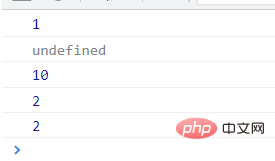
总结
预编译两个小规则:
- 函数声明整体提升(无论函数调用和声明的位置是前是后,系统总会把函数声明移到调用前面)
- 变量声明提升(无论变量调用和声明的位置是前是后,系统总会把声明移到调用前,注意仅仅只是声明,所以值是
undefined)
预编译前奏
-
imply global(暗示全局变量-专业术语)即:任何变量,如果未经声明就赋值,则此变量就位全局变量所有。(全局域就是window,这里再一次说明了JavaScript是基于对象的语言,base on window) - 一切声明的全局变量,全是
window的属性;var a=12;等同于window.a = 12;(会造成window这个对象特别臃肿) - 函数预编译发生在函数执行前一刻(懒加载机制)
相关推荐:javascript学习教程、web前端开发视频教程
The above is the detailed content of Completely master the JavaScript precompilation process. For more information, please follow other related articles on the PHP Chinese website!

Hot AI Tools

Undresser.AI Undress
AI-powered app for creating realistic nude photos

AI Clothes Remover
Online AI tool for removing clothes from photos.

Undress AI Tool
Undress images for free

Clothoff.io
AI clothes remover

Video Face Swap
Swap faces in any video effortlessly with our completely free AI face swap tool!

Hot Article

Hot Tools

Notepad++7.3.1
Easy-to-use and free code editor

SublimeText3 Chinese version
Chinese version, very easy to use

Zend Studio 13.0.1
Powerful PHP integrated development environment

Dreamweaver CS6
Visual web development tools

SublimeText3 Mac version
God-level code editing software (SublimeText3)

Hot Topics
 Table Border in HTML
Sep 04, 2024 pm 04:49 PM
Table Border in HTML
Sep 04, 2024 pm 04:49 PM
Guide to Table Border in HTML. Here we discuss multiple ways for defining table-border with examples of the Table Border in HTML.
 Nested Table in HTML
Sep 04, 2024 pm 04:49 PM
Nested Table in HTML
Sep 04, 2024 pm 04:49 PM
This is a guide to Nested Table in HTML. Here we discuss how to create a table within the table along with the respective examples.
 HTML margin-left
Sep 04, 2024 pm 04:48 PM
HTML margin-left
Sep 04, 2024 pm 04:48 PM
Guide to HTML margin-left. Here we discuss a brief overview on HTML margin-left and its Examples along with its Code Implementation.
 HTML Table Layout
Sep 04, 2024 pm 04:54 PM
HTML Table Layout
Sep 04, 2024 pm 04:54 PM
Guide to HTML Table Layout. Here we discuss the Values of HTML Table Layout along with the examples and outputs n detail.
 HTML Input Placeholder
Sep 04, 2024 pm 04:54 PM
HTML Input Placeholder
Sep 04, 2024 pm 04:54 PM
Guide to HTML Input Placeholder. Here we discuss the Examples of HTML Input Placeholder along with the codes and outputs.
 HTML Ordered List
Sep 04, 2024 pm 04:43 PM
HTML Ordered List
Sep 04, 2024 pm 04:43 PM
Guide to the HTML Ordered List. Here we also discuss introduction of HTML Ordered list and types along with their example respectively
 Moving Text in HTML
Sep 04, 2024 pm 04:45 PM
Moving Text in HTML
Sep 04, 2024 pm 04:45 PM
Guide to Moving Text in HTML. Here we discuss an introduction, how marquee tag work with syntax and examples to implement.
 HTML onclick Button
Sep 04, 2024 pm 04:49 PM
HTML onclick Button
Sep 04, 2024 pm 04:49 PM
Guide to HTML onclick Button. Here we discuss their introduction, working, examples and onclick Event in various events respectively.






