 Web Front-end
Web Front-end
 uni-app
uni-app
 How to implement map interaction for sending location in mobile uni-app project
How to implement map interaction for sending location in mobile uni-app project
How to implement map interaction for sending location in mobile uni-app project
How does the uni-app mobile terminal imitate WeChat to implement map interaction for sending locations? The following article will introduce to you how to implement map interaction. I hope it will be helpful to you!

The company's new project must have a built-in map, or the old map must be revised and a new map must be aligned with WeChat in terms of UI and interaction, and functionally fit the business need.
Actually, these are quite simple. The main trouble lies in the animation interaction below.
But first, let me regret my original point. I built it into the project according to the Tencent map tutorial, and the preview in the browser was normal. However, when debugging on the real machine, I found that it could not be done, and I planned to change it again. , write an html in the project, and then introduce it into the project through webview.
Okay, I hope readers can take this as a warning.

Let’s talk about the development of this interaction.
First version of trial and error
The first version is to use uni-app to obtain the width and height of the device. The map width fills the screen, and the content and list are different. Account for 50% of the height. When the expanded list is triggered, adjust the height proportion and add a transition effect through the transition attribute.
But the result of this is that when the height ratio is automatically adjusted, the height adjustment value itself is excessive, and the animation looks stuck.
To put it bluntly, it’s just one word, ugly.
ps: The following code is just a core concept, not a real executable code. It can be understood as a pseudo-code;
<template>
<view>
<view :style="{height: mapHeight + 'px'}"> </view>
<view :style="{height: windowHeight - mapHeight + 'px'}"></view>
</view>
</teamplate>
export default {
data(){
return {
windowWidth: uni.getSystemInfoSync().windowWidth,
windowHeight: uni.getSystemInfoSync().windowHeight,
searchStatus: false,
}
},
computed{
mapHeight(){
return searchStatus ? this.windowHeight * 0.7 : this.windowHeight * 0.5;
}
}
}
<style scoped>
.map-box,
.result-list{
transition: height .3s;
}
</style>Second edition sudden whim
In fact, after reading the ideas in the second version, you will feel that I really lost my mind and wanted to do that in the first version.
The idea of the second version is generally the same as that of the first version, both are adjusting the height, but the difference is in the overall movement of you advancing and I retreating.
1. The height of the list container accounts for 70%, and the height of the content accounts for 50% of the total height. 70% is the unfolded height.
2. When the list is expanded, the map moves upward by 10% and the list moves upward by 20%;
Compared with the previous version where adjusting the height caused the final animation to freeze, this The first version is to adjust the top value.
The map height is always 50%, and 20% is hidden after the list is expanded.
The height of the list is always 70%. After expansion, moving up 20% will cover an additional part of the map. At this time, the center store of the map remains unchanged. There is no need to reacquire the map center point.
<template>
<view>
<view :style="{height: windowHeight*0.5+'px', top: searchStatus ? '-10%' : 0 }"> </view>
<view :style="{height: windowHeight*0.7+'px', top: searchStatus ? '50%' : '30%'}">
<view :style="{height: searchStatus ? windowHeight*0.5+'px' :windowHeight*0.7+'px'}"></view>
</view>
</view>
</teamplate>
export default {
data(){
return {
windowWidth: uni.getSystemInfoSync().windowWidth,
windowHeight: uni.getSystemInfoSync().windowHeight,
searchStatus: false,
}
}
}
<style scoped>
.map-box,
.result-list{
transition: height .3s;
}
</style>Finally
The company’s project code is not easy to post the project address. This part of the complete code is quite a lot. If you really don’t have the idea to implement it, you can leave a message in the comment area or add your contact information. Friendly communication, no advertising, no fees.
Original address: https://juejin.cn/post/7054700579590766628
Recommended: "uniapp tutorial"
The above is the detailed content of How to implement map interaction for sending location in mobile uni-app project. For more information, please follow other related articles on the PHP Chinese website!

Hot AI Tools

Undresser.AI Undress
AI-powered app for creating realistic nude photos

AI Clothes Remover
Online AI tool for removing clothes from photos.

Undress AI Tool
Undress images for free

Clothoff.io
AI clothes remover

Video Face Swap
Swap faces in any video effortlessly with our completely free AI face swap tool!

Hot Article

Hot Tools

Notepad++7.3.1
Easy-to-use and free code editor

SublimeText3 Chinese version
Chinese version, very easy to use

Zend Studio 13.0.1
Powerful PHP integrated development environment

Dreamweaver CS6
Visual web development tools

SublimeText3 Mac version
God-level code editing software (SublimeText3)

Hot Topics
 1664
1664
 14
14
 1423
1423
 52
52
 1317
1317
 25
25
 1268
1268
 29
29
 1242
1242
 24
24
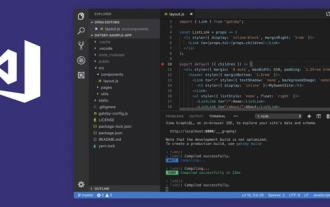 How to develop uni-app in VSCode? (Tutorial sharing)
May 13, 2022 pm 08:11 PM
How to develop uni-app in VSCode? (Tutorial sharing)
May 13, 2022 pm 08:11 PM
How to develop uni-app in VSCode? The following article will share with you a tutorial on developing uni-app in VSCode. This may be the best and most detailed tutorial. Come and take a look!
 Use uniapp to develop a simple map navigation
Jun 09, 2022 pm 07:46 PM
Use uniapp to develop a simple map navigation
Jun 09, 2022 pm 07:46 PM
How to use uniapp to develop a simple map navigation? This article will provide you with an idea for making a simple map. I hope it will be helpful to you!
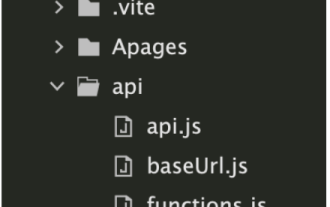 How to encapsulate uni-app vue3 interface request
May 11, 2023 pm 07:28 PM
How to encapsulate uni-app vue3 interface request
May 11, 2023 pm 07:28 PM
uni-app interface, global method encapsulation 1. Create an api file in the root directory, create api.js, baseUrl.js and http.js files in the api folder 2.baseUrl.js file code exportdefault"https://XXXX .test03.qcw800.com/api/"3.http.js file code exportfunctionhttps(opts,data){lethttpDefaultOpts={url:opts.url,data:data,method:opts.method
 Let's talk about how to use uniapp to develop a snake game!
May 20, 2022 pm 07:56 PM
Let's talk about how to use uniapp to develop a snake game!
May 20, 2022 pm 07:56 PM
How to use uniapp to develop a snake game? The following article will take you step by step to implement the Snake game in uniapp. I hope it will be helpful to you!
 Take you step by step to develop a uni-app calendar plug-in (and publish it)
Jun 30, 2022 pm 08:13 PM
Take you step by step to develop a uni-app calendar plug-in (and publish it)
Jun 30, 2022 pm 08:13 PM
This article will guide you step by step in developing a uni-app calendar plug-in, and introduce how the next calendar plug-in is developed from development to release. I hope it will be helpful to you!
 Examples to explain how uniapp implements the all-select function of multi-select boxes
Jun 22, 2022 am 11:57 AM
Examples to explain how uniapp implements the all-select function of multi-select boxes
Jun 22, 2022 am 11:57 AM
This article brings you relevant knowledge about uniapp, which mainly organizes the related issues of implementing the select-all function of the multi-select box. The reason why the select-all function cannot be implemented is that when the checked field of the checkbox is dynamically modified, the status on the interface can Real-time changes, but the change event of checkbox-group cannot be triggered. Let's take a look at it. I hope it will be helpful to everyone.
 Let's talk about uniapp's scroll-view drop-down loading
Jul 14, 2022 pm 09:07 PM
Let's talk about uniapp's scroll-view drop-down loading
Jul 14, 2022 pm 09:07 PM
How does uniapp implement scroll-view drop-down loading? The following article talks about the drop-down loading of the uniapp WeChat applet scroll-view. I hope it will be helpful to everyone!
 Detailed example of how uniapp implements phone recording function (with code)
Jan 05, 2023 pm 04:41 PM
Detailed example of how uniapp implements phone recording function (with code)
Jan 05, 2023 pm 04:41 PM
This article brings you relevant knowledge about uniapp. It mainly introduces how to use uniapp to make calls and synchronize recording. Friends who are interested should take a look at it. I hope it will be helpful to everyone.



