Do I need to declare variables when using ecmascript?
ecmascript使用变量不需要声明。在ecmascript中,使用变量之前不必声明,变量声明不是必须的;原因:ECMAScript的解释程序遇到未声明过的标识符时,会用该变量名创建一个全局变量,并将其初始化为指定的值。
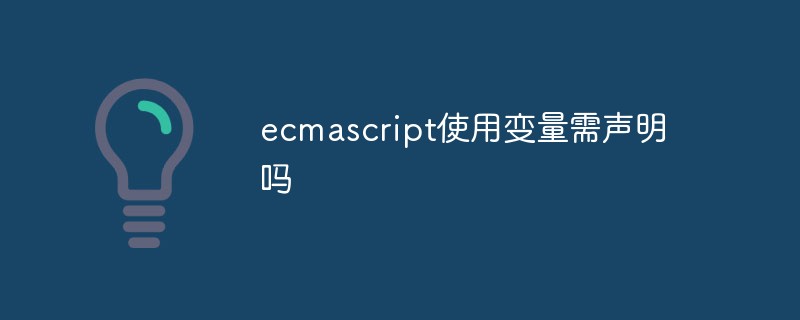
本教程操作环境:windows7系统、ECMAScript 6版、Dell G3电脑。
ECMAScript 变量无需明确的类型声明
变量名需要遵守一些简单的规则。
声明变量
ECMAScript 中的变量是用 var 运算符(variable 的缩写)加变量名定义的。例如:
var test = "hi";
在这个例子中,声明了变量 test,并把它的值初始化为 "hi"(字符串)。由于 ECMAScript 是弱类型的,所以解释程序会为 test 自动创建一个字符串值,无需明确的类型声明。
还可以用一个 var 语句定义两个或多个变量:
var test1 = "hi", test2 = "hello";
前面的代码定义了变量 test1,初始值为 "hi",还定义了变量 test2,初始值为 "hello"。
不过用同一个 var 语句定义的变量不必具有相同的类型,如下所示:
var test = "hi", age = 25;
这个例子除了(再次)定义 test 外,还定义了 age,并把它初始化为 25。即使 test 和 age 属于两种不同的数据类型,在 ECMAScript 中这样定义也是完全合法的。
与 Java 不同,ECMAScript 中的变量并不一定要初始化(它们是在幕后初始化的,将在后面讨论这一点)。因此,下面这一行代码也是有效的:
var test;
此外,与 Java 不同的还有变量可以存放不同类型的值。这是弱类型变量的优势。例如,可以把变量初始化为字符串类型的值,之后把它设置为数字值,如下所示:
var test = "hi"; alert(test); test = 55; alert(test);
这段代码将毫无问题地输出字符串值和数字值。但是,如前所述,使用变量时,好的编码习惯是始终存放相同类型的值。
命名变量
变量名需要遵守两条简单的规则:
- 第一个字符必须是字母、下划线(_)或美元符号($)
- 余下的字符可以是下划线、美元符号或任何字母或数字字符
下面的变量都是合法的:
var test; var $test; var $1; var _$te$t2;
著名的变量命名规则
只是因为变量名的语法正确,并不意味着就该使用它们。变量还应遵守以下某条著名的命名规则:
Camel 标记法
首字母是小写的,接下来的字母都以大写字符开头。例如:
var myTestValue = 0, mySecondValue = "hi";
Pascal 标记法
首字母是大写的,接下来的字母都以大写字符开头。例如:
var MyTestValue = 0, MySecondValue = "hi";
匈牙利类型标记法
在以 Pascal 标记法命名的变量前附加一个小写字母(或小写字母序列),说明该变量的类型。例如,i 表示整数,s 表示字符串,如下所示“
var iMyTestValue = 0, sMySecondValue = "hi";
本教程采用了这些前缀,以使示例代码更易阅读:
| 类型 | 前缀 | 示例 |
|---|---|---|
| 数组 | a | aValues |
| 布尔型 | b | bFound |
| 浮点型(数字) | f | fValue |
| 函数 | fn | fnMethod |
| 整型(数字) | i | iValue |
| 对象 | o | oType |
| 正则表达式 | re | rePattern |
| 字符串 | s | sValue |
| 变型(可以是任何类型) | v | vValue |
变量声明不是必须的
ECMAScript 另一个有趣的方面(也是与大多数程序设计语言的主要区别),是在使用变量之前不必声明。例如:
var sTest = "hello "; sTest2 = sTest + "world"; alert(sTest2);
在上面的代码中,首先,sTest 被声明为字符串类型的值 "hello"。接下来的一行,用变量 sTest2 把 sTest 与字符串 "world" 连在一起。变量 sTest2 并没有用 var 运算符定义,这里只是插入了它,就像已经声明过它一样。
ECMAScript 的解释程序遇到未声明过的标识符时,用该变量名创建一个全局变量,并将其初始化为指定的值。
这是该语言的便利之处,不过如果不能紧密跟踪变量,这样做也很危险。最好的习惯是像使用其他程序设计语言一样,总是声明所有变量。
【相关推荐:javascript学习教程】
The above is the detailed content of Do I need to declare variables when using ecmascript?. For more information, please follow other related articles on the PHP Chinese website!

Hot AI Tools

Undresser.AI Undress
AI-powered app for creating realistic nude photos

AI Clothes Remover
Online AI tool for removing clothes from photos.

Undress AI Tool
Undress images for free

Clothoff.io
AI clothes remover

Video Face Swap
Swap faces in any video effortlessly with our completely free AI face swap tool!

Hot Article

Hot Tools

Notepad++7.3.1
Easy-to-use and free code editor

SublimeText3 Chinese version
Chinese version, very easy to use

Zend Studio 13.0.1
Powerful PHP integrated development environment

Dreamweaver CS6
Visual web development tools

SublimeText3 Mac version
God-level code editing software (SublimeText3)

Hot Topics
 React's Role in HTML: Enhancing User Experience
Apr 09, 2025 am 12:11 AM
React's Role in HTML: Enhancing User Experience
Apr 09, 2025 am 12:11 AM
React combines JSX and HTML to improve user experience. 1) JSX embeds HTML to make development more intuitive. 2) The virtual DOM mechanism optimizes performance and reduces DOM operations. 3) Component-based management UI to improve maintainability. 4) State management and event processing enhance interactivity.
 React and the Frontend: Building Interactive Experiences
Apr 11, 2025 am 12:02 AM
React and the Frontend: Building Interactive Experiences
Apr 11, 2025 am 12:02 AM
React is the preferred tool for building interactive front-end experiences. 1) React simplifies UI development through componentization and virtual DOM. 2) Components are divided into function components and class components. Function components are simpler and class components provide more life cycle methods. 3) The working principle of React relies on virtual DOM and reconciliation algorithm to improve performance. 4) State management uses useState or this.state, and life cycle methods such as componentDidMount are used for specific logic. 5) Basic usage includes creating components and managing state, and advanced usage involves custom hooks and performance optimization. 6) Common errors include improper status updates and performance issues, debugging skills include using ReactDevTools and Excellent
 What are the limitations of Vue 2's reactivity system with regard to array and object changes?
Mar 25, 2025 pm 02:07 PM
What are the limitations of Vue 2's reactivity system with regard to array and object changes?
Mar 25, 2025 pm 02:07 PM
Vue 2's reactivity system struggles with direct array index setting, length modification, and object property addition/deletion. Developers can use Vue's mutation methods and Vue.set() to ensure reactivity.
 React Components: Creating Reusable Elements in HTML
Apr 08, 2025 pm 05:53 PM
React Components: Creating Reusable Elements in HTML
Apr 08, 2025 pm 05:53 PM
React components can be defined by functions or classes, encapsulating UI logic and accepting input data through props. 1) Define components: Use functions or classes to return React elements. 2) Rendering component: React calls render method or executes function component. 3) Multiplexing components: pass data through props to build a complex UI. The lifecycle approach of components allows logic to be executed at different stages, improving development efficiency and code maintainability.
 What are the benefits of using TypeScript with React?
Mar 27, 2025 pm 05:43 PM
What are the benefits of using TypeScript with React?
Mar 27, 2025 pm 05:43 PM
TypeScript enhances React development by providing type safety, improving code quality, and offering better IDE support, thus reducing errors and improving maintainability.
 React and the Frontend Stack: The Tools and Technologies
Apr 10, 2025 am 09:34 AM
React and the Frontend Stack: The Tools and Technologies
Apr 10, 2025 am 09:34 AM
React is a JavaScript library for building user interfaces, with its core components and state management. 1) Simplify UI development through componentization and state management. 2) The working principle includes reconciliation and rendering, and optimization can be implemented through React.memo and useMemo. 3) The basic usage is to create and render components, and the advanced usage includes using Hooks and ContextAPI. 4) Common errors such as improper status update, you can use ReactDevTools to debug. 5) Performance optimization includes using React.memo, virtualization lists and CodeSplitting, and keeping code readable and maintainable is best practice.
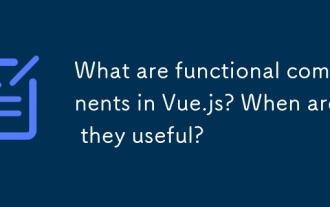 What are functional components in Vue.js? When are they useful?
Mar 25, 2025 pm 01:54 PM
What are functional components in Vue.js? When are they useful?
Mar 25, 2025 pm 01:54 PM
Functional components in Vue.js are stateless, lightweight, and lack lifecycle hooks, ideal for rendering pure data and optimizing performance. They differ from stateful components by not having state or reactivity, using render functions directly, a
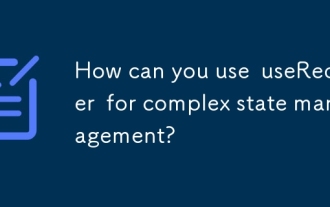 How can you use useReducer for complex state management?
Mar 26, 2025 pm 06:29 PM
How can you use useReducer for complex state management?
Mar 26, 2025 pm 06:29 PM
The article explains using useReducer for complex state management in React, detailing its benefits over useState and how to integrate it with useEffect for side effects.






