JavaScript type conversion (detailed explanation and examples)
This article brings you knowledge about type conversion in JavaScript. Converting values to primitive values, converting to numbers and converting to strings corresponds to the three abstract operations inside the engine: ToPrimitive() , ToNumber(), ToString(), I hope it will be helpful to everyone.
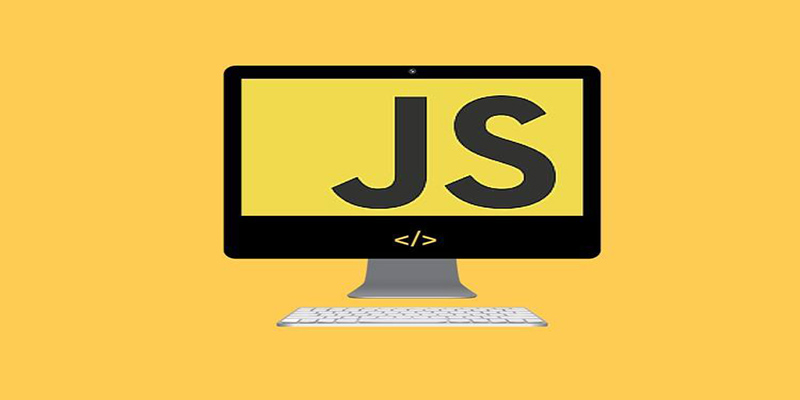
JavaScript addition rules
In JavaScript, the rules for addition are actually very simple, there are only two Situation:
Add numbers to numbers
Add strings to strings
All other types of values will be automatically converted into these two types of values
In JavaScript, there are two types of values:
The original values are: undefined, null, boolean, number, string, symbol
Object value: all other values are object type values, including arrays (arrays) and functions
Type conversion
The addition operator triggers three type conversions: Convert the value to a primitive value, a number, and a string, which correspond to the three abstract operations inside the JavaScript engine: ToPrimitive(), ToNumber(), ToString()
Convert the value to the original value through ToPrimitive()
ToPrimitive(input, PreferredType?)
The optional parameter PreferredType can be Number or String, which only represents a conversion preference, and the conversion result does not necessarily have to be The type pointed to by this parameter, but the conversion result must be a primitive value. If the PreferredType is marked as Number, the following operations will be performed to convert the input value (§9.1):
If the input value is already a primitive value, return it directly.
Otherwise, if the input value is an object, call the valueOf() method of the object. If valueOf( ) method's return value is a primitive value, then return this primitive value.
Otherwise, call the toString() method of this object. If the return value of the toString() method is a primitive value, the original value is returned.
Otherwise, a TypeError exception is thrown.
If the PreferredType is marked as String, the conversion operation The order of the second and third steps will be reversed. If there is no PreferredType parameter, the value of PreferredType will be automatically set according to the following rules: Date type objects will be set to String, and other types of values will be set to Number. .
Convert the value to a number through ToNumber()

If the input value is an object , then ToPrimitive(obj, Number) will be called first to convert the object into a primitive value, and then ToNumber() will be called to convert the primitive value into a number.
Through ToString() Convert the value to a string
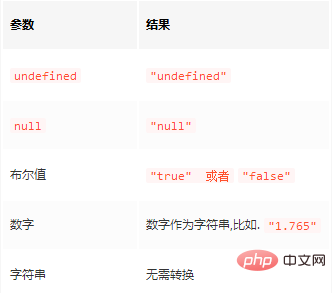
If the input value is an object, ToPrimitive(obj, String) will be called first to convert the object as the original value, and then call ToString() to convert the original value to a string.
demo
var obj = {
valueOf: function () {
console.log("valueOf");
return {}; // 没有返回原始值
},
toString: function () {
console.log("toString");
return {}; // 没有返回原始值
}
}Number is used as a function When called (rather than as a constructor), the ToNumber() operation is called internally within the engine:
Number(obj) // output valueOf toString Uncaught TypeError: Cannot convert object to primitive value String(obj) // output toString valueOf Uncaught TypeError: Cannot convert object to primitive value
Addition
value1 + value2
In calculation When expressing this expression, the operation steps are as follows:
Convert the two operands into original values (the following is the mathematical notation, not the JavaScript code):
prim1 := ToPrimitive(value1)
prim2 := ToPrimitive(value2)PreferredType is omitted, so the value of Date type uses String, and the value of other types uses Number.
If either prim1 or prim2 is a string, Then convert the other one into a string, and then return the result of the two string concatenation operations;
Otherwise, convert both prim1 and prim2 into numeric types, and return their sum .
[] []
Output: ''
[] will be converted to For a primitive value, first try the valueOf() method and return the array itself (this):
> var arr = []; > arr.valueOf() === arr true
Such a result is not a primitive value, so call the toString() method again and return an empty string (which is a primitive value ). Therefore, the result of [] [] is actually the concatenation of two empty strings.
> [] + {}
'[object Object]'{} {}
Output: NaN
The JavaScript engine interprets the first {} as an empty code block and ignores it
The plus sign here is not It is not a binary operator representing addition, but a unary operator, which converts the operands following it into numbers, exactly the same as the Number() function. For example:
+{}
Number({})
Number({}.toString()) // 因为{}.valueOf()不是原始值
Number("[object Object]")
NaN> {} + []
0{} 忽略
+[] = Number([]) = Number([].toString()) = Number("") = 0
有趣的是,Node.js的REPL在解析类似的输入时,与Firefox和Chrome(和Node.js一样使用V8引擎)的解析结果不同.下面的输入会被解析成一个表达式,结果更符合我们的预料:
> {} + {}
'[object Object][object Object]'
> {} + []
'[object Object]'总结
对象.valueOf() === 对象
数组对象.toString() === 数组对象.join()
对象.toString() === "[object Object]"
Javacript 中 + 号工作:
数字 + 数字
字符串 + 字符串
【相关推荐:javascript学习教程】
The above is the detailed content of JavaScript type conversion (detailed explanation and examples). For more information, please follow other related articles on the PHP Chinese website!

Hot AI Tools

Undresser.AI Undress
AI-powered app for creating realistic nude photos

AI Clothes Remover
Online AI tool for removing clothes from photos.

Undress AI Tool
Undress images for free

Clothoff.io
AI clothes remover

Video Face Swap
Swap faces in any video effortlessly with our completely free AI face swap tool!

Hot Article

Hot Tools

Notepad++7.3.1
Easy-to-use and free code editor

SublimeText3 Chinese version
Chinese version, very easy to use

Zend Studio 13.0.1
Powerful PHP integrated development environment

Dreamweaver CS6
Visual web development tools

SublimeText3 Mac version
God-level code editing software (SublimeText3)

Hot Topics
 Table Border in HTML
Sep 04, 2024 pm 04:49 PM
Table Border in HTML
Sep 04, 2024 pm 04:49 PM
Guide to Table Border in HTML. Here we discuss multiple ways for defining table-border with examples of the Table Border in HTML.
 Nested Table in HTML
Sep 04, 2024 pm 04:49 PM
Nested Table in HTML
Sep 04, 2024 pm 04:49 PM
This is a guide to Nested Table in HTML. Here we discuss how to create a table within the table along with the respective examples.
 HTML margin-left
Sep 04, 2024 pm 04:48 PM
HTML margin-left
Sep 04, 2024 pm 04:48 PM
Guide to HTML margin-left. Here we discuss a brief overview on HTML margin-left and its Examples along with its Code Implementation.
 HTML Table Layout
Sep 04, 2024 pm 04:54 PM
HTML Table Layout
Sep 04, 2024 pm 04:54 PM
Guide to HTML Table Layout. Here we discuss the Values of HTML Table Layout along with the examples and outputs n detail.
 HTML Input Placeholder
Sep 04, 2024 pm 04:54 PM
HTML Input Placeholder
Sep 04, 2024 pm 04:54 PM
Guide to HTML Input Placeholder. Here we discuss the Examples of HTML Input Placeholder along with the codes and outputs.
 HTML Ordered List
Sep 04, 2024 pm 04:43 PM
HTML Ordered List
Sep 04, 2024 pm 04:43 PM
Guide to the HTML Ordered List. Here we also discuss introduction of HTML Ordered list and types along with their example respectively
 Moving Text in HTML
Sep 04, 2024 pm 04:45 PM
Moving Text in HTML
Sep 04, 2024 pm 04:45 PM
Guide to Moving Text in HTML. Here we discuss an introduction, how marquee tag work with syntax and examples to implement.
 HTML onclick Button
Sep 04, 2024 pm 04:49 PM
HTML onclick Button
Sep 04, 2024 pm 04:49 PM
Guide to HTML onclick Button. Here we discuss their introduction, working, examples and onclick Event in various events respectively.






