A brief analysis of how to use message queues in Redis
This article will take you through the advanced usage of Redis - message queue, and introduce the delay queue in Redis. I hope it will be helpful to everyone!

When it comes to message queue middleware, we all think of RabbitMQ, RocketMQ and Kafka to implement asynchronous messaging functions for applications. These are specialized message queue middlewares with more features than we can comprehend.
The use of these message middleware is complicated, such as RabbitMQ. Before sending a message, you need to create an Exchange and a Queue, and then bind the Exchange and Queue through some rules. When sending a message You also need to formulate routing-key and control header messages. This is only for producers. Consumers also have to go through the above series of cumbersome steps again before consuming messages.
So for those who do not require 100% reliability and want to implement simple message queue requirements, we can use Redis to free us from the cumbersome steps of message queue middleware.
Redis's message queue is not a professional message queue. It does not have many advanced features in the message queue, nor does it have an ack guarantee. If you have the ultimate pursuit of message reliability, please turn to professional MQ middleware. [Related recommendations: Redis Video Tutorial]
Asynchronous Message Queue
Starting from the simplest asynchronous message queue, the Redis list data structure is commonly used As an asynchronous message queue, lrpush/lpush is used to enqueue, and rpop/lpop is used to dequeue.
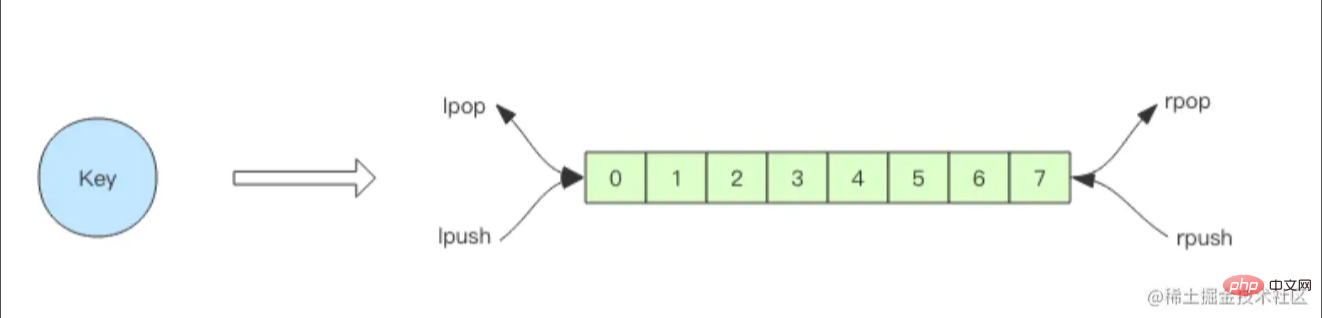
Question 1: Empty queue
For pop operation, when the message queue is empty, the client will fall into The infinite loop of pop causes a lot of life-wasting idle polling, causing the client CPU to increase, and at the same time, Redis's QPS is also increased.
The solution to the above problem is to use blpop/brpop of the list structure to dequeue, where the b prefix represents blocking, blocking reading. For blocking reads, it will enter the sleep state when there is no data in the queue, and will wake up as soon as the data arrives. Perfectly solves the above problem.
Problem 2: Idle connection disconnected
The blocking read solution seems perfect, but then it leads to another problem: idle connection. If the thread keeps blocking somewhere, the Redis client connection becomes an idle connection. If the idle time is too long, the Redis server will actively disconnect to reduce the occupation of idle resources. At this time, blpop/brpop will throw an exception.
So, we need to be careful when writing client (application) consumers, pay attention to catching exceptions, and retry.
Application 1: Delay queue
In Redis distributed locks, there are generally three strategies to deal with locking failures:
Throw an exception directly, and the front end will remind the user whether to continue the operation;
sleep for a while and try again;
will Put the request in the delay queue and try again after a while;
As for the delay queue in Redis, we can implement it through the zset (ordered list) data structure. We serialize the message as a string as the value of zse, and the expiration processing time (delay time) of the message as the score. Then poll zset to obtain the expiration time for processing, and remove the key from zset through zrem to represent successful consumption, and then process the task.
The core code is as follows:
// 生产\
public void delay(T msg) {\
TaskItem task = new TaskItem();\
task.id = UUID.randomUUID().toString(); // 分配唯一的 uuid\
task.msg = msg;\
String s = JSON.toJSONString(task); // fastjson 序列化\
jedis.zadd(queueKey, System.currentTimeMillis() + 5000, s); // 塞入延时队列 ,5s 后再试\
}\
// 消费\
public void loop() {\
while (!Thread.interrupted()) {\
// zrangeByScore参数中0, System.currentTimeMills()代表从redis中去score范围在0到系统当前时间的数据, 0,1表示从0开始取1个 拓展传入的score为-inf, +inf 分别表示zset中的最大值和最小值,当你不知道zset中的score最值时就可以使用inf作为参数变量\
Set values = jedis.zrangeByScore(queueKey, 0, System.currentTimeMillis(), 0, 1);\
if (values.isEmpty()) {\
try {\
Thread.sleep(500); // 歇会继续\
}\
catch (InterruptedException e) {\
break;\
}\
continue;\
}\
String s = values.iterator().next(); //消费队列\
if (jedis.zrem(queueKey, s) > 0) { // 抢到了,要考虑到多线程下锁争抢的情况,只有rem成功代表成功的消费了一条消息。\
TaskItem task = JSON.parseObject(s, TaskType); // fastjson 反序列化\
this.handleMsg(task.msg);\
}\
}\
}The above code is used in multi-threading for the situation where the same task is competed by multiple threads. Although it can avoid a task being processed by zrem after processing the task. Multiple consumption situations. But for those threads that obtained the task but failed to consume it successfully, it was a waste of time to obtain the task. So you can consider optimizing this logic through lua scripting. Moving zrangeByScore and zrem together to the server for atomic operations will solve the problem perfectly.
For more programming-related knowledge, please visit: Introduction to Programming! !
The above is the detailed content of A brief analysis of how to use message queues in Redis. For more information, please follow other related articles on the PHP Chinese website!

Hot AI Tools

Undresser.AI Undress
AI-powered app for creating realistic nude photos

AI Clothes Remover
Online AI tool for removing clothes from photos.

Undress AI Tool
Undress images for free

Clothoff.io
AI clothes remover

Video Face Swap
Swap faces in any video effortlessly with our completely free AI face swap tool!

Hot Article

Hot Tools

Notepad++7.3.1
Easy-to-use and free code editor

SublimeText3 Chinese version
Chinese version, very easy to use

Zend Studio 13.0.1
Powerful PHP integrated development environment

Dreamweaver CS6
Visual web development tools

SublimeText3 Mac version
God-level code editing software (SublimeText3)

Hot Topics
 How to build the redis cluster mode
Apr 10, 2025 pm 10:15 PM
How to build the redis cluster mode
Apr 10, 2025 pm 10:15 PM
Redis cluster mode deploys Redis instances to multiple servers through sharding, improving scalability and availability. The construction steps are as follows: Create odd Redis instances with different ports; Create 3 sentinel instances, monitor Redis instances and failover; configure sentinel configuration files, add monitoring Redis instance information and failover settings; configure Redis instance configuration files, enable cluster mode and specify the cluster information file path; create nodes.conf file, containing information of each Redis instance; start the cluster, execute the create command to create a cluster and specify the number of replicas; log in to the cluster to execute the CLUSTER INFO command to verify the cluster status; make
 How to clear redis data
Apr 10, 2025 pm 10:06 PM
How to clear redis data
Apr 10, 2025 pm 10:06 PM
How to clear Redis data: Use the FLUSHALL command to clear all key values. Use the FLUSHDB command to clear the key value of the currently selected database. Use SELECT to switch databases, and then use FLUSHDB to clear multiple databases. Use the DEL command to delete a specific key. Use the redis-cli tool to clear the data.
 How to read redis queue
Apr 10, 2025 pm 10:12 PM
How to read redis queue
Apr 10, 2025 pm 10:12 PM
To read a queue from Redis, you need to get the queue name, read the elements using the LPOP command, and process the empty queue. The specific steps are as follows: Get the queue name: name it with the prefix of "queue:" such as "queue:my-queue". Use the LPOP command: Eject the element from the head of the queue and return its value, such as LPOP queue:my-queue. Processing empty queues: If the queue is empty, LPOP returns nil, and you can check whether the queue exists before reading the element.
 How to use redis lock
Apr 10, 2025 pm 08:39 PM
How to use redis lock
Apr 10, 2025 pm 08:39 PM
Using Redis to lock operations requires obtaining the lock through the SETNX command, and then using the EXPIRE command to set the expiration time. The specific steps are: (1) Use the SETNX command to try to set a key-value pair; (2) Use the EXPIRE command to set the expiration time for the lock; (3) Use the DEL command to delete the lock when the lock is no longer needed.
 How to use the redis command
Apr 10, 2025 pm 08:45 PM
How to use the redis command
Apr 10, 2025 pm 08:45 PM
Using the Redis directive requires the following steps: Open the Redis client. Enter the command (verb key value). Provides the required parameters (varies from instruction to instruction). Press Enter to execute the command. Redis returns a response indicating the result of the operation (usually OK or -ERR).
 How to read the source code of redis
Apr 10, 2025 pm 08:27 PM
How to read the source code of redis
Apr 10, 2025 pm 08:27 PM
The best way to understand Redis source code is to go step by step: get familiar with the basics of Redis. Select a specific module or function as the starting point. Start with the entry point of the module or function and view the code line by line. View the code through the function call chain. Be familiar with the underlying data structures used by Redis. Identify the algorithm used by Redis.
 How to use the redis command line
Apr 10, 2025 pm 10:18 PM
How to use the redis command line
Apr 10, 2025 pm 10:18 PM
Use the Redis command line tool (redis-cli) to manage and operate Redis through the following steps: Connect to the server, specify the address and port. Send commands to the server using the command name and parameters. Use the HELP command to view help information for a specific command. Use the QUIT command to exit the command line tool.
 How to configure Lua script execution time in centos redis
Apr 14, 2025 pm 02:12 PM
How to configure Lua script execution time in centos redis
Apr 14, 2025 pm 02:12 PM
On CentOS systems, you can limit the execution time of Lua scripts by modifying Redis configuration files or using Redis commands to prevent malicious scripts from consuming too much resources. Method 1: Modify the Redis configuration file and locate the Redis configuration file: The Redis configuration file is usually located in /etc/redis/redis.conf. Edit configuration file: Open the configuration file using a text editor (such as vi or nano): sudovi/etc/redis/redis.conf Set the Lua script execution time limit: Add or modify the following lines in the configuration file to set the maximum execution time of the Lua script (unit: milliseconds)






