What does stack mean in docker?
In docker, stack means "stack service". It is a set of associated service services that can be orchestrated and have scalability. It is used for multi-service deployment and application management. Applications are defined in compose files. , complete deployment and management through the "docker stack deploy" command.

The operating environment of this tutorial: linux7.3 system, docker-1.13.1 version, Dell G3 computer.
What does stack mean in docker
Multi-service deployment and management in large-scale scenarios is a difficult thing.
Fortunately, Docker Stack was born to solve this problem. Docker Stack simplifies the management of applications by providing features such as desired status, rolling upgrades, ease of use, expansion and contraction, and health checks. These functions are all Encapsulated in a perfect declarative model.
It’s easy to test and deploy simple applications on your laptop. But this can only be considered an amateur. Deployment and management of multi-service applications in a real production environment is the level of professional players.
Fortunately, Stack was born for just that! Stack enables the definition of complex multi-service applications in a single declaration file. Stack also provides a simple way to deploy an application and manage its complete life cycle: initial deployment -> health check -> expansion -> update -> rollback, and other functions!
The steps are simple. Define the application in the Compose file, and then complete deployment and management through the docker stack deploy command.
The Compose file contains the complete service stack required to form the application. Also included are volumes, networking, security, and other infrastructure required by the application. Then use the docker stack deploy command to deploy the application based on this file.
Stack is based on Docker Swarm to complete application deployment. Therefore, advanced features such as security actually come from Swarm.
In short, Docker is suitable for development and testing. Docker Stack is suitable for large-scale scenarios and production environments.
If you understand Docker Compose, you will find that Docker Stack is very simple. In fact, in many ways, Stack has always been what Compose has been expected to be - fully integrated into Docker and able to manage the entire lifecycle of an application.
Architecturally speaking, Stack is at the top of the Docker application hierarchy. Stack is built on services, which in turn are built on containers, as shown in the figure below.
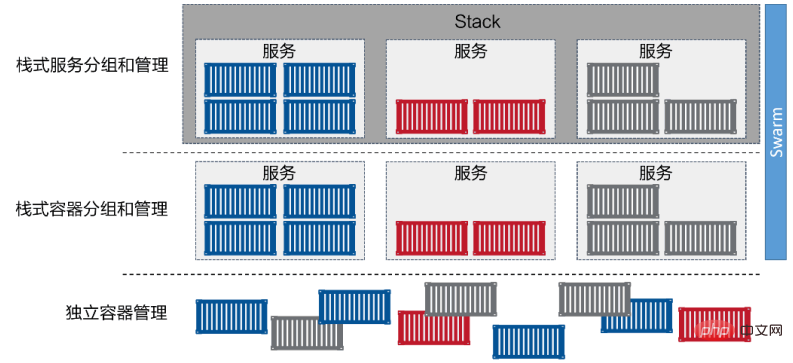
The sample application AtSea Shop will be used throughout the subsequent explanations. The sample is hosted on Github in the dockersamples/atsea-sample-shop-app repository and is open sourced under the Apache 2.0 license.
Use this application because it is moderately complex and not too complex to explain completely. In addition, the application is a multi-service application and utilizes authentication and security-related technologies. The application architecture is shown in the figure below.
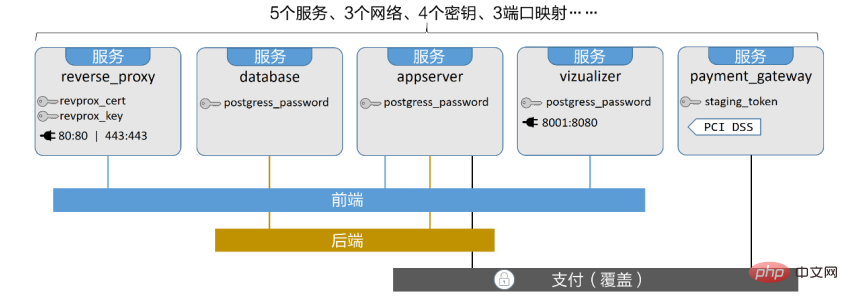
Recommended learning: "docker video tutorial"
The above is the detailed content of What does stack mean in docker?. For more information, please follow other related articles on the PHP Chinese website!

Hot AI Tools

Undresser.AI Undress
AI-powered app for creating realistic nude photos

AI Clothes Remover
Online AI tool for removing clothes from photos.

Undress AI Tool
Undress images for free

Clothoff.io
AI clothes remover

Video Face Swap
Swap faces in any video effortlessly with our completely free AI face swap tool!

Hot Article

Hot Tools

Notepad++7.3.1
Easy-to-use and free code editor

SublimeText3 Chinese version
Chinese version, very easy to use

Zend Studio 13.0.1
Powerful PHP integrated development environment

Dreamweaver CS6
Visual web development tools

SublimeText3 Mac version
God-level code editing software (SublimeText3)

Hot Topics
 How to exit the container by docker
Apr 15, 2025 pm 12:15 PM
How to exit the container by docker
Apr 15, 2025 pm 12:15 PM
Four ways to exit Docker container: Use Ctrl D in the container terminal Enter exit command in the container terminal Use docker stop <container_name> Command Use docker kill <container_name> command in the host terminal (force exit)
 How to copy files in docker to outside
Apr 15, 2025 pm 12:12 PM
How to copy files in docker to outside
Apr 15, 2025 pm 12:12 PM
Methods for copying files to external hosts in Docker: Use the docker cp command: Execute docker cp [Options] <Container Path> <Host Path>. Using data volumes: Create a directory on the host, and use the -v parameter to mount the directory into the container when creating the container to achieve bidirectional file synchronization.
 How to check the name of the docker container
Apr 15, 2025 pm 12:21 PM
How to check the name of the docker container
Apr 15, 2025 pm 12:21 PM
You can query the Docker container name by following the steps: List all containers (docker ps). Filter the container list (using the grep command). Gets the container name (located in the "NAMES" column).
 How to restart docker
Apr 15, 2025 pm 12:06 PM
How to restart docker
Apr 15, 2025 pm 12:06 PM
How to restart the Docker container: get the container ID (docker ps); stop the container (docker stop <container_id>); start the container (docker start <container_id>); verify that the restart is successful (docker ps). Other methods: Docker Compose (docker-compose restart) or Docker API (see Docker documentation).
 How to start mysql by docker
Apr 15, 2025 pm 12:09 PM
How to start mysql by docker
Apr 15, 2025 pm 12:09 PM
The process of starting MySQL in Docker consists of the following steps: Pull the MySQL image to create and start the container, set the root user password, and map the port verification connection Create the database and the user grants all permissions to the database
 How to update the image of docker
Apr 15, 2025 pm 12:03 PM
How to update the image of docker
Apr 15, 2025 pm 12:03 PM
The steps to update a Docker image are as follows: Pull the latest image tag New image Delete the old image for a specific tag (optional) Restart the container (if needed)
 How to start containers by docker
Apr 15, 2025 pm 12:27 PM
How to start containers by docker
Apr 15, 2025 pm 12:27 PM
Docker container startup steps: Pull the container image: Run "docker pull [mirror name]". Create a container: Use "docker create [options] [mirror name] [commands and parameters]". Start the container: Execute "docker start [Container name or ID]". Check container status: Verify that the container is running with "docker ps".
 How to create containers for docker
Apr 15, 2025 pm 12:18 PM
How to create containers for docker
Apr 15, 2025 pm 12:18 PM
Create a container in Docker: 1. Pull the image: docker pull [mirror name] 2. Create a container: docker run [Options] [mirror name] [Command] 3. Start the container: docker start [Container name]






