What are the development tools for thinkphp?
thinkphp’s development tools include: 1. PHPStorm, a powerful PHP IDE; 2. Eclipse, a cross-platform open source integrated development environment; 3. Zend Studio; 4. Sublime Text 3; 5. PHP Designer ; 6. VSCode, etc.
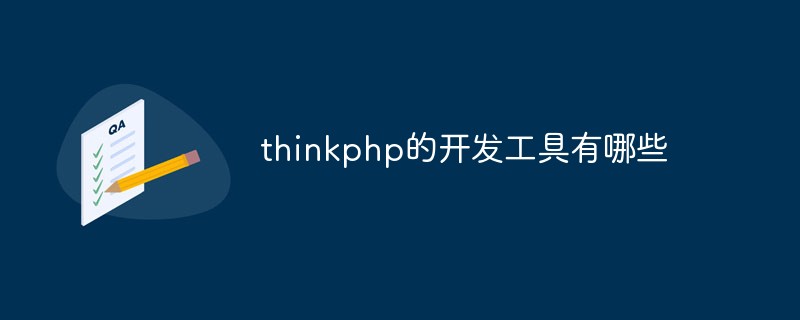
The operating environment of this tutorial: Windows 7 system, thinkphp v5.1 version, Dell G3 computer.
thinkphp development tools
PHPStorm
PHPStorm is a powerful PHP IDE .
PHPStorm supports a variety of mainstream frameworks, such as Symfony, Zend, Yii, CakePHP, Laravel. Mainstream CMS frameworks support Druoal, Magento, WordPress, etc.
The biggest highlight of PHPStrorm is its good support for front-end languages. It supports CSS, Sass, HTML5, CoffeeScript, JavaScript, Stylus, Less, etc., and integrates code reconstruction for some front-end languages. , debugging and unit testing capabilities.
As a development tool, PHPStrom integrates various functions such as version control system, database, composer, online deployment, REST client and command line tools.
You can debug programs locally or online through Zend Debugger and Xdebug.
Eclipse
Eclipse is a well-known cross-platform open source integrated development environment (IDE). Initially, it was mainly used for Java language development. Currently, some people use plug-ins to use it as a development tool for other languages such as C, Python, and PHP. Eclipse itself is just a framework platform, but the support of many plug-ins makes Eclipse more flexible, so many software developers develop their own IDEs using Eclipse as the framework.
Zend Studio
Zend Studio is a classic PHP IDE from Zend Company.
Zend Studio is an award-winning professional PHP integrated development environment. It has powerful professional editing tools and debugging tools. It supports PHP syntax highlighting, syntax auto-fill function, bookmark function, and syntax support. It has automatic indentation and code copy functions, a built-in powerful PHP code debugging tool, supports local and remote debugging modes, and supports a variety of advanced debugging functions.
Sublime Text 3
Sublime Text 3 is a lightweight, feature-rich and multi-platform editor. It mainly relies on plug-ins and packages to extend functionality.
There are many free PHP plug-ins on the Internet that turn Sublime into an elegant PHP IDE. This includes: package management, Sublime PHP companion, xDebug client, PHPCS, CodIntel, Simple PHPUnit and PHPDoc.
PHP Designer
PHP Designer----The best editor and PHP IDE for PHP program and WEB development. Fast, time-saving and powerful. Stablize! phpDesigner is not only a powerful, ultra-fast PHP IDE and PHP editor, but also a feature-rich CSS and JavaScript editor that is suitable for both newbies and experienced developers. phpDesigner can help you edit, test, publish programs and sites driven by PHP, HTML or other WEB languages. Whether you are an expert in PHP web design or a novice just getting started, you can use this software to help you design web programs (SQL and HTML are also supported).
Norepad
Notepad is a very unique editor developed by Taiwanese. It is an open source software and supports C, C, Java, C#, and XML. , HTML, PHP, Javascript programming languages, and can be used for free.
The main functions are:
① Built-in support for up to 27 syntax highlights (including various common source codes and scripts). It is worth mentioning that it perfectly supports .nfo file viewing ), also supports custom languages;
② can automatically detect file types, display nodes according to keywords, nodes can be folded/opened freely, and the code display is very hierarchical! This is one of the features of this software;
③ can open dual windows, and can open multiple sub-windows in separate windows, allowing quick switching of full-screen display mode (F11), and supports the mouse wheel to change the document display ratio etc.
Visual Studio Code
Visual Studio Code (referred to as "VS Code") is a software that Microsoft officially announced at the Build Developer Conference on April 30, 2015. A cross-platform source code editor for writing modern web and cloud applications on Mac OS X, Windows and Linux that runs on the desktop and is available for Windows, macOS and Linux.
It has built-in support for JavaScript, TypeScript, and Node.js, and is rich in other languages (such as C, C#, Java, Python, PHP, Go) and runtimes (such as .NET and Unity ) Expanded ecosystem.
[Related tutorial recommendations: thinkphp framework]
The above is the detailed content of What are the development tools for thinkphp?. For more information, please follow other related articles on the PHP Chinese website!

Hot AI Tools

Undresser.AI Undress
AI-powered app for creating realistic nude photos

AI Clothes Remover
Online AI tool for removing clothes from photos.

Undress AI Tool
Undress images for free

Clothoff.io
AI clothes remover

Video Face Swap
Swap faces in any video effortlessly with our completely free AI face swap tool!

Hot Article

Hot Tools

Notepad++7.3.1
Easy-to-use and free code editor

SublimeText3 Chinese version
Chinese version, very easy to use

Zend Studio 13.0.1
Powerful PHP integrated development environment

Dreamweaver CS6
Visual web development tools

SublimeText3 Mac version
God-level code editing software (SublimeText3)

Hot Topics
 1657
1657
 14
14
 1415
1415
 52
52
 1309
1309
 25
25
 1257
1257
 29
29
 1229
1229
 24
24
 How to run thinkphp project
Apr 09, 2024 pm 05:33 PM
How to run thinkphp project
Apr 09, 2024 pm 05:33 PM
To run the ThinkPHP project, you need to: install Composer; use Composer to create the project; enter the project directory and execute php bin/console serve; visit http://localhost:8000 to view the welcome page.
 There are several versions of thinkphp
Apr 09, 2024 pm 06:09 PM
There are several versions of thinkphp
Apr 09, 2024 pm 06:09 PM
ThinkPHP has multiple versions designed for different PHP versions. Major versions include 3.2, 5.0, 5.1, and 6.0, while minor versions are used to fix bugs and provide new features. The latest stable version is ThinkPHP 6.0.16. When choosing a version, consider the PHP version, feature requirements, and community support. It is recommended to use the latest stable version for best performance and support.
 How to run thinkphp
Apr 09, 2024 pm 05:39 PM
How to run thinkphp
Apr 09, 2024 pm 05:39 PM
Steps to run ThinkPHP Framework locally: Download and unzip ThinkPHP Framework to a local directory. Create a virtual host (optional) pointing to the ThinkPHP root directory. Configure database connection parameters. Start the web server. Initialize the ThinkPHP application. Access the ThinkPHP application URL and run it.
 Which one is better, laravel or thinkphp?
Apr 09, 2024 pm 03:18 PM
Which one is better, laravel or thinkphp?
Apr 09, 2024 pm 03:18 PM
Performance comparison of Laravel and ThinkPHP frameworks: ThinkPHP generally performs better than Laravel, focusing on optimization and caching. Laravel performs well, but for complex applications, ThinkPHP may be a better fit.
 Development suggestions: How to use the ThinkPHP framework to implement asynchronous tasks
Nov 22, 2023 pm 12:01 PM
Development suggestions: How to use the ThinkPHP framework to implement asynchronous tasks
Nov 22, 2023 pm 12:01 PM
"Development Suggestions: How to Use the ThinkPHP Framework to Implement Asynchronous Tasks" With the rapid development of Internet technology, Web applications have increasingly higher requirements for handling a large number of concurrent requests and complex business logic. In order to improve system performance and user experience, developers often consider using asynchronous tasks to perform some time-consuming operations, such as sending emails, processing file uploads, generating reports, etc. In the field of PHP, the ThinkPHP framework, as a popular development framework, provides some convenient ways to implement asynchronous tasks.
 How to install thinkphp
Apr 09, 2024 pm 05:42 PM
How to install thinkphp
Apr 09, 2024 pm 05:42 PM
ThinkPHP installation steps: Prepare PHP, Composer, and MySQL environments. Create projects using Composer. Install the ThinkPHP framework and dependencies. Configure database connection. Generate application code. Launch the application and visit http://localhost:8000.
 How is the performance of thinkphp?
Apr 09, 2024 pm 05:24 PM
How is the performance of thinkphp?
Apr 09, 2024 pm 05:24 PM
ThinkPHP is a high-performance PHP framework with advantages such as caching mechanism, code optimization, parallel processing and database optimization. Official performance tests show that it can handle more than 10,000 requests per second and is widely used in large-scale websites and enterprise systems such as JD.com and Ctrip in actual applications.
 What are the Go language development tools?
Dec 11, 2023 pm 03:56 PM
What are the Go language development tools?
Dec 11, 2023 pm 03:56 PM
go language development tools: 1. GoLand; 2. Visual Studio Code; 3. Sublime Text; 4. Vim; 5. LiteIDE; 6. GoClipse; 7. Delve; 8. GoDoc; 9. GoCodify; 10. GoSublime; 11. Go Playground; 12. GoDocBrowser; 13. Go-Ethereum; 14. LiteIDE X.




