What plug-ins need to be installed for HTML in vscode?
Plug-ins include: 1. "Auto Close Tag"; 2. "Auto Rename Tag"; 3. "Beautify"; 4. "HTML CSS Support"; 5. "open in browser"; 6. " View In Browser" and so on.

The operating environment of this tutorial: windows7 system, HTML5&&Visual Studio Code version 1.54.1, Dell G3 computer.
vscode html development plug-in
1. Auto Close Tag
Automatically add HTML/XML closing tag, same as Visual Studio IDE or Sublime Text

2, Auto Rename Tag
Automatically rename tags
When renaming an HTML/XML tag, automatically rename the paired HTML/XML tag

##3. Beautify
Beautify javascript, JSON, CSS, Sass, and HTML in Visual Studio Code.

4. Bracket Pair Colorizer
This extension allows matching brackets to be identified with color. Users can define the characters to match and the colors to use

5, HTML CSS Support
Class properties completed. The id attribute is completed. Supports Zen Coding completion of class and id attributes. Scan css and scss files in the workspace folder. Support remote css files. Use vscode-css-languageservice.
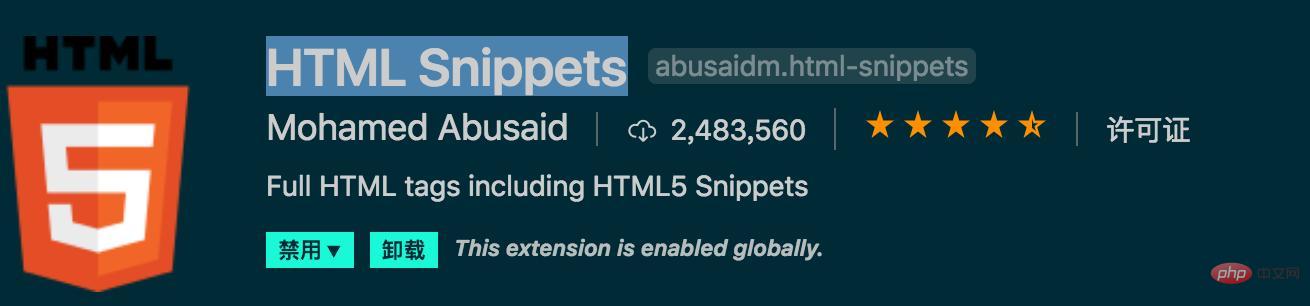
6. HTML Snippets
Complete HTML tags, including HTML5 code snippets
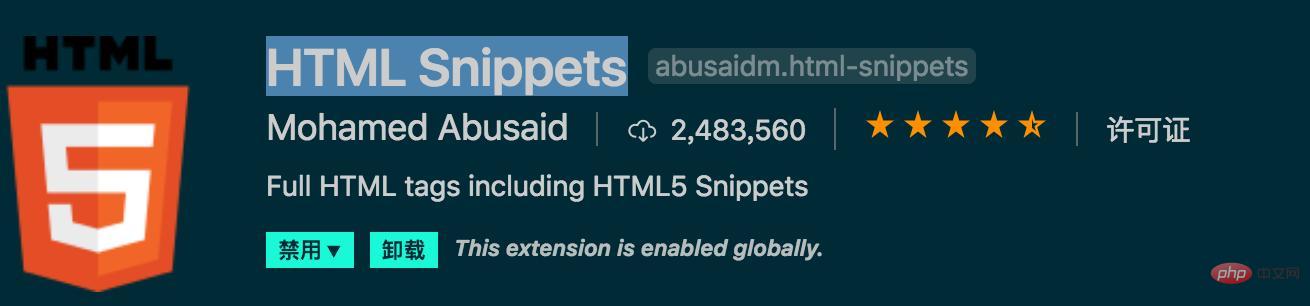
7、JavaScript (ES6) code snippets
#This extension contains JavaScript code for ES6 syntax of Vs code editor Fragments (supports both JavaScript and TypeScript).
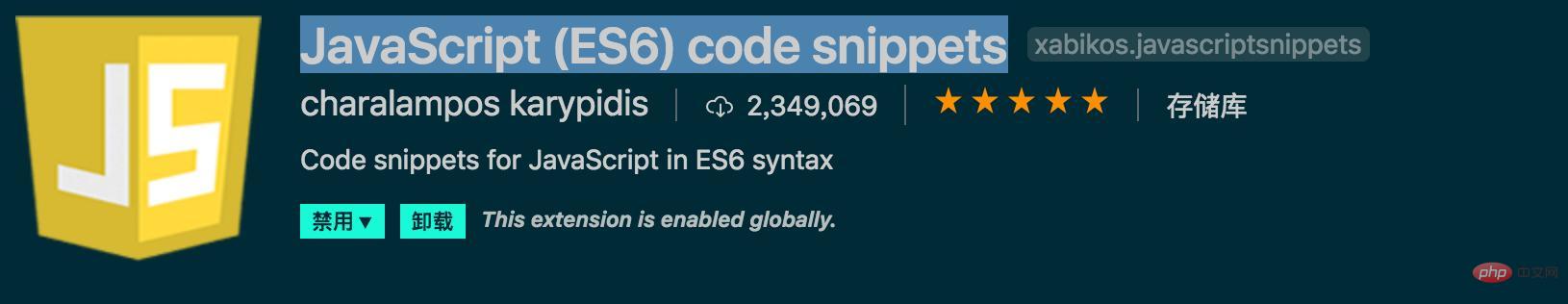
8. jQuery Code Snippets
Over 130 jQuery code snippets for JavaScript code. Just enter the letters "jq" to get a list of all available jQuery snippets.
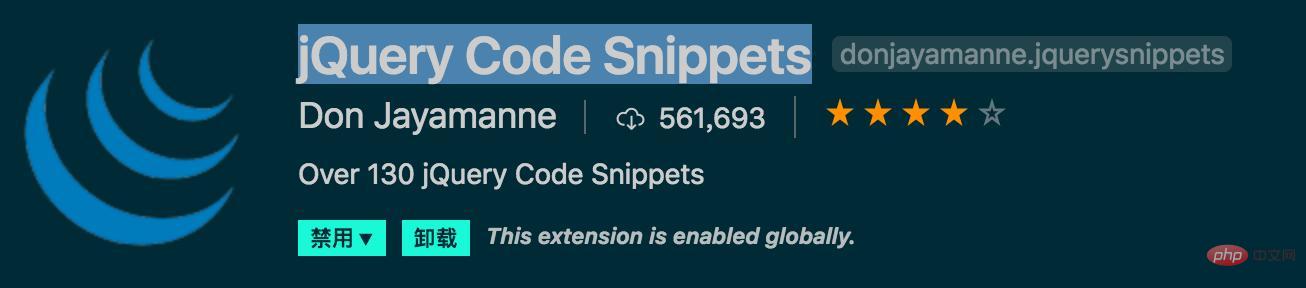
9、open in browser
This allows you to open in your default browser or application Open the current file.
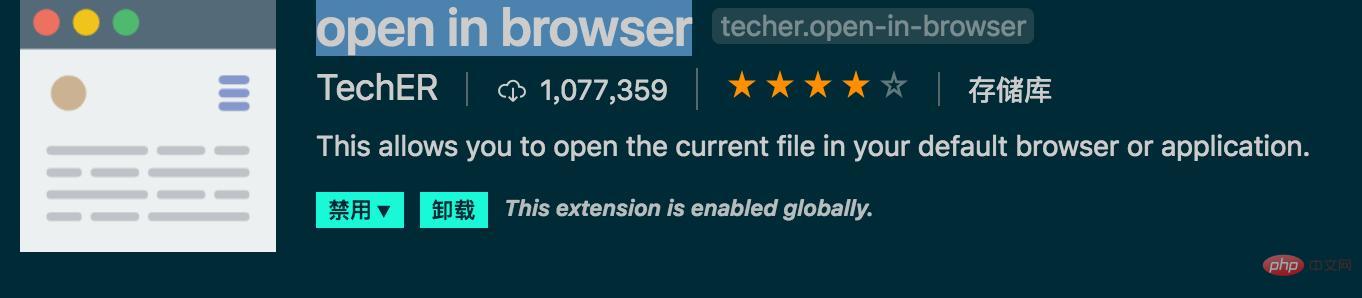
10. Path Intellisense
Visual Studio Code plug-in that automatically completes file names.
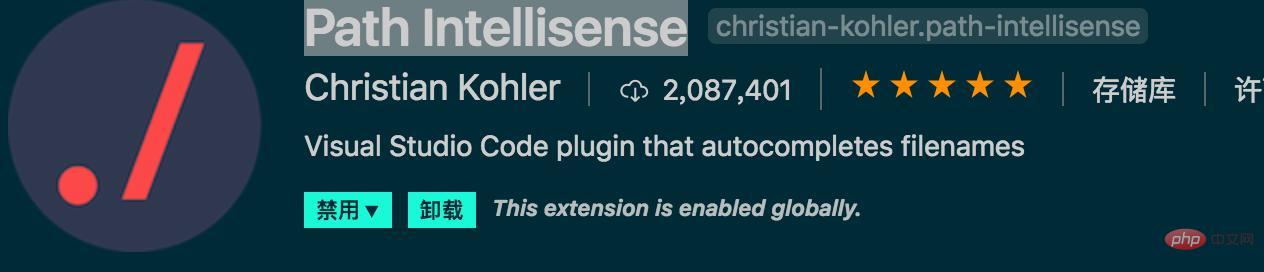
11. View In Browser
vscode extension allows you to view html files in the browser.
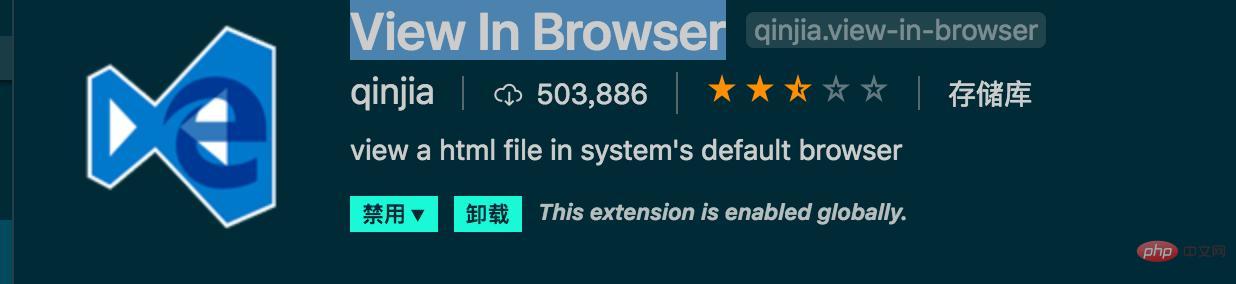
12, Live Server
#Live Server: One with real-time loading A functional small server that can be used to crack html/css/javascript, but cannot be used to deploy the final site. In other words, we can use live-server as a real-time server in the project to view the developed web pages or project effects in real time.
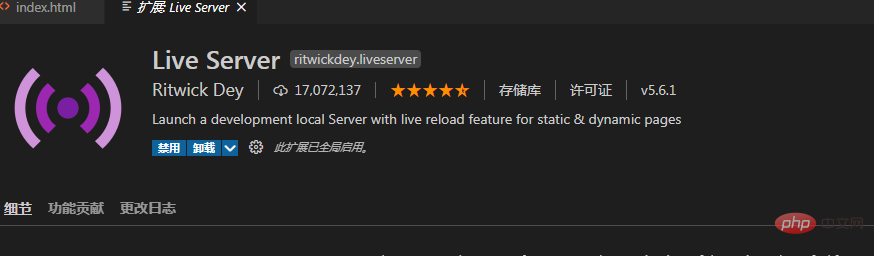
2: Compared with gulp build, to achieve automatic refresh and set up a local server environment, you need to install the automatic refresh plug-in gulp-livereload and set up the local server plug-in gulp-server. Live Server is just one step away. As long as you install Live Server, you can solve the problem of automatically refreshing and setting up a local server environment.
Recommended tutorials: vscode tutorial, html video tutorial
The above is the detailed content of What plug-ins need to be installed for HTML in vscode?. For more information, please follow other related articles on the PHP Chinese website!

Hot AI Tools

Undresser.AI Undress
AI-powered app for creating realistic nude photos

AI Clothes Remover
Online AI tool for removing clothes from photos.

Undress AI Tool
Undress images for free

Clothoff.io
AI clothes remover

Video Face Swap
Swap faces in any video effortlessly with our completely free AI face swap tool!

Hot Article

Hot Tools

Notepad++7.3.1
Easy-to-use and free code editor

SublimeText3 Chinese version
Chinese version, very easy to use

Zend Studio 13.0.1
Powerful PHP integrated development environment

Dreamweaver CS6
Visual web development tools

SublimeText3 Mac version
God-level code editing software (SublimeText3)

Hot Topics
 HTML: The Structure, CSS: The Style, JavaScript: The Behavior
Apr 18, 2025 am 12:09 AM
HTML: The Structure, CSS: The Style, JavaScript: The Behavior
Apr 18, 2025 am 12:09 AM
The roles of HTML, CSS and JavaScript in web development are: 1. HTML defines the web page structure, 2. CSS controls the web page style, and 3. JavaScript adds dynamic behavior. Together, they build the framework, aesthetics and interactivity of modern websites.
 What computer configuration is required for vscode
Apr 15, 2025 pm 09:48 PM
What computer configuration is required for vscode
Apr 15, 2025 pm 09:48 PM
VS Code system requirements: Operating system: Windows 10 and above, macOS 10.12 and above, Linux distribution processor: minimum 1.6 GHz, recommended 2.0 GHz and above memory: minimum 512 MB, recommended 4 GB and above storage space: minimum 250 MB, recommended 1 GB and above other requirements: stable network connection, Xorg/Wayland (Linux)
 The Future of HTML: Evolution and Trends in Web Design
Apr 17, 2025 am 12:12 AM
The Future of HTML: Evolution and Trends in Web Design
Apr 17, 2025 am 12:12 AM
The future of HTML is full of infinite possibilities. 1) New features and standards will include more semantic tags and the popularity of WebComponents. 2) The web design trend will continue to develop towards responsive and accessible design. 3) Performance optimization will improve the user experience through responsive image loading and lazy loading technologies.
 vscode terminal usage tutorial
Apr 15, 2025 pm 10:09 PM
vscode terminal usage tutorial
Apr 15, 2025 pm 10:09 PM
vscode built-in terminal is a development tool that allows running commands and scripts within the editor to simplify the development process. How to use vscode terminal: Open the terminal with the shortcut key (Ctrl/Cmd). Enter a command or run the script. Use hotkeys (such as Ctrl L to clear the terminal). Change the working directory (such as the cd command). Advanced features include debug mode, automatic code snippet completion, and interactive command history.
 How to solve the problem of vscode Chinese annotations becoming question marks
Apr 15, 2025 pm 11:36 PM
How to solve the problem of vscode Chinese annotations becoming question marks
Apr 15, 2025 pm 11:36 PM
How to solve the problem that Chinese comments in Visual Studio Code become question marks: Check the file encoding and make sure it is "UTF-8 without BOM". Change the font to a font that supports Chinese characters, such as "Song Style" or "Microsoft Yahei". Reinstall the font. Enable Unicode support. Upgrade VSCode, restart the computer, and recreate the source file.
 Where to write code in vscode
Apr 15, 2025 pm 09:54 PM
Where to write code in vscode
Apr 15, 2025 pm 09:54 PM
Writing code in Visual Studio Code (VSCode) is simple and easy to use. Just install VSCode, create a project, select a language, create a file, write code, save and run it. The advantages of VSCode include cross-platform, free and open source, powerful features, rich extensions, and lightweight and fast.
 Common commands for vscode terminal
Apr 15, 2025 pm 10:06 PM
Common commands for vscode terminal
Apr 15, 2025 pm 10:06 PM
Common commands for VS Code terminals include: Clear the terminal screen (clear), list the current directory file (ls), change the current working directory (cd), print the current working directory path (pwd), create a new directory (mkdir), delete empty directory (rmdir), create a new file (touch) delete a file or directory (rm), copy a file or directory (cp), move or rename a file or directory (mv) display file content (cat) view file content and scroll (less) view file content only scroll down (more) display the first few lines of the file (head)
 Deconstructing H5 Code: Tags, Elements, and Attributes
Apr 18, 2025 am 12:06 AM
Deconstructing H5 Code: Tags, Elements, and Attributes
Apr 18, 2025 am 12:06 AM
HTML5 code consists of tags, elements and attributes: 1. The tag defines the content type and is surrounded by angle brackets, such as. 2. Elements are composed of start tags, contents and end tags, such as contents. 3. Attributes define key-value pairs in the start tag, enhance functions, such as. These are the basic units for building web structure.






