What is the difference between bootstrap and vue
Difference: 1. Bootstrap is a simple, intuitive, and powerful front-end development framework based on HTML, CSS, and JS; while Vue is a progressive JavaScript framework for building user interfaces. 2. Bootstrap is used to quickly develop responsive pages; while Vue is used to componentize front-end development.
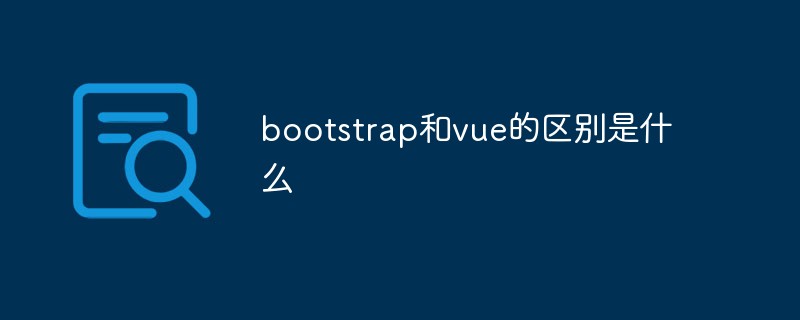
The operating environment of this tutorial: Windows7 system, bootsrap3.3.7&&vue2.9.6 version, DELL G3 computer
In many people’s eyes Both bootstrap and vue are front-end frameworks. In fact, they still have many differences. Bootstrap is a front-end page framework, used to quickly develop responsive pages, while vue is a front-end js library that componentizes front-end development.
Bootstrap
Bootstrap is a simple, intuitive, and powerful front-end development framework based on HTML, CSS, and JavaScript developed by designers Mark Otto and Jacob Thornton of the American Twitter company, making the Web Development is faster.
The feature is the grid system, which is simple to use and easy to get started. Designed for responsive pages, one set of code can adapt to tablets and PCs.
The shortcoming is that there is a lack of a powerful set of systematic components (it was not available at the time of the investigation, but now it is said that it is). When I actually used it, scope conflicts occurred. If it is not sorted out, A whole set of components is very tiring to develop.
Vue
Vue (pronounced /vjuː/, similar to view) is a progressive JavaScript framework for building user interfaces. Unlike other large frameworks, Vue is designed to be applied layer by layer from the bottom up. Vue's core library only focuses on the view layer, making it easy to integrate with third-party libraries or existing projects.
The characteristic is that, standing on the shoulders of React, it is better in many aspects:
1. Two-way binding of data, data changes, page changes, page changes, data changes.
2. The rendering of the page is said to be faster than React.
3. Componentization (actually React also has componentization); This is a bit different from the componentization concept of BootStrap. Vue's componentization has solved the problem of scope conflicts. In addition, js testing has become more professional (somewhat similar to junit).
4. Single HTML development; its development mode is an HTML, and then constantly replaces the js corresponding to the component to switch the display effect. The common js and css in html only need to be downloaded once, which is theoretically faster than the rendering of Iframe pages.
5. Combined with the webpack provided by node.js, it can be packaged and released in a systematic way.
The disadvantage is that it is relatively difficult to get started, and large-scale development requires accumulation of systematic development; it is recommended to use Element for component-based development of Vue.
The difference between bootstrap and vue
Bootstrap is a simple, intuitive, and powerful front-end development framework based on HTML, CSS, and JavaScript; while Vue is a set of progressive JavaScript for building user interfaces frame.
Recommended study: "bootstrap usage tutorial"
The above is the detailed content of What is the difference between bootstrap and vue. For more information, please follow other related articles on the PHP Chinese website!

Hot AI Tools

Undresser.AI Undress
AI-powered app for creating realistic nude photos

AI Clothes Remover
Online AI tool for removing clothes from photos.

Undress AI Tool
Undress images for free

Clothoff.io
AI clothes remover

Video Face Swap
Swap faces in any video effortlessly with our completely free AI face swap tool!

Hot Article

Hot Tools

Notepad++7.3.1
Easy-to-use and free code editor

SublimeText3 Chinese version
Chinese version, very easy to use

Zend Studio 13.0.1
Powerful PHP integrated development environment

Dreamweaver CS6
Visual web development tools

SublimeText3 Mac version
God-level code editing software (SublimeText3)

Hot Topics
 How to add functions to buttons for vue
Apr 08, 2025 am 08:51 AM
How to add functions to buttons for vue
Apr 08, 2025 am 08:51 AM
You can add a function to the Vue button by binding the button in the HTML template to a method. Define the method and write function logic in the Vue instance.
 What does vue multi-page development mean?
Apr 07, 2025 pm 11:57 PM
What does vue multi-page development mean?
Apr 07, 2025 pm 11:57 PM
Vue multi-page development is a way to build applications using the Vue.js framework, where the application is divided into separate pages: Code Maintenance: Splitting the application into multiple pages can make the code easier to manage and maintain. Modularity: Each page can be used as a separate module for easy reuse and replacement. Simple routing: Navigation between pages can be managed through simple routing configuration. SEO Optimization: Each page has its own URL, which helps SEO.
 How to use vue traversal
Apr 07, 2025 pm 11:48 PM
How to use vue traversal
Apr 07, 2025 pm 11:48 PM
There are three common methods for Vue.js to traverse arrays and objects: the v-for directive is used to traverse each element and render templates; the v-bind directive can be used with v-for to dynamically set attribute values for each element; and the .map method can convert array elements into new arrays.
 How to jump to the div of vue
Apr 08, 2025 am 09:18 AM
How to jump to the div of vue
Apr 08, 2025 am 09:18 AM
There are two ways to jump div elements in Vue: use Vue Router and add router-link component. Add the @click event listener and call this.$router.push() method to jump.
 How to jump a tag to vue
Apr 08, 2025 am 09:24 AM
How to jump a tag to vue
Apr 08, 2025 am 09:24 AM
The methods to implement the jump of a tag in Vue include: using the a tag in the HTML template to specify the href attribute. Use the router-link component of Vue routing. Use this.$router.push() method in JavaScript. Parameters can be passed through the query parameter and routes are configured in the router options for dynamic jumps.
 What does the vue component pass value mean?
Apr 07, 2025 pm 11:51 PM
What does the vue component pass value mean?
Apr 07, 2025 pm 11:51 PM
Vue component passing values is a mechanism for passing data and information between components. It can be implemented through properties (props) or events: Props: Declare the data to be received in the component and pass the data in the parent component. Events: Use the $emit method to trigger an event and listen to it in the parent component using the v-on directive.
 What does it mean to lazy load vue?
Apr 07, 2025 pm 11:54 PM
What does it mean to lazy load vue?
Apr 07, 2025 pm 11:54 PM
In Vue.js, lazy loading allows components or resources to be loaded dynamically as needed, reducing initial page loading time and improving performance. The specific implementation method includes using <keep-alive> and <component is> components. It should be noted that lazy loading can cause FOUC (splash screen) issues and should be used only for components that need lazy loading to avoid unnecessary performance overhead.
 How to use function intercept vue
Apr 08, 2025 am 06:51 AM
How to use function intercept vue
Apr 08, 2025 am 06:51 AM
Function interception in Vue is a technique used to limit the number of times a function is called within a specified time period and prevent performance problems. The implementation method is: import the lodash library: import { debounce } from 'lodash'; Use the debounce function to create an intercept function: const debouncedFunction = debounce(() => { / Logical / }, 500); Call the intercept function, and the control function is called at most once in 500 milliseconds.






