How to add and query database data in nodejs
How to add and query database data in nodejs? The following article will show you how to implement data addition and query functions in the database based on node.js. I hope it will be helpful to you!
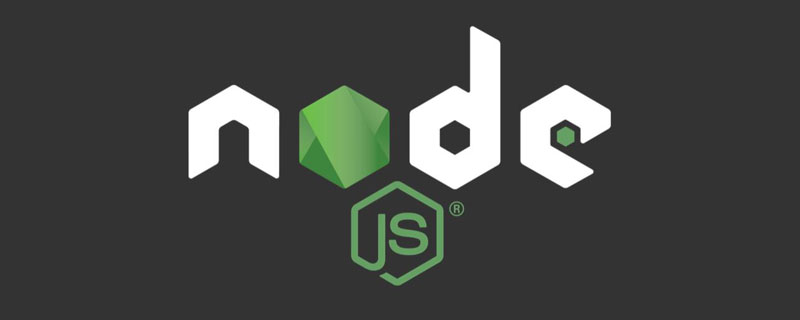
Add and query in the database based on node.js
Ideas
Create project serverAPI
Initialize project folder
npm init --y
- Installation package
npm i express mysql
restfulf style
Use Postman software to test
[Recommended learning: "nodejs Tutorial"】
Project structure chart
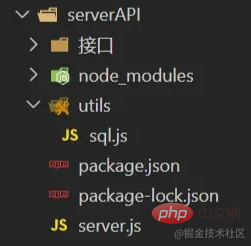
##Implementation
sql.jsThe file code is as follows:
// 1. 加载msyql
var mysql = require('mysql');
// 2. 创建连接
var connection = mysql.createConnection({
host : 'localhost', // 你要连接的数据库服务器的地址
port : 3306,// 端口号
user : 'root', // 连接数据库服务器需要的用户名
password : 'root', // 连接数据库服务器需要的密码
database : 'yanyan' //你要连接的数据库的名字
});
// 3. 连接数据库
connection.connect((err) => {
// 如果有错误对象,表示连接失败
if (err) return console.log('数据库连接失败')
// 没有错误对象提示连接成功
console.log('mysql数据库连接成功')
});
module.exports = connectionserver.jsFile reference Code
const express = require("express");
const app = express();
const connection = require("./utils/sql");
app.use(express.urlencoded());
// 添加数据接口
app.post("/api/student", (req, res) => {
console.log(req.body);
// 接收普通键值对参数
const { name, sex, age } = req.body;
// 添加到数据库中
const sql = `insert into Students(name,sex,age) value('${name}','${sex}',${age})`;
//console.log("要执行的sql", sql);
// result 接受的数据
connection.query(sql, (err, result) => {
if (err) {
console.log(err);
res.json({ msg: "添加失败", code: 0 });
} else {
console.log(result);
res.json({ msg: "添加成功", code: 1 });
}
});
});
// 获取数据接口
app.get("/api/student", (req, res) => {
const sql = `select * from Students `;
connection.query(sql, (err, result) => {
if (err) {
console.log(err);
res.json({ msg: "获取失败", code: 0 });
} else {
console.log(result);
res.json({ msg: "获取成功", code: 0, data: result });
}
});
});
app.listen(3000, () => {
console.log("接口服务器启动,端口号为3000");
});Run result
- sql database

- postman test

- Console output result

Use Routing middleware optimization solution
Ideas
- ##Create project
- Initialize project folder
npm init --y
Copy after loginCopy after login
npm i express mysql
Copy after loginCopy after login
- restfulf style
- Using Postman software testing

Implementation
##sql.jsfile<div class="code" style="position:relative; padding:0px; margin:0px;"><pre class='brush:php;toolbar:false;'>// 1. 加载mysql
var mysql = require("./node_modules/mysql");
// 2. 创建连接
var connection = mysql.createConnection({
host: "localhost", // 你要连接的数据库服务器的地址
port: 3306, // 端口号
user: "root", // 连接数据库服务器需要的用户名
password: "root", // 连接数据库服务器需要的密码
database: "yanyan", //你要连接的数据库的名字
});
// 3. 连接数据库
connection.connect((err) => {
// 如果有错误对象,表示连接失败
if (err) return console.log("数据库连接失败");
// 没有错误对象提示连接成功
console.log("mysql数据库连接成功");
});
module.exports = connection;</pre><div class="contentsignin">Copy after login</div></div>
file <div class="code" style="position:relative; padding:0px; margin:0px;"><pre class='brush:php;toolbar:false;'>const connection = require("./sql");
const express = require("./node_modules/express");
const router = express.Router();
router.use(express.urlencoded());
//获取数据接口
router.get("/api/student", (req, res) => {
const sql = `select * from Students`;
connection.query(sql, (err, result) => {
if (err) {
console.log(err);
res.json({ msg: "获取失败", code: 0 });
} else {
console.log(result);
res.json({ msg: "获取成功", code: 0, data: result });
}
});
});
module.exports = router;</pre><div class="contentsignin">Copy after login</div></div>
File<div class="code" style="position:relative; padding:0px; margin:0px;"><pre class='brush:php;toolbar:false;'>const connection = require("./sql");
const express = require("./node_modules/express");
const router = express.Router();
router.use(express.urlencoded());
// 添加数据接口
router.post("/api/student", (req, res) => {
//console.log(req.body);
// 接收普通键值对参数
const { name, sex, age } = req.body;
// 添加到数据库中
const sql = `insert into Students(name,sex,age) values(&#39;${name}&#39;,&#39;${sex}&#39;,${age})`;
//console.log("要执行的sql", sql);
// result 接受的数据
connection.query(sql, (err, data) => {
if (err) {
console.log(err);
res.json({ msg: "添加失败", code: 0 });
} else {
console.log(data);
res.json({ msg: "添加成功", code: 1 });
}
});
});
module.exports = router;</pre><div class="contentsignin">Copy after login</div></div>
File Author: Not cowardly More programming For related knowledge, please visit: The above is the detailed content of How to add and query database data in nodejs. For more information, please follow other related articles on the PHP Chinese website!const get = require("./utils/get");
const post = require("./utils/post");
const express = require("./node_modules/express");
const app = express();
app.use("/utils/get", get);
app.use("/utils/post", post);
app.listen(3000, () => {
console.log("接口服务器启动,端口号为3000");
});
! !

Hot AI Tools

Undresser.AI Undress
AI-powered app for creating realistic nude photos

AI Clothes Remover
Online AI tool for removing clothes from photos.

Undress AI Tool
Undress images for free

Clothoff.io
AI clothes remover

Video Face Swap
Swap faces in any video effortlessly with our completely free AI face swap tool!

Hot Article

Hot Tools

Notepad++7.3.1
Easy-to-use and free code editor

SublimeText3 Chinese version
Chinese version, very easy to use

Zend Studio 13.0.1
Powerful PHP integrated development environment

Dreamweaver CS6
Visual web development tools

SublimeText3 Mac version
God-level code editing software (SublimeText3)

Hot Topics
 iOS 18 adds a new 'Recovered' album function to retrieve lost or damaged photos
Jul 18, 2024 am 05:48 AM
iOS 18 adds a new 'Recovered' album function to retrieve lost or damaged photos
Jul 18, 2024 am 05:48 AM
Apple's latest releases of iOS18, iPadOS18 and macOS Sequoia systems have added an important feature to the Photos application, designed to help users easily recover photos and videos lost or damaged due to various reasons. The new feature introduces an album called "Recovered" in the Tools section of the Photos app that will automatically appear when a user has pictures or videos on their device that are not part of their photo library. The emergence of the "Recovered" album provides a solution for photos and videos lost due to database corruption, the camera application not saving to the photo library correctly, or a third-party application managing the photo library. Users only need a few simple steps
 Detailed tutorial on establishing a database connection using MySQLi in PHP
Jun 04, 2024 pm 01:42 PM
Detailed tutorial on establishing a database connection using MySQLi in PHP
Jun 04, 2024 pm 01:42 PM
How to use MySQLi to establish a database connection in PHP: Include MySQLi extension (require_once) Create connection function (functionconnect_to_db) Call connection function ($conn=connect_to_db()) Execute query ($result=$conn->query()) Close connection ( $conn->close())
 How to handle database connection errors in PHP
Jun 05, 2024 pm 02:16 PM
How to handle database connection errors in PHP
Jun 05, 2024 pm 02:16 PM
To handle database connection errors in PHP, you can use the following steps: Use mysqli_connect_errno() to obtain the error code. Use mysqli_connect_error() to get the error message. By capturing and logging these error messages, database connection issues can be easily identified and resolved, ensuring the smooth running of your application.
 How to use database callback functions in Golang?
Jun 03, 2024 pm 02:20 PM
How to use database callback functions in Golang?
Jun 03, 2024 pm 02:20 PM
Using the database callback function in Golang can achieve: executing custom code after the specified database operation is completed. Add custom behavior through separate functions without writing additional code. Callback functions are available for insert, update, delete, and query operations. You must use the sql.Exec, sql.QueryRow, or sql.Query function to use the callback function.
 How to connect to remote database using Golang?
Jun 01, 2024 pm 08:31 PM
How to connect to remote database using Golang?
Jun 01, 2024 pm 08:31 PM
Through the Go standard library database/sql package, you can connect to remote databases such as MySQL, PostgreSQL or SQLite: create a connection string containing database connection information. Use the sql.Open() function to open a database connection. Perform database operations such as SQL queries and insert operations. Use defer to close the database connection to release resources.
 How to save JSON data to database in Golang?
Jun 06, 2024 am 11:24 AM
How to save JSON data to database in Golang?
Jun 06, 2024 am 11:24 AM
JSON data can be saved into a MySQL database by using the gjson library or the json.Unmarshal function. The gjson library provides convenience methods to parse JSON fields, and the json.Unmarshal function requires a target type pointer to unmarshal JSON data. Both methods require preparing SQL statements and performing insert operations to persist the data into the database.
 How to handle database connections and operations using C++?
Jun 01, 2024 pm 07:24 PM
How to handle database connections and operations using C++?
Jun 01, 2024 pm 07:24 PM
Use the DataAccessObjects (DAO) library in C++ to connect and operate the database, including establishing database connections, executing SQL queries, inserting new records and updating existing records. The specific steps are: 1. Include necessary library statements; 2. Open the database file; 3. Create a Recordset object to execute SQL queries or manipulate data; 4. Traverse the results or update records according to specific needs.
 PHP connections to different databases: MySQL, PostgreSQL, Oracle and more
Jun 01, 2024 pm 03:02 PM
PHP connections to different databases: MySQL, PostgreSQL, Oracle and more
Jun 01, 2024 pm 03:02 PM
PHP database connection guide: MySQL: Install the MySQLi extension and create a connection (servername, username, password, dbname). PostgreSQL: Install the PgSQL extension and create a connection (host, dbname, user, password). Oracle: Install the OracleOCI8 extension and create a connection (servername, username, password). Practical case: Obtain MySQL data, PostgreSQL query, OracleOCI8 update record.






