 Web Front-end
Web Front-end
 JS Tutorial
JS Tutorial
 How to unify the upper and lower case of all characters in JS string learning
How to unify the upper and lower case of all characters in JS string learning
How to unify the upper and lower case of all characters in JS string learning
In the previous article, we introduced the method of intercepting a substring according to a given length and obtaining the file extension. If you are interested, you can click on the link to read → "JS string learning method by intercepting substrings Return file extension 》. This time we continue to learn JavaScript strings and see how to unify the upper and lower case of strings.
Sometimes we get a string with mixed case, which is inconvenient to read. So how to unify the case of the string? This requires string case conversion to uniformly convert them to uppercase or lowercase. Let’s learn more about it in detail below.
Let’s take a look at such an example:
var str="THE quick brown FOX JUMPS OVER the lazy DOG"; console.log(str.toLowerCase()); console.log(str.toUpperCase()); console.log(str.toLocaleLowerCase()); console.log(str.toLocaleUpperCase());
The output result is:
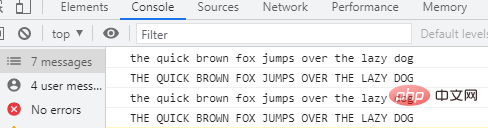
It can be seen that: Both toLowerCase() and toLocaleLowerCase() functions can convert strings to lowercase; and toUpperCase() and toLocaleUpperCase() can both convert strings to uppercase.
But there are still some differences:
toLocaleLowerCase() and toLocaleUpperCase() are two localized prototype methods that convert string case to upper and lower case according to the local host's locale.
Normally, the return value will be the same as the toLowerCase(), toUpperCase() method; but in some special languages (such as Turkish), because they have local-specific case mapping, the return value will be Sometimes it's different.
We generally only need to use the toLowerCase() and toUpperCase() methods to set uppercase strings and lowercase strings. Let’s take a look at these two methods:
toLowerCase() function is used to convert a string to lowercase, the syntax is “
string.toLowerCase()” , you can directly convert all characters in the stringstringto lowercase, and then return a new string containing all lowercase characters.toUpperCase() function is used to convert a string to uppercase, the syntax is "
string.toUpperCase()", you can directly convert the stringstring Convert all characters into uppercase, then return a new string containing all uppercase characters.
The toLowerCase() and toUpperCase() methods will return a new string and will not change the original string.
var str="THE quick brown FOX JUMPS OVER the lazy DOG";
console.log(str.toLowerCase());
console.log("原字符串:"+str);
console.log(str.toUpperCase());
console.log("原字符串:"+str);The output result is:
Okay, that’s all. If you need it, you can read: javascript advanced tutorial
The above is the detailed content of How to unify the upper and lower case of all characters in JS string learning. For more information, please follow other related articles on the PHP Chinese website!

Hot AI Tools

Undresser.AI Undress
AI-powered app for creating realistic nude photos

AI Clothes Remover
Online AI tool for removing clothes from photos.

Undress AI Tool
Undress images for free

Clothoff.io
AI clothes remover

Video Face Swap
Swap faces in any video effortlessly with our completely free AI face swap tool!

Hot Article

Hot Tools

Notepad++7.3.1
Easy-to-use and free code editor

SublimeText3 Chinese version
Chinese version, very easy to use

Zend Studio 13.0.1
Powerful PHP integrated development environment

Dreamweaver CS6
Visual web development tools

SublimeText3 Mac version
God-level code editing software (SublimeText3)

Hot Topics
 Recommended: Excellent JS open source face detection and recognition project
Apr 03, 2024 am 11:55 AM
Recommended: Excellent JS open source face detection and recognition project
Apr 03, 2024 am 11:55 AM
Face detection and recognition technology is already a relatively mature and widely used technology. Currently, the most widely used Internet application language is JS. Implementing face detection and recognition on the Web front-end has advantages and disadvantages compared to back-end face recognition. Advantages include reducing network interaction and real-time recognition, which greatly shortens user waiting time and improves user experience; disadvantages include: being limited by model size, the accuracy is also limited. How to use js to implement face detection on the web? In order to implement face recognition on the Web, you need to be familiar with related programming languages and technologies, such as JavaScript, HTML, CSS, WebRTC, etc. At the same time, you also need to master relevant computer vision and artificial intelligence technologies. It is worth noting that due to the design of the Web side
 How to determine whether a Golang string ends with a specified character
Mar 12, 2024 pm 04:48 PM
How to determine whether a Golang string ends with a specified character
Mar 12, 2024 pm 04:48 PM
Title: How to determine whether a string ends with a specific character in Golang. In the Go language, sometimes we need to determine whether a string ends with a specific character. This is very common when processing strings. This article will introduce how to use the Go language to implement this function, and provide code examples for your reference. First, let's take a look at how to determine whether a string ends with a specified character in Golang. The characters in a string in Golang can be obtained through indexing, and the length of the string can be
 How to intercept a string in Go language
Mar 13, 2024 am 08:33 AM
How to intercept a string in Go language
Mar 13, 2024 am 08:33 AM
Go language is a powerful and flexible programming language that provides rich string processing functions, including string interception. In the Go language, we can use slices to intercept strings. Next, we will introduce in detail how to intercept strings in Go language, with specific code examples. 1. Use slicing to intercept a string. In the Go language, you can use slicing expressions to intercept a part of a string. The syntax of slice expression is as follows: slice:=str[start:end]where, s
 How to repeat a string in python_python repeating string tutorial
Apr 02, 2024 pm 03:58 PM
How to repeat a string in python_python repeating string tutorial
Apr 02, 2024 pm 03:58 PM
1. First open pycharm and enter the pycharm homepage. 2. Then create a new python script, right-click - click new - click pythonfile. 3. Enter a string, code: s="-". 4. Then you need to repeat the symbols in the string 20 times, code: s1=s*20. 5. Enter the print output code, code: print(s1). 6. Finally run the script and you will see our return value at the bottom: - repeated 20 times.
 Detailed explanation of the method of converting int type to string in PHP
Mar 26, 2024 am 11:45 AM
Detailed explanation of the method of converting int type to string in PHP
Mar 26, 2024 am 11:45 AM
Detailed explanation of the method of converting int type to string in PHP In PHP development, we often encounter the need to convert int type to string type. This conversion can be achieved in a variety of ways. This article will introduce several common methods in detail, with specific code examples to help readers better understand. 1. Use PHP’s built-in function strval(). PHP provides a built-in function strval() that can convert variables of different types into string types. When we need to convert int type to string type,
 How to check if a string starts with a specific character in Golang?
Mar 12, 2024 pm 09:42 PM
How to check if a string starts with a specific character in Golang?
Mar 12, 2024 pm 09:42 PM
How to check if a string starts with a specific character in Golang? When programming in Golang, you often encounter situations where you need to check whether a string begins with a specific character. To meet this requirement, we can use the functions provided by the strings package in Golang to achieve this. Next, we will introduce in detail how to use Golang to check whether a string starts with a specific character, with specific code examples. In Golang, we can use HasPrefix from the strings package
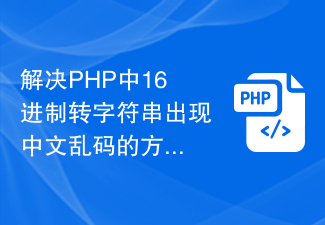 How to solve the problem of Chinese garbled characters when converting hexadecimal to string in PHP
Mar 04, 2024 am 09:36 AM
How to solve the problem of Chinese garbled characters when converting hexadecimal to string in PHP
Mar 04, 2024 am 09:36 AM
Methods to solve Chinese garbled characters when converting hexadecimal strings in PHP. In PHP programming, sometimes we encounter situations where we need to convert strings represented by hexadecimal into normal Chinese characters. However, in the process of this conversion, sometimes you will encounter the problem of Chinese garbled characters. This article will provide you with a method to solve the problem of Chinese garbled characters when converting hexadecimal to string in PHP, and give specific code examples. Use the hex2bin() function for hexadecimal conversion. PHP’s built-in hex2bin() function can convert 1
 The relationship between js and vue
Mar 11, 2024 pm 05:21 PM
The relationship between js and vue
Mar 11, 2024 pm 05:21 PM
The relationship between js and vue: 1. JS as the cornerstone of Web development; 2. The rise of Vue.js as a front-end framework; 3. The complementary relationship between JS and Vue; 4. The practical application of JS and Vue.






