在JavaScript中,可以利用Style对象的color属性来修改字体颜色,该属性用于设置字体文本的颜色(元素的前景色);语法格式为“元素对象.style.color="颜色值";”。

本教程操作环境:windows7系统、javascript1.8.5版、Dell G3电脑。
在JavaScript中,可以利用Style对象的color属性来修改字体颜色。
下面通过示例来了解一下:
<!DOCTYPE html>
<html>
<head>
<script type="text/javascript">
function setColor() {
document.getElementById("p1").style.color = "#ff0000";
document.getElementById("p2").style.color = "magenta";
}
</script>
</head>
<body>
<p id="p1">这是一个示例段落。</p>
<p id="p2">这也是一个示例段落。</p>
<input type="button" onclick="setColor()" value="改变字体颜色" />
</body>
</html>效果图:
立即学习“Java免费学习笔记(深入)”;
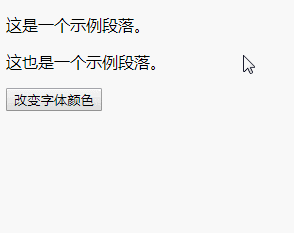
说明:
color 属性设置文本的颜色(元素的前景色)。
语法:
Object.style.color=color
可能的值
| 值 | 描述 |
|---|---|
| color |
颜色值可以是颜色名称、rgb 值或者十六进制数等等。 默认值:取决于浏览器。 |
相关推荐:《javascript怎么设置背景颜色》
【推荐学习:javascript高级教程】
以上就是JavaScript中怎么改字体颜色的详细内容,更多请关注php中文网其它相关文章!

java怎么学习?java怎么入门?java在哪学?java怎么学才快?不用担心,这里为大家提供了java速学教程(入门到精通),有需要的小伙伴保存下载就能学习啦!




Copyright 2014-2025 https://www.php.cn/ All Rights Reserved | php.cn | 湘ICP备2023035733号