What is the technology used in shielding router firewalls based on?
The technology used in shielding router-type firewalls is based on application gateway technology. An application gateway is an inter-network device that connects one network to another and provides specific applications. The application gateway must be able to implement the corresponding application protocol.
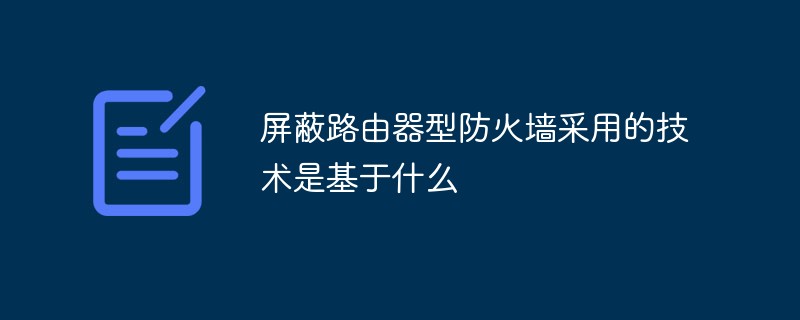
The operating environment of this tutorial: Windows 7 system, Dell G3 computer.
The technology used in shielding router-type firewalls is based on application gateway technology.
Gateway, also known as Internet connector. Gateway implements network interconnection at the transport layer and is the most complex network interconnection device. It is used for network interconnection between two or more high-level protocols with different protocols. The structure of a gateway is similar to a router device, except for the interconnection layer. A gateway can be used for both WAN interconnection and LAN interconnection. It is a computer system or device that plays the important role of protocol conversion.
zigbee
The wireless sensor network gateway node is zigbee, the control center of the wireless sensor network, which can actively scan all sensor nodes within its coverage and manage the complete routing table of the entire wireless monitoring network. Receive data from other nodes, perform correction, fusion and other processing on the data, send it to the remote monitoring center through network infrastructure such as GPRS or Ethernet, and process the instructions issued by the monitoring center accordingly. Gateway nodes usually connect two or more independent networks and need to convert different protocols above the transport layer. Therefore, they have high requirements on the data transmission and computing capabilities of the central controller.
Application gateway is an inter-network device that connects one network to another and provides specific applications. The application gateway must be able to implement the corresponding application protocol. The application gateway can be seen as an intermediate process running between the client that requires specific services and the server that provides the required services. In this type of process, the application gateway plays the role of a server from the user side, and is a client from the server side.
For more computer-related knowledge, please visit the FAQ column!
The above is the detailed content of What is the technology used in shielding router firewalls based on?. For more information, please follow other related articles on the PHP Chinese website!

Hot AI Tools

Undresser.AI Undress
AI-powered app for creating realistic nude photos

AI Clothes Remover
Online AI tool for removing clothes from photos.

Undress AI Tool
Undress images for free

Clothoff.io
AI clothes remover

Video Face Swap
Swap faces in any video effortlessly with our completely free AI face swap tool!

Hot Article

Hot Tools

Notepad++7.3.1
Easy-to-use and free code editor

SublimeText3 Chinese version
Chinese version, very easy to use

Zend Studio 13.0.1
Powerful PHP integrated development environment

Dreamweaver CS6
Visual web development tools

SublimeText3 Mac version
God-level code editing software (SublimeText3)

Hot Topics
 1657
1657
 14
14
 1415
1415
 52
52
 1309
1309
 25
25
 1257
1257
 29
29
 1229
1229
 24
24
 Fix: Windows Activation Error 0x87e10bc6 on Windows 11
Apr 19, 2023 pm 01:37 PM
Fix: Windows Activation Error 0x87e10bc6 on Windows 11
Apr 19, 2023 pm 01:37 PM
The Windows 11 activation error 0x87e10bc6 issue occurs when some users try to activate the platform using a product key through settings. When this issue occurs, the Activation tab in Settings displays the following error message: Something is preventing us from communicating with the activation server. Wait a few minutes and try again. Error code: 0x87e10bc6. Specific activation errors may occur because a firewall blocks the connection to Microsoft's activation servers. Therefore, when this error occurs, users cannot activate Windows 11 using their product key. Unfortunately, even Windows 10 users have been plagued by the same issue in the past, so prepare for the benefits
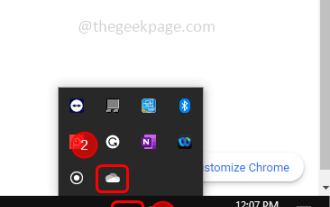 How to fix 'Error: 0x80070185, Cloud operation was unsuccessful” in OneDrive
May 16, 2023 pm 04:26 PM
How to fix 'Error: 0x80070185, Cloud operation was unsuccessful” in OneDrive
May 16, 2023 pm 04:26 PM
OneDrive is a popular cloud storage application provided by Microsoft. Most of us use OneDrive to store our files, folders, documents, etc. But some users complained that when they try to access shared files on OneDrive, it gives an error stating “Error: 0x80070185, Cloud operation was unsuccessful”. Therefore, they cannot perform any operations on OneDrive such as copying files, pasting, downloading shared files, etc. Nowadays, it is necessary to use these operations in our daily work. This error can be easily solved and for this we have some methods that we can apply and try to solve the problem. let's start! Method 1 – Sign out and sign back in to OneDrive app steps
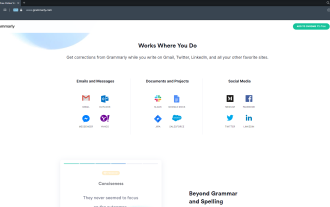 8 Big Fixes if Grammarly Not Working on Windows 10 Browser
May 05, 2023 pm 02:16 PM
8 Big Fixes if Grammarly Not Working on Windows 10 Browser
May 05, 2023 pm 02:16 PM
If you have syntax issues on your Windows 10 or 11 PC, this article will help you solve the problem. Grammarly is one of the most popular typing assistants for fixing grammar, spelling, clarity, and more. It has become an essential part of writing professionals. However, if it doesn't work properly, it can be a very frustrating experience. Many Windows users have reported that this tool does not work well on their computers. We did an in-depth analysis and found the cause and solution of this problem. Why doesn't Grammarly work on my PC? Grammarly on PC may not work properly due to several common reasons. It includes the following
 Win11 firewall advanced settings gray solution
Dec 24, 2023 pm 07:53 PM
Win11 firewall advanced settings gray solution
Dec 24, 2023 pm 07:53 PM
When setting up the firewall, many friends found that their win11 firewall advanced settings were grayed out and unable to be clicked. This may be caused by not adding a control unit, or by not opening the advanced settings in the correct way. Let’s take a look at how to solve it. Win11 firewall advanced settings gray method one: 1. First, click the start menu below, search and open "Control Panel" at the top 2. Then open "Windows Defender Firewall" 3. After entering, you can open "Advanced Settings" in the left column . Method 2: 1. If the above method cannot be opened, you can right-click "Start Menu" and open "Run" 2. Then enter "mmc" and press Enter to confirm opening. 3. After opening, click on the upper left
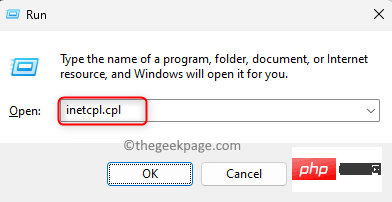 How to Fix Steam Error Code 130 on Windows PC
Apr 28, 2023 pm 01:40 PM
How to Fix Steam Error Code 130 on Windows PC
Apr 28, 2023 pm 01:40 PM
Steam is a popular online game streaming platform that allows its users to purchase and play games as well as chat with other gamers on the platform. In addition to the features it offers, there are also some bugs encountered on the platform. One such error encountered by many Steam users is “Error code: 130 The webpage cannot be loaded (Unknown error)”. This error occurs when the Steam client attempts to load a web page but is unable to retrieve the page from its server. This error code may appear on any page in the Steam client, including inventory pages, update news, or store pages that prevent you from searching for a game you're interested in purchasing. One of the main reasons for this problem is a weak internet connection on your PC. Other possible causes are Stea
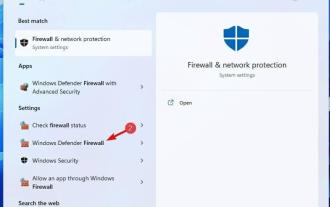 Fix: Windows 11 Firewall blocks printer
May 01, 2023 pm 08:28 PM
Fix: Windows 11 Firewall blocks printer
May 01, 2023 pm 08:28 PM
Firewalls monitor network traffic and can block network connections for certain programs and hardware. Windows 11 includes its own Windows Defender Firewall, which may block printers from accessing the web. Therefore, affected users cannot use their Brother printers when the firewall blocks it. Keep in mind that this issue affects other brands as well, but today we’ll show you how to fix it. Why is my Brother printer blocked by the firewall? There are several causes for this issue, and you will most likely need to open certain ports before your printer can access the network. Printer software can also cause problems, so be sure to update it as well as your printer driver. Read on to learn how
 How to enable or disable firewall on Alpine Linux?
Feb 21, 2024 pm 12:45 PM
How to enable or disable firewall on Alpine Linux?
Feb 21, 2024 pm 12:45 PM
On AlpineLinux, you can use the iptables tool to configure and manage firewall rules. Here are the basic steps to enable or disable the firewall on AlpineLinux: Check the firewall status: sudoiptables -L If the output shows rules (for example, there are some INPUT, OUTPUT, or FORWARD rules), the firewall is enabled. If the output is empty, the firewall is currently disabled. Enable firewall: sudoiptables-PINPUTACCEPTsudoiptables-POUTPUTACCEPTsudoiptables-PFORWARDAC
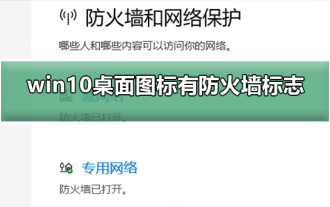 How to remove the firewall logo on the Win10 desktop icon?
Jan 01, 2024 pm 12:21 PM
How to remove the firewall logo on the Win10 desktop icon?
Jan 01, 2024 pm 12:21 PM
Many friends who use win10 system find that there is a firewall logo on the icon on the computer desktop. What is going on? This makes many friends with obsessive-compulsive disorder particularly uncomfortable. In fact, we only need to open the control panel and click " It can be solved by changing "Change User Account Control Settings". Let's take a look at the specific tutorial. How to cancel the firewall logo on the desktop icon in Windows 10 1. First, right-click the Start menu button next to the computer startup screen, and then select the Control Panel function from the pop-up menu. 2. Then select the "User Account" option and select the "Change User Account Control Settings" item from the new interface that appears. 3. After adjusting the slider in the window to the bottom, click Confirm to exit.



