 Backend Development
Backend Development
 PHP Tutorial
PHP Tutorial
 There are two ways to read files in PHP: file_get_contents and fread (with code examples)
There are two ways to read files in PHP: file_get_contents and fread (with code examples)
There are two ways to read files in PHP: file_get_contents and fread (with code examples)
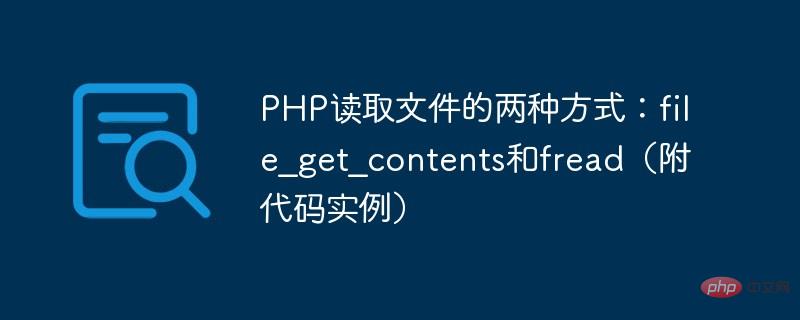
This article mainly talks about the two ways to read files in php: fread and file_get_contents, and this The two are also reading files, what are the similarities and differences between the two.
1. The syntax of the two functions:
fread()
fread ( resource $handle , int $length ) : string
$handle : File system pointer, generally
resource(resource) created byfopen().$length: Read the byte length of the file.
Return value: A string of $length length.
file_get_contents()
file_get_contents ( string $filename ,bool $include_path=false ,resource $context =? ,int $offset = -1 , int $maxlen = ? ) : string
$filename: The name of the file to be read.
$include_path: If you need to search for files in include_path (in
php.ini), please set this parameter to '1'.$context: Specifies the environment of the file handle. context is a set of options that can modify the behavior of the stream. If null is used, it is ignored.
$offset: Specifies the position in the file to start reading. This parameter was added in PHP 5.1.
$maxlen: Specifies the number of bytes to read
Return value: A string of length $maxlen.
#2. The difference between the two:
fread() needs to be read through a pointer To get the content, you can read the content according to the size size
<?php
//文件路径
$filename="./exit.txt";
//获取文件资源
$file = fopen($filename,'r'); //读取二进制文件时,需要将第二个参数设置成'rb'
//获取文件内容
$file_info=fread($file,10);
//打印文件内容
echo $file_info;
//关闭文件资源
fclose($file);
?>输出:php good b
file_get_contents ()Read all the content directly
<?php //文件路径 $filename="./exit.txt"; echo file_get_contents($filename); ?>
输出:php good better Knowledge is power
fread()If you want to obtain the entire content, you need to use the filesize() function to return the size of the specified file.
$file_info=fread($file,filesize($filename));
Recommended: 《2021 PHP interview questions summary (collection)》《php video tutorial》
The above is the detailed content of There are two ways to read files in PHP: file_get_contents and fread (with code examples). For more information, please follow other related articles on the PHP Chinese website!

Hot AI Tools

Undresser.AI Undress
AI-powered app for creating realistic nude photos

AI Clothes Remover
Online AI tool for removing clothes from photos.

Undress AI Tool
Undress images for free

Clothoff.io
AI clothes remover

Video Face Swap
Swap faces in any video effortlessly with our completely free AI face swap tool!

Hot Article

Hot Tools

Notepad++7.3.1
Easy-to-use and free code editor

SublimeText3 Chinese version
Chinese version, very easy to use

Zend Studio 13.0.1
Powerful PHP integrated development environment

Dreamweaver CS6
Visual web development tools

SublimeText3 Mac version
God-level code editing software (SublimeText3)

Hot Topics
 How to solve PHP Warning: file_get_contents(): Filename cannot be empty
Aug 18, 2023 pm 07:30 PM
How to solve PHP Warning: file_get_contents(): Filename cannot be empty
Aug 18, 2023 pm 07:30 PM
How to solve PHPWarning: file_get_contents(): Filenamecannotbeempty In the process of PHP development, we often encounter this error message: PHPWarning: file_get_contents(): Filenamecannotbeempty. This error usually occurs when using the file_get_contents function
 What to do if php+fread() is garbled
Jan 18, 2023 am 10:21 AM
What to do if php+fread() is garbled
Jan 18, 2023 am 10:21 AM
The garbled code in php+fread() is because the encoding of the output page is inconsistent with the encoding of the read file. The solution: 1. Open the corresponding PHP file; 2. Read the file through the fread function; 3. Through "iconv('gbk' , 'utf-8', $data)" method to transcode the read content.
 如何解决PHP Warning: file_get_contents(): failed to open stream: HTTP request failed
Aug 18, 2023 pm 11:34 PM
如何解决PHP Warning: file_get_contents(): failed to open stream: HTTP request failed
Aug 18, 2023 pm 11:34 PM
How to solve PHPWarning:file_get_contents():failedtoopenstream:HTTPrequestfailed During PHP development, we often encounter situations where HTTP requests are initiated to remote servers through the file_get_contents function. However, sometimes we encounter a common error message: PHPWarning: file_get_c
 Detailed explanation of PHP file caching functions: file caching processing methods of file_get_contents, file_put_contents, unlink and other functions
Nov 18, 2023 am 09:37 AM
Detailed explanation of PHP file caching functions: file caching processing methods of file_get_contents, file_put_contents, unlink and other functions
Nov 18, 2023 am 09:37 AM
Detailed explanation of PHP file caching functions: file caching processing methods of file_get_contents, file_put_contents, unlink and other functions, which require specific code examples. In web development, we often need to read data from files or write data to files. Moreover, in some cases, we need to cache the contents of files to avoid frequent file read and write operations, thus improving performance. In PHP, there are several commonly used functions that can help us implement file caching, including
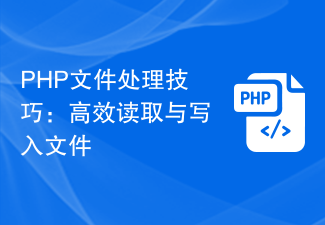 PHP file processing tips: read and write files efficiently
Sep 06, 2023 am 11:36 AM
PHP file processing tips: read and write files efficiently
Sep 06, 2023 am 11:36 AM
PHP file processing skills: Efficiently read and write files In the process of web development, we often need to read and write files, such as configuration files, log files, uploaded files, etc. However, file operations may affect system performance and efficiency. Therefore, we need to master some efficient file processing skills to improve system performance and user experience. This article will introduce some file processing techniques in PHP, as well as optimization methods for reading and writing files, and provide corresponding code examples. Efficiently read files 1.1 using fil
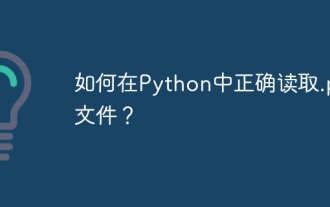 How to read .py files correctly in Python?
Apr 03, 2024 pm 04:21 PM
How to read .py files correctly in Python?
Apr 03, 2024 pm 04:21 PM
In Python, there are three ways to read .py files. The first method is to use the built-in function open(), such as withopen('example.py','r')asf:content=f.read(). The second method is to use the import statement, such as importexample. The third method is to use the exec() function, such as withopen('example.py','r')asf:code=f.read()exec(code).
 PHP's file_get_contents() function: How to read contents from a file
Nov 04, 2023 pm 01:43 PM
PHP's file_get_contents() function: How to read contents from a file
Nov 04, 2023 pm 01:43 PM
PHP's file_get_contents() function: How to read content from a file, specific code example In PHP, file_get_contents() is a very useful function that allows us to read content from a file. Whether reading a text file or reading content from a remote URL, this function can easily complete the task. Syntax The basic syntax of this function is as follows: stringfile_get_contents(string$f
 PHP function introduction—file_get_contents(): Read the contents of the URL into a string
Jul 24, 2023 pm 02:32 PM
PHP function introduction—file_get_contents(): Read the contents of the URL into a string
Jul 24, 2023 pm 02:32 PM
PHP function introduction—file_get_contents(): Read the contents of the URL into a string. In web development, it is often necessary to obtain data from a remote server or read a remote file. PHP provides a very powerful function file_get_contents(), which can conveniently read the contents of a URL and save it to a string. This article will introduce the usage of file_get_contents() function and give some code examples to help readers better





