Detailed explanation of how to use springBoot to integrate redis?
This article will show you how to use springBoot to integrate redis. It has certain reference value. Friends in need can refer to it. I hope it will be helpful to everyone.

REmote DIctionary Server (Redis) is a key-value storage system written by Salvatore Sanfilippo.
Redis is an open source log-type Key-Value database written in ANSI C language, abides by the BSD protocol, supports the network, can be memory-based and persistent, and provides APIs in multiple languages.
It is often called a data structure server because the value can be a string, hash, map, list, sets and sorted sets ) and other types. [Related recommendations: Redis video tutorial]
Advantages of reids
The following are some advantages of Redis.
Exceptionally fast - Redis is very fast and can perform approximately 110,000 set (SET) operations per second and approximately 81,000 read/get (GET) operations per second.
Support rich data types - Redis supports most data types commonly used by developers, such as lists, sets, sorted sets, hashes, etc. This makes Redis easy to use to solve various problems, because we know which problems can be better solved using which data types.
Operations are atomic - all Redis operations are atomic, which ensures that the Redis server can receive updated values if two clients access it concurrently.
Multi-utility - Redis is a multi-utility and can be used for multiple use cases such as: caching, message queues (Redis supports publish/subscribe natively), any short-term data in an application, e.g. in a web application Sessions, page hit counts, etc.
Redis installation
Installation under Window
Download address: https://github.com/MSOpenTech/redis/ releases.
Redis supports 32-bit and 64-bit. This needs to be selected according to the actual situation of your system platform. Here we download the Redis-x64-xxx.zip compressed package to the C drive. After decompression, rename the folder to redis.
Open a cmd window and use the cd command to switch directories to C:\redis
Run redis-server.exe redis.windows.conf
If you want to be more convenient, you can put The path of redis is added to the system environment variable, so that you don't have to enter the path again. The following redis.windows.conf can be omitted. If omitted, the default one will be enabled. After input, the following interface will be displayed: 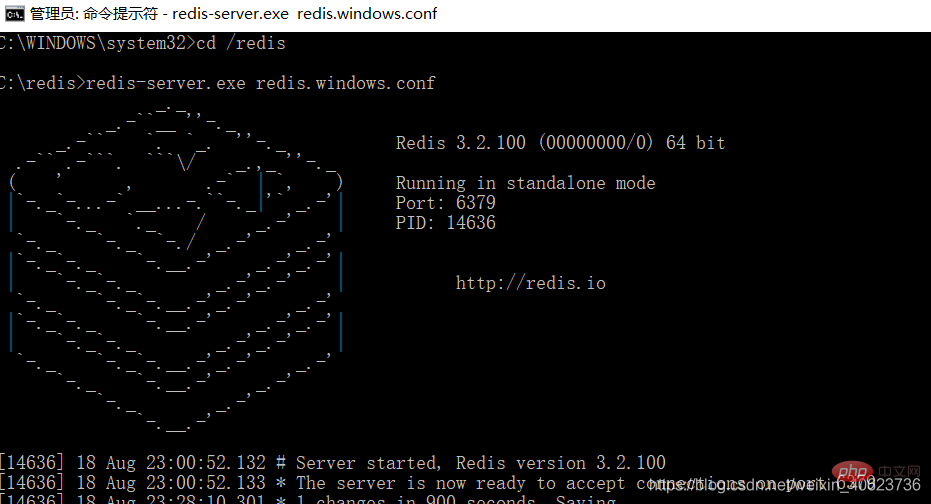
Integrated redis
We still continue to use the project in the previous chapter: Springboot integrated springcloud-config implementation dataSource hot deployment
1. Add dependencies
<!--集成redis--> <dependency> <groupid>org.springframework.boot</groupid> <artifactid>spring-boot-starter-redis</artifactid> <version>1.4.1.RELEASE</version> </dependency> <dependency> <groupid>com.alibaba</groupid> <artifactid>fastjson</artifactid> <version>1.2.3</version> </dependency> <dependency> <groupid>com.fasterxml.jackson.core</groupid> <artifactid>jackson-databind</artifactid> </dependency>
2. Add redis configuration in the configuration center
spring.redis.host=127.0.0.1 #Redis服务器连接端口 spring.redis.port=6379 #Redis服务器连接密码(默认为空) spring.redis.password= #连接池最大连接数(使用负值表示没有限制) spring.redis.pool.max-active=8 #连接池最大阻塞等待时间(使用负值表示没有限制) spring.redis.pool.max-wait=-1 #连接池中的最大空闲连接 spring.redis.pool.max-idle=8 #连接池中的最小空闲连接 spring.redis.pool.min-idle=0 #连接超时时间(毫秒) spring.redis.timeout=30000
3. Configuration class RedisConfig
import java.lang.reflect.Method;
import org.springframework.beans.factory.annotation.Value;
import org.springframework.cache.CacheManager;
import org.springframework.cache.annotation.CachingConfigurerSupport;
import org.springframework.cache.annotation.EnableCaching;
import org.springframework.cache.interceptor.KeyGenerator;
import org.springframework.cloud.context.config.annotation.RefreshScope;
import org.springframework.context.annotation.Bean;
import org.springframework.context.annotation.Configuration;
import org.springframework.data.redis.cache.RedisCacheManager;
import org.springframework.data.redis.connection.RedisConnectionFactory;
import org.springframework.data.redis.connection.jedis.JedisConnectionFactory;
import org.springframework.data.redis.core.RedisTemplate;
import org.springframework.data.redis.core.StringRedisTemplate;
import org.springframework.data.redis.serializer.Jackson2JsonRedisSerializer;
import com.fasterxml.jackson.annotation.PropertyAccessor;
import com.fasterxml.jackson.annotation.JsonAutoDetect;
import com.fasterxml.jackson.databind.ObjectMapper;
@Configuration
@EnableCaching
@RefreshScope
public class RedisConfig extends CachingConfigurerSupport{
@Value("${spring.redis.host}")
private String host;
@Value("${spring.redis.port}")
private int port;
@Value("${spring.redis.timeout}")
private int timeout;
@Value("${spring.redis.password}")
private String password;
@Value("${spring.redis.pool.max-active}")
private int maxActive;
@Value("${spring.redis.pool.max-wait}")
private int maxWait;
@Value("${spring.redis.pool.max-idle}")
private int maxIdle;
@Value("${spring.redis.pool.min-idle}")
private int minIdle;
@RefreshScope
@Bean
public KeyGenerator wiselyKeyGenerator(){
return new KeyGenerator() {
@Override
public Object generate(Object target, Method method, Object... params) {
StringBuilder sb = new StringBuilder();
sb.append(target.getClass().getName());
sb.append(method.getName());
for (Object obj : params) {
sb.append(obj.toString());
}
return sb.toString();
}
};
}
@RefreshScope
@Bean
public JedisConnectionFactory redisConnectionFactory() {
JedisConnectionFactory factory = new JedisConnectionFactory();
factory.setHostName(host);
factory.setPort(port);
factory.setTimeout(timeout); //设置连接超时时间
factory.setPassword(password);
factory.getPoolConfig().setMaxIdle(maxIdle);
factory.getPoolConfig().setMinIdle(minIdle);
factory.getPoolConfig().setMaxTotal(maxActive);
factory.getPoolConfig().setMaxWaitMillis(maxWait);
return factory;
}
@RefreshScope
@Bean
public CacheManager cacheManager(RedisTemplate redisTemplate) {
RedisCacheManager cacheManager = new RedisCacheManager(redisTemplate);
// Number of seconds before expiration. Defaults to unlimited (0)
cacheManager.setDefaultExpiration(10); //设置key-value超时时间
return cacheManager;
}
@RefreshScope
@Bean
public RedisTemplate<string> redisTemplate(RedisConnectionFactory factory) {
StringRedisTemplate template = new StringRedisTemplate(factory);
setSerializer(template); //设置序列化工具,这样ReportBean不需要实现Serializable接口
template.afterPropertiesSet();
return template;
}
@RefreshScope
private void setSerializer(StringRedisTemplate template) {
Jackson2JsonRedisSerializer jackson2JsonRedisSerializer = new Jackson2JsonRedisSerializer(Object.class);
ObjectMapper om = new ObjectMapper();
om.setVisibility(PropertyAccessor.ALL, JsonAutoDetect.Visibility.ANY);
om.enableDefaultTyping(ObjectMapper.DefaultTyping.NON_FINAL);
jackson2JsonRedisSerializer.setObjectMapper(om);
template.setValueSerializer(jackson2JsonRedisSerializer);
}
}</string>4. RedisUtils class
import java.io.Serializable;
import java.util.List;
import java.util.Set;
import java.util.concurrent.TimeUnit;
import org.springframework.beans.factory.annotation.Autowired;
import org.springframework.data.redis.core.HashOperations;
import org.springframework.data.redis.core.ListOperations;
import org.springframework.data.redis.core.RedisTemplate;
import org.springframework.data.redis.core.SetOperations;
import org.springframework.data.redis.core.ValueOperations;
import org.springframework.data.redis.core.ZSetOperations;
import org.springframework.stereotype.Service;
@Service
public class RedisUtils {
@Autowired
private RedisTemplate redisTemplate;
/**
* 写入缓存
* @param key
* @param value
* @return
*/
public boolean set(final String key, Object value) {
boolean result = false;
try {
ValueOperations<serializable> operations = redisTemplate.opsForValue();
operations.set(key, value);
result = true;
} catch (Exception e) {
e.printStackTrace();
}
return result;
}
/**
* 写入缓存设置时效时间
* @param key
* @param value
* @return
*/
public boolean set(final String key, Object value, Long expireTime ,TimeUnit timeUnit) {
boolean result = false;
try {
ValueOperations<serializable> operations = redisTemplate.opsForValue();
operations.set(key, value);
redisTemplate.expire(key, expireTime, timeUnit);
result = true;
} catch (Exception e) {
e.printStackTrace();
}
return result;
}
/**
* 批量删除对应的value
* @param keys
*/
public void remove(final String... keys) {
for (String key : keys) {
remove(key);
}
}
/**
* 批量删除key
* @param pattern
*/
public void removePattern(final String pattern) {
Set<serializable> keys = redisTemplate.keys(pattern);
if (keys.size() > 0){
redisTemplate.delete(keys);
}
}
/**
* 删除对应的value
* @param key
*/
public void remove(final String key) {
if (exists(key)) {
redisTemplate.delete(key);
}
}
/**
* 判断缓存中是否有对应的value
* @param key
* @return
*/
public boolean exists(final String key) {
return redisTemplate.hasKey(key);
}
/**
* 读取缓存
* @param key
* @return
*/
public Object get(final String key) {
Object result = null;
ValueOperations<serializable> operations = redisTemplate.opsForValue();
result = operations.get(key);
return result;
}
/**
* 哈希 添加
* @param key
* @param hashKey
* @param value
*/
public void hmSet(String key, Object hashKey, Object value){
HashOperations<string> hash = redisTemplate.opsForHash();
hash.put(key,hashKey,value);
}
/**
* 哈希获取数据
* @param key
* @param hashKey
* @return
*/
public Object hmGet(String key, Object hashKey){
HashOperations<string> hash = redisTemplate.opsForHash();
return hash.get(key,hashKey);
}
/**
* 列表添加
* @param k
* @param v
*/
public void lPush(String k,Object v){
ListOperations<string> list = redisTemplate.opsForList();
list.rightPush(k,v);
}
/**
* 列表获取
* @param k
* @param l
* @param l1
* @return
*/
public List<object> lRange(String k, long l, long l1){
ListOperations<string> list = redisTemplate.opsForList();
return list.range(k,l,l1);
}
/**
* 集合添加
* @param key
* @param value
*/
public void add(String key,Object value){
SetOperations<string> set = redisTemplate.opsForSet();
set.add(key,value);
}
/**
* 集合获取
* @param key
* @return
*/
public Set<object> setMembers(String key){
SetOperations<string> set = redisTemplate.opsForSet();
return set.members(key);
}
/**
* 有序集合添加
* @param key
* @param value
* @param scoure
*/
public void zAdd(String key,Object value,double scoure){
ZSetOperations<string> zset = redisTemplate.opsForZSet();
zset.add(key,value,scoure);
}
/**
* 有序集合获取
* @param key
* @param scoure
* @param scoure1
* @return
*/
public Set<object> rangeByScore(String key,double scoure,double scoure1){
ZSetOperations<string> zset = redisTemplate.opsForZSet();
return zset.rangeByScore(key, scoure, scoure1);
}</string></object></string></string></object></string></string></object></string></string></string></serializable></serializable></serializable></serializable>5. Test and modify controller
import java.util.concurrent.TimeUnit;
import org.slf4j.Logger;
import org.slf4j.LoggerFactory;
import org.springframework.beans.factory.annotation.Autowired;
import org.springframework.web.bind.annotation.PathVariable;
import org.springframework.web.bind.annotation.RequestMapping;
import org.springframework.web.bind.annotation.RestController;
import com.chenqi.springboot.redis.RedisUtils;
import com.chenqi.springboot.service.TestService;
@RestController
public class SpringBootController {
public static final Logger log = LoggerFactory.getLogger(SpringBootController.class);
@Autowired
TestService testService;
@Autowired
private RedisUtils redisUtils;
@RequestMapping(value = "/hello/{id}")
public String hello(@PathVariable(value = "id") String id){
//查询缓存中是否存在
boolean hasKey = redisUtils.exists(id);
String str = "";
if(hasKey){
//获取缓存
Object object = redisUtils.get(id);
log.info("从缓存获取的数据"+ object);
str = object.toString();
}else{
//从数据库中获取信息
log.info("从数据库中获取数据");
str = testService.test();
//数据插入缓存(set中的参数含义:key值,user对象,缓存存在时间10(long类型),时间单位)
redisUtils.set(id,str,10L,TimeUnit.MINUTES);
log.info("数据插入缓存" + str);
}
return str;
}
}Start the project, visit for the first time: http://localhost:8002/hello/111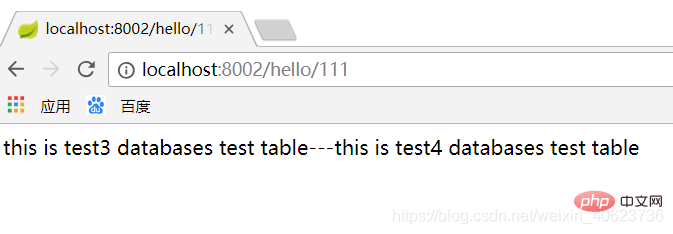
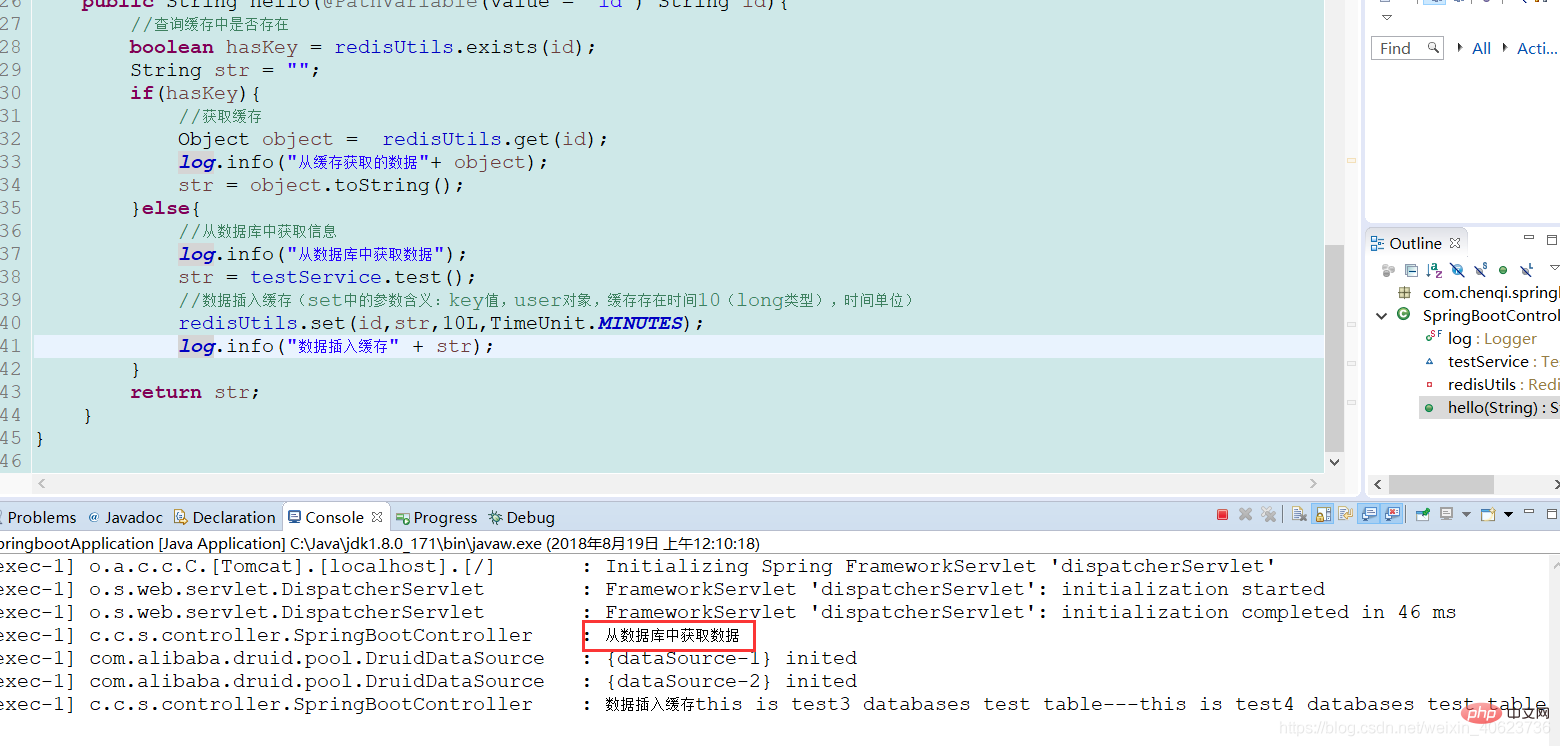
Through the console output, we can see that it is obtained from the database The data is stored in the redis cache.
Let’s refresh the browser again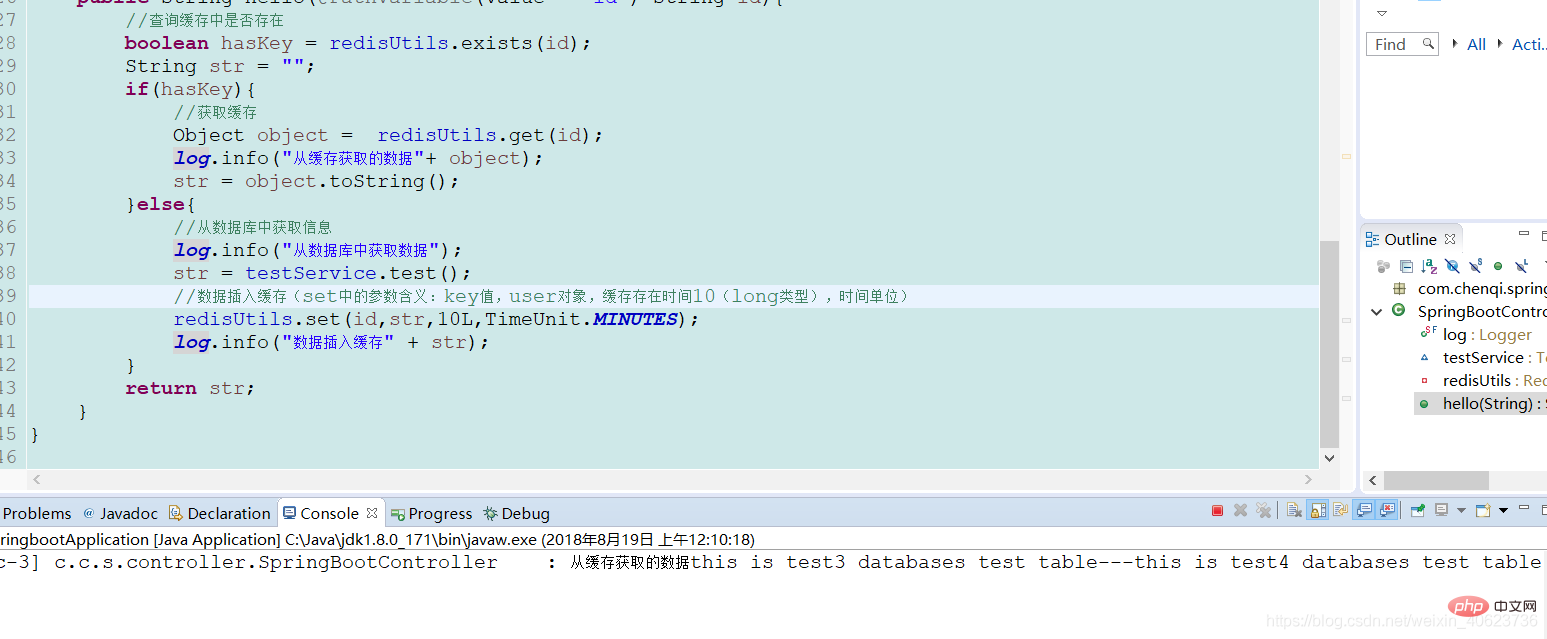
You can see that the second time it is read from the cache, let’s try to refresh the browser continuously
As you can see, everything is obtained from the cache afterwards.
Now our redis is configured.
SpringBoot integrated Redis-demo download
If you are in urgent need of demo, please download it yourself. If you are not in a hurry, you can leave a message in your email address. It will usually be sent within 48 hours.
For more programming related knowledge, please visit: Programming Video! !
The above is the detailed content of Detailed explanation of how to use springBoot to integrate redis?. For more information, please follow other related articles on the PHP Chinese website!

Hot AI Tools

Undresser.AI Undress
AI-powered app for creating realistic nude photos

AI Clothes Remover
Online AI tool for removing clothes from photos.

Undress AI Tool
Undress images for free

Clothoff.io
AI clothes remover

Video Face Swap
Swap faces in any video effortlessly with our completely free AI face swap tool!

Hot Article

Hot Tools

Notepad++7.3.1
Easy-to-use and free code editor

SublimeText3 Chinese version
Chinese version, very easy to use

Zend Studio 13.0.1
Powerful PHP integrated development environment

Dreamweaver CS6
Visual web development tools

SublimeText3 Mac version
God-level code editing software (SublimeText3)

Hot Topics
 How to build the redis cluster mode
Apr 10, 2025 pm 10:15 PM
How to build the redis cluster mode
Apr 10, 2025 pm 10:15 PM
Redis cluster mode deploys Redis instances to multiple servers through sharding, improving scalability and availability. The construction steps are as follows: Create odd Redis instances with different ports; Create 3 sentinel instances, monitor Redis instances and failover; configure sentinel configuration files, add monitoring Redis instance information and failover settings; configure Redis instance configuration files, enable cluster mode and specify the cluster information file path; create nodes.conf file, containing information of each Redis instance; start the cluster, execute the create command to create a cluster and specify the number of replicas; log in to the cluster to execute the CLUSTER INFO command to verify the cluster status; make
 How to clear redis data
Apr 10, 2025 pm 10:06 PM
How to clear redis data
Apr 10, 2025 pm 10:06 PM
How to clear Redis data: Use the FLUSHALL command to clear all key values. Use the FLUSHDB command to clear the key value of the currently selected database. Use SELECT to switch databases, and then use FLUSHDB to clear multiple databases. Use the DEL command to delete a specific key. Use the redis-cli tool to clear the data.
 How to read redis queue
Apr 10, 2025 pm 10:12 PM
How to read redis queue
Apr 10, 2025 pm 10:12 PM
To read a queue from Redis, you need to get the queue name, read the elements using the LPOP command, and process the empty queue. The specific steps are as follows: Get the queue name: name it with the prefix of "queue:" such as "queue:my-queue". Use the LPOP command: Eject the element from the head of the queue and return its value, such as LPOP queue:my-queue. Processing empty queues: If the queue is empty, LPOP returns nil, and you can check whether the queue exists before reading the element.
 How to use the redis command
Apr 10, 2025 pm 08:45 PM
How to use the redis command
Apr 10, 2025 pm 08:45 PM
Using the Redis directive requires the following steps: Open the Redis client. Enter the command (verb key value). Provides the required parameters (varies from instruction to instruction). Press Enter to execute the command. Redis returns a response indicating the result of the operation (usually OK or -ERR).
 How to use redis lock
Apr 10, 2025 pm 08:39 PM
How to use redis lock
Apr 10, 2025 pm 08:39 PM
Using Redis to lock operations requires obtaining the lock through the SETNX command, and then using the EXPIRE command to set the expiration time. The specific steps are: (1) Use the SETNX command to try to set a key-value pair; (2) Use the EXPIRE command to set the expiration time for the lock; (3) Use the DEL command to delete the lock when the lock is no longer needed.
 How to configure Lua script execution time in centos redis
Apr 14, 2025 pm 02:12 PM
How to configure Lua script execution time in centos redis
Apr 14, 2025 pm 02:12 PM
On CentOS systems, you can limit the execution time of Lua scripts by modifying Redis configuration files or using Redis commands to prevent malicious scripts from consuming too much resources. Method 1: Modify the Redis configuration file and locate the Redis configuration file: The Redis configuration file is usually located in /etc/redis/redis.conf. Edit configuration file: Open the configuration file using a text editor (such as vi or nano): sudovi/etc/redis/redis.conf Set the Lua script execution time limit: Add or modify the following lines in the configuration file to set the maximum execution time of the Lua script (unit: milliseconds)
 How to use the redis command line
Apr 10, 2025 pm 10:18 PM
How to use the redis command line
Apr 10, 2025 pm 10:18 PM
Use the Redis command line tool (redis-cli) to manage and operate Redis through the following steps: Connect to the server, specify the address and port. Send commands to the server using the command name and parameters. Use the HELP command to view help information for a specific command. Use the QUIT command to exit the command line tool.
 How to set the redis expiration policy
Apr 10, 2025 pm 10:03 PM
How to set the redis expiration policy
Apr 10, 2025 pm 10:03 PM
There are two types of Redis data expiration strategies: periodic deletion: periodic scan to delete the expired key, which can be set through expired-time-cap-remove-count and expired-time-cap-remove-delay parameters. Lazy Deletion: Check for deletion expired keys only when keys are read or written. They can be set through lazyfree-lazy-eviction, lazyfree-lazy-expire, lazyfree-lazy-user-del parameters.






