An in-depth analysis of css attribute selectors
In this article, let’s take a look at the attribute selector in CSS. It has certain reference value. Friends in need can refer to it. I hope it will be helpful to everyone.

First type: E[att^=value]Attribute selector
This selector Only select the tag whose name is E, and it has the att attribute. The att attribute value contains the substring prefixed with value.
Note: E can be omitted. If omitted, it means matching any element that meets the conditions
<!doctype html>
<html>
<head>
<meta charset="utf-8">
<title>无标题文档</title>
<style>
p[id^="one"]{
color: pink;
font-family: "微软雅黑";
font-size: 20px;
}
</style>
</head>
<body>
<p id="one">为了看日出,我常常早起。那时天还没有大亮,周围非常清静,船上只有机器的响声。</p>
<p id="two">天空还是一片浅蓝,颜色很浅。转眼间天边出现了一道红霞,慢慢地在扩大它的范围,加强它的亮光。我知道太阳要从天边升起来了,便转眼地望着那里。</p>
</body>
</html>The result is:
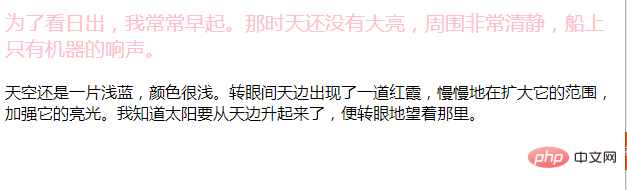
We can see that the id whose name is one turns pink, and the id whose name is two The text has not changed.
Second type: E[att$=value]Attribute selector
This selector only selects the tag name E, and it has the attribute of att. The att attribute value contains the sub-characters suffixed with value. Like the E[att^=value] selector, the E element can be omitted. If omitted, it means that any element that meets the condition will be matched.
<!doctype html>
<html>
<head>
<meta charset="utf-8">
<title>无标题文档</title>
<style>
p[id$="1"]{
color:ocf;
font-family: "宋体";
font-size: 30px;
}
</style>
</head>
<body>
<p id="one">盼望着,盼望着,东风来了,春天的脚步近了。</p>
<p id="two">小草偷偷地从土里钻出来,嫩嫩的,绿绿的。园子里,田野里,瞧去,一大片一大片满是的。坐着,躺着,打两个滚,踢几脚球,赛几趟,捉几回迷藏。风轻悄悄的,草绵软软的。</p>
<p id="one1">桃树、杏树、梨树,你不让我,我不让你,都开满了花赶趟儿。红的像火,粉的像霞,白的像雪。花里带着甜味,闭了眼,树上仿佛已经是桃儿、杏儿、梨儿!花下成千成百的蜜蜂嗡嗡地闹着……</p>
<p id="1two">“吹面不寒杨柳风”,不错的,像母亲的手抚摸着你。风里带来些新翻的泥土的气息,混着青草味,还有各种花的香,都在微微润湿的空气酝酿。鸟儿将窠巢安在繁花嫩叶当中,高兴起来了……</p>
</body>
</html>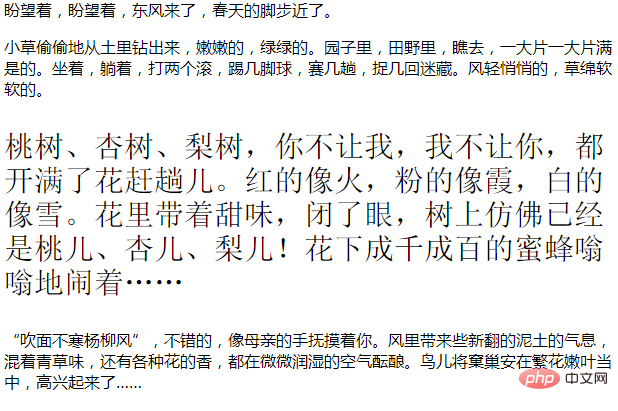
We can clearly see that the font of id named one1 has become larger, and one1 Similar 1twoThe font size does not become larger. This is because this selector will only change if 1 is added after the string. Others are useless.
Third type: E[att*=value]Attribute selector
This selector only selects tags whose names are E, and at the same time It has the attribute of att, and the att attribute value contains the value substring. This selector is the same as the previous two selectors. The E element can also be omitted. If omitted, it means that any element that meets the condition can be matched.
<!doctype html>
<html>
<head>
<meta charset="utf-8">
<title>无标题文档</title>
<style>
p[id*="1"]{
color:greenyellow;
font-family: "宋体";
font-size: 20px;
}
</style>
</head>
<body>
<p id="one">我们消受得秦淮河上的灯影,当四月犹皎的仲夏之夜。</p>
<p id="one1"> 小的灯舫初次在河中荡漾;于我,情景是颇朦胧,滋味是怪羞涩的。我要错认它作七里的山塘;可是,河房里明窗洞启,映着玲珑入画的栏干,顿然省得身在何处了……</p>
</body>
</html>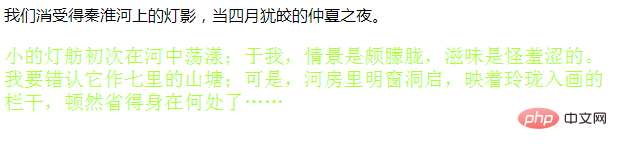
Recommended learning: CSS3 video tutorial
The above is the detailed content of An in-depth analysis of css attribute selectors. For more information, please follow other related articles on the PHP Chinese website!

Hot AI Tools

Undresser.AI Undress
AI-powered app for creating realistic nude photos

AI Clothes Remover
Online AI tool for removing clothes from photos.

Undress AI Tool
Undress images for free

Clothoff.io
AI clothes remover

Video Face Swap
Swap faces in any video effortlessly with our completely free AI face swap tool!

Hot Article

Hot Tools

Notepad++7.3.1
Easy-to-use and free code editor

SublimeText3 Chinese version
Chinese version, very easy to use

Zend Studio 13.0.1
Powerful PHP integrated development environment

Dreamweaver CS6
Visual web development tools

SublimeText3 Mac version
God-level code editing software (SublimeText3)

Hot Topics
 How to use bootstrap in vue
Apr 07, 2025 pm 11:33 PM
How to use bootstrap in vue
Apr 07, 2025 pm 11:33 PM
Using Bootstrap in Vue.js is divided into five steps: Install Bootstrap. Import Bootstrap in main.js. Use the Bootstrap component directly in the template. Optional: Custom style. Optional: Use plug-ins.
 The Roles of HTML, CSS, and JavaScript: Core Responsibilities
Apr 08, 2025 pm 07:05 PM
The Roles of HTML, CSS, and JavaScript: Core Responsibilities
Apr 08, 2025 pm 07:05 PM
HTML defines the web structure, CSS is responsible for style and layout, and JavaScript gives dynamic interaction. The three perform their duties in web development and jointly build a colorful website.
 How to write split lines on bootstrap
Apr 07, 2025 pm 03:12 PM
How to write split lines on bootstrap
Apr 07, 2025 pm 03:12 PM
There are two ways to create a Bootstrap split line: using the tag, which creates a horizontal split line. Use the CSS border property to create custom style split lines.
 Understanding HTML, CSS, and JavaScript: A Beginner's Guide
Apr 12, 2025 am 12:02 AM
Understanding HTML, CSS, and JavaScript: A Beginner's Guide
Apr 12, 2025 am 12:02 AM
WebdevelopmentreliesonHTML,CSS,andJavaScript:1)HTMLstructurescontent,2)CSSstylesit,and3)JavaScriptaddsinteractivity,formingthebasisofmodernwebexperiences.
 How to insert pictures on bootstrap
Apr 07, 2025 pm 03:30 PM
How to insert pictures on bootstrap
Apr 07, 2025 pm 03:30 PM
There are several ways to insert images in Bootstrap: insert images directly, using the HTML img tag. With the Bootstrap image component, you can provide responsive images and more styles. Set the image size, use the img-fluid class to make the image adaptable. Set the border, using the img-bordered class. Set the rounded corners and use the img-rounded class. Set the shadow, use the shadow class. Resize and position the image, using CSS style. Using the background image, use the background-image CSS property.
 How to set up the framework for bootstrap
Apr 07, 2025 pm 03:27 PM
How to set up the framework for bootstrap
Apr 07, 2025 pm 03:27 PM
To set up the Bootstrap framework, you need to follow these steps: 1. Reference the Bootstrap file via CDN; 2. Download and host the file on your own server; 3. Include the Bootstrap file in HTML; 4. Compile Sass/Less as needed; 5. Import a custom file (optional). Once setup is complete, you can use Bootstrap's grid systems, components, and styles to create responsive websites and applications.
 How to use bootstrap button
Apr 07, 2025 pm 03:09 PM
How to use bootstrap button
Apr 07, 2025 pm 03:09 PM
How to use the Bootstrap button? Introduce Bootstrap CSS to create button elements and add Bootstrap button class to add button text
 How to resize bootstrap
Apr 07, 2025 pm 03:18 PM
How to resize bootstrap
Apr 07, 2025 pm 03:18 PM
To adjust the size of elements in Bootstrap, you can use the dimension class, which includes: adjusting width: .col-, .w-, .mw-adjust height: .h-, .min-h-, .max-h-






