Help one 2 days ago The customer migrated the website to the Pagoda panel, and the PHP version of his website was 5.2.
Three steps to migrate a website: migrate website files, import database, and finally modify the configuration information of the database link file (database name, database user name, and database password. After all, the configuration information of the newly created database will be different from the original one. ).
Domain name binding and parsing, and then after completing these three steps, when accessing the website, it prompts:
Fatal error:Incompatible file format:The encoded file has format major ID...
I thought it was at first The account and password were incorrect when modifying the database configuration file, or spaces were accidentally left when modifying. Then re-create the site, and directly set the database information to be the same as the original when creating the site (so there is no need to modify the configuration file). When the website of 江平鸟host is migrated to Pagoda, it will be It's very convenient to do it this way. 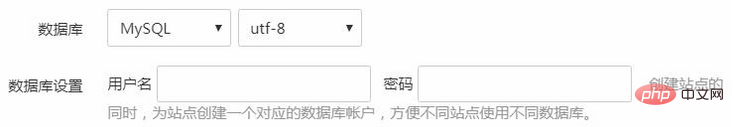
But when I visited the website again after fixing it, I still had the same problem. After searching on the Internet, some said it was a configuration file problem, and some said it was a PHP version problem. Since it is not a problem with the configuration version, I tried to change the PHP version (the original PHP of the website is 5.2, and the new pagoda site PHP is 5.4). I changed the PHP version to 5.2, and when I visited it again, the website was normal. 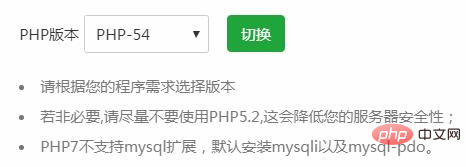
In fact, it is not just this problem. When migrating a website or migrating a website from a Windows 2003 system to a Windows 2008 system, the PHP version issue must be considered.



























