What is the file x5.tbs org? Can it be deleted?
x5.tbs org is WeChat’s log folder and can be deleted; but as long as WeChat is used again, this folder will appear again; log files are record files or file collections used to record system operation events. Can be divided into event log and message log.
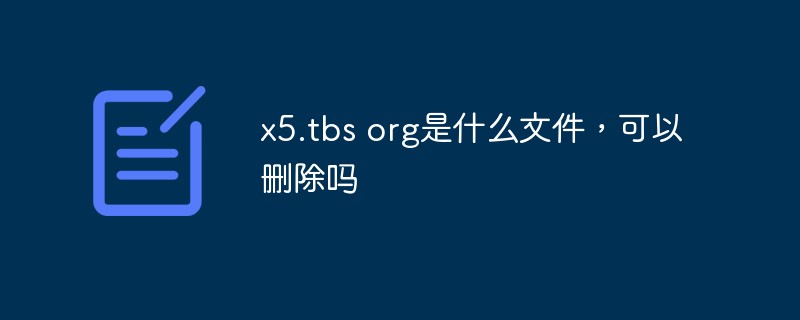
#The operating environment of this article: Windows 7 system, Dell G3 computer.
tbs folder is WeChat’s log folder and can be deleted, but as long as WeChat is used again, this folder will appear again.
A log file is a record file or a collection of files used to record system operation events, and can be divided into event logs and message logs. It has important functions such as processing historical data, diagnosing problem tracking, and understanding system activities.
In a computer, a log file is a file that records events that occur while the operating system or other software is running, or messages between different users of communication software. Recording is the act of keeping a log. In the simplest case, messages are written to a single log file.
Many operating systems, software frameworks and programs include logging systems. A widely used logging standard is syslog as defined in the Internet Engineering Task Force (IETF) RFC5424. The syslog standard enables specialized standardized subsystems to generate, filter, record and analyze log messages.
Extended information:
Advantages and disadvantages of log files:
1. Advantages
1. Can process historical data.
2. It will not be blocked by the firewall.
3. You can track bandwidth or download completion.
4. You can track search engine spiders.
5. Can track mobile phone users.
2. Disadvantages
1. Affected by proxy and cache
2. Unable to track events
3. Need to manually upgrade the software
4. Data needs to be stored locally
5. Search engine robots will increase browsing data
The above is the detailed content of What is the file x5.tbs org? Can it be deleted?. For more information, please follow other related articles on the PHP Chinese website!

Hot AI Tools

Undresser.AI Undress
AI-powered app for creating realistic nude photos

AI Clothes Remover
Online AI tool for removing clothes from photos.

Undress AI Tool
Undress images for free

Clothoff.io
AI clothes remover

Video Face Swap
Swap faces in any video effortlessly with our completely free AI face swap tool!

Hot Article

Hot Tools

Notepad++7.3.1
Easy-to-use and free code editor

SublimeText3 Chinese version
Chinese version, very easy to use

Zend Studio 13.0.1
Powerful PHP integrated development environment

Dreamweaver CS6
Visual web development tools

SublimeText3 Mac version
God-level code editing software (SublimeText3)

Hot Topics
 1664
1664
 14
14
 1423
1423
 52
52
 1317
1317
 25
25
 1268
1268
 29
29
 1243
1243
 24
24
 What file is x5.tbs org?
Dec 07, 2020 am 10:41 AM
What file is x5.tbs org?
Dec 07, 2020 am 10:41 AM
x5.tbs org is the core of QQ browser, which is used to support direct browsing of QQ space and other supporting files with mobile QQ. This file is also the core of Tencent x5 browser, so it is usually under the tencent folder.
 Python script to monitor network connections and save to log file
Sep 01, 2023 am 10:41 AM
Python script to monitor network connections and save to log file
Sep 01, 2023 am 10:41 AM
Monitoring network connections is critical to ensuring the stability and security of your computer system. Whether you are a network administrator or an individual user, having a way to track network connections and log related information can be invaluable. In this blog post, we will explore how to create a Python script to monitor network connections and save the data to a log file. By leveraging the power of Python and its rich libraries, we can develop a script to periodically check network status, capture relevant details such as IP address, timestamp, and connection status, and store them in a log file for future use refer to. This script not only provides real-time insights into network connections, but also provides historical records that aid in troubleshooting and analysis. Set up the environment before starting to write P
 Where are the win10 log files?
Jan 05, 2024 am 08:15 AM
Where are the win10 log files?
Jan 05, 2024 am 08:15 AM
The win10 log can help users understand the system usage in detail, and can help users record usage and problems. Many new users may not know how to open it. Let’s take a look at its detailed tutorial below. Where are the win10 log files: 1. Open "Control Panel" in settings 2. Click "Administrative Tools" 3. Find "Event Viewer" 4. Double-click "Windows Log" to open
 Linux server log is too large, how to solve it?
Jun 29, 2023 pm 11:09 PM
Linux server log is too large, how to solve it?
Jun 29, 2023 pm 11:09 PM
Common problems of too-large log files on Linux servers and their solutions. With the rapid development of the Internet and the widespread use of servers, it has become a common problem that server log files are getting larger and larger. A large amount of log data not only takes up disk space, but may also affect the performance and operational stability of the server. This article will discuss the common problem of too large log files on Linux servers and provide some solutions. 1. Common log files on Linux servers. Common log files include system logs, application logs, We
 Windows log files are located in C:\Windows\system32\logfiles
Dec 22, 2023 pm 05:43 PM
Windows log files are located in C:\Windows\system32\logfiles
Dec 22, 2023 pm 05:43 PM
Many users have encountered the situation of c: Windows\system32\logfiles on the win10 system. Nothing happens when pressing anything. Today, let’s take a look at how to solve this problem. win10 log file c: Windows\system32\logfiles: 1. Open the run, enter regedit to open, find HKEY_CURRENT_USER\Software\Microsoft\Windows\CurrentVersion\Explorer\ShellFolders, find "desktop" on the right, right-click to modify, and change the
 Common log file permission errors on Linux servers and how to fix them
Jun 29, 2023 am 09:02 AM
Common log file permission errors on Linux servers and how to fix them
Jun 29, 2023 am 09:02 AM
Title: Common log file permission errors on Linux servers and how to fix them When running a Linux server, log files are very important. Successfully managing and protecting your server's log files is key to ensuring server security and stability. However, due to misconfiguration, attacks, or unexpected circumstances, log file permission errors may occur, resulting in limited access to the log file or the inability to write to the log. This article discusses some common log file permission errors and provides corresponding fixes to help administrators resolve the issue.
 Learn more about the types and functions of Linux log files
Feb 26, 2024 pm 10:33 PM
Learn more about the types and functions of Linux log files
Feb 26, 2024 pm 10:33 PM
Detailed explanation of Linux log file types and functions In Linux systems, log files are a very important tool for administrators and developers. They record the operating status, behavior and events of the system. By analyzing log files, we can understand the operation of the system, discover problems in time and troubleshoot them. This article will introduce in detail the common log file types and their functions in Linux systems, and provide specific code examples to illustrate. 1. System log (/var/log/messages) The system log is L
 Is it possible to delete Win10 log files?
Dec 26, 2023 pm 06:37 PM
Is it possible to delete Win10 log files?
Dec 26, 2023 pm 06:37 PM
The logs of win10 can help users understand the system usage in detail, and can help users record usage and problems. Most users will worry about whether its log files can be deleted. Let’s take a look at its details below. Can win10 log files be deleted? 1. The logs folder is the system log folder. This folder is used to record information about hardware, software and system problems in the system. It also monitors events that occur in the system, such as when our computer just If there is a problem with the computer crashing or automatically restarting, we can use it to check the cause of the error, or if the computer is attacked, we can also find traces of the attack from this folder. So the folder can be deleted. 2. We have performed any operations in the Win10 system,



