Several ways to prevent copying of website content using JavaScript
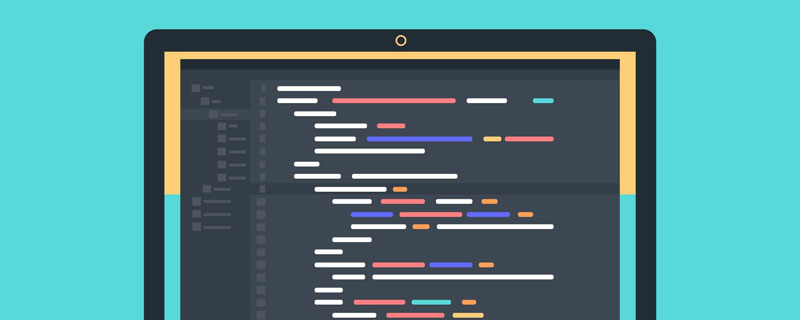
If you don’t want others to copy your website content, you can add this js code to your web page to block the right-click menu, copy-paste, selection, etc.
Sometimes the requirement is that there are some contents in the website that you do not want others to copy, so you need to use code control.
There are many methods:
The first method:
//屏蔽右键菜单
document.oncontextmenu = function(event) {
if (window.event) {
event = window.event;
}
try {
var the = event.srcElement;
if (!((the.tagName == "INPUT" && the.type.toLowerCase() == "text") || the.tagName == "TEXTAREA")) {
return false;
}
return true;
} catch (e) {
return false;
}
}
//屏蔽粘贴
document.onpaste = function(event) {
if (window.event) {
event = window.event;
}
try {
var the = event.srcElement;
if (!((the.tagName == "INPUT" && the.type.toLowerCase() == "text") || the.tagName == "TEXTAREA")) {
return false;
}
return true;
} catch (e) {
return false;
}
}
//屏蔽复制
document.oncopy = function(event) {
if (window.event) {
event = window.event;
}
try {
var the = event.srcElement;
if (!((the.tagName == "INPUT" && the.type.toLowerCase() == "text") || the.tagName == "TEXTAREA")) {
return false;
}
return true;
} catch (e) {
return false;
}
}
//屏蔽剪切
document.oncut = function(event) {
if (window.event) {
event = window.event;
}
try {
var the = event.srcElement;
if (!((the.tagName == "INPUT" && the.type.toLowerCase() == "text") || the.tagName == "TEXTAREA")) {
return false;
}
return true;
} catch (e) {
return false;
}
}
//屏蔽选中
document.onselectstart = function(event) {
if (window.event) {
event = window.event;
}
try {
var the = event.srcElement;
if (!((the.tagName == "INPUT" && the.type.toLowerCase() == "text") || the.tagName == "TEXTAREA")) {
return false;
}
return true;
} catch (e) {
return false;
}
}The second method :
Add the following js code
<script type="text/javascript">
// oncontextmenu 事件在元素中用户右击鼠标时触发并打开上下文菜单
document.oncontextmenu=new Function("event.returnValue=false");
// onselectstart几乎可以用于所有对象,其触发时间为目标对象被开始选中时(即选中动作刚开始,尚未实质性被选中)
document.onselectstart=new Function("event.returnValue=false");
</script>
例子:
<!DOCTYPE html>
<html>
<head>
<meta charset="UTF-8" />
<style>
*{margin: 0;padding: 0;}
.container h1 {color: gold;text-align:center;margin-bottom:30px;}
.container p {width: 500px;margin:0 auto;color: purple;text-indent: 30px;}
</style>
</head>
<body>
<div>
<h1>火影忍者</h1>
<p>
十多年前一只拥有巨大威力的妖兽“九尾妖狐”袭击了木叶忍者村,当时的第四代火影拼尽全力,
以自己的生命为代价将“九尾妖狐”封印在了刚出生的鸣人身上。木叶村终于恢复了平静,
但村民们却把鸣人当成像“九尾妖狐”那样的怪物看待,所有人都疏远他。
鸣人自小就孤苦无依,一晃十多年过去了,少年鸣人考入了木叶村的忍者学校,结识了好朋友佐助和小樱。
佐助是宇智波家族的传人之一,当他还是小孩的时候他的哥哥——一个已经拥有高超忍术的忍者将他们家族的人都杀死了,
然后投靠了一直想将木叶村毁灭的大蛇丸,佐助自小就发誓要超越哥哥,为家族报仇。
鸣人他们在忍者学校得到了教官卡卡西的精心指点,在他的帮助下去迎接成长中的一次又一次挑战!
</p>
</div>
<!-- 第二种方法:通过js代码实现 -->
<script type="text/javascript">
// oncontextmenu 事件在元素中用户右击鼠标时触发并打开上下文菜单
document.oncontextmenu=new Function("event.returnValue=false");
// onselectstart几乎可以用于所有对象,其触发时间为目标对象被开始选中时(即选中动作刚开始,尚未实质性被选中)
document.onselectstart=new Function("event.returnValue=false");
</script>
</body>
</html>The third method:
In
Add the following code:<body oncontextmenu="return false" onselectstart="return false"> 或 <body oncontextmenu="event.returnValue=false" onselectstart="event.returnValue=false"> body中加入代码的这种方法有个缺陷就是取决于body的内容,如果body内容较少,从body下方往上选中内容, 仍然是可以复制网站的内容的。
Fourth method:
If you only limit copying, you can add the following code in
:<body oncopy="alert('对不起,禁止复制!');return false;">
例子:
<!DOCTYPE html>
<html>
<head>
<meta charset="UTF-8" />
<style>
*{margin: 0;padding: 0;}
.container h1 {color: gold;text-align:center;margin-bottom:30px;}
.container p {width: 500px;margin:0 auto;color: purple;text-indent: 30px;}
</style>
</head>
<body oncopy="alert('对不起,禁止复制!');return false;">
<div>
<h1>火影忍者</h1>
<p>
十多年前一只拥有巨大威力的妖兽“九尾妖狐”袭击了木叶忍者村,当时的第四代火影拼尽全力,
以自己的生命为代价将“九尾妖狐”封印在了刚出生的鸣人身上。木叶村终于恢复了平静,
但村民们却把鸣人当成像“九尾妖狐”那样的怪物看待,所有人都疏远他。
鸣人自小就孤苦无依,一晃十多年过去了,少年鸣人考入了木叶村的忍者学校,结识了好朋友佐助和小樱。
佐助是宇智波家族的传人之一,当他还是小孩的时候他的哥哥——一个已经拥有高超忍术的忍者将他们家族的人都杀死了,
然后投靠了一直想将木叶村毁灭的大蛇丸,佐助自小就发誓要超越哥哥,为家族报仇。
鸣人他们在忍者学校得到了教官卡卡西的精心指点,在他的帮助下去迎接成长中的一次又一次挑战!
</p>
</div>
</body>
</html>The fifth method:
Disable Ctrl C and Ctrl V, code:
// 禁用Ctrl+C和Ctrl+V(所有浏览器均支持)
$(document).keydown(function(e) {
if(e.ctrlKey && (e.keyCode == 86 || e.keyCode == 67)) {
return false;
}
});
例子
<!DOCTYPE html>
<html>
<head>
<meta charset="UTF-8" />
<style>
*{margin: 0;padding: 0;}
.container h1 {color: gold;text-align:center;margin-bottom:30px;}
.container p {width: 500px;margin:0 auto;color: purple;text-indent: 30px;}
</style>
</head>
<body>
<div>
<h1>火影忍者</h1>
<p>
十多年前一只拥有巨大威力的妖兽“九尾妖狐”袭击了木叶忍者村,当时的第四代火影拼尽全力,
以自己的生命为代价将“九尾妖狐”封印在了刚出生的鸣人身上。木叶村终于恢复了平静,
但村民们却把鸣人当成像“九尾妖狐”那样的怪物看待,所有人都疏远他。 鸣人自小就孤苦无依,
一晃十多年过去了,少年鸣人考入了木叶村的忍者学校,结识了好朋友佐助和小樱。
佐助是宇智波家族的传人之一,当他还是小孩的时候他的哥哥——一个已经拥有高超忍术的忍者将他们家族的人都杀死了,
然后投靠了一直想将木叶村毁灭的大蛇丸,佐助自小就发誓要超越哥哥,为家族报仇。
鸣人他们在忍者学校得到了教官卡卡西的精心指点,在他的帮助下去迎接成长中的一次又一次挑战!
</p>
</div>
<script src="http://libs.baidu.com/jquery/2.1.1/jquery.min.js"></script>
<script>
$(document).keydown(function(e) {
if(e.ctrlKey && (e.keyCode == 86 || e.keyCode == 67)) {
alert('不能Ctrl+C和Ctrl+V复制、粘贴');
return false;
}
});
</script>
</body>
</html>If there are any errors, please contact me to correct them, thank you very much! ! !
For more programming-related knowledge, please visit: Programming Teaching! !
The above is the detailed content of Several ways to prevent copying of website content using JavaScript. For more information, please follow other related articles on the PHP Chinese website!

Hot AI Tools

Undresser.AI Undress
AI-powered app for creating realistic nude photos

AI Clothes Remover
Online AI tool for removing clothes from photos.

Undress AI Tool
Undress images for free

Clothoff.io
AI clothes remover

Video Face Swap
Swap faces in any video effortlessly with our completely free AI face swap tool!

Hot Article

Hot Tools

Notepad++7.3.1
Easy-to-use and free code editor

SublimeText3 Chinese version
Chinese version, very easy to use

Zend Studio 13.0.1
Powerful PHP integrated development environment

Dreamweaver CS6
Visual web development tools

SublimeText3 Mac version
God-level code editing software (SublimeText3)

Hot Topics
 How to implement an online speech recognition system using WebSocket and JavaScript
Dec 17, 2023 pm 02:54 PM
How to implement an online speech recognition system using WebSocket and JavaScript
Dec 17, 2023 pm 02:54 PM
How to use WebSocket and JavaScript to implement an online speech recognition system Introduction: With the continuous development of technology, speech recognition technology has become an important part of the field of artificial intelligence. The online speech recognition system based on WebSocket and JavaScript has the characteristics of low latency, real-time and cross-platform, and has become a widely used solution. This article will introduce how to use WebSocket and JavaScript to implement an online speech recognition system.
 WebSocket and JavaScript: key technologies for implementing real-time monitoring systems
Dec 17, 2023 pm 05:30 PM
WebSocket and JavaScript: key technologies for implementing real-time monitoring systems
Dec 17, 2023 pm 05:30 PM
WebSocket and JavaScript: Key technologies for realizing real-time monitoring systems Introduction: With the rapid development of Internet technology, real-time monitoring systems have been widely used in various fields. One of the key technologies to achieve real-time monitoring is the combination of WebSocket and JavaScript. This article will introduce the application of WebSocket and JavaScript in real-time monitoring systems, give code examples, and explain their implementation principles in detail. 1. WebSocket technology
 How to use JavaScript and WebSocket to implement a real-time online ordering system
Dec 17, 2023 pm 12:09 PM
How to use JavaScript and WebSocket to implement a real-time online ordering system
Dec 17, 2023 pm 12:09 PM
Introduction to how to use JavaScript and WebSocket to implement a real-time online ordering system: With the popularity of the Internet and the advancement of technology, more and more restaurants have begun to provide online ordering services. In order to implement a real-time online ordering system, we can use JavaScript and WebSocket technology. WebSocket is a full-duplex communication protocol based on the TCP protocol, which can realize real-time two-way communication between the client and the server. In the real-time online ordering system, when the user selects dishes and places an order
 How to implement an online reservation system using WebSocket and JavaScript
Dec 17, 2023 am 09:39 AM
How to implement an online reservation system using WebSocket and JavaScript
Dec 17, 2023 am 09:39 AM
How to use WebSocket and JavaScript to implement an online reservation system. In today's digital era, more and more businesses and services need to provide online reservation functions. It is crucial to implement an efficient and real-time online reservation system. This article will introduce how to use WebSocket and JavaScript to implement an online reservation system, and provide specific code examples. 1. What is WebSocket? WebSocket is a full-duplex method on a single TCP connection.
 JavaScript and WebSocket: Building an efficient real-time weather forecasting system
Dec 17, 2023 pm 05:13 PM
JavaScript and WebSocket: Building an efficient real-time weather forecasting system
Dec 17, 2023 pm 05:13 PM
JavaScript and WebSocket: Building an efficient real-time weather forecast system Introduction: Today, the accuracy of weather forecasts is of great significance to daily life and decision-making. As technology develops, we can provide more accurate and reliable weather forecasts by obtaining weather data in real time. In this article, we will learn how to use JavaScript and WebSocket technology to build an efficient real-time weather forecast system. This article will demonstrate the implementation process through specific code examples. We
 Simple JavaScript Tutorial: How to Get HTTP Status Code
Jan 05, 2024 pm 06:08 PM
Simple JavaScript Tutorial: How to Get HTTP Status Code
Jan 05, 2024 pm 06:08 PM
JavaScript tutorial: How to get HTTP status code, specific code examples are required. Preface: In web development, data interaction with the server is often involved. When communicating with the server, we often need to obtain the returned HTTP status code to determine whether the operation is successful, and perform corresponding processing based on different status codes. This article will teach you how to use JavaScript to obtain HTTP status codes and provide some practical code examples. Using XMLHttpRequest
 How to use insertBefore in javascript
Nov 24, 2023 am 11:56 AM
How to use insertBefore in javascript
Nov 24, 2023 am 11:56 AM
Usage: In JavaScript, the insertBefore() method is used to insert a new node in the DOM tree. This method requires two parameters: the new node to be inserted and the reference node (that is, the node where the new node will be inserted).
 JavaScript and WebSocket: Building an efficient real-time image processing system
Dec 17, 2023 am 08:41 AM
JavaScript and WebSocket: Building an efficient real-time image processing system
Dec 17, 2023 am 08:41 AM
JavaScript is a programming language widely used in web development, while WebSocket is a network protocol used for real-time communication. Combining the powerful functions of the two, we can create an efficient real-time image processing system. This article will introduce how to implement this system using JavaScript and WebSocket, and provide specific code examples. First, we need to clarify the requirements and goals of the real-time image processing system. Suppose we have a camera device that can collect real-time image data






