What does insufficient disk space mean?
Insufficient disk space means that the data stored on the computer hard disk (or a partition of the hard disk, or other removable disk) is close to its actual capacity. When the disk space is insufficient, the disk or a partition of the disk should be cleaned, or useless data should be deleted.
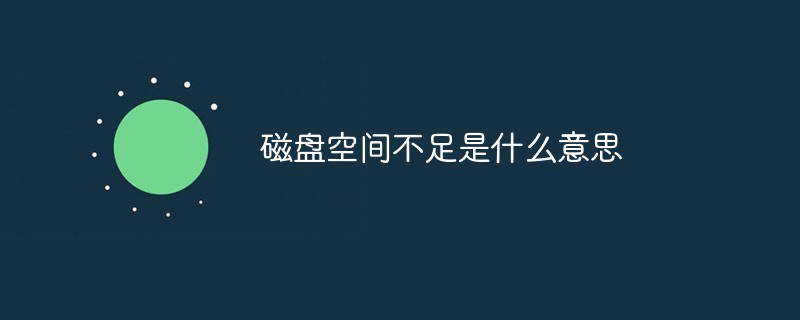
The operating environment of this tutorial: Windows 7 system, Dell G3 computer.
Insufficient disk space means that the data stored on the computer hard disk (or a partition of the hard disk, or other removable disk) is close to its actual capacity. When a computer or other smart device detects the situation mentioned above, it will prompt the user that there is insufficient disk space.
When the disk space is insufficient, the disk or a partition of the disk should be cleaned, or useless data should be deleted.
If you need to clean the disk, you can select the disk to be cleaned, then right-click the mouse, select "Properties" in the option menu that appears, and then click "General" in the pop-up properties window. Just click "Disk Cleanup", as shown below:
Recommended tutorial: "windows tutorial"
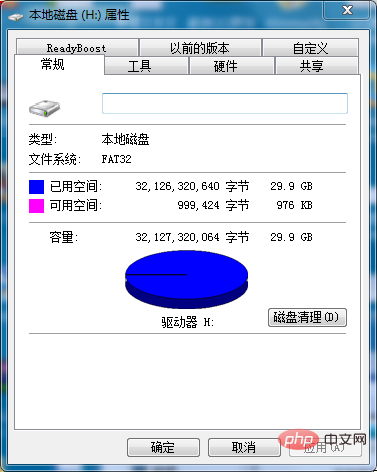
Want to check out more related articles , please visit PHP Chinese website! !
The above is the detailed content of What does insufficient disk space mean?. For more information, please follow other related articles on the PHP Chinese website!

Hot AI Tools

Undresser.AI Undress
AI-powered app for creating realistic nude photos

AI Clothes Remover
Online AI tool for removing clothes from photos.

Undress AI Tool
Undress images for free

Clothoff.io
AI clothes remover

Video Face Swap
Swap faces in any video effortlessly with our completely free AI face swap tool!

Hot Article

Hot Tools

Notepad++7.3.1
Easy-to-use and free code editor

SublimeText3 Chinese version
Chinese version, very easy to use

Zend Studio 13.0.1
Powerful PHP integrated development environment

Dreamweaver CS6
Visual web development tools

SublimeText3 Mac version
God-level code editing software (SublimeText3)

Hot Topics
 1652
1652
 14
14
 1413
1413
 52
52
 1304
1304
 25
25
 1251
1251
 29
29
 1224
1224
 24
24
 How to check disk space in Linux system How to check computer disk space
Feb 29, 2024 pm 02:19 PM
How to check disk space in Linux system How to check computer disk space
Feb 29, 2024 pm 02:19 PM
How to check computer disk space in Linux system? As an open source operating system, Linux is used by many users. However, the operation method of this system is completely different from Windows. The editor will take you to see how to operate it! Operation method: Use the df and du commands to view dfdf and view the file system in units of disk partitions. You can obtain information such as how much space is occupied by the hard disk and how much space is currently left. For example, we use the df-h command to view disk information. The -h option is to display appropriately according to the size: Display content Parameter description: Filesystem: File system Size: Partition size Used: Used capacity Avail: The capacity that can still be used Us
 How to fix the missing disk space usage bar in This PC on Windows 11
Apr 13, 2023 pm 05:52 PM
How to fix the missing disk space usage bar in This PC on Windows 11
Apr 13, 2023 pm 05:52 PM
When you open File Explorer and go to This PC, you will see that the disk space usage bar will appear below the drive label. This disk space usage column gives you information about the amount of space available out of the total space on that particular drive. Normally, this is only seen when the default view settings are applied to File Explorer. If you notice that this disk space usage bar is not showing up under the drive label on your Windows 11 PC, read this article to find some fixes that can help you resolve this issue on your computer. Fix 1 – Reset this PC’s folder view 1. Hit the Windows key on your keyboard and enter File Explorer options. In the search results, click File Explorer
 C drive capacity planning guide
Mar 25, 2024 pm 02:51 PM
C drive capacity planning guide
Mar 25, 2024 pm 02:51 PM
C drive capacity planning guide In computers, C drive refers to the system disk where the system and programs are installed. It is also an important drive letter for storing system files and personal files. Properly planning the capacity of the C drive is crucial to the computer's running speed and system stability. This article will introduce you to how to reasonably plan the capacity of C drive and provide some practical guidelines and suggestions. 1. The importance of C drive capacity and system running speed: The larger the capacity of C drive, the shorter the time required for the system to perform read and write operations, thereby increasing the computer's running speed. System stability: C inventory
 How to solve the problem of insufficient disk space in Linux
Jun 30, 2023 pm 08:45 PM
How to solve the problem of insufficient disk space in Linux
Jun 30, 2023 pm 08:45 PM
How to solve the common problem of insufficient disk space in Linux systems. With the popularization of computers and servers, the problem of insufficient disk space has become more and more common in Linux systems. Insufficient disk space may cause system performance to degrade, applications to not run properly, or even system crashes. In order to improve the stability and performance of the system, it is very important to solve the problem of insufficient disk space in a timely manner. This article will introduce some common solutions to help users effectively solve the problem of insufficient disk space. Clean up useless files: First, find and delete
 Common high disk space usage problems encountered in Linux systems and their solutions
Jun 29, 2023 am 08:42 AM
Common high disk space usage problems encountered in Linux systems and their solutions
Jun 29, 2023 am 08:42 AM
Linux system is a widely used operating system that is widely recognized for its stability and security. However, sometimes users may encounter issues with high disk space usage. This article will introduce common problems and solutions to high disk space usage. 1. Log file accumulation Log files are important files in Linux systems that record system events and application running conditions. However, if log files accumulate without limit, they can take up a lot of disk space. The solution to this problem is to regularly clean out outdated log files,
 How to solve the problem of excessive Linux disk space
Jun 30, 2023 am 10:39 AM
How to solve the problem of excessive Linux disk space
Jun 30, 2023 am 10:39 AM
How to deal with the problem of excessive disk space usage in Linux systems Introduction: In the process of using Linux systems, excessive disk space usage is a common problem. When there is insufficient disk space, it will not only affect the normal operation of the system, but may also cause the system to crash. Therefore, it is important to learn how to deal with and solve the problem of excessive disk space usage. This article will introduce some common solutions to help you better manage and optimize disk space. 1. Find files or directories that take up too much space to solve the problem of taking up too much disk space.
 How to determine the appropriate size of C drive?
Mar 25, 2024 pm 04:03 PM
How to determine the appropriate size of C drive?
Mar 25, 2024 pm 04:03 PM
How to determine the appropriate size of C drive? When we buy a new computer or prepare to reinstall the system, a common question is how to determine the appropriate size of the C drive. As a system disk, the size of C drive directly affects the operating efficiency and stability of the system. Therefore, determining the size of C drive is crucial. So, how to reasonably determine the size of C drive? 1. Consider the system requirements First, we need to consider the minimum disk space requirements required to install the system. Different operating systems have different requirements for the size of the C drive. Generally speaking, Wind
 How to use Linux for disk space management and optimization
Aug 03, 2023 pm 08:37 PM
How to use Linux for disk space management and optimization
Aug 03, 2023 pm 08:37 PM
How to use Linux for disk space management and optimization In Linux systems, disk space management and optimization is an important and common task. As data continues to grow, rational utilization of disk space and timely cleanup become crucial. This article will introduce some commonly used Linux commands and techniques to help you better manage and optimize disk space. 1. Check the disk space First, we need to understand the disk space usage in the current system. Use the df command to quickly check disk space usage. df-h damn it



