What should I do if the CAD default toolbar is gone?
The solution to the problem that the cad default toolbar is gone: first click the drop-down menu page, then click [Tools-Options]; then click the [Configuration] button in the main menu bar, and select [Reset] in the selection bar ] button; then select [Yes] to reset; finally click to select [CAD Classic].
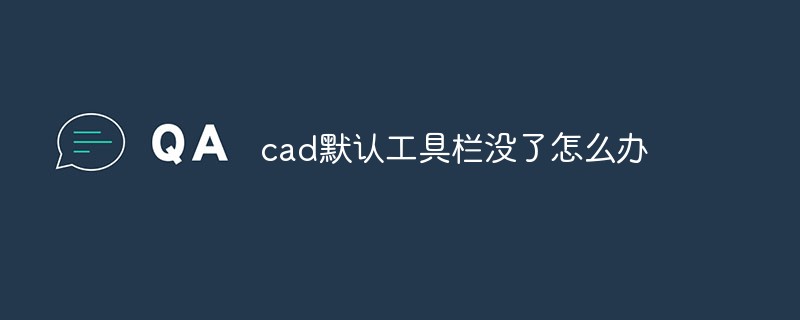
The operating environment of this article: Windows 7 system, AUTOcad2020 version, Dell G3 computer.
Solution to the problem that the cad default toolbar is gone:
Step 1. The cad default menu bar is gone. We click on the menu bar icon in the upper left corner of CAD. A drop-down menu page will pop up. We first click to select the [Tools] option in the drop-down menu page, and then click the [Options] button in the select tool page.
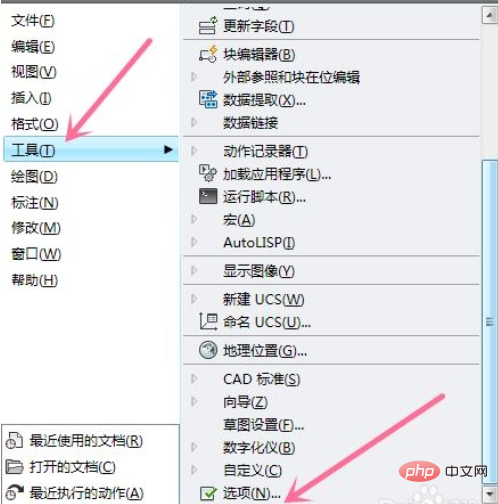
Step 2. At this time, the CAD interface will pop up the option setting page. In the option setting page, we click the [Configuration] button in the main menu bar above, and then On the configuration page below, we click the [Reset] button in the menu selection bar on the right. Here is a demonstration of how to solve the problem of the CAD default menu bar disappearing
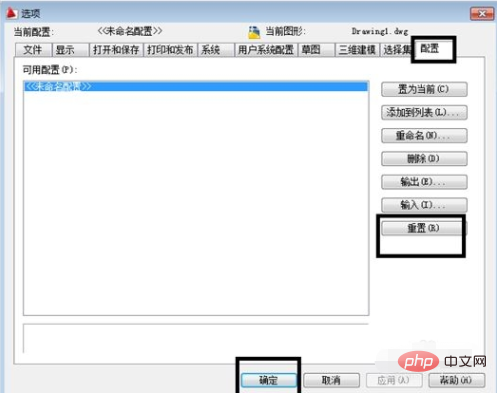
Step 3. This A selection dialog box will pop up in the option setting page of the CAD software to confirm whether to reset. We click [Yes] in this dialog box to confirm the reset of the default menu bar.
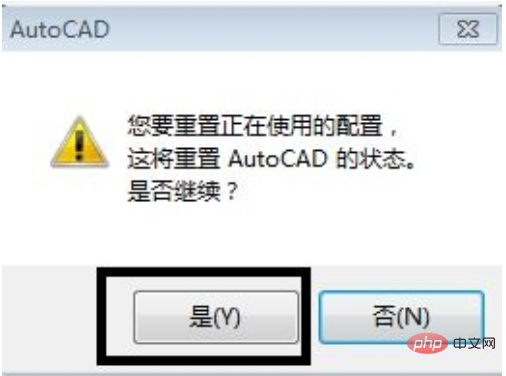
Step 4. At this time, the page will return to the home page of CAD. At this time, on the editing page that appears on the home page of CAD, click the settings button of the workspace below, and select the drop-down menu In the column, we click to select [CAD Classic], which solves the problem of the CAD default menu bar disappearing.
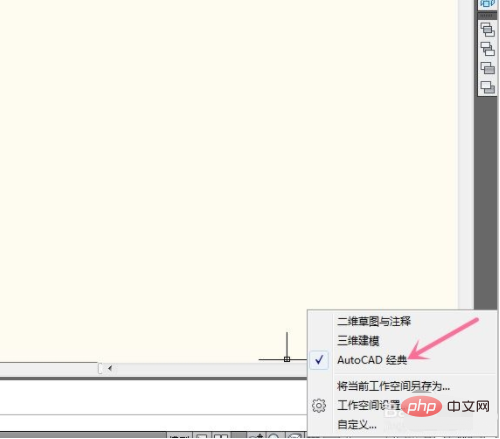
The above is the detailed content of What should I do if the CAD default toolbar is gone?. For more information, please follow other related articles on the PHP Chinese website!

Hot AI Tools

Undresser.AI Undress
AI-powered app for creating realistic nude photos

AI Clothes Remover
Online AI tool for removing clothes from photos.

Undress AI Tool
Undress images for free

Clothoff.io
AI clothes remover

Video Face Swap
Swap faces in any video effortlessly with our completely free AI face swap tool!

Hot Article

Hot Tools

Notepad++7.3.1
Easy-to-use and free code editor

SublimeText3 Chinese version
Chinese version, very easy to use

Zend Studio 13.0.1
Powerful PHP integrated development environment

Dreamweaver CS6
Visual web development tools

SublimeText3 Mac version
God-level code editing software (SublimeText3)

Hot Topics
 How to deal with the problem that the toolbar cannot be seen in WPS2019
Mar 27, 2024 pm 02:20 PM
How to deal with the problem that the toolbar cannot be seen in WPS2019
Mar 27, 2024 pm 02:20 PM
1. As shown in the picture below, after we open a WPS text software, we cannot see the required toolbar or ribbon. This is because we have hidden it. 2. Solution 1: We first click the Show/Hide Ribbon button in the upper right corner of the menu bar to hide or show the ribbon. 3. Click this button to display the ribbon. 4. Method 2: When the ribbon is hidden, we can place the mouse on the name of the ribbon, such as Start and Insert, to display the hidden ribbon. 5. But if we move the mouse to the editing area and do not move the mouse for a long time, as shown in the figure below, the ribbon will automatically hide again. This is because we have turned on the automatic hiding/showing function. 6. At this point we need to click the interface settings button in the upper right corner first. 7. Then click the drop-down menu
 binance official website URL Binance official website entrance latest genuine entrance
Dec 16, 2024 pm 06:15 PM
binance official website URL Binance official website entrance latest genuine entrance
Dec 16, 2024 pm 06:15 PM
This article focuses on the latest genuine entrances to Binance’s official website, including Binance Global’s official website, the US official website and the Academy’s official website. In addition, the article also provides detailed access steps, including using a trusted device, entering the correct URL, double-checking the website interface, verifying the website certificate, contacting customer support, etc., to ensure safe and reliable access to the Binance platform.
 How to use the cad stretch command-how to use the cad stretch command
Mar 06, 2024 pm 02:31 PM
How to use the cad stretch command-how to use the cad stretch command
Mar 06, 2024 pm 02:31 PM
Many novice friends still don’t know how to use the cad stretch command, so the editor below will bring you how to use the cad stretch command. Friends in need can quickly take a look. Step 1: Open the CAD software. For example, you want to stretch the triangle below, as shown in the picture below. Step 2: Enter the s shortcut key command in the command bar below and press Enter, as shown in the figure below. Step 3: Then select the object from right to left and press Enter (Note: It can neither be lower than the lower boundary nor exceed the upper vertex, and must be between the parts that need to be stretched.), as shown in the figure below. Step 4: Then specify the base point according to the prompts, as shown in the figure below. Step 5: Stretch to the specified position according to the drawing requirements and click to complete the stretching, as shown in the figure below. The above is the cad stretching instructions that the editor brings to you.
 How to restore hidden Google Chrome toolbar
Apr 02, 2024 pm 02:22 PM
How to restore hidden Google Chrome toolbar
Apr 02, 2024 pm 02:22 PM
How to restore hidden Google Chrome toolbar? Google Chrome is a web browser software with rich functions and a powerful core. This browser has a wealth of tools for users to choose from. Many users like to add frequently used tools to the toolbar to make it easy to find them quickly. Some of them The user accidentally hides the toolbar, so how to restore it at this time. Next, the editor will bring you the steps to retrieve the hidden toolbar of Google Chrome, hoping to help you solve the problem. Steps to retrieve the hidden toolbar of Google Chrome: 1. First click the menu icon on the upper right side of the browser, and then click to enter settings (as shown in the picture). 2. Click Reset Settings (as shown in the picture). 3. Finally, click to restore the settings to the original default settings (as shown in the picture)
 How to measure the area of graphics in CAD Viewer. How to measure the area of graphics in CAD Viewer.
Mar 13, 2024 pm 01:43 PM
How to measure the area of graphics in CAD Viewer. How to measure the area of graphics in CAD Viewer.
Mar 13, 2024 pm 01:43 PM
How to measure the area of graphics in CAD Viewer? CAD Viewer is a very easy-to-use software for viewing engineering drawings. This software has many functions, and drawings in various formats can be opened and viewed. If when we look at the drawings, we find that the area measurement of some graphics is wrong or that some graphics forget to measure the area, we can use this software to measure the area of the graphics. So how to measure the area of graphics? Below, the editor of this site has compiled a CAD drawing king's steps to measure the area of graphics for your reference. Steps for measuring the graphic area in CAD Viewer 1. First, open the drawing file in CAD Viewer APP, take the drawing with arc graphics as an example, and measure the area of the graphic. 2. After opening the drawing, go to the bottom of the software interface
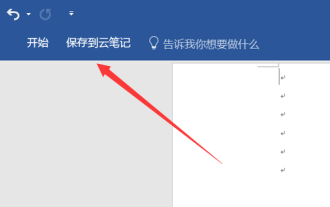 How to get the toolbar back if it is missing in word document
Mar 19, 2024 pm 09:40 PM
How to get the toolbar back if it is missing in word document
Mar 19, 2024 pm 09:40 PM
In the era of rapid development of intelligence, the use of office software has become an operational skill that everyone must possess. In actual work, we will encounter various situations when using office software, some of which make our work very difficult. I don’t know how to solve the situation I encountered. Many practical functions of Word are hidden under various menus. Only by operating the functions of each menu bit by bit to see the specific functions can I Be proficient in operating word software. The lesson we bring to you today is: How to get the toolbar back in a word document if it is missing? 1. Select Word on your computer and click to enter. You can see that many tabs are missing from the toolbar. 2. Select any tab, right-click and select Custom Function in the pop-up window that appears.
 Apple Watch Series 10: Leaked CAD images reveal larger display than Apple Watch Ultra but minimal design changes
Jun 28, 2024 am 02:13 AM
Apple Watch Series 10: Leaked CAD images reveal larger display than Apple Watch Ultra but minimal design changes
Jun 28, 2024 am 02:13 AM
Apple likely remains a few months off from unveiling its next batch of smartwatches. Given the timing of its Watch Series 9 and Watch Ultra 2 (curr. $646.94 - refurbished on Amazon) announcements, it seems that Apple will hold out until September bef
 Laravel Redis connection sharing: Why does the select method affect other connections?
Apr 01, 2025 am 07:45 AM
Laravel Redis connection sharing: Why does the select method affect other connections?
Apr 01, 2025 am 07:45 AM
The impact of sharing of Redis connections in Laravel framework and select methods When using Laravel framework and Redis, developers may encounter a problem: through configuration...





