 Web Front-end
Web Front-end
 JS Tutorial
JS Tutorial
 Detailed explanation of the implementation method of springmvc combined with ajax batch addition
Detailed explanation of the implementation method of springmvc combined with ajax batch addition
Detailed explanation of the implementation method of springmvc combined with ajax batch addition
ajax video tutorialThe column introduces the method of adding ajax batches

Recommended (free): ajax video tutorial
1. Issues that need attention
- The processing date problem of the mvc framework
- @ResponseBodyThe response object is a custom object, and the response is not json
- When @ResopnseBody responds to a custom object, the date is a long type number.
- How to define the parameters of the end data method? Receive multiple objects?
2. Page code
<%@ page language="java" isELIgnored="false" contentType="text/html; charset=UTF-8"
pageEncoding="UTF-8"%>
<html>
<head>
<meta http-equiv="Content-Type" content="text/html; charset=UTF-8">
<title>ajax批量新增操作</title>
<script type="text/javascript" src="js/jquery-3.4.1.js"></script>
</head>
<body>
<form id="myForm">
<table border="1" >
<tr>
<td>姓名</td>
<td>身份证</td>
<td>时间</td>
<td>direction</td>
<td>type</td>
<td>操作</td>
</tr>
<tbody id="tbody">
<tr>
<td>
<!-- 集合为自定义实体类中的结合属性,有几个实体类,改变下标就行了。 -->
<input type="text" name="visitorList[0].name"/>
</td>
<td>
<input type="text" name="visitorList[0].cardNo"/>
</td>
<td>
<input type="date" name="visitorList[0].visitorTime"/>
</td>
<td>
<input type="radio" value="1" name="visitorList[0].direction"/>进入
<input type="radio" value="2" name="visitorList[0].direction"/>离开
</td>
<td>
<input type="radio" value="1" name="visitorList[0].type"/> 内部
<input type="radio" value="2" name="visitorList[0].type"/> 外部
</td>
<td>
<input class="remove" type="button" value="移除">
</td>
</tr>
</tbody>
<tr>
<td colspan="6">
<input id="add" type="button" value="新增visitor" />
<input id="save" type="button" value="保存"/>
</td>
</tr>
</table>
</form>
<script>
$(function() {
var index_val = 0;
$("body").on('click', '.remove', function() {
// 移除当前行, 通过父级来绑定...
// $(this).parent().parent().remove();
$("#tbody tr").remove();
// 覆盖,生成行
if (index_val > 0) {
var data_str = "";
for (var i = 0; i < index_val; i++) {
data_str +=
"<tr>" +
"<td>" +
" <input type='text' name='visitorList[" + i + "].name'/>" +
"</td>" +
"<td>" +
" <input type='text' name='visitorList[" + i + "].cardNo'/>" +
"</td>" +
"<td>" +
" <input type='date' name='visitorList[" + i + "].visitorTime'/>" +
"</td>" +
"<td>" +
" <input type='radio' value='1' name='visitorList[" + i + "].direction'/>进入" +
" <input type='radio' value='2' name='visitorList[" + i + "].direction'/>离开" +
"</td>" +
"<td>" +
" <input type='radio' value='1' name='visitorList[" + i + "].type'/> 内部" +
" <input type='radio' value='2' name='visitorList[" + i + "].type'/> 外部" +
"</td>" +
"<td>" +
" <input class='remove' type='button' value='移除'>" +
"</td>" +
"</tr>";
}
$("#tbody").append(data_str);
}
// 把下标减少一 就行了,就是移除了。
index_val --;
console.log("remove: ", index_val);
});
$("#add").click(function() {
// 自增1
index_val ++;
var data_str =
"<tr>" +
"<td>" +
" <input type='text' name='visitorList[" + index_val + "].name'/>" +
"</td>" +
"<td>" +
" <input type='text' name='visitorList[" + index_val + "].cardNo'/>" +
"</td>" +
"<td>" +
" <input type='date' name='visitorList[" + index_val + "].visitorTime'/>" +
"</td>" +
"<td>" +
" <input type='radio' value='1' name='visitorList[" + index_val + "].direction'/>进入" +
" <input type='radio' value='2' name='visitorList[" + index_val + "].direction'/>离开" +
"</td>" +
"<td>" +
" <input type='radio' value='1' name='visitorList[" + index_val + "].type'/> 内部" +
" <input type='radio' value='2' name='visitorList[" + index_val + "].type'/> 外部" +
"</td>" +
"<td>" +
" <input class='remove' type='button' value='移除'>" +
"</td>" +
"</tr>";
$("#tbody").append(data_str);
console.log("add==>" + index_val);
});
$("#save").click(function() {
var form_data = $("#myForm").serialize();
// console.log(form_data)
$.ajax({
url: "visitor/batchAdd",
type: "post",
data: form_data,
success: function(data) {
console.log(data);
},
error: function(e) {
console.log(e);
}
});
});
});
</script>
</body>
</html>js learned terrible... It can be removed. My removal is to remove all the rows first, regenerate the rows, and compare the previously generated rows. , one less line.
3. Controller definition parameter reception
Batch new entity class BatchVisitor, define collection to receive multiple objects
package cn.bitqian.entity;
import java.util.ArrayList;
import java.util.List;
/**
* 批量新增 visitorInfo
* @author echo lovely
*
*/
public class BatchVisitor {
private List<VisitorInfo> visitorList = new ArrayList<>();
public List<VisitorInfo> getVisitorList() {
return visitorList;
}
public void setVisitorList(List<VisitorInfo> visitorList) {
this.visitorList = visitorList;
}
public BatchVisitor() {}
}Controller method, put the entity class, and set VisitorInfo in the entity class The collection
@RequestMapping(value="/batchAdd", method=RequestMethod.POST)
@ResponseBody
public VisitorInfo batchAddVisitor(BatchVisitor batchVisitor) {
List<VisitorInfo> visitorList = batchVisitor.getVisitorList();
// System.out.println(batchVisitor);
for (VisitorInfo visitorInfo : visitorList) {
System.out.println(visitorInfo);
visitorInfoService.save(visitorInfo);
}
return new VisitorInfo(1, "dd", "bb", new Date(), 1, 2);
}will report an error if the above object is responded to the page, and the json dependency needs to be imported.
<!-- json 用于响应 responseBody --> <!-- https://mvnrepository.com/artifact/com.fasterxml.jackson.core/jackson-databind --> <dependency> <groupId>com.fasterxml.jackson.core</groupId> <artifactId>jackson-databind</artifactId> <version>2.9.6</version> </dependency>
To receive the parameters of the page, you need to convert the string into a date. You need
mvc custom date converter
or add annotations. MVC will convert the string into a date in the corresponding format

When the response object has a date, the solution is:

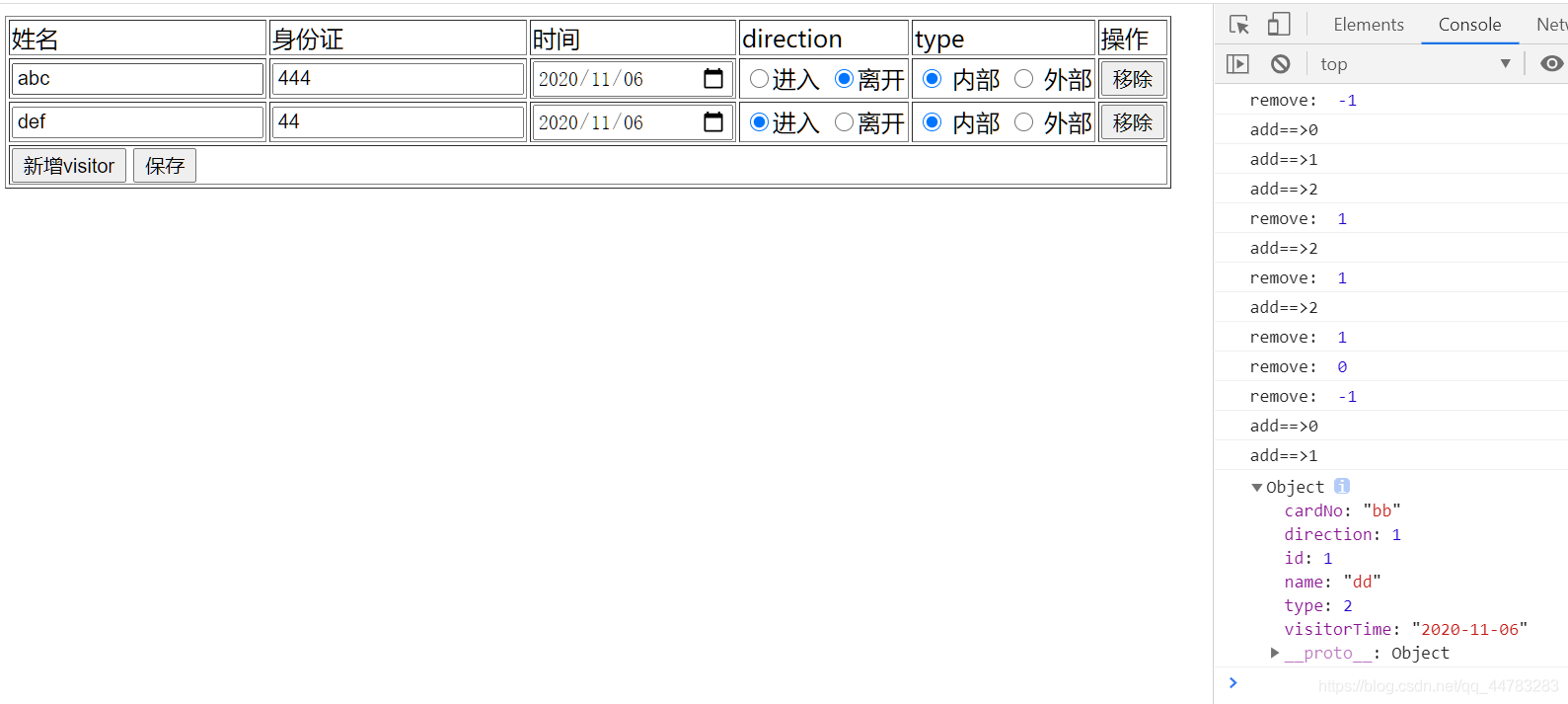

If you want to know more about programming learning, please pay attention to thephp training column!
The above is the detailed content of Detailed explanation of the implementation method of springmvc combined with ajax batch addition. For more information, please follow other related articles on the PHP Chinese website!

Hot AI Tools

Undresser.AI Undress
AI-powered app for creating realistic nude photos

AI Clothes Remover
Online AI tool for removing clothes from photos.

Undress AI Tool
Undress images for free

Clothoff.io
AI clothes remover

Video Face Swap
Swap faces in any video effortlessly with our completely free AI face swap tool!

Hot Article

Hot Tools

Notepad++7.3.1
Easy-to-use and free code editor

SublimeText3 Chinese version
Chinese version, very easy to use

Zend Studio 13.0.1
Powerful PHP integrated development environment

Dreamweaver CS6
Visual web development tools

SublimeText3 Mac version
God-level code editing software (SublimeText3)

Hot Topics
 How to solve the 403 error encountered by jQuery AJAX request
Feb 20, 2024 am 10:07 AM
How to solve the 403 error encountered by jQuery AJAX request
Feb 20, 2024 am 10:07 AM
Title: Methods and code examples to resolve 403 errors in jQuery AJAX requests. The 403 error refers to a request that the server prohibits access to a resource. This error usually occurs because the request lacks permissions or is rejected by the server. When making jQueryAJAX requests, you sometimes encounter this situation. This article will introduce how to solve this problem and provide code examples. Solution: Check permissions: First ensure that the requested URL address is correct and verify that you have sufficient permissions to access the resource.
 Comparison and difference analysis between SpringBoot and SpringMVC
Dec 29, 2023 am 11:02 AM
Comparison and difference analysis between SpringBoot and SpringMVC
Dec 29, 2023 am 11:02 AM
SpringBoot and SpringMVC are both commonly used frameworks in Java development, but there are some obvious differences between them. This article will explore the features and uses of these two frameworks and compare their differences. First, let's learn about SpringBoot. SpringBoot was developed by the Pivotal team to simplify the creation and deployment of applications based on the Spring framework. It provides a fast, lightweight way to build stand-alone, executable
 How to solve jQuery AJAX request 403 error
Feb 19, 2024 pm 05:55 PM
How to solve jQuery AJAX request 403 error
Feb 19, 2024 pm 05:55 PM
jQuery is a popular JavaScript library used to simplify client-side development. AJAX is a technology that sends asynchronous requests and interacts with the server without reloading the entire web page. However, when using jQuery to make AJAX requests, you sometimes encounter 403 errors. 403 errors are usually server-denied access errors, possibly due to security policy or permission issues. In this article, we will discuss how to resolve jQueryAJAX request encountering 403 error
 PHP and Ajax: Building an autocomplete suggestion engine
Jun 02, 2024 pm 08:39 PM
PHP and Ajax: Building an autocomplete suggestion engine
Jun 02, 2024 pm 08:39 PM
Build an autocomplete suggestion engine using PHP and Ajax: Server-side script: handles Ajax requests and returns suggestions (autocomplete.php). Client script: Send Ajax request and display suggestions (autocomplete.js). Practical case: Include script in HTML page and specify search-input element identifier.
 How to solve the problem of jQuery AJAX error 403?
Feb 23, 2024 pm 04:27 PM
How to solve the problem of jQuery AJAX error 403?
Feb 23, 2024 pm 04:27 PM
How to solve the problem of jQueryAJAX error 403? When developing web applications, jQuery is often used to send asynchronous requests. However, sometimes you may encounter error code 403 when using jQueryAJAX, indicating that access is forbidden by the server. This is usually caused by server-side security settings, but there are ways to work around it. This article will introduce how to solve the problem of jQueryAJAX error 403 and provide specific code examples. 1. to make
 How to get variables from PHP method using Ajax?
Mar 09, 2024 pm 05:36 PM
How to get variables from PHP method using Ajax?
Mar 09, 2024 pm 05:36 PM
Using Ajax to obtain variables from PHP methods is a common scenario in web development. Through Ajax, the page can be dynamically obtained without refreshing the data. In this article, we will introduce how to use Ajax to get variables from PHP methods, and provide specific code examples. First, we need to write a PHP file to handle the Ajax request and return the required variables. Here is sample code for a simple PHP file getData.php:
 What are the differences between SpringBoot and SpringMVC?
Dec 29, 2023 am 10:46 AM
What are the differences between SpringBoot and SpringMVC?
Dec 29, 2023 am 10:46 AM
What is the difference between SpringBoot and SpringMVC? SpringBoot and SpringMVC are two very popular Java development frameworks for building web applications. Although they are often used separately, the differences between them are obvious. First of all, SpringBoot can be regarded as an extension or enhanced version of the Spring framework. It is designed to simplify the initialization and configuration process of Spring applications to help developers
 PHP vs. Ajax: Solutions for creating dynamically loaded content
Jun 06, 2024 pm 01:12 PM
PHP vs. Ajax: Solutions for creating dynamically loaded content
Jun 06, 2024 pm 01:12 PM
Ajax (Asynchronous JavaScript and XML) allows adding dynamic content without reloading the page. Using PHP and Ajax, you can dynamically load a product list: HTML creates a page with a container element, and the Ajax request adds the data to that element after loading it. JavaScript uses Ajax to send a request to the server through XMLHttpRequest to obtain product data in JSON format from the server. PHP uses MySQL to query product data from the database and encode it into JSON format. JavaScript parses the JSON data and displays it in the page container. Clicking the button triggers an Ajax request to load the product list.





