What does browser mean?
Browser refers to the application program used in computer systems to retrieve, display and deliver Web information resources. Web information resources are marked by a Uniform Resource Identifier (URI), and users can browse related information through a browser with the help of hyperlinks.
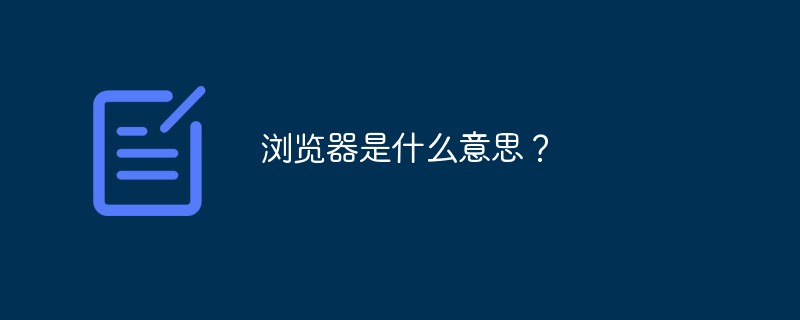
The operating environment of this article: Windows7 system, DELL G3 computer, Google87.0
The browser is used to retrieve, display and transmit Web information resource application. Web information resources are marked by a Uniform Resource Identifier (URI), which is a web page, a picture, a video, or any content presented on the Web. Users can use hyperlinks to browse related information through the browser.
Composition of the browser
1. Address bar: used to enter the address of the website. The IE browser correctly connects the user to access by identifying the information in the address bar. Content. To log in to the "Website Home" website, just enter the URL of Website Home in the address bar: http://www.hao123.com, and then press the [Enter] key or click the button on the right side of the address bar. . The address bar also comes with shortcut buttons for commonly used commands in IE, such as refresh (C), stop (x), etc. The forward and back buttons are set in front of the address bar.
2. Menu bar: It consists of "File", "Edit", "View", "Favorites", "Tools" and "Help" menus. Each menu contains related command options to control the work of IE. These options include all operations and setting functions of the browser.
3. Tabs: Starting from Internet Explorer 8, IE browser can use multi-tab browsing to open website pages in tabs.
4. Page window: It is the main window of IE browser, where the content of the visited web page is displayed. Some text or objects on the page have hyperlink attributes. When the mouse pointer is placed on it, it will turn into a hand shape. Click the left mouse button and the browser will automatically jump to the URL pointed to by the link; click the right mouse button. A shortcut menu pops up, from which you can select the operation command to be executed.
5. Status bar: Displays the current operation and the progress of downloading the Web page in real time. When a web page is opening, the progress of opening the website will also be displayed. In addition, the web page can be zoomed in and out through the status bar.
Mainstream browser classification
Mainstream browsers are divided into several categories such as IE, Chrome, Firefox, Safari, etc. They have the following characteristics:
1. IE browser. The IE browser is a browser launched by Microsoft that comes with the Windows system. Its kernel is independently developed by Microsoft, referred to as the IE kernel (Trident kernel). This browser only supports the Windows platform. Most domestic browsers provide some plug-ins based on the IE core, such as 360 Browser, Sogou Browser, etc.
2. Chrome browser. Chrome browser is a browser independently developed by Google on the basis of open source projects. Its core is WebKit and it has the largest market share. It also provides many plug-ins that are convenient for developers to use. Therefore, this browser was also developed in this book. of major browsers. The Chrome browser not only supports Windows platforms, but also supports Linux and Mac systems. It also provides mobile applications (such as Android and iOS platforms).
3. Firefox browser. The Firefox browser is an open source browser provided by an open source organization, with the core being Gecko. It opens up the source code of the browser and also provides many plug-ins to facilitate user use. It supports Windows platforms, Llnux platforms and Mac platforms.
4. Safari browser. The Safari browser is mainly a browser tailor-made by Apple for the Mac system. The core is WebKit and is mainly used in Mac and iOS systems.
The above is the detailed content of What does browser mean?. For more information, please follow other related articles on the PHP Chinese website!

Hot AI Tools

Undresser.AI Undress
AI-powered app for creating realistic nude photos

AI Clothes Remover
Online AI tool for removing clothes from photos.

Undress AI Tool
Undress images for free

Clothoff.io
AI clothes remover

Video Face Swap
Swap faces in any video effortlessly with our completely free AI face swap tool!

Hot Article

Hot Tools

Notepad++7.3.1
Easy-to-use and free code editor

SublimeText3 Chinese version
Chinese version, very easy to use

Zend Studio 13.0.1
Powerful PHP integrated development environment

Dreamweaver CS6
Visual web development tools

SublimeText3 Mac version
God-level code editing software (SublimeText3)

Hot Topics
 Solve caching issues in Craft CMS: Using wiejeben/craft-laravel-mix plug-in
Apr 18, 2025 am 09:24 AM
Solve caching issues in Craft CMS: Using wiejeben/craft-laravel-mix plug-in
Apr 18, 2025 am 09:24 AM
When developing websites using CraftCMS, you often encounter resource file caching problems, especially when you frequently update CSS and JavaScript files, old versions of files may still be cached by the browser, causing users to not see the latest changes in time. This problem not only affects the user experience, but also increases the difficulty of development and debugging. Recently, I encountered similar troubles in my project, and after some exploration, I found the plugin wiejeben/craft-laravel-mix, which perfectly solved my caching problem.
 What is apache server? What is apache server for?
Apr 13, 2025 am 11:57 AM
What is apache server? What is apache server for?
Apr 13, 2025 am 11:57 AM
Apache server is a powerful web server software that acts as a bridge between browsers and website servers. 1. It handles HTTP requests and returns web page content based on requests; 2. Modular design allows extended functions, such as support for SSL encryption and dynamic web pages; 3. Configuration files (such as virtual host configurations) need to be carefully set to avoid security vulnerabilities, and optimize performance parameters, such as thread count and timeout time, in order to build high-performance and secure web applications.
 Nginx performance monitoring and troubleshooting tools
Apr 13, 2025 pm 10:00 PM
Nginx performance monitoring and troubleshooting tools
Apr 13, 2025 pm 10:00 PM
Nginx performance monitoring and troubleshooting are mainly carried out through the following steps: 1. Use nginx-V to view version information, and enable the stub_status module to monitor the number of active connections, requests and cache hit rate; 2. Use top command to monitor system resource occupation, iostat and vmstat monitor disk I/O and memory usage respectively; 3. Use tcpdump to capture packets to analyze network traffic and troubleshoot network connection problems; 4. Properly configure the number of worker processes to avoid insufficient concurrent processing capabilities or excessive process context switching overhead; 5. Correctly configure Nginx cache to avoid improper cache size settings; 6. By analyzing Nginx logs, such as using awk and grep commands or ELK
 Tips for using HDFS file system on CentOS
Apr 14, 2025 pm 07:30 PM
Tips for using HDFS file system on CentOS
Apr 14, 2025 pm 07:30 PM
The Installation, Configuration and Optimization Guide for HDFS File System under CentOS System This article will guide you how to install, configure and optimize Hadoop Distributed File System (HDFS) on CentOS System. HDFS installation and configuration Java environment installation: First, make sure that the appropriate Java environment is installed. Edit /etc/profile file, add the following, and replace /usr/lib/java-1.8.0/jdk1.8.0_144 with your actual Java installation path: exportJAVA_HOME=/usr/lib/java-1.8.0/jdk1.8.0_144exportPATH=$J
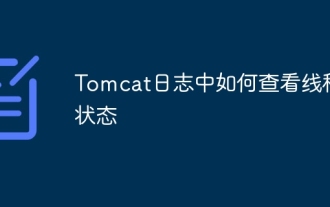 How to view thread status in Tomcat log
Apr 13, 2025 am 08:36 AM
How to view thread status in Tomcat log
Apr 13, 2025 am 08:36 AM
To view the thread status in the Tomcat log, you can use the following methods: TomcatManagerWeb interface: Enter the management address of Tomcat (usually http://localhost:8080/manager) in the browser, and you can view the status of the thread pool after logging in. JMX Monitoring: Use JMX monitoring tools (such as JConsole) to connect to Tomcat's MBean server to view the status of Tomcat's thread pool. Select in JConsole
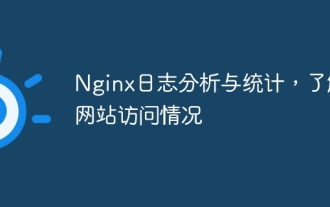 Nginx log analysis and statistics to understand website access
Apr 13, 2025 pm 10:06 PM
Nginx log analysis and statistics to understand website access
Apr 13, 2025 pm 10:06 PM
This article describes how to analyze Nginx logs to improve website performance and user experience. 1. Understand the Nginx log format, such as timestamps, IP addresses, status codes, etc.; 2. Use tools such as awk to parse logs and count indicators such as visits, error rates, etc.; 3. Write more complex scripts according to needs or use more advanced tools, such as goaccess, to analyze data from different dimensions; 4. For massive logs, consider using distributed frameworks such as Hadoop or Spark. By analyzing logs, you can identify website access patterns, improve content strategies, and ultimately optimize website performance and user experience.
 How to monitor HDFS status on CentOS
Apr 14, 2025 pm 07:33 PM
How to monitor HDFS status on CentOS
Apr 14, 2025 pm 07:33 PM
There are many ways to monitor the status of HDFS (Hadoop Distributed File System) on CentOS systems. This article will introduce several commonly used methods to help you choose the most suitable solution. 1. Use Hadoop’s own WebUI, Hadoop’s own Web interface to provide cluster status monitoring function. Steps: Make sure the Hadoop cluster is up and running. Access the WebUI: Enter http://:50070 (Hadoop2.x) or http://:9870 (Hadoop3.x) in your browser. The default username and password are usually hdfs/hdfs. 2. Command line tool monitoring Hadoop provides a series of command line tools to facilitate monitoring
 How to configure HTTPS server in Debian OpenSSL
Apr 13, 2025 am 11:03 AM
How to configure HTTPS server in Debian OpenSSL
Apr 13, 2025 am 11:03 AM
Configuring an HTTPS server on a Debian system involves several steps, including installing the necessary software, generating an SSL certificate, and configuring a web server (such as Apache or Nginx) to use an SSL certificate. Here is a basic guide, assuming you are using an ApacheWeb server. 1. Install the necessary software First, make sure your system is up to date and install Apache and OpenSSL: sudoaptupdatesudoaptupgradesudoaptinsta





