What are the differences between cdr and ps?
Difference: ps is a bitmap software, and the image is composed of pixels. After zooming in, small squares will appear, with deep and shallow jagged edges, and the image will be distorted; while cdr is a vector software, The edges of the image are smooth and remain smooth after enlargement without jagged edges.
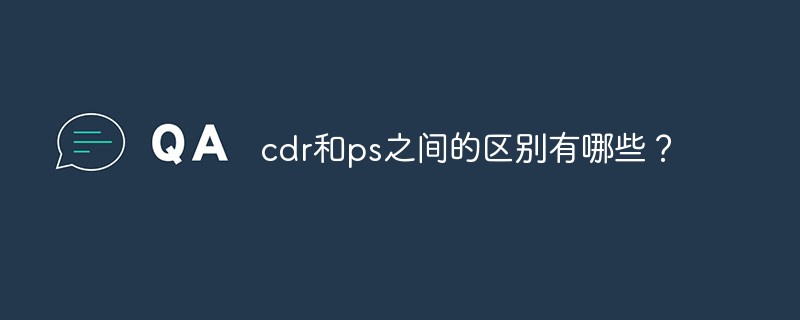
Photoshop
Photoshop mainly processes digital images composed of pixels. Use its numerous editing and drawing tools to effectively edit pictures. PS has many functions, covering images, graphics, text, videos, publishing and other aspects.
In 2003, Adobe Photoshop 8 was renamed Adobe Photoshop CS. In July 2013, Adobe launched a new version of Photoshop CC. Since then, Photoshop CS6 has been replaced by the new CC series as the last version of the Adobe CS series.
CorelDraw
CorelDraw It can be used for corporate VI design, poster design, advertising design, packaging box design, packaging bag design, brochure design, book cover, book Binding design, illustration design, business card design, leaflet design, newspaper advertising design, calendar design, exhibition board design, poster design, POP advertising.
Fashion design, typesetting, imposition, paper, paper size, printing process, etc. And the functions of font recognition, English word spelling and grammar checking have been added. The software's built-in plug-in PHOTO--PAINT has more powerful bitmap color correction, cutout, watermark removal, hundreds of brush effects, and animation functions. It is the most powerful and stable among the current CDR versions.
The difference between cdr and ps
1. Relatively speaking, cdr is easy to learn, not as difficult as ps. PS is easy when you first learn the basics, but becomes more difficult when you get deeper into it. After studying it carefully and using it regularly, practice makes perfect and it won’t be that difficult.
2. The difference between cDr and ps is based on the different software, the pictures created, and the functions.
1. Differences from different software
ps is a bitmap software.
cdr is vector software.
2. Look at the difference from the pictures made
ps belongs to bitmap software. The image is composed of pixels, that is, the small squares that appear after zooming in, with dark and shallow edges. The jagged edges will be blurred after zooming in, making it suitable for photo studios.
cdr is a vector software. The edges of the image are smooth. After zooming in, the edges are still smooth and have no jagged edges. Text input is generally done in cdr. This is one of the important reasons why VI (Visual Identity) uses cdr design.
3. Differences in terms of functions
PS normally uses two functions: cutout and color adjustment.
ccdr mainly enters some text. It is easier to move text, set character spacing and line spacing, mutually exclusive graphics and text, etc., and typesetting is very convenient. So it is a good assistant for typesetting.
3. The main application fields are different:
CDR is mainly used in many fields such as trademark design, logo production, model drawing, illustration drawing, typesetting and color separation output. Its functions can be roughly divided into Two major categories: drawing and typesetting;
PS is mainly engaged in graphic design. It is a graphic design editing software and a vector drawing software. It mainly produces vector graphics and can do small-scale typesetting. It mainly cooperates with AI Produce advertisements, magazines, etc.;
4. Different color fidelity:
The colors output by PS are more accurate and brighter than CDR, and the effect production is more realistic and beautiful than CDR;
The above is the detailed content of What are the differences between cdr and ps?. For more information, please follow other related articles on the PHP Chinese website!

Hot AI Tools

Undresser.AI Undress
AI-powered app for creating realistic nude photos

AI Clothes Remover
Online AI tool for removing clothes from photos.

Undress AI Tool
Undress images for free

Clothoff.io
AI clothes remover

Video Face Swap
Swap faces in any video effortlessly with our completely free AI face swap tool!

Hot Article

Hot Tools

Notepad++7.3.1
Easy-to-use and free code editor

SublimeText3 Chinese version
Chinese version, very easy to use

Zend Studio 13.0.1
Powerful PHP integrated development environment

Dreamweaver CS6
Visual web development tools

SublimeText3 Mac version
God-level code editing software (SublimeText3)

Hot Topics
 ps serial number cs5 permanently free 2020
Jul 13, 2023 am 10:06 AM
ps serial number cs5 permanently free 2020
Jul 13, 2023 am 10:06 AM
PS serial numbers cs5 permanent free 2020 include: 1. 1330-1384-7388-4265-2355-8589 (Chinese); 2. 1330-1409-7892-5799-0412-7680 (Chinese); 3. 1330-1616-1993 -8375-9492-6951 (Chinese); 4. 1330-1971-2669-5043-0398-7801 (Chinese), etc.
 What to do if ps installation cannot write registry value error 160
Mar 22, 2023 pm 02:33 PM
What to do if ps installation cannot write registry value error 160
Mar 22, 2023 pm 02:33 PM
Solution to error 160 when ps installation cannot write registry value: 1. Check whether there is 2345 software on the computer, and if so, uninstall the software; 2. Press "Win+R" and enter "Regedit" to open the system registry, and then Find "Photoshop.exe" and delete the Photoshop item.
 How to convert AI files to CDR format
Feb 19, 2024 pm 04:09 PM
How to convert AI files to CDR format
Feb 19, 2024 pm 04:09 PM
AI files refer to vector graphics files created by Adobe Illustrator (AI for short) software, while CDR files refer to vector graphics files created by CorelDRAW software. Since these two softwares are developed by different manufacturers, their file formats are different and cannot be directly converted to each other. However, we can convert AI files to CDR files through some methods. A commonly used conversion method will be introduced below. Step 1: Export AI files to EPS format AdobeIllust
 How to delete selected area in ps
Aug 07, 2023 pm 01:46 PM
How to delete selected area in ps
Aug 07, 2023 pm 01:46 PM
Steps to delete the selected area in PS: 1. Open the picture you want to edit; 2. Use the appropriate tool to create a selection; 3. You can use a variety of methods to delete the content in the selection, use the "Delete" key, use the "Healing Brush Tool" , use "Content-Aware Fill", use the "Stamp Tool", etc.; 4. Use tools to repair any obvious traces or defects to make the picture look more natural; 5. After completing editing, click "File" > in the menu bar "Save" to save the editing results.
 Introduction to the process of extracting line drawings in PS
Apr 01, 2024 pm 12:51 PM
Introduction to the process of extracting line drawings in PS
Apr 01, 2024 pm 12:51 PM
1. Open the software and import a piece of material, as shown in the picture below. 2. Then ctrl+shift+u to remove color. 3. Then press ctrl+J to copy the layer. 4. Then reverse ctrl+I, and then set the layer blending mode to Color Dodge. 5. Click Filter--Others--Minimum. 6. In the pop-up dialog box, set the radius to 2 and click OK. 7. Finally, you can see the line draft extracted.
 What software format is cdr
Jul 19, 2022 am 10:49 AM
What software format is cdr
Jul 19, 2022 am 10:49 AM
cdr is the source file saving format of CorelDraw graphic design software, which is a vector file; CorelDraw is a vector graphics production tool software produced by Corel Company, which provides designers with vector animation, page design, website production, bitmap editing and web pages. Animation and many other functions.
 What should I do if the PS interface font is too small?
Dec 01, 2022 am 11:31 AM
What should I do if the PS interface font is too small?
Dec 01, 2022 am 11:31 AM
How to fix the PS interface font that is too small: 1. Open PS, click the "Edit" button on the top menu bar of PS to expand the editing menu; 2. Click the "Preferences" button in the expanded editing menu, and then click "Interface. .." button; 3. In the interface settings, set the user interface font size to "Large", set the UI scaling to "200%" and save the settings, then restart PS to take effect.
 How to automate tasks using PowerShell
Feb 20, 2024 pm 01:51 PM
How to automate tasks using PowerShell
Feb 20, 2024 pm 01:51 PM
If you are an IT administrator or technology expert, you must be aware of the importance of automation. Especially for Windows users, Microsoft PowerShell is one of the best automation tools. Microsoft offers a variety of tools for your automation needs, without the need to install third-party applications. This guide will detail how to leverage PowerShell to automate tasks. What is a PowerShell script? If you have experience using PowerShell, you may have used commands to configure your operating system. A script is a collection of these commands in a .ps1 file. .ps1 files contain scripts executed by PowerShell, such as basic Get-Help






