Use java to implement a verification code function
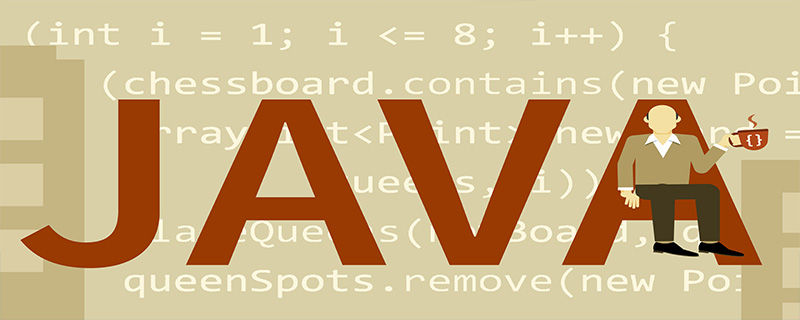
Verification codes can be seen everywhere in our daily lives. It can protect the security of our accounts to a certain extent, so how to achieve it?
(Learning video recommendation: java course)
The implementation of the verification code verification function in Java is actually very simple: a Graphics class is used to draw letters on the drawing board, and a certain number is randomly selected. A number of letters are randomly generated, and then several interference lines are randomly generated on the drawing board.
First, write a verification code generation helper class to draw random letters:
import java.awt.Color;
import java.awt.Font;
import java.awt.Graphics;
import java.awt.image.BufferedImage;
import java.io.IOException;
import java.io.OutputStream;
import java.util.Random;
import javax.imageio.ImageIO;
public final class GraphicHelper {
/**
* 以字符串形式返回生成的验证码,同时输出一个图片
*
* @param width
* 图片的宽度
* @param height
* 图片的高度
* @param imgType
* 图片的类型
* @param output
* 图片的输出流(图片将输出到这个流中)
* @return 返回所生成的验证码(字符串)
*/
public static String create(final int width, final int height, final String imgType, OutputStream output) {
StringBuffer sb = new StringBuffer();
Random random = new Random();
BufferedImage image = new BufferedImage(width, height, BufferedImage.TYPE_INT_RGB);
Graphics graphic = image.getGraphics();
graphic.setColor(Color.getColor("F8F8F8"));
graphic.fillRect(0, 0, width, height);
Color[] colors = new Color[] { Color.BLUE, Color.GRAY, Color.GREEN, Color.RED, Color.BLACK, Color.ORANGE,
Color.CYAN };
// 在 "画板"上生成干扰线条 ( 50 是线条个数)
for (int i = 0; i < 50; i++) {
graphic.setColor(colors[random.nextInt(colors.length)]);
final int x = random.nextInt(width);
final int y = random.nextInt(height);
final int w = random.nextInt(20);
final int h = random.nextInt(20);
final int signA = random.nextBoolean() ? 1 : -1;
final int signB = random.nextBoolean() ? 1 : -1;
graphic.drawLine(x, y, x + w * signA, y + h * signB);
}
// 在 "画板"上绘制字母
graphic.setFont(new Font("Comic Sans MS", Font.BOLD, 30));
for (int i = 0; i < 6; i++) {
final int temp = random.nextInt(26) + 97;
String s = String.valueOf((char) temp);
sb.append(s);
graphic.setColor(colors[random.nextInt(colors.length)]);
graphic.drawString(s, i * (width / 6), height - (height / 3));
}
graphic.dispose();
try {
ImageIO.write(image, imgType, output);
} catch (IOException e) {
e.printStackTrace();
}
return sb.toString();
}
}Then, create a servlet to fix the image size and handle the usage scenarios of the verification code, and Capture the verification code generated by the page (the captured QR code must be consistent with the verification code entered by the user to pass).
import java.io.IOException;
import java.io.OutputStream;
import javax.servlet.ServletException;
import javax.servlet.annotation.WebServlet;
import javax.servlet.http.HttpServlet;
import javax.servlet.http.HttpServletRequest;
import javax.servlet.http.HttpServletResponse;
import javax.servlet.http.HttpSession;
@WebServlet(urlPatterns = "/verify/regist.do" )
public class VerifyCodeServlet extends HttpServlet {
private static final long serialVersionUID = 3398560501558431737L;
@Override
protected void service(HttpServletRequest request, HttpServletResponse response)
throws ServletException, IOException {
// 获得 当前请求 对应的 会话对象
HttpSession session = request.getSession();
// 从请求中获得 URI ( 统一资源标识符 )
String uri = request.getRequestURI();
System.out.println("hello : " + uri);
final int width = 180; // 图片宽度
final int height = 40; // 图片高度
final String imgType = "jpeg"; // 指定图片格式 (不是指MIME类型)
final OutputStream output = response.getOutputStream(); // 获得可以向客户端返回图片的输出流
// (字节流)
// 创建验证码图片并返回图片上的字符串
String code = GraphicHelper.create(width, height, imgType, output);
System.out.println("验证码内容: " + code);
// 建立 uri 和 相应的 验证码 的关联 ( 存储到当前会话对象的属性中 )
session.setAttribute(uri, code);
System.out.println(session.getAttribute(uri));
}
}(recommended related tutorials: Getting Started with Java)
Then write an HTML registration page to check it out:
<!DOCTYPE html>
<html>
<head>
<meta charset="UTF-8">
<title>注册</title>
<link rel="stylesheet" href="styles/general.css">
<link rel="stylesheet" href="styles/cell.css">
<link rel="stylesheet" href="styles/form.css">
<script type="text/javascript" src="js/ref.js"></script>
<style type="text/css" >
.logo-container {
margin-top: 50px ;
}
.logo-container img {
width: 100px ;
}
.message-container {
height: 80px ;
}
.link-container {
height: 40px ;
line-height: 40px ;
}
.link-container a {
text-decoration: none ;
}
</style>
</head>
<body>
<div class="container form-container">
<form action="/wendao/regist.do" method="post">
<div class="form"> <!-- 注册表单开始 -->
<div class="form-row">
<span class="cell-1">
<i class="fa fa-user"></i>
</span>
<span class="cell-11" style="text-align: left;">
<input type="text" name="username" placeholder="请输入用户名">
</span>
</div>
<div class="form-row">
<span class="cell-1">
<i class="fa fa-key"></i>
</span>
<span class="cell-11" style="text-align: left;">
<input type="password" name="password" placeholder="请输入密码">
</span>
</div>
<div class="form-row">
<span class="cell-1">
<i class="fa fa-keyboard-o"></i>
</span>
<span class="cell-11" style="text-align: left;">
<input type="password" name="confirm" placeholder="请确认密码">
</span>
</div>
<div class="form-row">
<span class="cell-7">
<input type="text" name="verifyCode" placeholder="请输入验证码">
</span>
<span class="cell-5" style="text-align: center;">
<img src="/static/imghw/default1.png" data-src="/demo/verify/regist.do" class="lazy" οnclick="myRefersh(this)" alt="Use java to implement a verification code function" >
</span>
</div>
<div class="form-row" style="border: none;">
<span class="cell-6" style="text-align: left">
<input type="reset" value="重置">
</span>
<span class="cell-6" style="text-align:right;">
<input type="submit" value="注册">
</span>
</div>
</div> <!-- 注册表单结束 -->
</form>
</div>
</body>
</html>Rendering:
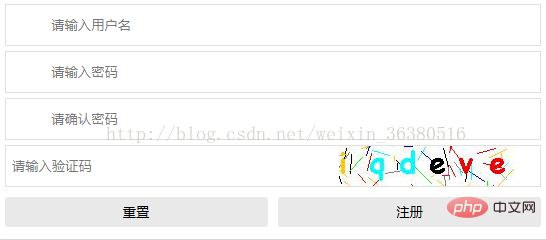
The changes in the verification code in the picture received by the console are as follows:
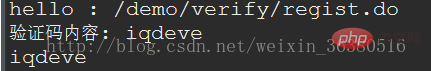
When you click to refresh the page, the verification The code will also change, but when we can't see the verification code clearly, just click on the verification code and it will be refreshed. In this way, partial refresh can be achieved with JavaScript.
In  , add a question mark and a string of suffix numbers. When refreshing, let the suffix numbers continue to change, then the formed verification code will also will continue to change. One method we can use is to replace the suffix number with date. Date gets the local time. The time changes at any time. This ensures that the refresh verification code can change at any time.
, add a question mark and a string of suffix numbers. When refreshing, let the suffix numbers continue to change, then the formed verification code will also will continue to change. One method we can use is to replace the suffix number with date. Date gets the local time. The time changes at any time. This ensures that the refresh verification code can change at any time.
The code is as follows:
function myRefersh( e ) {
const source = e.src ; // 获得原来的 src 中的内容
//console.log( "source : " + source ) ;
var index = source.indexOf( "?" ) ; // 从 source 中寻找 ? 第一次出现的位置 (如果不存在则返回 -1 )
//console.log( "index : " + index ) ;
if( index > -1 ) { // 如果找到了 ? 就进入内部
var s = source.substring( 0 , index ) ; // 从 source 中截取 index 之前的内容 ( index 以及 index 之后的内容都被舍弃 )
//console.log( "s : " + s ) ;
var date = new Date(); // 创建一个 Date 对象的 一个 实例
var time = date.getTime() ; // 从 新创建的 Date 对象的实例中获得该时间对应毫秒值
e.src = s + "?time=" + time ; // 将 加了 尾巴 的 地址 重新放入到 src 上
//console.log( e.src ) ;
} else {
var date = new Date();
e.src = source + "?time=" + date.getTime();
}
}The above is the detailed content of Use java to implement a verification code function. For more information, please follow other related articles on the PHP Chinese website!

Hot AI Tools

Undresser.AI Undress
AI-powered app for creating realistic nude photos

AI Clothes Remover
Online AI tool for removing clothes from photos.

Undress AI Tool
Undress images for free

Clothoff.io
AI clothes remover

Video Face Swap
Swap faces in any video effortlessly with our completely free AI face swap tool!

Hot Article

Hot Tools

Notepad++7.3.1
Easy-to-use and free code editor

SublimeText3 Chinese version
Chinese version, very easy to use

Zend Studio 13.0.1
Powerful PHP integrated development environment

Dreamweaver CS6
Visual web development tools

SublimeText3 Mac version
God-level code editing software (SublimeText3)

Hot Topics
 Java Spring Interview Questions
Aug 30, 2024 pm 04:29 PM
Java Spring Interview Questions
Aug 30, 2024 pm 04:29 PM
In this article, we have kept the most asked Java Spring Interview Questions with their detailed answers. So that you can crack the interview.
 Break or return from Java 8 stream forEach?
Feb 07, 2025 pm 12:09 PM
Break or return from Java 8 stream forEach?
Feb 07, 2025 pm 12:09 PM
Java 8 introduces the Stream API, providing a powerful and expressive way to process data collections. However, a common question when using Stream is: How to break or return from a forEach operation? Traditional loops allow for early interruption or return, but Stream's forEach method does not directly support this method. This article will explain the reasons and explore alternative methods for implementing premature termination in Stream processing systems. Further reading: Java Stream API improvements Understand Stream forEach The forEach method is a terminal operation that performs one operation on each element in the Stream. Its design intention is
 PHP: A Key Language for Web Development
Apr 13, 2025 am 12:08 AM
PHP: A Key Language for Web Development
Apr 13, 2025 am 12:08 AM
PHP is a scripting language widely used on the server side, especially suitable for web development. 1.PHP can embed HTML, process HTTP requests and responses, and supports a variety of databases. 2.PHP is used to generate dynamic web content, process form data, access databases, etc., with strong community support and open source resources. 3. PHP is an interpreted language, and the execution process includes lexical analysis, grammatical analysis, compilation and execution. 4.PHP can be combined with MySQL for advanced applications such as user registration systems. 5. When debugging PHP, you can use functions such as error_reporting() and var_dump(). 6. Optimize PHP code to use caching mechanisms, optimize database queries and use built-in functions. 7
 TimeStamp to Date in Java
Aug 30, 2024 pm 04:28 PM
TimeStamp to Date in Java
Aug 30, 2024 pm 04:28 PM
Guide to TimeStamp to Date in Java. Here we also discuss the introduction and how to convert timestamp to date in java along with examples.
 PHP vs. Python: Understanding the Differences
Apr 11, 2025 am 12:15 AM
PHP vs. Python: Understanding the Differences
Apr 11, 2025 am 12:15 AM
PHP and Python each have their own advantages, and the choice should be based on project requirements. 1.PHP is suitable for web development, with simple syntax and high execution efficiency. 2. Python is suitable for data science and machine learning, with concise syntax and rich libraries.
 Java Program to Find the Volume of Capsule
Feb 07, 2025 am 11:37 AM
Java Program to Find the Volume of Capsule
Feb 07, 2025 am 11:37 AM
Capsules are three-dimensional geometric figures, composed of a cylinder and a hemisphere at both ends. The volume of the capsule can be calculated by adding the volume of the cylinder and the volume of the hemisphere at both ends. This tutorial will discuss how to calculate the volume of a given capsule in Java using different methods. Capsule volume formula The formula for capsule volume is as follows: Capsule volume = Cylindrical volume Volume Two hemisphere volume in, r: The radius of the hemisphere. h: The height of the cylinder (excluding the hemisphere). Example 1 enter Radius = 5 units Height = 10 units Output Volume = 1570.8 cubic units explain Calculate volume using formula: Volume = π × r2 × h (4
 PHP vs. Python: Core Features and Functionality
Apr 13, 2025 am 12:16 AM
PHP vs. Python: Core Features and Functionality
Apr 13, 2025 am 12:16 AM
PHP and Python each have their own advantages and are suitable for different scenarios. 1.PHP is suitable for web development and provides built-in web servers and rich function libraries. 2. Python is suitable for data science and machine learning, with concise syntax and a powerful standard library. When choosing, it should be decided based on project requirements.
 PHP vs. Other Languages: A Comparison
Apr 13, 2025 am 12:19 AM
PHP vs. Other Languages: A Comparison
Apr 13, 2025 am 12:19 AM
PHP is suitable for web development, especially in rapid development and processing dynamic content, but is not good at data science and enterprise-level applications. Compared with Python, PHP has more advantages in web development, but is not as good as Python in the field of data science; compared with Java, PHP performs worse in enterprise-level applications, but is more flexible in web development; compared with JavaScript, PHP is more concise in back-end development, but is not as good as JavaScript in front-end development.






