Install docker-compose offline
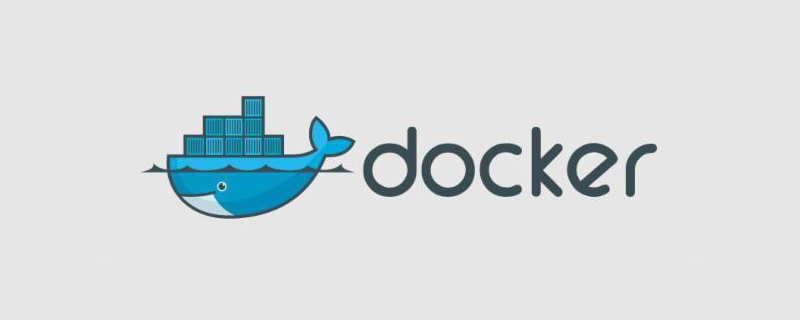
I have been using online installation of docker-compose before, and today I tried to install compose offline.
(Recommended tutorial: docker tutorial)
First download the offline package;

Then execute the following command: Can.
sudo mv docker-compose-Linux-x86_64 /usr/local/bin/docker-compose sudo chmod +x /usr/local/bin/docker-compose docker-compose -v
The above is the detailed content of Install docker-compose offline. For more information, please follow other related articles on the PHP Chinese website!

Hot AI Tools

Undresser.AI Undress
AI-powered app for creating realistic nude photos

AI Clothes Remover
Online AI tool for removing clothes from photos.

Undress AI Tool
Undress images for free

Clothoff.io
AI clothes remover

Video Face Swap
Swap faces in any video effortlessly with our completely free AI face swap tool!

Hot Article

Hot Tools

Notepad++7.3.1
Easy-to-use and free code editor

SublimeText3 Chinese version
Chinese version, very easy to use

Zend Studio 13.0.1
Powerful PHP integrated development environment

Dreamweaver CS6
Visual web development tools

SublimeText3 Mac version
God-level code editing software (SublimeText3)

Hot Topics
 How to use keep fitness offline
Mar 09, 2024 pm 07:22 PM
How to use keep fitness offline
Mar 09, 2024 pm 07:22 PM
How to use keep fitness offline? In the keep fitness APP, you can use the map offline. Most users do not know how to use the fitness map offline. Next is the graphic tutorial on how to use keep fitness offline for those interested. Users come and take a look! Keep usage tutorial How to use keep fitness offline 1. First open the keep software, click the [My] area in the lower right corner and select the [Settings] button in the upper right corner; 2. Then jump to the settings function page as shown below, slide the page and select [Sports Settings] ]; 3. Then on the sports settings page, click the [Offline Map] option; 4. Then on the downloaded map function page, click the [City List] function in the upper right corner; 5. Finally, select the map on the city list page to exit.
 Install Docker offline on Linux system
Feb 27, 2024 pm 03:30 PM
Install Docker offline on Linux system
Feb 27, 2024 pm 03:30 PM
In Linux systems, offline installation of Docker usually occurs under the following circumstances: In some deployment environments, network restrictions or firewall settings may affect the ability to install Docker online directly through Docker's official repository. For security reasons, some environments do not allow direct connection to external networks, so an offline method is required to install and update software. Stability requirements: For systems with higher stability requirements, offline installation can ensure that Docker is compatible with other system components and avoid potential risks that may be caused by online updates. Let’s take a look at the specific operation method below. 1. Download the installation package docker and all offline package paths http://get.daocloud.io/dock
 How to use Docker-compose to deploy mysql
May 27, 2023 pm 08:13 PM
How to use Docker-compose to deploy mysql
May 27, 2023 pm 08:13 PM
1. Introduction to Docker-compose Personal understanding: The container orchestration tool may be most useful as a script for starting containers for most people. It can start multiple containers at one time, and its automatic container restart strategy is also very useful. 2. Deployment steps 1. Create a new directory docker-compose in the /root directory, and create a new mysql file cd/rootmkdirdocker-compose&&cddocker-composemkdirmysql&&cdmysql2 in the /root/docker-compose directory. Prepare to mount the file (if not needed
 Can Blue Sea and Black Sails be played offline?
Mar 07, 2024 pm 10:52 PM
Can Blue Sea and Black Sails be played offline?
Mar 07, 2024 pm 10:52 PM
Black Sails is a pirate-themed multiplayer online adventure game. Many players want to know whether Black Sails can be played offline. The game does not support offline play. Players can experience PVE and PVP gameplay. It supports single player and team play. . Can Blue Sea and Black Sails be played offline? Answer: No. 1. The game does not support offline play. 2. Players can experience PVE and PVP gameplay. 3. Supports both single player and team play. 4. Most of the game operations can be completed independently, but it is not a stand-alone game.
 A concise guide to installing pip offline
Jan 18, 2024 am 09:42 AM
A concise guide to installing pip offline
Jan 18, 2024 am 09:42 AM
A simple tutorial to install pip offline, requiring specific code examples. With the popularity of Python and the expansion of its application scope, pip has become the most popular among Python package management tools. However, there are situations where we may not be able to connect to the Internet to install pip, such as in some environments with restricted network access, or on devices without network connectivity. In order to solve this problem, we can use offline installation to install pip. The following is a simple tutorial for installing pip offline, including specific code
 How Docker-Compose builds a Redis cluster
May 30, 2023 pm 04:46 PM
How Docker-Compose builds a Redis cluster
May 30, 2023 pm 04:46 PM
1. The cluster configuration of 3 masters + 3 slaves is only for testing, so I only use one server to simulate the redis list. 2. Write redis.conf and create a directory on the server to store the redis cluster deployment files. The path I put here is /root/redis-cluster. Create redis-1, redis-2, redis-3, redis-4, redis-5, redis-6 folder mkdir in the /opt/docker/redis-cluster directory. -p/opt/docker/redis-cluster/{redis-1,redis-2,redis-3
 How Springboot uses docker-compose to implement dynamic configuration
May 18, 2023 pm 07:55 PM
How Springboot uses docker-compose to implement dynamic configuration
May 18, 2023 pm 07:55 PM
Using docker-compose to implement dynamic configuration of Springboot applications. When packaging, we hope that the configuration in application.property or yml can be modified when the project is started; instead of when packaging the docker image, the value must not be modified later. At this time This requirement can be achieved through the environment variable function provided by yml; in the yml file, the value of the system environment variable can be obtained through ${Envirment_variable}; then the environment variable can be configured in the docker-compose file, like this When the docker image starts, through the dock
 How to browse offline in Google Chrome
Aug 21, 2024 pm 08:07 PM
How to browse offline in Google Chrome
Aug 21, 2024 pm 08:07 PM
How to enable offline browsing in Google Chrome? Google Chrome’s search engine is powerful, and we can search for the web content we want to see. But generally, Internet access requires Internet support. How to browse if Google Chrome is offline? Friends who have doubts about this can read the following step-by-step instructions on how to enable offline browsing on Google Chrome, so that you can enjoy it anytime and anywhere. Method steps: 1. Open the Chrome browser. In the browser's address bar, enter chrome://flags/ and press Enter. (As shown in the picture) 2. Enter "Offline" in the search bar to find experimental functions related to offline. (As shown in the picture) 3. Enable "OfflineAuto-ReloadMod






