How to set error message language in yii2
yii2 Method to set the error message language: first find and open the configuration file; then write the statement "'language'=>'zh-CN','timeZone'=>'Asia/Shanghai' ,"; finally save the changes.

Yii2 verification error message changed to global Chinese
Recommended: "yii tutorial"
Configuration file writing
'language'=>'zh-CN', 'timeZone'=>'Asia/Shanghai',
The above is the detailed content of How to set error message language in yii2. For more information, please follow other related articles on the PHP Chinese website!

Hot AI Tools

Undresser.AI Undress
AI-powered app for creating realistic nude photos

AI Clothes Remover
Online AI tool for removing clothes from photos.

Undress AI Tool
Undress images for free

Clothoff.io
AI clothes remover

Video Face Swap
Swap faces in any video effortlessly with our completely free AI face swap tool!

Hot Article

Hot Tools

Notepad++7.3.1
Easy-to-use and free code editor

SublimeText3 Chinese version
Chinese version, very easy to use

Zend Studio 13.0.1
Powerful PHP integrated development environment

Dreamweaver CS6
Visual web development tools

SublimeText3 Mac version
God-level code editing software (SublimeText3)

Hot Topics
 1662
1662
 14
14
 1418
1418
 52
52
 1311
1311
 25
25
 1261
1261
 29
29
 1234
1234
 24
24
 The Current State of Yii: A Look at Its Popularity
Apr 13, 2025 am 12:19 AM
The Current State of Yii: A Look at Its Popularity
Apr 13, 2025 am 12:19 AM
YiiremainspopularbutislessfavoredthanLaravel,withabout14kGitHubstars.ItexcelsinperformanceandActiveRecord,buthasasteeperlearningcurveandasmallerecosystem.It'sidealfordevelopersprioritizingefficiencyoveravastecosystem.
 Yii's Architecture: MVC and More
Apr 11, 2025 pm 02:41 PM
Yii's Architecture: MVC and More
Apr 11, 2025 pm 02:41 PM
Yii framework adopts an MVC architecture and enhances its flexibility and scalability through components, modules, etc. 1) The MVC mode divides the application logic into model, view and controller. 2) Yii's MVC implementation uses action refinement request processing. 3) Yii supports modular development and improves code organization and management. 4) Use cache and database query optimization to improve performance.
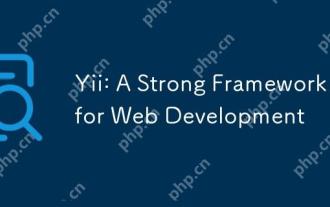 Yii: A Strong Framework for Web Development
Apr 15, 2025 am 12:09 AM
Yii: A Strong Framework for Web Development
Apr 15, 2025 am 12:09 AM
Yii is a high-performance PHP framework designed for fast development and efficient code generation. Its core features include: MVC architecture: Yii adopts MVC architecture to help developers separate application logic and make the code easier to maintain and expand. Componentization and code generation: Through componentization and code generation, Yii reduces the repetitive work of developers and improves development efficiency. Performance Optimization: Yii uses latency loading and caching technologies to ensure efficient operation under high loads and provides powerful ORM capabilities to simplify database operations.
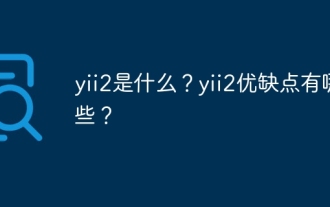 What is yii2? What are the advantages and disadvantages of yii2?
Apr 18, 2025 pm 10:51 PM
What is yii2? What are the advantages and disadvantages of yii2?
Apr 18, 2025 pm 10:51 PM
Yii2 is a powerful PHP framework that has been widely praised by developers. With its high performance, scalability and user-friendly interface, it becomes ideal for building large, complex web applications. However, like any framework, Yii2 has some advantages and disadvantages to consider.
 What are the differences between yi2 and tp5
Apr 18, 2025 pm 11:06 PM
What are the differences between yi2 and tp5
Apr 18, 2025 pm 11:06 PM
With the continuous development of PHP framework technology, Yi2 and TP5 have attracted much attention as the two mainstream frameworks. They are all known for their outstanding performance, rich functionality and robustness, but they have some differences and advantages and disadvantages. Understanding these differences is crucial for developers to choose frameworks.
 Yii RESTful API Development: Best Practices & Authentication
Apr 09, 2025 am 12:13 AM
Yii RESTful API Development: Best Practices & Authentication
Apr 09, 2025 am 12:13 AM
Developing a RESTful API in the Yii framework can be achieved through the following steps: Defining a controller: Use yii\rest\ActiveController to define a resource controller, such as UserController. Configure authentication: Ensure the security of the API by adding HTTPBearer authentication mechanism. Implement paging and sorting: Use yii\data\ActiveDataProvider to handle complex business logic. Error handling: Configure yii\web\ErrorHandler to customize error responses, such as handling when authentication fails. Performance optimization: Use Yii's caching mechanism to optimize frequently accessed resources and improve API performance.
 How to display error prompts in yii2
Apr 18, 2025 pm 11:09 PM
How to display error prompts in yii2
Apr 18, 2025 pm 11:09 PM
In Yii2, there are two main ways to display error prompts. One is to use Yii::$app->errorHandler->exception() to automatically catch and display errors when an exception occurs. The other is to use $this->addError(), which displays an error when model validation fails and can be accessed in the view through $model->getErrors(). In the view, you can use if ($errors = $model->getErrors())
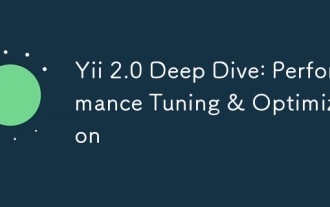 Yii 2.0 Deep Dive: Performance Tuning & Optimization
Apr 10, 2025 am 09:43 AM
Yii 2.0 Deep Dive: Performance Tuning & Optimization
Apr 10, 2025 am 09:43 AM
Strategies to improve Yii2.0 application performance include: 1. Database query optimization, using QueryBuilder and ActiveRecord to select specific fields and limit result sets; 2. Caching strategy, rational use of data, query and page cache; 3. Code-level optimization, reducing object creation and using efficient algorithms. Through these methods, the performance of Yii2.0 applications can be significantly improved.




