What does version control mean?
Version control refers to the management of changes in various program codes, configuration files, documentation and other files during the software development process. It is one of the core ideas of software configuration management.

Version control refers to the management of changes in various program codes, configuration files, documentation and other files during the software development process. It is a software configuration management one of the core ideas.
Brief description:
The main function of version control is to track changes to files. It faithfully records information such as when and who changed what content of the file. Every time a file is changed, the file's version number will be incremented. In addition to recording version changes, another important function of version control is parallel development. Software development is often a collaborative effort between multiple people. Version control can effectively solve the problem of version synchronization and development communication between different developers, and improve the efficiency of collaborative development. The most common problem of bug fixes in different versions of software in parallel development can also be effectively solved through branching and merging in version control.
Specifically, in every development task, it is necessary to first set the development baseline and determine the initial development version of each configuration item. During the development process, developers develop based on the version of the development baseline. The desired target version. When a demand change occurs, the scope of influence of the change is determined by evaluating the change, and the version of the affected configuration item is modified. According to the nature of the change, the version tree of the configuration item is continued to be extended or a new branch is generated to form a new The target version, and configuration items that are not affected by the change should not be changed. At the same time, the impact of changes on the version should be recorded and tracked. You can also roll back to a previous version if necessary. For example, when development requirements or requirement changes are cancelled, you need to have the ability to roll back the version to the development baseline version. In the process of unpacking and repackaging quarterly upgrade packages that have occurred in the past, it is actually to roll back the versions of some configuration items to the development baseline, and recombine and merge different branches corresponding to different needs to form a new upgrade package version.
Version control is the core function of software configuration management. All elements placed in the configuration library should be automatically identified with versions, and the uniqueness of version naming should be ensured. During the generation process, the version automatically branches and evolves according to the set usage model. In addition to the version information automatically recorded by the system, in order to cooperate with various stages of the software development process. It is also necessary to define and collect some metadata to record version auxiliary information and standardize the development process, and to prepare for future measurement of the software process. Of course, if the selected tools support it, these auxiliary data will be able to directly calculate process data, thereby facilitating software process improvement activities. For each baseline control item in the configuration library, the corresponding access permissions should be set based on the location and status of its baseline. Generally speaking, all versions before the baseline version should be locked. If changes need to be made to them, the change control process should be followed.
Common tools:
1. Open source version control tools
There are many open source version control tools, such as Concurrent Versions System (CVS), Subversion (SVN), Vesta, Revision Control System (RCS), Source Code Control System (SCCS) )wait. Two of the more commonly used tools are CVS and SVN. CVS is a client-server architecture version control software based on RCS developed by Dick Grune from 1984 to 1985. It has long been the main choice of free version control software. An important development goal of SVN is to correct the well-known shortcomings in CVS and provide a new version control software. For small and medium-sized teams, SVN is a better open source version control tool. The commonly used client tool for SVN is TortoiseSVN.
2. Mature commercial tools
Commercial tools provide more than open source version control tools, especially functions related to software configuration management. IBM's Rational ClearCase is a heavyweight software configuration management software that provides version control, workspace management, parallel development support and version auditing for large and medium-sized software development companies. It can provide comprehensive services for large projects with thousands of developers. Configuration management support.
The above is the detailed content of What does version control mean?. For more information, please follow other related articles on the PHP Chinese website!

Hot AI Tools

Undresser.AI Undress
AI-powered app for creating realistic nude photos

AI Clothes Remover
Online AI tool for removing clothes from photos.

Undress AI Tool
Undress images for free

Clothoff.io
AI clothes remover

Video Face Swap
Swap faces in any video effortlessly with our completely free AI face swap tool!

Hot Article

Hot Tools

Notepad++7.3.1
Easy-to-use and free code editor

SublimeText3 Chinese version
Chinese version, very easy to use

Zend Studio 13.0.1
Powerful PHP integrated development environment

Dreamweaver CS6
Visual web development tools

SublimeText3 Mac version
God-level code editing software (SublimeText3)

Hot Topics
 How to use SVN for version control in PHP development
Jun 27, 2023 pm 01:39 PM
How to use SVN for version control in PHP development
Jun 27, 2023 pm 01:39 PM
Version control is a very common operation in PHP development, and the most commonly used tool is SVN (Subversion). It can easily manage historical versions of code and code updates during collaborative development. The following will introduce how to use SVN for version control in PHP development. 1. Install the SVN client and server. First, you need to install the SVN client and server. The SVN client can download the corresponding version from the SVN official website and install it, while the server needs to be built by yourself. The specific method can be
 How to use Git for version control in PHP development
Jun 27, 2023 pm 02:48 PM
How to use Git for version control in PHP development
Jun 27, 2023 pm 02:48 PM
With the rapid development of the Internet, PHP has become the mainstream language in many website development. As we all know, version control is an indispensable and important link in software development, and Git, as one of the most popular version control tools at present, has been welcomed by the majority of developers for its powerful functions and ease of use. This article will introduce how to use Git for version control in PHP development. 1. Basic knowledge of Git Before using Git for version control, we need to understand the basic knowledge of Git. The three workspaces of Git are in
 Java SVN: the guardian of the code repository, ensuring code stability
Mar 09, 2024 am 09:20 AM
Java SVN: the guardian of the code repository, ensuring code stability
Mar 09, 2024 am 09:20 AM
Introduction to SVN SVN (Subversion) is a centralized version control system used to manage and maintain code bases. It allows multiple developers to collaborate on code development simultaneously and provides a complete record of historical modifications to the code. By using SVN, developers can: Ensure code stability and avoid code loss and damage. Track code modification history and easily roll back to previous versions. Collaborative development, multiple developers modify the code at the same time without conflict. Basic SVN Operations To use SVN, you need to install an SVN client, such as TortoiseSVN or SublimeMerge. Then you can follow these steps to perform basic operations: 1. Create the code base svnmkdirHttp://exampl
 Python development experience sharing: how to perform version control and release management
Nov 23, 2023 am 08:36 AM
Python development experience sharing: how to perform version control and release management
Nov 23, 2023 am 08:36 AM
Python development experience sharing: How to carry out version control and release management Introduction: In the Python development process, version control and release management are very important links. Through version control, we can easily track code changes, collaborate on development, resolve conflicts, etc.; and release management can help us organize the deployment, testing and release process of code to ensure the quality and stability of the code. This article will share some experiences and practices in Python development from two aspects: version control and release management. 1. Version control version control
 PHP code version control and collaboration
May 07, 2024 am 08:54 AM
PHP code version control and collaboration
May 07, 2024 am 08:54 AM
PHP code version control: There are two version control systems (VCS) commonly used in PHP development: Git: distributed VCS, where developers store copies of the code base locally to facilitate collaboration and offline work. Subversion: Centralized VCS, a unique copy of the code base is stored on a central server, providing more control. VCS helps teams track changes, collaborate and roll back to earlier versions.
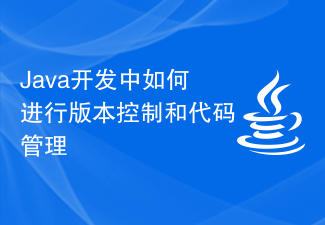 How to perform version control and code management in Java development
Oct 09, 2023 am 08:46 AM
How to perform version control and code management in Java development
Oct 09, 2023 am 08:46 AM
How to perform version control and code management in Java development requires specific code examples. Summary: With the expansion of project scale and the need for team collaboration, version control and code management have become crucial aspects of Java development. This article will introduce the concept of version control, commonly used version control tools, and how to manage code. At the same time, specific code examples will also be provided to help readers better understand and practice. 1. The concept of version control Version control is a way of recording changes in file content so that specific versions of files can be accessed in the future.
 Git or version control? Key Differences in PHP Project Management
Mar 10, 2024 pm 01:04 PM
Git or version control? Key Differences in PHP Project Management
Mar 10, 2024 pm 01:04 PM
Version Control: Basic version control is a software development practice that allows teams to track changes in the code base. It provides a central repository containing all historical versions of project files. This enables developers to easily rollback bugs, view differences between versions, and coordinate concurrent changes to the code base. Git: Distributed Version Control System Git is a distributed version control system (DVCS), which means that each developer's computer has a complete copy of the entire code base. This eliminates dependence on a central server and increases team flexibility and collaboration. Git allows developers to create and manage branches, track the history of a code base, and share changes with other developers. Git vs Version Control: Key Differences Distributed vs Set
 Git must-know secrets: Amazing Java development
Mar 06, 2024 am 08:25 AM
Git must-know secrets: Amazing Java development
Mar 06, 2024 am 08:25 AM
1. Branching and merging Branches allow you to experiment with code changes without affecting the main branch. Use gitcheckout to create a new branch and use it when trying new features or fixing bugs. Once complete, use gitmerge to merge the changes back to the master branch. Sample code: gitcheckout-bnew-feature // Make changes on the new-feature branch gitcheckoutmain gitmergenew-feature2. Staging work Use gitadd to add the changes you want to track to the staging area. This allows you to selectively commit changes without committing all modifications. Sample code: gitaddMyFile.java3






