What are the applicable scenarios for TCP?
TCP applicable scenarios include Internet and enterprise online client applications. Data transmission performance gives way to the integrity, controllability and reliability of data transmission.

TCP applicable scenarios are:
TCP protocol requires three-way handshake communication to be established after successful communication. Application scenario: Internet and enterprise online client applications, data transmission performance gives way to data transmission integrity, controllability and reliability.
TCP communication protocol
TCP is connection-oriented;
Each TCP connection only It can communicate one-to-one due to two endpoints;
TCP provides reliable delivery service, the transmitted data is error-free, not lost, not repeated, and arrives in time sequence;
TCP provides full-duplex communication;
is oriented to byte streams. TCP determines a message should be based on the window given by the other party and the current network congestion level. How many bytes does it contain.
Recommended tutorial: "PHP Video Tutorial"
The above is the detailed content of What are the applicable scenarios for TCP?. For more information, please follow other related articles on the PHP Chinese website!

Hot AI Tools

Undresser.AI Undress
AI-powered app for creating realistic nude photos

AI Clothes Remover
Online AI tool for removing clothes from photos.

Undress AI Tool
Undress images for free

Clothoff.io
AI clothes remover

Video Face Swap
Swap faces in any video effortlessly with our completely free AI face swap tool!

Hot Article

Hot Tools

Notepad++7.3.1
Easy-to-use and free code editor

SublimeText3 Chinese version
Chinese version, very easy to use

Zend Studio 13.0.1
Powerful PHP integrated development environment

Dreamweaver CS6
Visual web development tools

SublimeText3 Mac version
God-level code editing software (SublimeText3)

Hot Topics
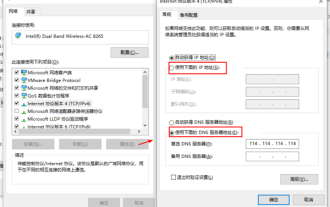 How to reset tcp/ip protocol in win10? How to reset the tcp/ip protocol stack in windows 10
Mar 16, 2024 am 11:07 AM
How to reset tcp/ip protocol in win10? How to reset the tcp/ip protocol stack in windows 10
Mar 16, 2024 am 11:07 AM
How to reset tcp/ip protocol in win10? In fact, the method is very simple. Users can directly enter the command prompt, and then press the ctrl shift enter key combination to perform the operation, or directly execute the reset command to set it up. Let this site do the following. Let us carefully introduce to users how to reset the TCP/IP protocol stack in Windows 10. Method 1 to reset the tcp/ip protocol stack in Windows 10. Administrator permissions 1. We use the shortcut key win R to directly open the run window, then enter cmd and hold down the ctrl shift enter key combination. 2. Or we can directly search for command prompt in the start menu and right-click
 How to use TCP to implement conversation between client and server in python
May 17, 2023 pm 03:40 PM
How to use TCP to implement conversation between client and server in python
May 17, 2023 pm 03:40 PM
TCP client A client sample code that uses the TCP protocol to achieve continuous dialogue: importsocket#Client configuration HOST='localhost'PORT=12345#Create a TCP socket and connect to the server client_socket=socket.socket(socket.AF_INET,socket .SOCK_STREAM)client_socket.connect((HOST,PORT))whileTrue:#Get user input message=input("Please enter the message to be sent:&
 See you soon! TCP waves twice, have you seen it? What about the four handshakes?
Jul 24, 2023 pm 05:18 PM
See you soon! TCP waves twice, have you seen it? What about the four handshakes?
Jul 24, 2023 pm 05:18 PM
The "connection-oriented" mentioned here means that you need to establish a connection, use the connection, and release the connection. Establishing a connection refers to the well-known TCP three-way handshake. When using a connection, data is transmitted in the form of one send and one confirmation. There is also the release of the connection, which is our common TCP four wave waves.
 Using Netty4 for TCP communication in Java API development
Jun 17, 2023 pm 11:18 PM
Using Netty4 for TCP communication in Java API development
Jun 17, 2023 pm 11:18 PM
TCP is a type of computer network communication protocol and a connection-oriented transmission protocol. In Java application development, TCP communication is widely used in various scenarios, such as data transmission between client and server, real-time transmission of audio and video, etc. Netty4 is a high-performance, highly scalable, and high-performance network programming framework that can optimize the data exchange process between the server and the client to make it more efficient and reliable. The specific implementation steps of using Netty4 for TCP communication are as follows: Introduction
 How to send multiple files using a single TCP connection in Java?
Apr 27, 2023 am 08:49 AM
How to send multiple files using a single TCP connection in Java?
Apr 27, 2023 am 08:49 AM
Why is there this blog about using one TCP connection to send multiple files? I have been reading some related things recently. There is no problem in simply using Socket for programming, but this only establishes some basic concepts. Still nothing can be done about the real problem. When I need to transfer files, I find that I seem to have just sent the data (binary data), but some information about the file is lost (the file extension). And each time I can only use one Socket to send one file, there is no way to send files continuously (because I rely on closing the stream to complete sending files, which means that I actually don’t know the length of the file, so I can only send files as one Socket connection represents a file).
 Linux SIGPIPE signal
Feb 19, 2024 pm 04:00 PM
Linux SIGPIPE signal
Feb 19, 2024 pm 04:00 PM
Among the TCP communication parties, for the convenience of description, the communication parties are replaced by A and B in the following. According to the TCP protocol, if B continues to send data after A closes the connection, B will receive A's RST response. If B continues to send data, the system will send a SIGPIPE signal to inform that the connection has been disconnected and stop sending. The system's default processing behavior for the SIGPIPE signal is to let process B exit. The default processing behavior of the operating system for the SIGPIPE signal is very unfriendly. Let us analyze it. TCP communication is a full-duplex channel, which is equivalent to two simplex channels, and each end of the connection is responsible for one. When the opposite end "closes", although the intention is to close the entire two channels, the local end only receives the FIN packet. According to the provisions of the TCP protocol, when a
 High-concurrency TCP long connection processing skills for swoole development function
Aug 25, 2023 pm 10:01 PM
High-concurrency TCP long connection processing skills for swoole development function
Aug 25, 2023 pm 10:01 PM
[Title] Highly concurrent TCP long connection processing techniques for Swoole development functions [Introduction] With the rapid development of the Internet, applications have increasingly higher demands for concurrent processing. As a high-performance network communication engine based on PHP, Swoole provides powerful asynchronous, multi-process, and coroutine capabilities, which greatly improves the concurrent processing capabilities of applications. This article will introduce how to use the Swoole development function to handle high-concurrency TCP long connection processing techniques, and provide detailed explanations with code examples. 【Text】1. Swo
 What is the difference between tcp and ip
Sep 04, 2023 pm 02:19 PM
What is the difference between tcp and ip
Sep 04, 2023 pm 02:19 PM
TCP and IP are two different protocols in the Internet: 1. TCP is a transport layer protocol, while IP is a network layer protocol; 2. TCP provides functions such as segmentation, sorting, confirmation and retransmission of data packets. , and the IP protocol is responsible for providing source and destination addresses for data packets; 3. TCP is a connection-oriented protocol, while the IP protocol is connectionless; 4. TCP also provides flow control and congestion control.





