How does ae export files in gif format?
Method: 1. Open ae to import material and drag the file to the time track; 2. Click the "Synthesis" button in the toolbar and select "Add to Adobe Media Encoder Queue"; 3. Click the video file , change the format to "Animated GIF", and finally click "OK".

aeHow to export a file in gif format?
Method steps:
1. First open the software and import the material
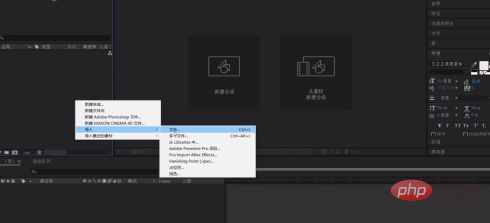
2. Drag to the time track below
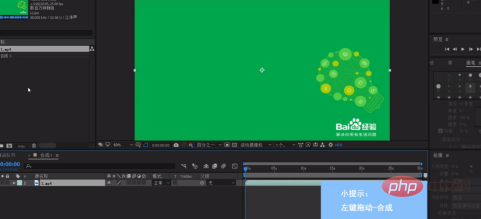
3. Click the "Composite" button in the upper toolbar and select "Add to Adobe Media Encoder Queue"
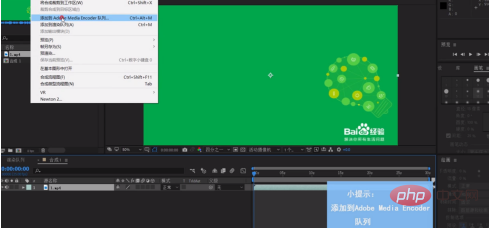
4. Click on the video file, change the format to "Animated GIF", and finally click "OK"
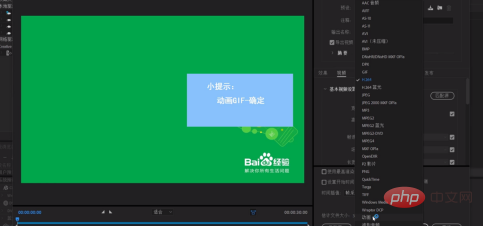
More related knowledge , please visit PHP Chinese website! !
The above is the detailed content of How does ae export files in gif format?. For more information, please follow other related articles on the PHP Chinese website!

Hot AI Tools

Undresser.AI Undress
AI-powered app for creating realistic nude photos

AI Clothes Remover
Online AI tool for removing clothes from photos.

Undress AI Tool
Undress images for free

Clothoff.io
AI clothes remover

Video Face Swap
Swap faces in any video effortlessly with our completely free AI face swap tool!

Hot Article

Hot Tools

Notepad++7.3.1
Easy-to-use and free code editor

SublimeText3 Chinese version
Chinese version, very easy to use

Zend Studio 13.0.1
Powerful PHP integrated development environment

Dreamweaver CS6
Visual web development tools

SublimeText3 Mac version
God-level code editing software (SublimeText3)

Hot Topics
 1664
1664
 14
14
 1421
1421
 52
52
 1315
1315
 25
25
 1266
1266
 29
29
 1239
1239
 24
24
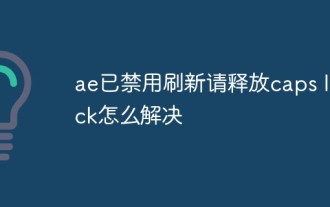 ae has disabled refresh please release caps lock how to solve
Jan 05, 2021 pm 03:39 PM
ae has disabled refresh please release caps lock how to solve
Jan 05, 2021 pm 03:39 PM
The reason why "AE has disabled refreshing, please release Caps Lock" appears in the AE editing interface is that Caps Lock is turned on. The solution is to press the "CapsLock" key on the computer keyboard to turn off Caps Lock.
 What currency is AE?
Feb 26, 2024 am 10:28 AM
What currency is AE?
Feb 26, 2024 am 10:28 AM
What currency is AE? AE (Aeternity) is a cryptocurrency based on blockchain technology and is committed to providing secure, efficient and scalable blockchain solutions to global users. It aims to solve the challenges faced by current blockchain technology, such as scalability, privacy protection and smart contract execution efficiency. Through AE, users can transfer and store digital assets more conveniently, while providing a development platform and operating environment for decentralized applications (DApp). The launch of AE brings a new digital currency experience to users and opens up new possibilities for the development of the blockchain industry. Features and Benefits AE uses a technology called "state channels" to help reduce transaction pressure on the blockchain. With the help of state channels, transactions can be
 What software is ae? What is ae?
Feb 22, 2024 pm 05:40 PM
What software is ae? What is ae?
Feb 22, 2024 pm 05:40 PM
AE is a video and graphics processing software. Analysis 1AE is a video and graphics processing software, the full name is AdobeAfterEffects. It is an editing software for creating dynamic images and visual effects. Supports designing special effects skills, making animations, and post-production. ae can help customers create dynamic graphics efficiently and bring visual impact. Supplement: What Ae is good at 1Ae is good at special effects and post-production for short content, such as UI animation effects, MG animation or specific elements production, column packaging and ending production, etc. Add refreshing effects to movies, short videos, DVDs, etc. Summary/Notes AE is suitable for designing special effects technology, making animations and video post-production
 what does ae mean
Jul 21, 2023 am 10:47 AM
what does ae mean
Jul 21, 2023 am 10:47 AM
AE is a graphics and video processing software launched by Adobe. It is suitable for institutions engaged in design and video effects, including television stations, animation production companies, personal post-production studios and multimedia studios. Belongs to layer type post software. AE has a rich special effects library and plug-ins that can achieve various complex visual effects, and supports multi-layer synthesis, multi-channel mixing, time trajectory editing and other functions, allowing users to easily create professional-level special effects.
 How to export video from ae
Jan 02, 2021 am 11:55 AM
How to export video from ae
Jan 02, 2021 am 11:55 AM
How to export video from ae: 1. Create a new file using AE on your computer; 2. Click the "Composite" option in the top toolbar; 3. Click "Add to Render Queue"; 4. Click the "Output Module" below, Adjust the quality of the output video; 5. Click the "Render" button to export the video.
 What are the functions of ps ai ae pr?
Jan 18, 2021 am 11:14 AM
What are the functions of ps ai ae pr?
Jan 18, 2021 am 11:14 AM
ps is used for image editing. Using its many editing and drawing tools, you can effectively edit images. AI is mainly used in printing and publishing, poster images, book cover design, professional illustrations, etc. It is a vector graphics processing software. ae is used for 2D and 3D synthesis, animation and visual effects; the introduction of the middle layer allows AE to control multi-layer composite images and create seamless composite effects. PR is used for video editing, has good compatibility, and is widely used in advertising production and TV program production.
 How to create a GIF with Linux's built-in screen recording tool?
Jan 12, 2024 pm 06:27 PM
How to create a GIF with Linux's built-in screen recording tool?
Jan 12, 2024 pm 06:27 PM
Deepin Linux has a built-in screen recording function that can record gif files. How to use the recording tool? Let’s take a look at the detailed tutorial below. 1. Open Deepin Linux desktop. 2. Find the launcher and open it. 3. Find Screen Recording and open it. 4. Drag an area to start recording and modify the generated file to GIF. 5. There will be a countdown icon when you start recording. 6. Finally, a gif will be generated on the desktop, and the final effect is as shown in the figure below.
 What is the shortcut key for ae rotation?
Mar 03, 2023 am 10:54 AM
What is the shortcut key for ae rotation?
Mar 03, 2023 am 10:54 AM
The ae rotation shortcut key is "R", and the method of use is: 1. Open ae, click "New Composition"; 2. Import pictures or video materials, drag and drop them into the video editing layer; 3. Press the rotation shortcut key " R", and then adjust the "angle parameter" behind the rotation.



