ae has disabled refresh please release caps lock how to solve
The reason why "AE has disabled refresh, please release Caps Lock" appears in the AE editing interface is that Caps Lock is turned on. The solution is to press the "CapsLock" key on the computer keyboard to turn off Caps Lock. That’s it.
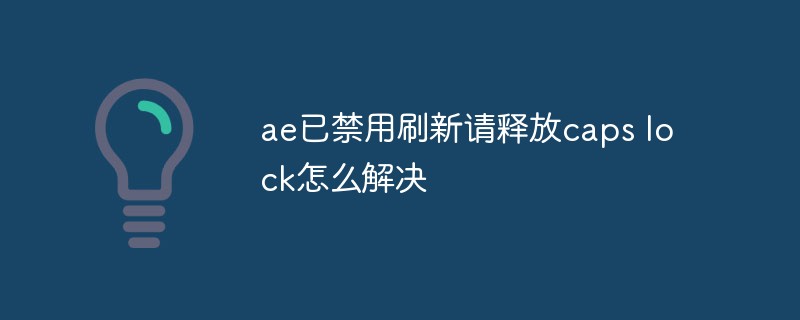
#The operating environment of this tutorial: Windows 7 system, Adobe After Effects CC 2016 version, Dell G3 computer.
Disabled refresh in AE is caused by setting errors. The solution is:
1. In the AE editing interface, a prompt appears that AE has disabled refresh, please release Caps Lock.
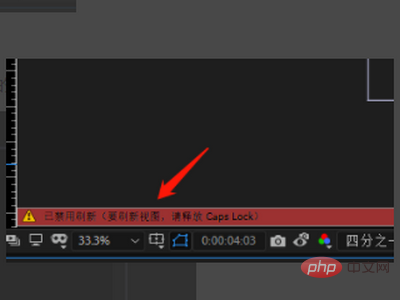
#2. At this time, our preview interface is all black.
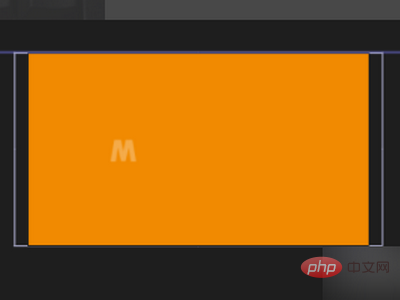
#3. This is when we turn on the Caps Lock key, which is the uppercase key on the keyboard.
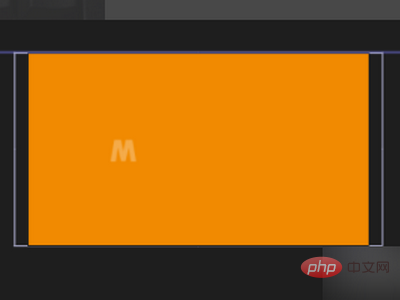
#4. Next, you will find that you only need to turn off Caps Lock, as shown in the figure below.
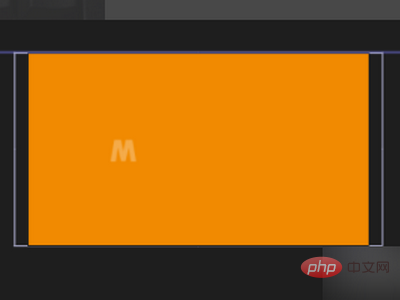
#5. After closing, we can click Play to preview, as shown in the figure below.
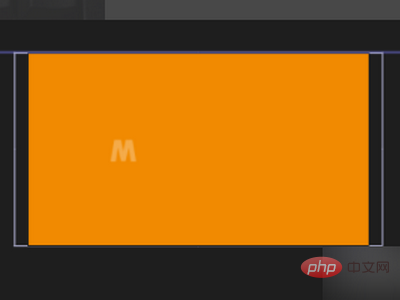
To read more related articles, please visit PHP Chinese website! !
The above is the detailed content of ae has disabled refresh please release caps lock how to solve. For more information, please follow other related articles on the PHP Chinese website!

Hot AI Tools

Undresser.AI Undress
AI-powered app for creating realistic nude photos

AI Clothes Remover
Online AI tool for removing clothes from photos.

Undress AI Tool
Undress images for free

Clothoff.io
AI clothes remover

Video Face Swap
Swap faces in any video effortlessly with our completely free AI face swap tool!

Hot Article

Hot Tools

Notepad++7.3.1
Easy-to-use and free code editor

SublimeText3 Chinese version
Chinese version, very easy to use

Zend Studio 13.0.1
Powerful PHP integrated development environment

Dreamweaver CS6
Visual web development tools

SublimeText3 Mac version
God-level code editing software (SublimeText3)





