What should I do if the pr editing toolbar panel is missing?
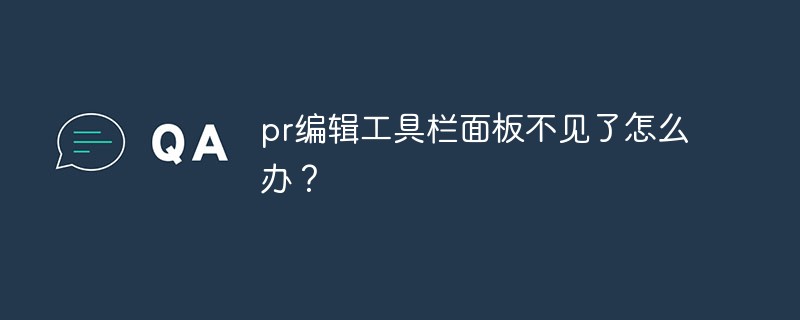
#What should I do if the pr editing panel is missing?
Solution:
1. First turn on the computer, install PR, double-click to open after installation
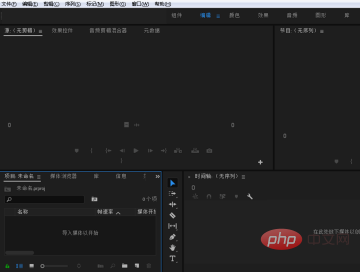
2. At this time, we first close the tool panel
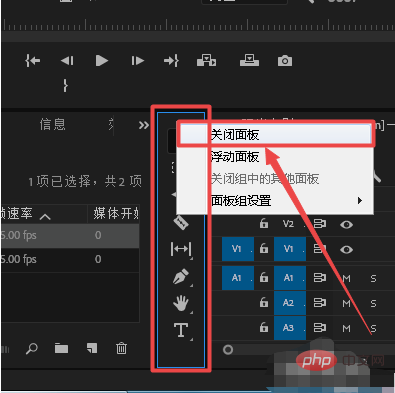
3. At this time, we do not have the tool panel, and sometimes we need to edit it. Not very convenient
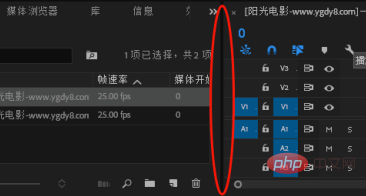
#4. First, we find “Window” in the menu bar above pr
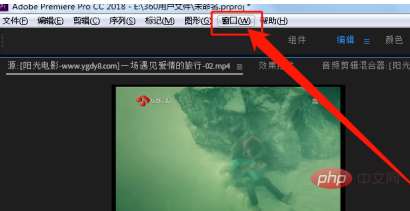
5. Then we click on it, find "Tools" in the drop-down menu, and click "
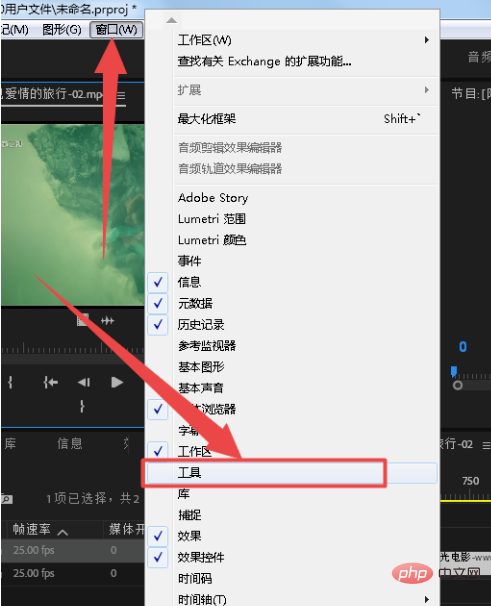
6. At this time, the toolbar reappears below
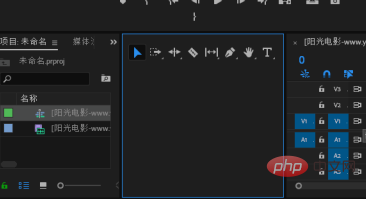
7. Finally, we adjust its size so that the space it occupies becomes a suitable position
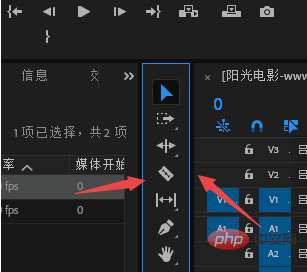
Recommended tutorial: "pr tutorial"
The above is the detailed content of What should I do if the pr editing toolbar panel is missing?. For more information, please follow other related articles on the PHP Chinese website!

Hot AI Tools

Undresser.AI Undress
AI-powered app for creating realistic nude photos

AI Clothes Remover
Online AI tool for removing clothes from photos.

Undress AI Tool
Undress images for free

Clothoff.io
AI clothes remover

Video Face Swap
Swap faces in any video effortlessly with our completely free AI face swap tool!

Hot Article

Hot Tools

Notepad++7.3.1
Easy-to-use and free code editor

SublimeText3 Chinese version
Chinese version, very easy to use

Zend Studio 13.0.1
Powerful PHP integrated development environment

Dreamweaver CS6
Visual web development tools

SublimeText3 Mac version
God-level code editing software (SublimeText3)

Hot Topics
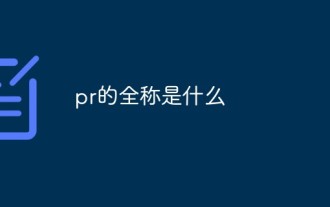 What is the full name of PR?
Aug 22, 2022 pm 03:53 PM
What is the full name of PR?
Aug 22, 2022 pm 03:53 PM
The full name of PR is "Adobe Premiere Pro"; PR is a video editing software developed by Adobe. It has good compatibility and can cooperate with other software launched by Adobe. It is widely used in advertising production and TV programs. making.
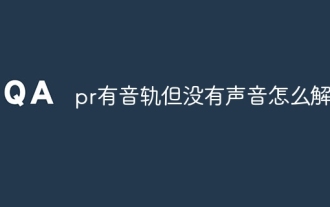 How to solve the problem when pr has audio track but no sound
Jun 26, 2023 am 11:07 AM
How to solve the problem when pr has audio track but no sound
Jun 26, 2023 am 11:07 AM
PR has an audio track but no sound. Solution: 1. In the PR application, drag the material into the timeline; 2. In the edit menu, open the preferences; 3. In the preferences window, open the audio hardware item bar and find Default output option box; 4. In the option box, find the speaker option and click the OK button; 5. Return to the PR application, play it in the video preview window, and the sound will be broadcast.
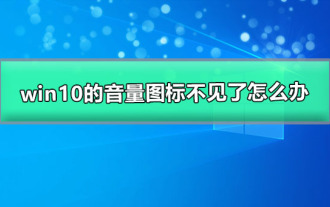 How to solve the problem of volume icon disappearing in win10
Jan 04, 2024 pm 05:31 PM
How to solve the problem of volume icon disappearing in win10
Jan 04, 2024 pm 05:31 PM
The win10 system is a very excellent system. Generally speaking, there will be no problems during the use of the win10 system! But there are always those small probability events that will happen! Sometimes an inexplicable operation will cause some icons to disappear! Today, the editor brings you a tutorial on how to recover the volume icon missing in Win10. Friends in need, come and take a look. Solution to the problem that the volume icon is missing in win10: Operation steps: 1. Click the Start menu and click: Settings. 2. Click: System. 3. Click Notifications and Actions and select the icon you want to display. 4. Turn on the volume key to restore desktop icons. Solution to the problem that the volume icon is missing in win10: >>>win10 computer sound
 How to edit documents in Tencent Docs? -Tencent Document Editing Document Tutorial Guide
Mar 19, 2024 am 08:19 AM
How to edit documents in Tencent Docs? -Tencent Document Editing Document Tutorial Guide
Mar 19, 2024 am 08:19 AM
Does anyone know how to edit documents in Tencent Docs? It doesn't matter if you don't know. Today, the editor will introduce detailed graphic explanations on how to edit documents in Tencent Docs. I hope it can help you. Detailed graphic explanation of editing documents in Tencent Documents 1. First, enter Tencent Documents directly (if you don’t have it, download it now!) and log in directly (QQ and TIM two login methods are supported) 2. After logging in, click Add in the upper right corner No., directly create online documents, online forms, new folders, etc.! 3. Then enter the information according to your needs!
 How to restore the deleted hosts file
Feb 22, 2024 pm 10:48 PM
How to restore the deleted hosts file
Feb 22, 2024 pm 10:48 PM
Title: How to restore the hosts file after deletion Summary: The hosts file is a very important file in the operating system and is used to map domain names to IP addresses. If you accidentally delete the hosts file, you may be unable to access certain websites or have other network problems. This article will introduce how to recover accidentally deleted hosts file in Windows and Mac operating systems. Text: 1. Restore hosts file in Windows operating system. Hosts file in Windows operating system
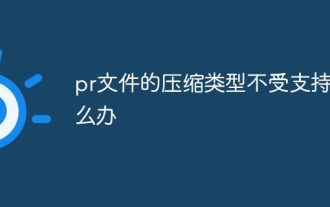 What should I do if the compression type of the pr file is not supported?
Mar 23, 2023 pm 03:12 PM
What should I do if the compression type of the pr file is not supported?
Mar 23, 2023 pm 03:12 PM
Reasons and solutions for the unsupported compression type of PR files: 1. The streamlined version of PR has streamlined many video encoders. Reinstall and use the full version of Premiere; 2. Caused by irregular video encoding, you can use the format factory to Convert the video to WMV format.
 Innolux's September consolidated revenue reached NT$19.9 billion, a year-on-year increase of 17.3%
Oct 07, 2023 pm 11:25 PM
Innolux's September consolidated revenue reached NT$19.9 billion, a year-on-year increase of 17.3%
Oct 07, 2023 pm 11:25 PM
According to news from this site on October 7, Innolux announced that its consolidated revenue in September 2023 will be NT$19.9 billion (Note from this site: currently approximately NT$4.517 billion), an increase of 3.6% from the previous month and an increase of 3.6% from the same period last year. An increase of 17.3%. In September, large-size combined shipments totaled 9.29 million pieces, an increase of 3.1% from the previous month; small and medium-sized combined shipments totaled 21.41 million pieces, a 16.1% decrease from the previous month. Innolux's third-quarter consolidated revenue was NT$57.7 billion (currently approximately NT$13.098 billion), an increase of 20.1% from the same period last year and an increase of 4.7% from the previous quarter. Large-size combined shipments totaled 27.95 million pieces, a decrease of 17.1% from the previous quarter; small and medium-sized combined shipments totaled 70.78 million pieces, a decrease from the previous quarter.
 How to edit home screen pages on iPhone
Feb 14, 2024 pm 02:00 PM
How to edit home screen pages on iPhone
Feb 14, 2024 pm 02:00 PM
Apple allows you to quickly change your home screen by rearranging your home screen pages at any time and deleting them freely. This way, you can easily hide multiple apps and widgets without dragging and deleting them one by one. In this article, we will explain how to edit pages on your iPhone home screen. CONTENTS[SHOW] Shows how to edit Home screen pages on iPhone You can edit the Home screen to rearrange pages, hide/unhide certain pages in the Home screen, and delete pages completely. To start editing your iPhone home screen, press and hold an empty area on your home screen. When your home screen enters jitter mode, tap the row of dots at the bottom of the screen. You should now see all your home screens displayed in a grid format. Option 1: On the home screen






