 Common Problem
Common Problem
 What is the extension of the source file of the movie document produced by flash?
What is the extension of the source file of the movie document produced by flash?
What is the extension of the source file of the movie document produced by flash?

#The source file extension of the video document produced by flash is fla.
The suffix of flash video is .swf. This type of file must be opened with a flash player (including major browsers and video players), and the version of the player must be no lower than FLASH The version of the program that comes with its own player. But it takes up less hard drive space, so it is widely used in games, online videos, website advertising, interactive design, etc.
"swf" This is a complete video file and cannot be edited. SWF can choose the protection function when publishing. If you don't choose, it can easily be imported into his original file and used by others.
"fla" is the original file of Flash, which can only be opened and edited with the corresponding version or higher version of Flash.
The above is the detailed content of What is the extension of the source file of the movie document produced by flash?. For more information, please follow other related articles on the PHP Chinese website!

Hot AI Tools

Undresser.AI Undress
AI-powered app for creating realistic nude photos

AI Clothes Remover
Online AI tool for removing clothes from photos.

Undress AI Tool
Undress images for free

Clothoff.io
AI clothes remover

Video Face Swap
Swap faces in any video effortlessly with our completely free AI face swap tool!

Hot Article

Hot Tools

Notepad++7.3.1
Easy-to-use and free code editor

SublimeText3 Chinese version
Chinese version, very easy to use

Zend Studio 13.0.1
Powerful PHP integrated development environment

Dreamweaver CS6
Visual web development tools

SublimeText3 Mac version
God-level code editing software (SublimeText3)

Hot Topics
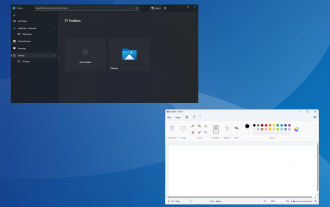 4 Quick Ways to Open Webp Images on Windows 11
Sep 30, 2023 pm 02:13 PM
4 Quick Ways to Open Webp Images on Windows 11
Sep 30, 2023 pm 02:13 PM
WebP or WebPicture is a modern image format developed by Google and has been widely used by the industry recently. These images are smaller than JPG, JPEG or PNG files, which increases page load speed and makes them valuable from an SEO perspective. But how to open WebP files in Windows 11? Given that it's a relatively new image format, first announced in March 2010, compatibility is bound to be an issue. Some photo editing software still don't support file extensions. But things change quickly! Does Windows 11 support WebP? Although WebP image files are not compatible with previous Windows 11, M
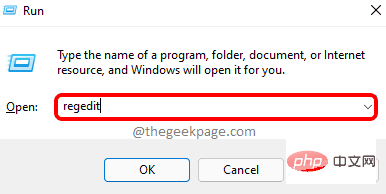 How to fix file names or extensions that are too long in Windows 11?
Apr 22, 2023 pm 04:37 PM
How to fix file names or extensions that are too long in Windows 11?
Apr 22, 2023 pm 04:37 PM
Have you ever faced any issues while transferring files that prevented you from doing so? Well, many Windows users have recently reported that they faced issues while copying and pasting files into a folder, where an error was thrown saying “The file name of the destination folder is too long”. Additionally, some other Windows users expressed frustration when opening any file and said "the file name or extension is too long" and they were unable to open the file. This disappoints users by not allowing them to transfer files to any other folder. While analyzing the issue, we have come up with a series of solutions that may help alleviate the issue and allow users to transfer files easily. If you are in a similar situation, please see this post for more information. Source: https
 How to open files without extension in Windows 11, 10
Apr 14, 2023 pm 05:52 PM
How to open files without extension in Windows 11, 10
Apr 14, 2023 pm 05:52 PM
Having a file doesn't mean much unless you know its extension. Some files have no extension. Most of the time, the extension is probably just hidden and you can easily find it from Windows File Explorer itself using the methods listed in Section 1. Even if the file doesn't actually have an extension, it can be easily found by following the methods listed in Section 2. Finally, once you know the file extension, you can follow the steps in Section 3 to find an appropriate application to open your file. So, this article is a complete solution to all your file extension problems. Hope you enjoy reading! Section 1: How to Determine if a File Has an Extension The first step in opening a file without an extension is to make sure that the file actually does not have an extension. this
 How to deal with inconsistent file formats and extensions
Feb 19, 2024 pm 04:47 PM
How to deal with inconsistent file formats and extensions
Feb 19, 2024 pm 04:47 PM
How to solve the mismatch between file format and extension. During computer use, we often encounter mismatch between file format and extension. When we try to open a file, the system may prompt "The file cannot be opened" or "The file format is not supported." This situation can be confusing and frustrating, but it's actually not that difficult to fix and it only requires a few simple steps. First, we need to understand what the file format and extension mean. File format refers to the storage method and encoding method of the file. For example, a text file is
 what is flash
Aug 10, 2023 am 10:16 AM
what is flash
Aug 10, 2023 am 10:16 AM
Flash is a software used to create multimedia and interactive content, with features such as vector graphics, timeline animation, interactivity, and multimedia processing capabilities. Although once very popular, Flash was gradually phased out with the rise of new technologies, and official support ceased in 2020.
 How to rename the extension of all files within a folder, including subfolders
Apr 14, 2023 pm 12:22 PM
How to rename the extension of all files within a folder, including subfolders
Apr 14, 2023 pm 12:22 PM
Suppose you need to rename the extension of a file from one extension to another, say jpg to png. It's easy, of course! But what if you have multiple files whose extensions need to be changed? Or worse, what if these multiple files are also located in multiple folders and subfolders, within a single folder? Well, for a normal person, this can be a nightmare. But for a geek, absolutely not. The question now is, are you a geek? Well, with the help of Geek Page, you definitely are! In this article, we explain how to easily rename the extension of all files within a folder, including subfolders of your choice, from one extension to another through a batch script method. Notice:
 What is the document suffix?
Mar 01, 2023 pm 03:06 PM
What is the document suffix?
Mar 01, 2023 pm 03:06 PM
The document suffix, also called the file extension, is a mechanism used by the operating system to mark file types; the main function of the document suffix is to let the system decide what software should be used to run when the user opens the specified file, so it can be used Used to protect certain files, save disk space, clear icons on the settings panel, and set associations.
 Use the path/filepath.Ext function to get the extension part of the file path
Jul 25, 2023 pm 08:42 PM
Use the path/filepath.Ext function to get the extension part of the file path
Jul 25, 2023 pm 08:42 PM
Use the path/filepath.Ext function to obtain the extension part of the file path. During the programming process, we often encounter the need to obtain the extension of the file. Go language provides a very convenient function path/filepath.Ext to implement this function. This article explains how to use this function to get the extension part of a file path. First, let's look at a simple example: packagemainimport("fmt&q




