Is txt a text document?
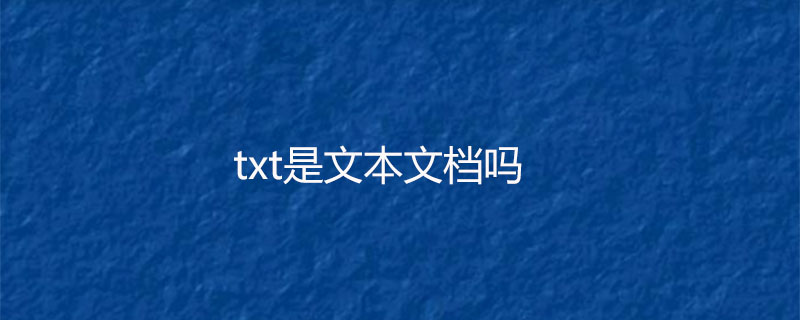
Is txt a text document?
txt is a text file, which can be created by right-clicking on the desktop or folder . The TXT format is a text document, and TXT is the extension.
txt is a text format provided by Microsoft on the operating system. It is the most common file format. It has been used in many applications as early as the DOS era. It mainly stores text information, that is, text information. The current operation Most systems are saved using programs such as Notepad, and can be viewed by most software, such as Notepad, browsers, etc.
Extended information:
1. Three major advantages of txt format:
1. Small size, simple and convenient storage.
2. The txt format is relatively simple and will not be poisoned.
3. The txt format is a common format for computers and many mobile devices.
2. Two major disadvantages of txt format:
1. Reading with Notepad does not support tag recording and cannot mark bookmarks.
2. It can only support plain text, not images, which is not vivid enough.
For more programming-related learning, please pay attention to the php Chinese websiteIntroduction to ProgrammingVideo Tutorial Channel!
The above is the detailed content of Is txt a text document?. For more information, please follow other related articles on the PHP Chinese website!

Hot AI Tools

Undresser.AI Undress
AI-powered app for creating realistic nude photos

AI Clothes Remover
Online AI tool for removing clothes from photos.

Undress AI Tool
Undress images for free

Clothoff.io
AI clothes remover

Video Face Swap
Swap faces in any video effortlessly with our completely free AI face swap tool!

Hot Article

Hot Tools

Notepad++7.3.1
Easy-to-use and free code editor

SublimeText3 Chinese version
Chinese version, very easy to use

Zend Studio 13.0.1
Powerful PHP integrated development environment

Dreamweaver CS6
Visual web development tools

SublimeText3 Mac version
God-level code editing software (SublimeText3)

Hot Topics
 What is Intel TXT?
Jun 11, 2023 pm 06:57 PM
What is Intel TXT?
Jun 11, 2023 pm 06:57 PM
IntelTXT is a hardware-assisted security technology launched by Intel. It can ensure the integrity and security of the server during startup by establishing a protected space between the CPU and BIOS. The full name of TXT is TrustedExecutionTechnology, which is Trusted Execution Technology. Simply put, TXT is a security technology that provides hardware-level protection to ensure that the server has not been modified by malicious programs or unauthorized software when it is started. this one
 How to convert html to txt
Aug 31, 2023 am 09:23 AM
How to convert html to txt
Aug 31, 2023 am 09:23 AM
Methods for converting html to txt include using a text editor, using online conversion tools, and using Python programming. Detailed introduction: 1. To open an HTML file, you can use any text editor, such as Notepad, Sublime Text, etc. To select the content of the entire HTML file, you can press the Ctrl+A shortcut key or drag the mouse to select and copy the selection. The content can be copied by pressing the Ctrl+C shortcut or through the copy option in the right-click menu, opening a new TXT file, using the same text editor, etc.
 How to convert chm to txt
Oct 17, 2023 pm 02:42 PM
How to convert chm to txt
Oct 17, 2023 pm 02:42 PM
chm is converted to txt by using online conversion tools, using browser plug-ins, using command line tools and using third-party software. Detailed introduction: 1. Use the online conversion tool, just upload the CHM file, select the TXT format, and then download the converted TXT file; 2. Use the browser plug-in, after installing the plug-in, just open the CHM file in the browser, and then Click the plug-in button to convert CHM files into TXT format; 3. Use command line tools, etc.
 FAQ for pandas reading txt files
Jan 19, 2024 am 09:19 AM
FAQ for pandas reading txt files
Jan 19, 2024 am 09:19 AM
Pandas is a data analysis tool for Python, especially suitable for cleaning, processing and analyzing data. During the data analysis process, we often need to read data files in various formats, such as Txt files. However, some problems will be encountered during the specific operation. This article will introduce answers to common questions about reading txt files with pandas and provide corresponding code examples. Question 1: How to read txt file? txt files can be read using the read_csv() function of pandas. This is because
 Is txt a word document?
Aug 26, 2022 pm 04:59 PM
Is txt a word document?
Aug 26, 2022 pm 04:59 PM
txt is not a word document. txt is a text format that mainly stores text information, that is, text information; while Word document is a format of electronic documents (the suffix is doc or docx). How to convert txt to word document: 1. Select the txt file on the desktop, right-click "Rename"; 2. Modify the suffix name format to "doc"; 3. Click "Yes" in the pop-up window box; 4. Double-click Open the file, select the appropriate encoding in the pop-up window, and click "OK" in the lower right corner.
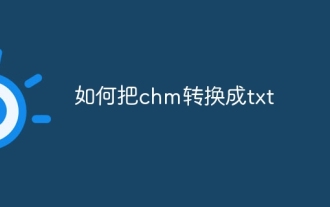 How to convert chm to txt
Oct 31, 2023 am 09:35 AM
How to convert chm to txt
Oct 31, 2023 am 09:35 AM
The steps to convert chm to txt are to prepare tools and environment, open CHM file, export TXT file, edit TXT file, save and close TXT file. Detailed introduction: 1. Prepare tools and environment, prepare CHM reader, text editor and operating system; 2. Open the CHM file and use the CHM reader to open the CHM file you want to convert. In the reader, you can select the file you want to convert. Pages or chapters, some readers may allow the conversion of multiple pages, while others only allow the conversion of a single page; 3. Export TXT files, etc.
 Win7txt suffix change tutorial
Jan 06, 2024 pm 07:45 PM
Win7txt suffix change tutorial
Jan 06, 2024 pm 07:45 PM
Sometimes we need to change the file suffix to protect the file for some work or confidentiality reasons, but some friends may not know how to change the txt suffix in win7, especially when the file extension is not displayed. In fact, we only need to unhide it. , let’s take a look at the specific methods. Win7txt suffix change tutorial 1. First open "Computer" 2. Click "Organization" in the upper left corner and select "Folder and Search Options" 3. Enter the "View" tab. 4. Uncheck "Hide extensions for known folder types" 5. After saving, we can change the txt suffix.
 Stream Editor (SED): Basics
Mar 20, 2024 pm 03:11 PM
Stream Editor (SED): Basics
Mar 20, 2024 pm 03:11 PM
SED, also known as Stream Editor, is a very useful tool. It is used to search for a specific word or pattern and then perform some operation on that word or pattern, or in other words, transform it. In Windows, SED is also known as the Find and Replace function. SED comes natively with Ubuntu, so there's nothing to install; just start using it. In this tutorial we will show you how to use SED or Stream Editor. "S" Command The most important command in the SED or stream editor is the "s" command. The "s" stands for substitute. The syntax is as follows: /regexp/replace/flags So let’s use a file called ”file.txt&#





