tp cannot be started using workererman

问题一:
启动后报错类似如下:
php start.php start PHP Warning: stream_socket_server(): unable to connect to tcp://xx.xx.xx.xx:xxxx (Address already in use) in /home/workerman-chat/Workerman/Worker.php on line xxxx
关键字: Address already in use
失败原因:
端口被占用,无法启动。
解决方法:
可以通过命令netstat -anp | grep 端口号来找出哪个程序占用了端口,然后停止对应的程序释放端口解决。
如果不能停止对应端口的程序,可以通过更换workerman的端口解决。
如果是Workerman占用的端口,又无法通过stop命令停止(一般是丢失pid文件或者主进程被开发者kill了导致),可以通过运行以下两个命令杀死Workerman进程。
killall php
ps aux|grep WorkerMan|awk '{print $2}'|xargs kill -9问题二:
启动后报错类似如下:
PHP Warning: stream_socket_server(): unable to connect to tcp://xx.xx.xx.xx:xxx (Cannot assign requested address) in /home/GatewayWorker/Workerman/Worker.php on line xxxx
关键字:Cannot assign requested address
失败原因:
启动脚本ip参数写错,不是本机ip,请填写本机ip机或者填写 0.0.0.0(表示监听本机所有ip)即可解决。
提示:Linux系统可以通过命令 ifconfig查看本机所有网卡ip。
如果您是腾讯云用户,注意您的公网ip实际是代理服务器ip,公网ip并不属于你的服务器,所以无法通过公网ip绑定,但是可以通过0.0.0.0来绑定。
问题三:
Waring stream_socket_server has been disabled for security reasons in ...
失败原因:
stream_socket_server 函数被php.ini禁用
解决方法:
1、运行php --ini 找到php.ini文件
2、打开php.ini找到disable_functions一项,将stream_socket_server禁用项删掉。
问题四:
PHP Warning: stream_socket_server(): unable to connect to tcp://0.0.0.0:xxx (Permission denied)
失败原因:
linux下监听端口如果小于1024,需要root权限。
解决办法:
使用大于1024的端口或者使用root用户启动服务。
相关文章教程推荐:workerman教程
The above is the detailed content of tp cannot be started using workererman. For more information, please follow other related articles on the PHP Chinese website!

Hot AI Tools

Undresser.AI Undress
AI-powered app for creating realistic nude photos

AI Clothes Remover
Online AI tool for removing clothes from photos.

Undress AI Tool
Undress images for free

Clothoff.io
AI clothes remover

Video Face Swap
Swap faces in any video effortlessly with our completely free AI face swap tool!

Hot Article

Hot Tools

Notepad++7.3.1
Easy-to-use and free code editor

SublimeText3 Chinese version
Chinese version, very easy to use

Zend Studio 13.0.1
Powerful PHP integrated development environment

Dreamweaver CS6
Visual web development tools

SublimeText3 Mac version
God-level code editing software (SublimeText3)

Hot Topics
 Implement file upload and download in Workerman documents
Nov 08, 2023 pm 06:02 PM
Implement file upload and download in Workerman documents
Nov 08, 2023 pm 06:02 PM
To implement file upload and download in Workerman documents, specific code examples are required. Introduction: Workerman is a high-performance PHP asynchronous network communication framework that is simple, efficient, and easy to use. In actual development, file uploading and downloading are common functional requirements. This article will introduce how to use the Workerman framework to implement file uploading and downloading, and give specific code examples. 1. File upload: File upload refers to the operation of transferring files on the local computer to the server. The following is used
 How to implement the basic usage of Workerman documents
Nov 08, 2023 am 11:46 AM
How to implement the basic usage of Workerman documents
Nov 08, 2023 am 11:46 AM
Introduction to how to implement the basic usage of Workerman documents: Workerman is a high-performance PHP development framework that can help developers easily build high-concurrency network applications. This article will introduce the basic usage of Workerman, including installation and configuration, creating services and listening ports, handling client requests, etc. And give corresponding code examples. 1. Install and configure Workerman. Enter the following command on the command line to install Workerman: c
 Which one is better, swoole or workerman?
Apr 09, 2024 pm 07:00 PM
Which one is better, swoole or workerman?
Apr 09, 2024 pm 07:00 PM
Swoole and Workerman are both high-performance PHP server frameworks. Known for its asynchronous processing, excellent performance, and scalability, Swoole is suitable for projects that need to handle a large number of concurrent requests and high throughput. Workerman offers the flexibility of both asynchronous and synchronous modes, with an intuitive API that is better suited for ease of use and projects that handle lower concurrency volumes.
 What should I do if the print spooler cannot be started?
Dec 13, 2023 am 10:03 AM
What should I do if the print spooler cannot be started?
Dec 13, 2023 am 10:03 AM
Solutions to print spooler failure to start: 1. Check the error log; 2. Check the driver; 3. Service repair; 4. Check the system log; 5. Reinstall the printing software; 6. Check the printer connection; 7. Windows update; 8 , Check for other software conflicts; 9. Try to run as administrator; 10. Consider other software conflicts; 11. Consider hardware problems; 12. System recovery; 13. Seek professional help. Detailed introduction: 1. View the error log, open the "Event Viewer", view printing-related errors, etc.
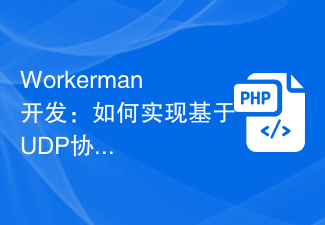 Workerman development: How to implement real-time video calls based on UDP protocol
Nov 08, 2023 am 08:03 AM
Workerman development: How to implement real-time video calls based on UDP protocol
Nov 08, 2023 am 08:03 AM
Workerman development: real-time video call based on UDP protocol Summary: This article will introduce how to use the Workerman framework to implement real-time video call function based on UDP protocol. We will have an in-depth understanding of the characteristics of the UDP protocol and show how to build a simple but complete real-time video call application through code examples. Introduction: In network communication, real-time video calling is a very important function. The traditional TCP protocol may have problems such as transmission delays when implementing high-real-time video calls. And UDP
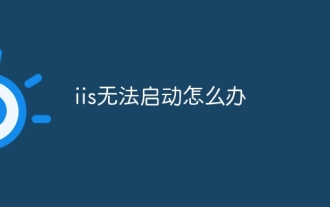 What should I do if iis cannot start?
Dec 06, 2023 pm 05:13 PM
What should I do if iis cannot start?
Dec 06, 2023 pm 05:13 PM
Solutions to iis failure to start: 1. Check the integrity of the system files; 2. Check the port occupancy; 3. Start related services; 4. Reset the IIS configuration; 5. Reinstall IIS; 6. Check the event viewer log; 7 , Regular maintenance and updates; 8. Back up important data. Detailed introduction: 1. Check the integrity of the system files, run the system file checking tool, check the integrity of the system files, if you find problems with the system files, you can try to repair or replace the damaged files; 2. Check the port occupancy, in Windows Command prompt method.
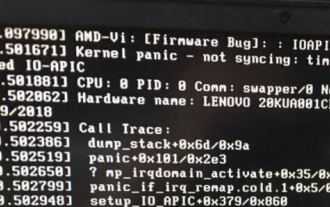 What should I do if deepin v20 cannot start after installation? What should I do if deepinv20 cannot start?
Mar 01, 2024 am 11:55 AM
What should I do if deepin v20 cannot start after installation? What should I do if deepinv20 cannot start?
Mar 01, 2024 am 11:55 AM
Recently, someone encountered the problem of being unable to start when using deepinv20. Every time the computer is turned on and the system is entered, the error code interface as shown in the picture will appear. I don’t know how to solve it. At this time, we can try to switch the kernel or run the Linux command line Add content to solve the problem. What to do if deepinv20 cannot start: Method 1: 1. If we use a new computer, it may not be compatible with the old version of deepin kernel. 2. At this time, we can try to replace the latest system kernel, or directly upgrade the system version to solve the problem. Method 2: 1. Restart the computer and press "F1" during boot to enter the bios settings. 2. Then under the boot option, find “se
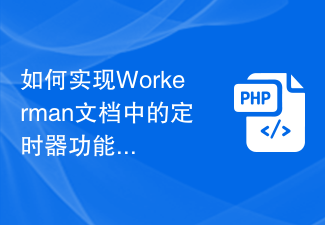 How to implement the timer function in the Workerman document
Nov 08, 2023 pm 05:06 PM
How to implement the timer function in the Workerman document
Nov 08, 2023 pm 05:06 PM
How to implement the timer function in the Workerman document Workerman is a powerful PHP asynchronous network communication framework that provides a wealth of functions, including the timer function. Use timers to execute code within specified time intervals, which is very suitable for application scenarios such as scheduled tasks and polling. Next, I will introduce in detail how to implement the timer function in Workerman and provide specific code examples. Step 1: Install Workerman First, we need to install Worker






