The function of pressing the CTRL+ALT+DEL key combination at the same time is

Computer hot start is also called keyboard startup. The startup of computer programs under uninterrupted power supply (that is, when the power is turned on) is called computer hot startup. It can also be simplified as Hot Start.
The system has three startup methods:
Cold startup (press the Power key), hot startup (press the Ctrl Alt Del key), reset startup ( Press the Reset button). (Recommended learning: web front-end video tutorial)
When the computer is running in DOS state, press the "Ctrl Alt Delete" key combination on the keyboard at the same time, as shown in the figure below, and then Also let go and the computer will restart.
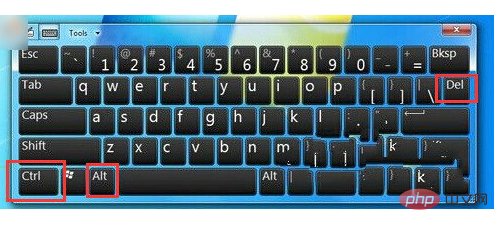
Hot start: Use 1 Start-Shutdown-Restart-OK when the power is on. 2 (ALT CTRL DELETE) Press the three at the same time to restart the computer
(There is no problem in starting the computer with hot boot)
The difference is that one is not good (cold boot) ) One is good (hot)
Hot boot is to restart the computer with constant power supply
Cold boot is to power on and turn on the power to start the computer.
The difference is:
First of all, understand the process of computer startup. The simple thing is that after the computer is powered on and the voltage stabilizes, the BIOS program of the motherboard starts detecting it. Each hardware device of the computer (power-on self-test), if there is no problem after the test is completed, it will be handed over to the system system to start booting into the system, and we can see the system startup screen. Until the entire computer starts from hardware to software Process.
The difference between hot start and cold start is that at the beginning, hot start directly re-detects the hardware by BIOS while the computer is in use. Cold start requires us to turn on the power supply and there is a process of voltage stabilization. .
Starting the computer in the shutdown state is a cold boot
Advantages of computer hot start:
1. Computer hot start has higher startup speed Speed, it eliminates some system self-tests.
2. Computer hot start is generally used when the system has a "deadlock" or the system structure needs to be reset. Sometimes the hot start key is invalid due to system program disorder, so a cold start must be used. The difference between a cold boot and a warm boot is that a warm boot does not detect memory.
Precautions for using hot boot:
1. Under the Windows operating system, using the computer to hot-boot the hard drive will cause an abnormal restart due to too late to save data, or even Cause damage to the hard disk.
2. Users who are skilled in computer operations often use these three keys to call up the task manager after the program stops responding. These three keys can be used to complete task management in both Win7 and XP systems. The device is called out.
Select the corresponding executing program from the task manager window list and forcefully close the program that has stopped responding. In the case of a crash, the system will use three keystrokes twice in a row to generate a hot start as a last resort.
The above is the detailed content of The function of pressing the CTRL+ALT+DEL key combination at the same time is. For more information, please follow other related articles on the PHP Chinese website!

Hot AI Tools

Undresser.AI Undress
AI-powered app for creating realistic nude photos

AI Clothes Remover
Online AI tool for removing clothes from photos.

Undress AI Tool
Undress images for free

Clothoff.io
AI clothes remover

Video Face Swap
Swap faces in any video effortlessly with our completely free AI face swap tool!

Hot Article

Hot Tools

Notepad++7.3.1
Easy-to-use and free code editor

SublimeText3 Chinese version
Chinese version, very easy to use

Zend Studio 13.0.1
Powerful PHP integrated development environment

Dreamweaver CS6
Visual web development tools

SublimeText3 Mac version
God-level code editing software (SublimeText3)

Hot Topics
 What does the ctrl+a key mean?
Mar 16, 2023 pm 03:12 PM
What does the ctrl+a key mean?
Mar 16, 2023 pm 03:12 PM
The ctrl+a key means "select all" and is the most common shortcut key in computers. Common keyboard shortcuts include Ctrl+B (organize favorites), Ctrl+C (copy), Ctrl+D ( Delete), Ctrl+E (Search Assistant), Ctrl+V (Paste), etc.
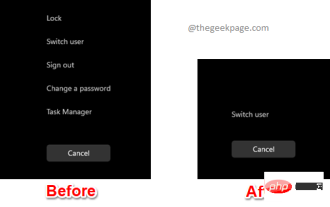 How to add/remove security options from CTRL+ALT+DEL screen
Apr 26, 2023 pm 12:07 PM
How to add/remove security options from CTRL+ALT+DEL screen
Apr 26, 2023 pm 12:07 PM
Having the ability to customize allows one to explore more. Windows offers its users the greatest amount of customization, and we are all very grateful. So, have you ever considered customizing your CTRL+ALT+DEL screen? Of course you have, otherwise you wouldn’t be reading this article right now. Well, we have good news for you! You do have the ability to customize the security options screen. You can keep only the options you want and delete all the ones you don't need. CTRL+ALT+DEL screen customization can be done through the Local Group Policy Editor or the Registry Editor. You can choose the method of your choice, both have the same effect. So, what are you waiting for, let’s dive into the article! Hope you like it! Method 1: Edit through local group policy
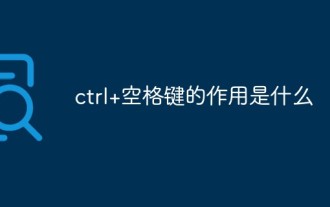 What does ctrl+spacebar do?
Mar 09, 2023 pm 04:18 PM
What does ctrl+spacebar do?
Mar 09, 2023 pm 04:18 PM
The function of "ctrl+spacebar" is to switch between Chinese and English input methods; through "ctrl+spacebar" you can switch back and forth between Chinese and English input methods; "ctrl" is a commonly used key on the keyboard, and its full name is "control". In computer basics they are called "control keys".
 What is ctrl plus shift?
Mar 09, 2023 pm 04:23 PM
What is ctrl plus shift?
Mar 09, 2023 pm 04:23 PM
ctrl+shift is a combination shortcut key for switching input methods; when pressing "ctrl+shift" at the same time, you can also hold down other keys to achieve other functions, such as pressing "ctrl+shift+N" at the same time key to create a new folder, etc.
 Detailed explanation of what to add to ctrl when taking a screenshot of a win10 computer
Jul 20, 2023 am 11:09 AM
Detailed explanation of what to add to ctrl when taking a screenshot of a win10 computer
Jul 20, 2023 am 11:09 AM
Many netizens do not know much about the newly installed win10 system and do not know how to use many functions, such as the commonly used screenshot function. Some netizens want to know how to quickly take screenshots in Win10 and what to add to Ctrl to take screenshots on Win10 computers. Today I will share with you how to quickly take screenshots using the screenshot shortcut keys on Windows 10 computers. 1. Take a local screenshot of the computer. If you are using a Windows computer, the shortcut key for taking a local screenshot should be Windows logo key + shift + S. 2. Take a full-screen screenshot by pressing the PrtScSysRq key on the keyboard to take a full-screen screenshot. At the same time, you only need to press ctrl+V to paste in the chat box or office documents such as Word, and you can paste the
 Excel Tutorial: Master the Ctrl+E function to automatically fill in data
Jul 29, 2023 pm 08:10 PM
Excel Tutorial: Master the Ctrl+E function to automatically fill in data
Jul 29, 2023 pm 08:10 PM
Excel is a powerful spreadsheet tool with a large number of functions that can greatly improve our work efficiency. One of the lesser-known shortcuts is FlashFill, also known as FlashFill. This article will explain in detail this magical function and how to use it in daily work. Ctrl+E What is the Ctrl+E quick fill function? The Ctrl+E quick fill function is an intelligent prediction function in Excel. When you enter data in a cell and then press, Excel automatically tries to understand the pattern of your data and applies the same pattern to other cells. Ctrl+E For example, if you have a column of names, such as "JohnDoe", you want to
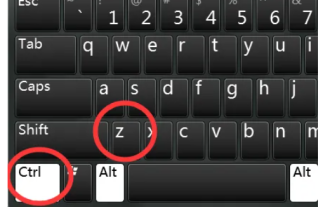 What is the undo shortcut key ctrl? What is the undo shortcut key?
Feb 22, 2024 pm 04:10 PM
What is the undo shortcut key ctrl? What is the undo shortcut key?
Feb 22, 2024 pm 04:10 PM
The undo shortcut key is ctrl plus Z. Tutorial Applicable Model: Lenovo AIO520C System: Windows 10 Professional Edition Analysis 1 The undo shortcut key is ctrl plus Z. If you want to cancel the undo and restore the previous step, you can use the shortcut key Ctrl plus Y. If you accidentally delete a file on your computer or If you made a typo in the document, you can use the shortcut key Ctrl+Z to restore to the previous step. Supplement: What is the cutting and pasting shortcut key ctrl plus X? ctrl+V is to paste, ctrl+W is to close the current window, ctrl+N is to create a new file, ctrl+esc is to open the start menu, ctrl+S saves the current The file to operate on. Summary/Notes: The shortcut key for undo is ctrl+
 How to interchange the ctrl and capslock keys in Linux system?
Jan 12, 2024 am 09:09 AM
How to interchange the ctrl and capslock keys in Linux system?
Jan 12, 2024 am 09:09 AM
In Linux, I want to swap the capslock key and the ctrl key on the keyboard to facilitate daily input. How to set it up? Let’s take a look at the detailed tutorial below. 1. First, click "Launcher" on the taskbar. 2. Find the terminal in "Launcher" and run it. 3. In the current user's home directory in the terminal, create an .xmodmap file. This file does not exist under Linux by default. If it already exists, skip this step. 4. After the creation is completed, open the file with vim. 5. After opening it with vim, press the i key to enter the editing mode and enter the following content. removeLock=Caps_LockremoveContr





