What are the cache modules of apache server?
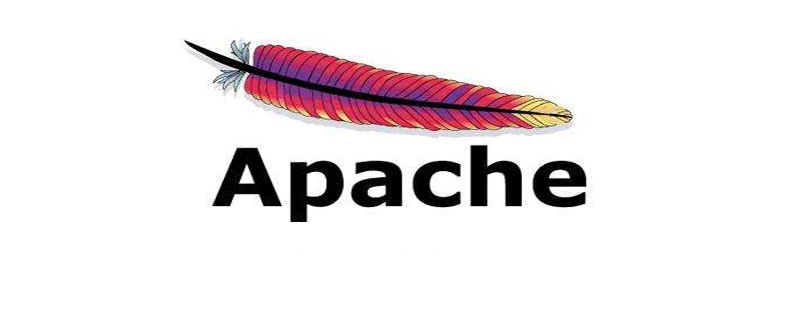
apache server cache
apache server cache working principle (Recommended study :Apache server )
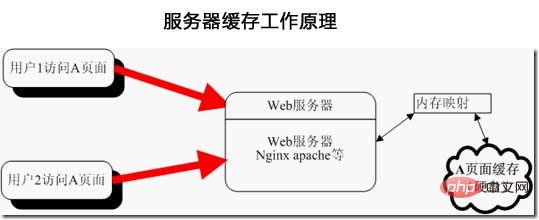
The above is a simple flow chart:
User 1 accesses page A , the server parses page A and returns it to user 1. At the same time, it does a certain mapping on the server memory and caches page A on the hard disk.
User 2 accesses page A, and the server directly finds the corresponding page cache based on the mapping on the memory. , directly returned to user 2, thus reducing the server's repeated parsing of the same page.
The difference between server cache and browser cache:
Server cache caches the page to the hard disk on the server, while browser cache caches the page to the user in your own computer.
Enable the mod_file_cache module to cache static files
The action of opening a file itself is a cause of delay, especially opening files in network file systems.
Apache can avoid this delay by maintaining a buffer of file descriptors for highly used files. Rarely changed files that are requested frequently are cached as a technique to reduce server load.
mod_file_cache provides two techniques for caching frequently requested static files.
CacheFile exists in Apache. The most basic buffering method is file handle (file-handle) buffering implemented by mod_file_cache. Rather than caching the file contents themselves, this buffer maintains a table of open file descriptors that hold file handles to files specified using the CacheFile directive in the configuration file.
The CacheFile directive instructs Apache to open a file at startup and reuse the file handle for all subsequent accesses to the file.
//Example CacheFile/usr/local/apache2/htdocs/index.html
If you plan to use this method to cache a large number of file handles, you must ensure that the operating system handles files that are opened at the same time. The limit on the number of files is sufficient.
Although using CacheFile will not cause the contents of the file to be cached, it will cause all changes to the file to not take effect while Apache is running. The contents of the files used to serve will remain unchanged since Apache was started. If the file is deleted while Apache is running,
Enable the mod_cache module to cache dynamic files
mod_cache has two storage management modules:
mod_disk_cache, a disk-based storage management module.
mod_mem_cache, a memory-based storage management module.
mod_mem_cache can be configured for two different operating modes: ① cache open file descriptors; ② cache objects on the heap.
mod_mem_cache can be used to cache locally generated content, and can also be used to cache content output by the backend server for mod_proxy in reverse proxy mode (see ProxyPass).
mod_mem_cache: A memory-based cache that serves content directly from the system's memory is usually the fastest way to serve content. Reading files from a disk controller, or worse, from a remote network, is orders of magnitude slower.
Disk controllers usually involve physical actions, and accessing the network is limited by network bandwidth, while accessing memory usually only takes a few nanoseconds. Memory is perhaps the most expensive memory per byte available, and it is important to ensure that it is used to its full potential.
Caching files in memory will result in a reduction of available system memory. As we will see, this is not a big problem in the presence of memory buffers for the operating system.
But when using Apache's own memory buffer, it is very important to ensure that too much memory is not allocated for the buffer. Otherwise, the operating system will use swap (virtual memory/swap area), which may cause a sharp decrease in performance. The operating system caches almost all modern operations.
Content caching of the Apache server
Since Apache 2.2, two caching modules are officially used: mod_cache and mod_file_cache. These buffering systems provide a powerful way to speed up HTTP processing on origin web servers and proxy servers.
Explanation of the official manual The difference between mod_cache and mod_file_cache: The implementation of mod_cache cache relies on two modules mod_mem_cache and mod_disk_cache, which provide intelligent HTTP buffering.
The content itself is stored in the buffer, and the purpose of mod_cache is to manage various HTTP headers and options that control content buffering capabilities. It can handle both local content and proxy content.
mod_cache is designed for both simple and complex cache configurations to handle proxy content, dynamic local content, and local files that change over time where access must be accelerated.
Read how to enable mod_cache module. mod_file_cache implements a more basic, but in some cases more efficient, form of caching that avoids the maintenance complexity required to proactively ensure URL caching capabilities. mod_file_cache does this by providing file-handles and memory mappings. -mapping) trick to maintain a file buffer since Apache was last started.
The above is the detailed content of What are the cache modules of apache server?. For more information, please follow other related articles on the PHP Chinese website!

Hot AI Tools

Undresser.AI Undress
AI-powered app for creating realistic nude photos

AI Clothes Remover
Online AI tool for removing clothes from photos.

Undress AI Tool
Undress images for free

Clothoff.io
AI clothes remover

Video Face Swap
Swap faces in any video effortlessly with our completely free AI face swap tool!

Hot Article

Hot Tools

Notepad++7.3.1
Easy-to-use and free code editor

SublimeText3 Chinese version
Chinese version, very easy to use

Zend Studio 13.0.1
Powerful PHP integrated development environment

Dreamweaver CS6
Visual web development tools

SublimeText3 Mac version
God-level code editing software (SublimeText3)

Hot Topics
 How to set the cgi directory in apache
Apr 13, 2025 pm 01:18 PM
How to set the cgi directory in apache
Apr 13, 2025 pm 01:18 PM
To set up a CGI directory in Apache, you need to perform the following steps: Create a CGI directory such as "cgi-bin", and grant Apache write permissions. Add the "ScriptAlias" directive block in the Apache configuration file to map the CGI directory to the "/cgi-bin" URL. Restart Apache.
 How to connect to the database of apache
Apr 13, 2025 pm 01:03 PM
How to connect to the database of apache
Apr 13, 2025 pm 01:03 PM
Apache connects to a database requires the following steps: Install the database driver. Configure the web.xml file to create a connection pool. Create a JDBC data source and specify the connection settings. Use the JDBC API to access the database from Java code, including getting connections, creating statements, binding parameters, executing queries or updates, and processing results.
 What to do if the apache80 port is occupied
Apr 13, 2025 pm 01:24 PM
What to do if the apache80 port is occupied
Apr 13, 2025 pm 01:24 PM
When the Apache 80 port is occupied, the solution is as follows: find out the process that occupies the port and close it. Check the firewall settings to make sure Apache is not blocked. If the above method does not work, please reconfigure Apache to use a different port. Restart the Apache service.
 How to view your apache version
Apr 13, 2025 pm 01:15 PM
How to view your apache version
Apr 13, 2025 pm 01:15 PM
There are 3 ways to view the version on the Apache server: via the command line (apachectl -v or apache2ctl -v), check the server status page (http://<server IP or domain name>/server-status), or view the Apache configuration file (ServerVersion: Apache/<version number>).
 How to view the apache version
Apr 13, 2025 pm 01:00 PM
How to view the apache version
Apr 13, 2025 pm 01:00 PM
How to view the Apache version? Start the Apache server: Use sudo service apache2 start to start the server. View version number: Use one of the following methods to view version: Command line: Run the apache2 -v command. Server Status Page: Access the default port of the Apache server (usually 80) in a web browser, and the version information is displayed at the bottom of the page.
 How to configure zend for apache
Apr 13, 2025 pm 12:57 PM
How to configure zend for apache
Apr 13, 2025 pm 12:57 PM
How to configure Zend in Apache? The steps to configure Zend Framework in an Apache Web Server are as follows: Install Zend Framework and extract it into the Web Server directory. Create a .htaccess file. Create the Zend application directory and add the index.php file. Configure the Zend application (application.ini). Restart the Apache Web server.
 How to delete more than server names of apache
Apr 13, 2025 pm 01:09 PM
How to delete more than server names of apache
Apr 13, 2025 pm 01:09 PM
To delete an extra ServerName directive from Apache, you can take the following steps: Identify and delete the extra ServerName directive. Restart Apache to make the changes take effect. Check the configuration file to verify changes. Test the server to make sure the problem is resolved.
 How to solve the problem that apache cannot be started
Apr 13, 2025 pm 01:21 PM
How to solve the problem that apache cannot be started
Apr 13, 2025 pm 01:21 PM
Apache cannot start because the following reasons may be: Configuration file syntax error. Conflict with other application ports. Permissions issue. Out of memory. Process deadlock. Daemon failure. SELinux permissions issues. Firewall problem. Software conflict.






