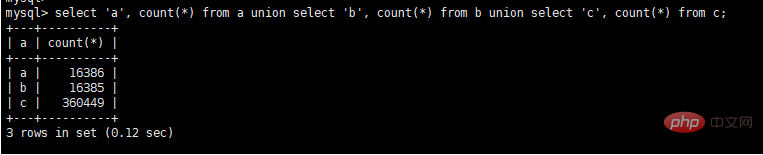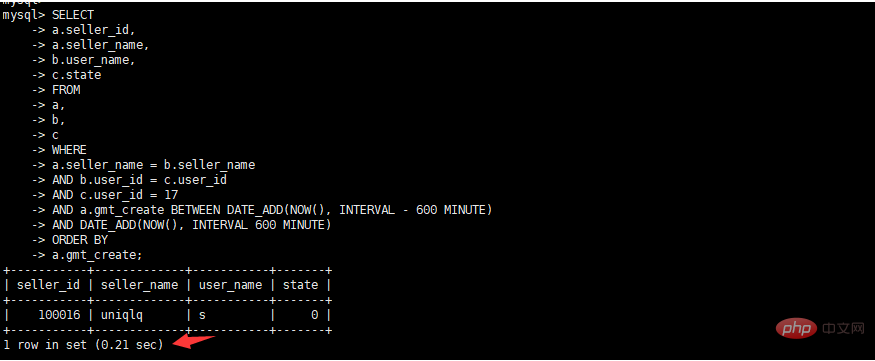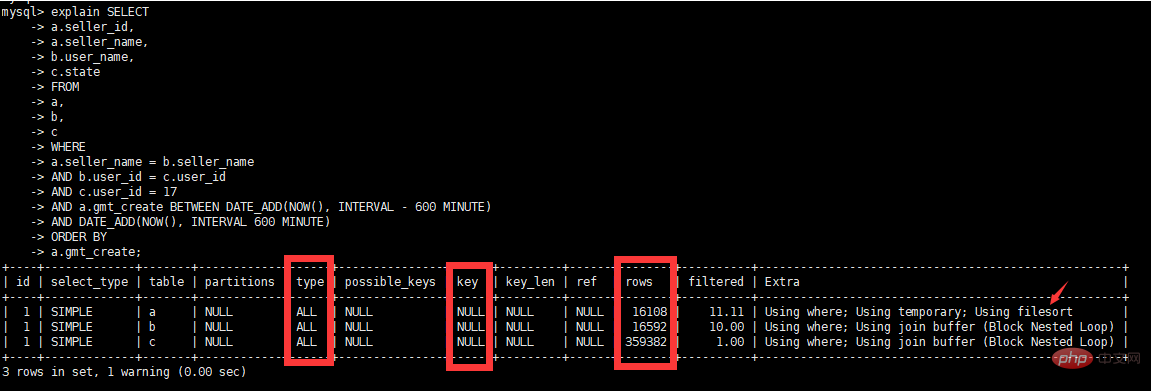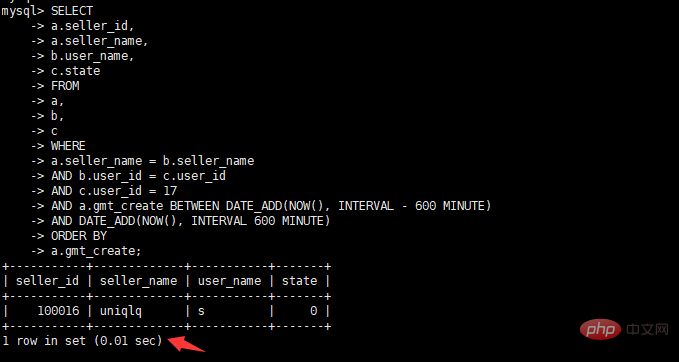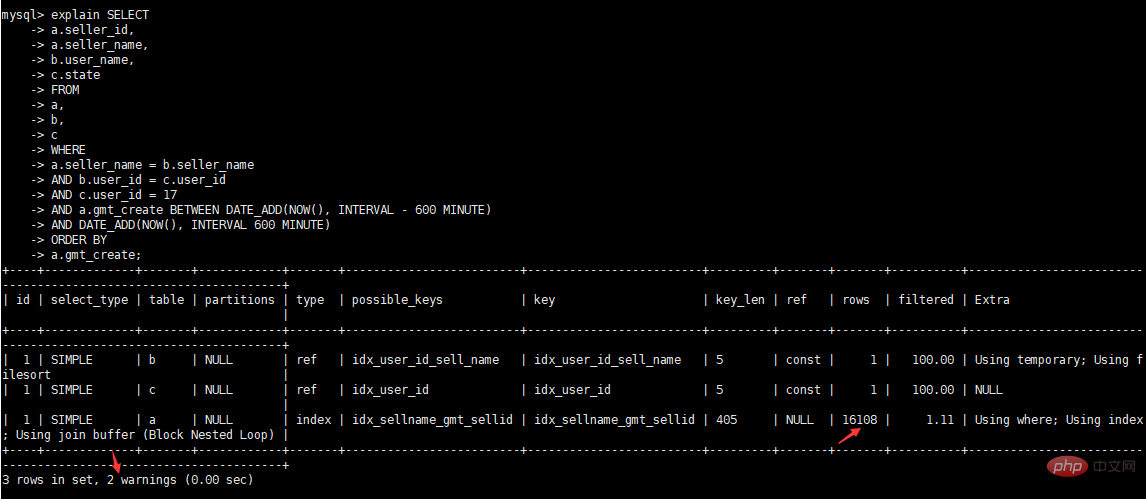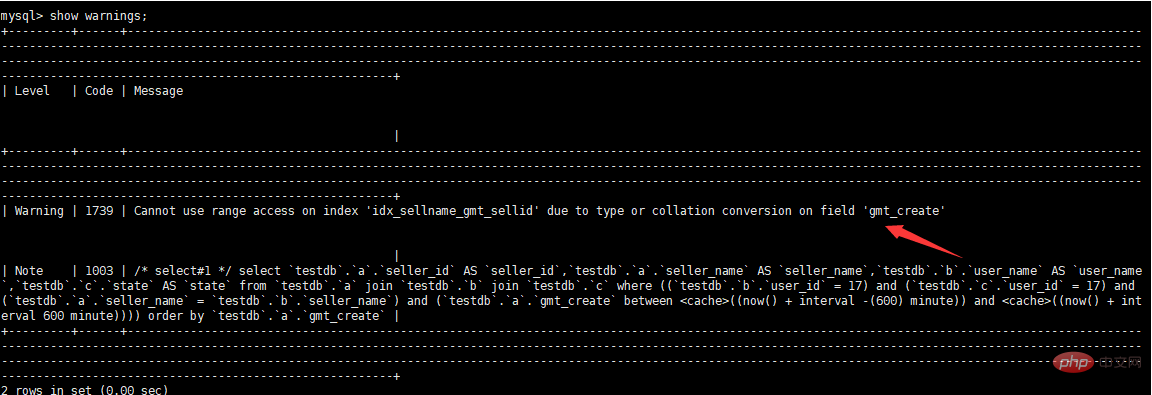MySQL database SQL statement optimization

Judge the problem SQL
When you judge whether there is a problem with SQL, you can judge it through two appearances:
- System level symptoms
- Severe CPU consumption
- Severe IO waiting
- Page response time is too long
- Application log If errors such as timeout occur
, you can use the sar command and the top command to view the current system status.
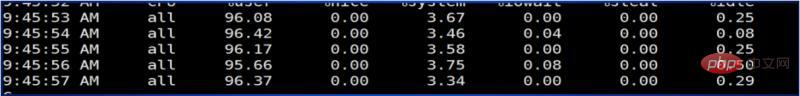
You can also observe the system status through Prometheus, Grafana and other monitoring tools.

- SQL statement representation
- Lengthy
- Execution time is too long
- Get data from full table scan
- The rows and costs in the execution plan are very large
Long SQL is easy to understand. If a SQL is too long, the readability will definitely be poor, and problems will occur. The frequency will definitely be higher. To further determine the SQL problem, we have to start with the execution plan, as shown below:
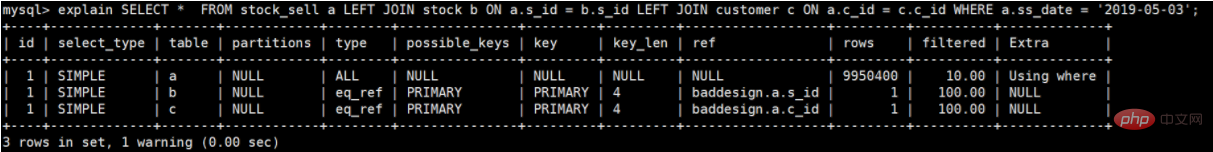
The execution plan tells us that this query went through a full table scanType=ALL, the rows are very large (9950400) and it can be basically judged that this is a "flavorful" SQL.
Getting problem SQL
Different databases have different ways to get it. The following is the slow query SQL acquisition tool for the current mainstream databases
- MySQL
- Slow query log
- Test tool loadrunner
- Percona's ptquery and other tools
- Oracle
- AWR Report
- Test tool loadrunner, etc.
- Related internal views such as v$sql, v$session_wait, etc.
- GRID CONTROL monitoring tool
- Dameng database
- AWR report
- Test tool loadrunner, etc.
- Dameng performance monitoring tool (dem)
- Related internal views such as v$sql, v$session_wait, etc.
SQL writing skills
There are several general skills for SQL writing:
• Reasonable use of indexes
Fewer indexes will slow down queries; too many indexes will take up a lot of space, and the indexes need to be dynamically maintained when executing additions, deletions and modifications, affecting performance
High selection rate (fewer duplicate values) And it is frequently referenced by where and B-tree indexes need to be established; general join columns need to be indexed; complex document type queries are more efficient with full-text indexes; the establishment of indexes must strike a balance between query and DML performance; when creating composite indexes, attention should be paid to based on In the case of non-leading column query
• Use UNION ALL instead of UNION
UNION ALL has higher execution efficiency than UNION. UNION needs to be deduplicated when executing; UNION needs to Sort
• Avoid select * writing method
When executing SQL, the optimizer needs to convert * into specific columns; each query must return to the table and cannot be overwritten. index.
• It is recommended to create an index for JOIN fields
Generally, JOIN fields are indexed in advance
• Avoid complex SQL statements
Improve readability; avoid the probability of slow queries; can be converted into multiple short queries and processed by the business end
• Avoid where 1=1 writing
• Avoid order by rand() similar writing
RAND() causing the data column to be scanned multiple times
SQL optimization Execution plan
Be sure to read the execution plan before completing SQL optimization. The execution plan will tell you where the efficiency is low and where optimization is needed. Let's take MYSQL as an example to see what the execution plan is. (The execution plan of each database is different and you need to understand it yourself)
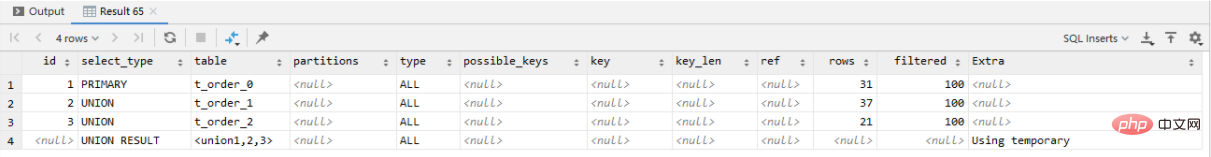
| Field | Explanation |
|---|---|
| id | Each is executed independently The operation identifier identifies the order in which the object is operated. The larger the id value, the first to be executed. If they are the same, the execution order is from top to bottom |
| select_type | In query The type of each select clause |
| table | The name of the object being operated on, usually the table name, but there are other formats |
| partitions | Matching partition information (value is NULL for non-partitioned tables) |
| type | Type of join operation |
| possible_keys | Possibly used indexes |
| key | The index actually used by the optimizer (The most important The join types from best to worst are const, eq_reg, ref, range, index and ALL. When ALL appears, it means that the current SQL has a "bad smell"
|
| The length of the index key selected by the optimizer, the unit is The byte | |
| represents the reference object of the operated object in this row. No reference object is NULL | |
| The number of tuples scanned by query execution (for innodb, this value is an estimate) | |
| The data on the conditional table is filtered Percentage of number of tuples | |
| Important supplementary information of the execution plan, when this column appears | Using MySQL database SQL statement optimizationsort, Using temporary# Be careful when using the word ##, it is very likely that the SQL statement needs to be optimized |
- Table structure
-
CREATE TABLE `a` ( `id` int(11) NOT NULLAUTO_INCREMENT, `seller_id` bigint(20) DEFAULT NULL, `seller_name` varchar(100) CHARACTER SET utf8 COLLATE utf8_bin DEFAULT NULL, `gmt_create` varchar(30) DEFAULT NULL, PRIMARY KEY (`id`) ); CREATE TABLE `b` ( `id` int(11) NOT NULLAUTO_INCREMENT, `seller_name` varchar(100) DEFAULT NULL, `user_id` varchar(50) DEFAULT NULL, `user_name` varchar(100) DEFAULT NULL, `sales` bigint(20) DEFAULT NULL, `gmt_create` varchar(30) DEFAULT NULL, PRIMARY KEY (`id`) ); CREATE TABLE `c` ( `id` int(11) NOT NULLAUTO_INCREMENT, `user_id` varchar(50) DEFAULT NULL, `order_id` varchar(100) DEFAULT NULL, `state` bigint(20) DEFAULT NULL, `gmt_create` varchar(30) DEFAULT NULL, PRIMARY KEY (`id`) );
Copy after loginThree tables Association, query the current user's orders 10 hours before and after the current time, and sort them in ascending order according to the order creation time. The specific SQL is as follows select a.seller_id, a.seller_name, b.user_name, c.state from a, b, c where a.seller_name = b.seller_name and b.user_id = c.user_id and c.user_id = 17 and a.gmt_create BETWEEN DATE_ADD(NOW(), INTERVAL – 600 MINUTE) AND DATE_ADD(NOW(), INTERVAL 600 MINUTE) order by a.gmt_create
Copy after loginView data volume Original execution time
Original execution time Original execution plan
Original execution plan-
 Initial optimization ideas
Initial optimization ideas - The type of the where condition field in SQL must be consistent with the table structure.
- user_id
is of varchar(50) type. The actual int type used in SQL has implicit conversion and no index is added. Change the
user_idfields in tables b and c to int type. Because there is a relationship between table b and table c, create an index on table b and c - user_id
- seller_name
fields of the a and b tables are indexed.
Use the composite index to eliminate temporary tables and sorting - Preliminary Optimization SQL
alter table b modify `user_id` int(10) DEFAULT NULL; alter table c modify `user_id` int(10) DEFAULT NULL; alter table c add index `idx_user_id`(`user_id`); alter table b add index `idx_user_id_sell_name`(`user_id`,`seller_name`); alter table a add index `idx_sellname_gmt_sellid`(`gmt_create`,`seller_name`,`seller_id`);
Copy after loginView the execution time after optimization View the optimized execution plan
View the optimized execution plan View warnings information
View warnings information Continue to optimize
Continue to optimizealter table a modify "gmt_create" datetime DEFAULT NULL
Copy after login- View execution time
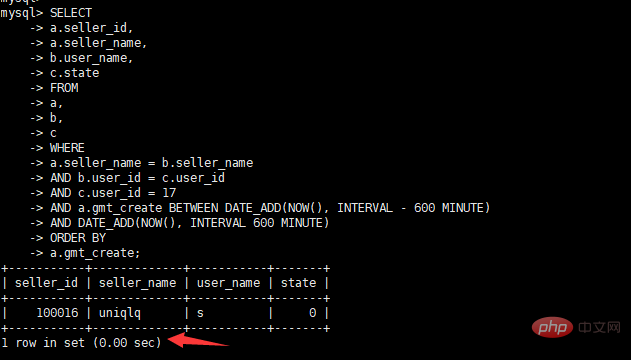
- View execution plan
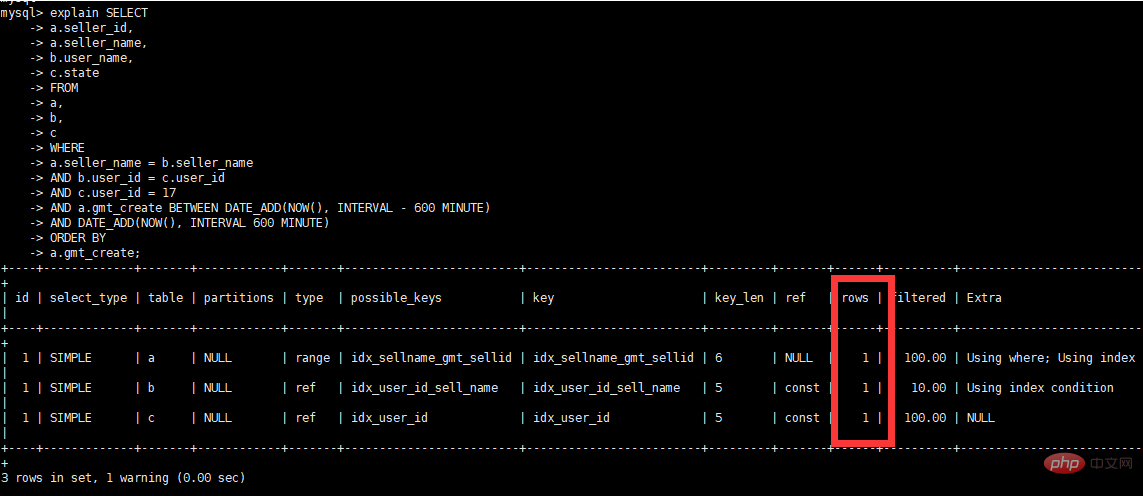
View Execution plan explain
- If there is an alarm message, check the alarm message show warnings;
- View the table structure and index information involved in SQL
- Think about possible optimization points based on the execution plan
- Perform table structure changes, add indexes, SQL rewrite and other operations according to possible optimization points
- View the optimized execution time and execution plan
- If the optimization effect If it is not obvious, repeat the fourth step
Recommended "
mysql video tutorialThe above is the detailed content of MySQL database SQL statement optimization. For more information, please follow other related articles on the PHP Chinese website!

Hot AI Tools

Undresser.AI Undress
AI-powered app for creating realistic nude photos

AI Clothes Remover
Online AI tool for removing clothes from photos.

Undress AI Tool
Undress images for free

Clothoff.io
AI clothes remover

Video Face Swap
Swap faces in any video effortlessly with our completely free AI face swap tool!

Hot Article

Hot Tools

Notepad++7.3.1
Easy-to-use and free code editor

SublimeText3 Chinese version
Chinese version, very easy to use

Zend Studio 13.0.1
Powerful PHP integrated development environment

Dreamweaver CS6
Visual web development tools

SublimeText3 Mac version
God-level code editing software (SublimeText3)

Hot Topics
 MySQL: An Introduction to the World's Most Popular Database
Apr 12, 2025 am 12:18 AM
MySQL: An Introduction to the World's Most Popular Database
Apr 12, 2025 am 12:18 AM
MySQL is an open source relational database management system, mainly used to store and retrieve data quickly and reliably. Its working principle includes client requests, query resolution, execution of queries and return results. Examples of usage include creating tables, inserting and querying data, and advanced features such as JOIN operations. Common errors involve SQL syntax, data types, and permissions, and optimization suggestions include the use of indexes, optimized queries, and partitioning of tables.
 MySQL's Place: Databases and Programming
Apr 13, 2025 am 12:18 AM
MySQL's Place: Databases and Programming
Apr 13, 2025 am 12:18 AM
MySQL's position in databases and programming is very important. It is an open source relational database management system that is widely used in various application scenarios. 1) MySQL provides efficient data storage, organization and retrieval functions, supporting Web, mobile and enterprise-level systems. 2) It uses a client-server architecture, supports multiple storage engines and index optimization. 3) Basic usages include creating tables and inserting data, and advanced usages involve multi-table JOINs and complex queries. 4) Frequently asked questions such as SQL syntax errors and performance issues can be debugged through the EXPLAIN command and slow query log. 5) Performance optimization methods include rational use of indexes, optimized query and use of caches. Best practices include using transactions and PreparedStatemen
 How to connect to the database of apache
Apr 13, 2025 pm 01:03 PM
How to connect to the database of apache
Apr 13, 2025 pm 01:03 PM
Apache connects to a database requires the following steps: Install the database driver. Configure the web.xml file to create a connection pool. Create a JDBC data source and specify the connection settings. Use the JDBC API to access the database from Java code, including getting connections, creating statements, binding parameters, executing queries or updates, and processing results.
 Why Use MySQL? Benefits and Advantages
Apr 12, 2025 am 12:17 AM
Why Use MySQL? Benefits and Advantages
Apr 12, 2025 am 12:17 AM
MySQL is chosen for its performance, reliability, ease of use, and community support. 1.MySQL provides efficient data storage and retrieval functions, supporting multiple data types and advanced query operations. 2. Adopt client-server architecture and multiple storage engines to support transaction and query optimization. 3. Easy to use, supports a variety of operating systems and programming languages. 4. Have strong community support and provide rich resources and solutions.
 MySQL's Role: Databases in Web Applications
Apr 17, 2025 am 12:23 AM
MySQL's Role: Databases in Web Applications
Apr 17, 2025 am 12:23 AM
The main role of MySQL in web applications is to store and manage data. 1.MySQL efficiently processes user information, product catalogs, transaction records and other data. 2. Through SQL query, developers can extract information from the database to generate dynamic content. 3.MySQL works based on the client-server model to ensure acceptable query speed.
 How to start mysql by docker
Apr 15, 2025 pm 12:09 PM
How to start mysql by docker
Apr 15, 2025 pm 12:09 PM
The process of starting MySQL in Docker consists of the following steps: Pull the MySQL image to create and start the container, set the root user password, and map the port verification connection Create the database and the user grants all permissions to the database
 Laravel Introduction Example
Apr 18, 2025 pm 12:45 PM
Laravel Introduction Example
Apr 18, 2025 pm 12:45 PM
Laravel is a PHP framework for easy building of web applications. It provides a range of powerful features including: Installation: Install the Laravel CLI globally with Composer and create applications in the project directory. Routing: Define the relationship between the URL and the handler in routes/web.php. View: Create a view in resources/views to render the application's interface. Database Integration: Provides out-of-the-box integration with databases such as MySQL and uses migration to create and modify tables. Model and Controller: The model represents the database entity and the controller processes HTTP requests.
 How to install mysql in centos7
Apr 14, 2025 pm 08:30 PM
How to install mysql in centos7
Apr 14, 2025 pm 08:30 PM
The key to installing MySQL elegantly is to add the official MySQL repository. The specific steps are as follows: Download the MySQL official GPG key to prevent phishing attacks. Add MySQL repository file: rpm -Uvh https://dev.mysql.com/get/mysql80-community-release-el7-3.noarch.rpm Update yum repository cache: yum update installation MySQL: yum install mysql-server startup MySQL service: systemctl start mysqld set up booting