Commonly used statements of SQL triggers (summary)
This article summarizes some commonly used SQL trigger statements for everyone. It has certain reference value. Friends in need can refer to it. I hope it will be helpful to everyone.

1. Create a simple trigger
CREATE TRIGGER 触发器名称
ON 表名
FOR INSERT、UPDATE 或 DELETE
AS
T-SQL 语句Note: The trigger name is not quoted.
2. Delete triggers
drop trigger 触发器名称
Delete multiple triggers:
drop trigger 触发器名称,触发器名称
3. Rename triggers
Rename with Query Analyzer
exec sp_rename 原名称, 新名称
sp_rename is a stored procedure that comes with SQL Server. It is used to change the names of user-created objects in the current database, such as table names, lists, index names, etc. .
4. INSERT, UPDATE or DELETE
INSTEAD OF
Execute the trigger statement, but do not execute the SQL statement that triggers the trigger, such as trying to When a record is deleted, the statement specified by the trigger will be executed, and the delete statement will no longer be executed at this time. Example:
create trigger f
on tbl
instead of delete
as
insert into Logs...IF UPDATE(column name)
Check whether a column has been updated. It is used for insert or update, but cannot be used for delete. Example:
create trigger f
on tbl
for update
as
if update(status) or update(title)
sql_statement --更新了 status 或 title 列inserted, deleted
These are two virtual tables. inserted saves the table formed by the records affected after insert or update, and deleted saves the table formed before delete or update. The table formed by the affected records. Example:
create trigger tbl_delete
on tbl
for delete
as
declare @title varchar(200)
select @title=title from deleted
insert into Logs(logContent) values('删除了 title 为:' + title + '的记录')Explanation: If the field value of the field type text or image is retrieved from the inserted or deleted virtual table, the obtained value will be null.
5. View all triggers in the database
use 数据库名 go select * from sysobjects where xtype='TR' sysobjects 保存着数据库的对象,其中 xtype 为 TR 的记录即为触发器对象。在 name 一列,我们可以看到触发器名称。
6. sp_helptext View trigger content
use 数据库名 go exec sp_helptext '触发器名称'
7. sp_helptrigger is used to view the attributes of the trigger.
sp_helptrigger has two parameters: the first parameter is the table name; the second parameter is the trigger type, which is char(6) Type, which can be INSERT, UPDATE, or DELETE. If omitted, the properties of all types of triggers in the specified table will be displayed.
Example:
use 数据库名 go exec sp_helptrigger tbl
8. Recursion, nested triggers
There are two types of recursion, indirect recursion and direct recursion. We explain it with an example as follows. Suppose there are tables 1 and 2 named T1 and T2 respectively, and there are flip-flops G1 and G2 on T1 and T2 respectively.
Indirect recursion: operate on T1 to trigger G1, G1 to operate on T2 to trigger G2, G2 to operate on T1 to trigger G1 again...
Direct recursion: operate on T1 to trigger G1 , G1 operates on T1 to trigger G1 again...
Nested trigger
is similar to indirect recursion. Indirect recursion must form a loop, while nested triggers do not necessarily have to form a loop. A ring can be triggered continuously from T1->T2->T3... in this way, allowing up to 32 levels of nesting.
Set direct recursion
By default, direct recursion is prohibited. There are two methods to set it to allow:
T-SQL: exec sp_dboption 'dbName', ' recursive triggers', true
EM: Right click on the database->Properties->Options.
Set indirect recursion and nesting
By default, indirect recursion and nesting are allowed. There are two ways to disable it:
T-SQL: exec sp_configure 'nested triggers', 0 --The second parameter is 1, which means it is allowed
EM: Right click on the registration->Properties->Server Settings.
9. Trigger rollback
We have seen that many registration systems cannot change the user name after registration, but this is mostly determined by the application. If By directly opening the database table to make changes, you can also change its user name. By using rollback in the trigger, you can cleverly realize that the user name cannot be changed.
use 数据库名
go
create trigger tr
on 表名
for update
as
if update(userName)
rollback tranThe key lies in the last two sentences, which are explained as follows: If the userName column is updated, roll back the transaction.
10. Disable and enable triggers
Disable: alter table table name disable trigger trigger name
Enable: alter table table name enable trigger Trigger name
If there are multiple triggers, separate the trigger names with commas.
If you replace "Trigger Name" with "ALL", it means disabling or enabling all triggers of the table.
11. Determine insertion, modification and deletion
create TRIGGER [updatetest] ON [dbo].[TEST]
FOR INSERT, UPDATE, DELETE
AS
begin
DECLARE
@IsInsert bit,
@IsUpdate bit,
@IsDelete bit
IF EXISTS(SELECT 1 FROM inserted) AND NOT EXISTS(SELECT 1 FROM deleted)
SET @IsInsert = 1
ELSE
SET @IsInsert = 0
IF EXISTS(SELECT 1 FROM inserted) AND EXISTS(SELECT 1 FROM deleted)
SET @IsUpdate = 1
ELSE
SET @IsUpdate = 0
IF NOT EXISTS(SELECT 1 FROM inserted) AND EXISTS(SELECT 1 FROM deleted)
SET @IsDelete = 1
ELSE
SET @IsDelete = 0
if (@IsUpdate=1)
PRINT 'updated '
if (@IsInsert=1)
PRINT 'insert '
if (@IsDelete=1)
PRINT 'delete 'endRecommended learning: MySQL tutorial
The above is the detailed content of Commonly used statements of SQL triggers (summary). For more information, please follow other related articles on the PHP Chinese website!

Hot AI Tools

Undresser.AI Undress
AI-powered app for creating realistic nude photos

AI Clothes Remover
Online AI tool for removing clothes from photos.

Undress AI Tool
Undress images for free

Clothoff.io
AI clothes remover

Video Face Swap
Swap faces in any video effortlessly with our completely free AI face swap tool!

Hot Article

Hot Tools

Notepad++7.3.1
Easy-to-use and free code editor

SublimeText3 Chinese version
Chinese version, very easy to use

Zend Studio 13.0.1
Powerful PHP integrated development environment

Dreamweaver CS6
Visual web development tools

SublimeText3 Mac version
God-level code editing software (SublimeText3)

Hot Topics
 What is the difference between HQL and SQL in Hibernate framework?
Apr 17, 2024 pm 02:57 PM
What is the difference between HQL and SQL in Hibernate framework?
Apr 17, 2024 pm 02:57 PM
HQL and SQL are compared in the Hibernate framework: HQL (1. Object-oriented syntax, 2. Database-independent queries, 3. Type safety), while SQL directly operates the database (1. Database-independent standards, 2. Complex executable queries and data manipulation).
 Usage of division operation in Oracle SQL
Mar 10, 2024 pm 03:06 PM
Usage of division operation in Oracle SQL
Mar 10, 2024 pm 03:06 PM
"Usage of Division Operation in OracleSQL" In OracleSQL, division operation is one of the common mathematical operations. During data query and processing, division operations can help us calculate the ratio between fields or derive the logical relationship between specific values. This article will introduce the usage of division operation in OracleSQL and provide specific code examples. 1. Two ways of division operations in OracleSQL In OracleSQL, division operations can be performed in two different ways.
 Comparison and differences of SQL syntax between Oracle and DB2
Mar 11, 2024 pm 12:09 PM
Comparison and differences of SQL syntax between Oracle and DB2
Mar 11, 2024 pm 12:09 PM
Oracle and DB2 are two commonly used relational database management systems, each of which has its own unique SQL syntax and characteristics. This article will compare and differ between the SQL syntax of Oracle and DB2, and provide specific code examples. Database connection In Oracle, use the following statement to connect to the database: CONNECTusername/password@database. In DB2, the statement to connect to the database is as follows: CONNECTTOdataba
 Detailed explanation of the Set tag function in MyBatis dynamic SQL tags
Feb 26, 2024 pm 07:48 PM
Detailed explanation of the Set tag function in MyBatis dynamic SQL tags
Feb 26, 2024 pm 07:48 PM
Interpretation of MyBatis dynamic SQL tags: Detailed explanation of Set tag usage MyBatis is an excellent persistence layer framework. It provides a wealth of dynamic SQL tags and can flexibly construct database operation statements. Among them, the Set tag is used to generate the SET clause in the UPDATE statement, which is very commonly used in update operations. This article will explain in detail the usage of the Set tag in MyBatis and demonstrate its functionality through specific code examples. What is Set tag Set tag is used in MyBati
 What does the identity attribute in SQL mean?
Feb 19, 2024 am 11:24 AM
What does the identity attribute in SQL mean?
Feb 19, 2024 am 11:24 AM
What is Identity in SQL? Specific code examples are needed. In SQL, Identity is a special data type used to generate auto-incrementing numbers. It is often used to uniquely identify each row of data in a table. The Identity column is often used in conjunction with the primary key column to ensure that each record has a unique identifier. This article will detail how to use Identity and some practical code examples. The basic way to use Identity is to use Identit when creating a table.
 How to solve the 5120 error in SQL
Mar 06, 2024 pm 04:33 PM
How to solve the 5120 error in SQL
Mar 06, 2024 pm 04:33 PM
Solution: 1. Check whether the logged-in user has sufficient permissions to access or operate the database, and ensure that the user has the correct permissions; 2. Check whether the account of the SQL Server service has permission to access the specified file or folder, and ensure that the account Have sufficient permissions to read and write the file or folder; 3. Check whether the specified database file has been opened or locked by other processes, try to close or release the file, and rerun the query; 4. Try as administrator Run Management Studio as etc.
 How to use SQL statements for data aggregation and statistics in MySQL?
Dec 17, 2023 am 08:41 AM
How to use SQL statements for data aggregation and statistics in MySQL?
Dec 17, 2023 am 08:41 AM
How to use SQL statements for data aggregation and statistics in MySQL? Data aggregation and statistics are very important steps when performing data analysis and statistics. As a powerful relational database management system, MySQL provides a wealth of aggregation and statistical functions, which can easily perform data aggregation and statistical operations. This article will introduce the method of using SQL statements to perform data aggregation and statistics in MySQL, and provide specific code examples. 1. Use the COUNT function for counting. The COUNT function is the most commonly used
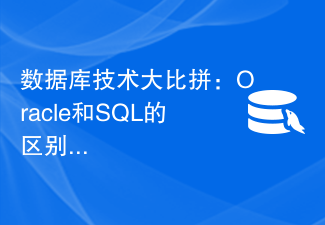 Database technology competition: What are the differences between Oracle and SQL?
Mar 09, 2024 am 08:30 AM
Database technology competition: What are the differences between Oracle and SQL?
Mar 09, 2024 am 08:30 AM
Database technology competition: What are the differences between Oracle and SQL? In the database field, Oracle and SQL Server are two highly respected relational database management systems. Although they both belong to the category of relational databases, there are many differences between them. In this article, we will delve into the differences between Oracle and SQL Server, as well as their features and advantages in practical applications. First of all, there are differences in syntax between Oracle and SQL Server.






