 Common Problem
Common Problem
 How to solve the problem that the expected solidworks monitoring program has been closed
How to solve the problem that the expected solidworks monitoring program has been closed
How to solve the problem that the expected solidworks monitoring program has been closed

Many students recently installed SolidWorks2019. After a few days of installation and use, they found that when they started SolidWorks2019 again the next day, it prompted that it could not be started.
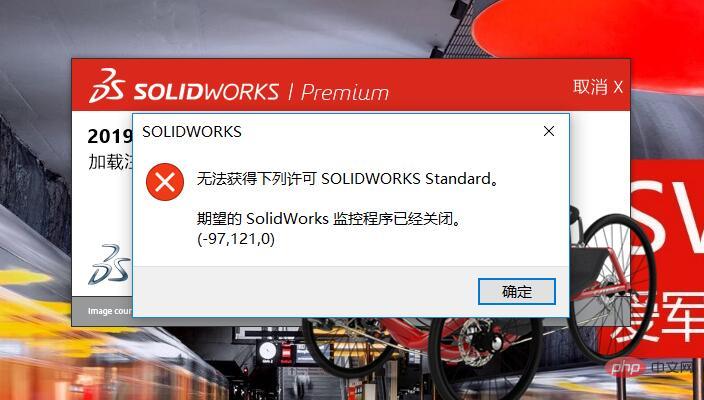
#The content of these prompts is that the solidworks monitoring program I hope has been closed. It is different from the last prompt. Today I will take you to solve it together.
In fact, such problems are often intercepted by anti-virus software. For example, 360 software will treat a file as a Trojan horse by 360. (Recommended study: web front-end video tutorial)
In fact, this kind of problem can be easily solved. You only need to restore the file in the recovery area of the anti-virus software.
Many students will choose to reinstall SolidWorks when encountering such a problem. In fact, it is not necessary. You only need to restore the intercepted program.See next The recovery method of 360 is as shown in the figure:
You only need to recover this file and restart the computer. 
The above is the detailed content of How to solve the problem that the expected solidworks monitoring program has been closed. For more information, please follow other related articles on the PHP Chinese website!

Hot AI Tools

Undresser.AI Undress
AI-powered app for creating realistic nude photos

AI Clothes Remover
Online AI tool for removing clothes from photos.

Undress AI Tool
Undress images for free

Clothoff.io
AI clothes remover

Video Face Swap
Swap faces in any video effortlessly with our completely free AI face swap tool!

Hot Article

Hot Tools

Notepad++7.3.1
Easy-to-use and free code editor

SublimeText3 Chinese version
Chinese version, very easy to use

Zend Studio 13.0.1
Powerful PHP integrated development environment

Dreamweaver CS6
Visual web development tools

SublimeText3 Mac version
God-level code editing software (SublimeText3)




